Discussion about Project X Slider

YOU control the height of your waveforms!
project x slider

YOU control the height of your waveforms!
geposted Sun 26 Jul 20 @ 12:15 pm
This skin is a spin off of Project X and maintains the look and feel, but with some big and much requested changes.
First there are 3 main layouts Pro, Performance and 4 deck.
Pro & Performance can be configured in 2 deck, 4 deck or 6 deck views using the NEW rack system
4 Deck is a straight 4 deck view with additional racks available (but not additional decks).
There are 2 racks in all layouts with the following racks available:
Decks 3/4, Decks 5/6, Mini Decks (only available in Pro/Performance)
Mixer, Video, Stems, Broadcast/Record, XY Effects, Custom Buttons (available in Rack 1 or 2 )
Additional Track Data (Rack 2 only)
Note - only 1 rack style can be selected for each rack. e.g. you can not select Mixer to be in Rack 1 AND Rack 2 at the same time.
Finally and what gives Project X Slider its name. You’ll notice the wave form is under the decks above the browser. You can now resize the waves/browser to suit your specific style. Or close the slider all the way to just see either the waves or the browser.
First there are 3 main layouts Pro, Performance and 4 deck.
Pro & Performance can be configured in 2 deck, 4 deck or 6 deck views using the NEW rack system
4 Deck is a straight 4 deck view with additional racks available (but not additional decks).
There are 2 racks in all layouts with the following racks available:
Decks 3/4, Decks 5/6, Mini Decks (only available in Pro/Performance)
Mixer, Video, Stems, Broadcast/Record, XY Effects, Custom Buttons (available in Rack 1 or 2 )
Additional Track Data (Rack 2 only)
Note - only 1 rack style can be selected for each rack. e.g. you can not select Mixer to be in Rack 1 AND Rack 2 at the same time.
Finally and what gives Project X Slider its name. You’ll notice the wave form is under the decks above the browser. You can now resize the waves/browser to suit your specific style. Or close the slider all the way to just see either the waves or the browser.
geposted Sun 26 Jul 20 @ 12:57 pm
You may experience a small issue if you load this skin after previously using Project X (non slider) where the racks overlay each other like this:
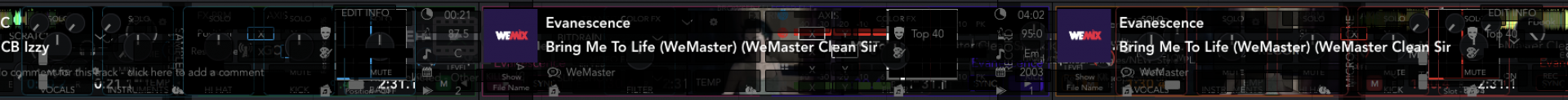
If this happens please go to the menu and select CLOSE ALL DECKS - this resolves it.
I will work on a permanent fix - but for now follow the above steps.
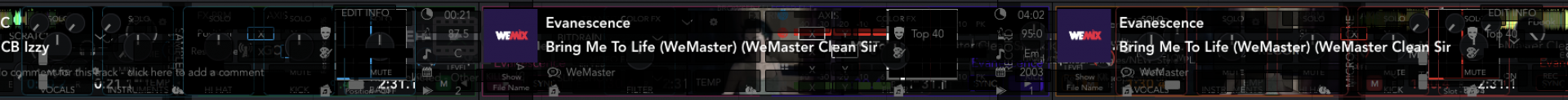
If this happens please go to the menu and select CLOSE ALL DECKS - this resolves it.
I will work on a permanent fix - but for now follow the above steps.
geposted Sun 26 Jul 20 @ 1:36 pm
I have been getting glitches like that. Not just on your skin either.
geposted Sun 26 Jul 20 @ 1:45 pm
b1.0.1
- Remove Musically from Broadcast Menus and replace with PlayDJ:TV
geposted Sun 26 Jul 20 @ 2:22 pm
I might be mistaken, but the I thought the buttons in the large central group of the Custom Button Bar where supposed to effect all decks, and not be divided to left and right decks, which is what the buttons on the side groups of the Custom Button Bar are for?
geposted Wed 29 Jul 20 @ 12:32 am
The buttons in the central group are non deck specific. So what ever action you give them they will by default act on the active deck. Or you can specify which deck or decks they should work in.
If you want something to apply to all decks then add “deck all” to the beginning or your action.
If you want something to apply to all decks then add “deck all” to the beginning or your action.
deck all action
geposted Wed 29 Jul 20 @ 7:38 am
this functionality will be great on the default pro skin, can you give me a hint on how to add it to?
geposted Wed 29 Jul 20 @ 9:08 pm
Study the code that I used. But be warned just for the slider element it’s 5,000 lines of code.
There is no easy way to explain it. If you currently have zero knowledge of the skin engine, then I would say (with respect) that a project like this is too much.
There is no easy way to explain it. If you currently have zero knowledge of the skin engine, then I would say (with respect) that a project like this is too much.
geposted Wed 29 Jul 20 @ 9:10 pm
I'm a web developer so i can try to look at it, thanks.
geposted Thu 30 Jul 20 @ 7:17 pm
I am absolutely loving this skin! Thank you for all your hard work, Dan!!
The only things I personally would like to see would be a rack with more custom knobs, or just more custom knobs. And on screen access to the new stem bleed controls.
Everything else that I use that is not covered on the skin, I program onto my controllers.
Once again, thanks!!!!!!
The only things I personally would like to see would be a rack with more custom knobs, or just more custom knobs. And on screen access to the new stem bleed controls.
Everything else that I use that is not covered on the skin, I program onto my controllers.
Once again, thanks!!!!!!
geposted Sat 01 Aug 20 @ 9:10 pm
b1.0.2 added the following (available now!)
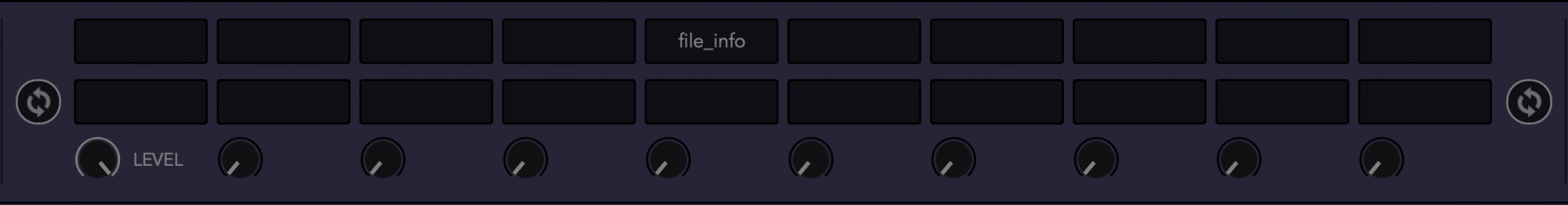
Option to change bottom row of buttons to knobs in Custom Button Rack

Stems Bleed added to deck panel

Stems Bleed added to Stems Rack

Wave Zoom Slider
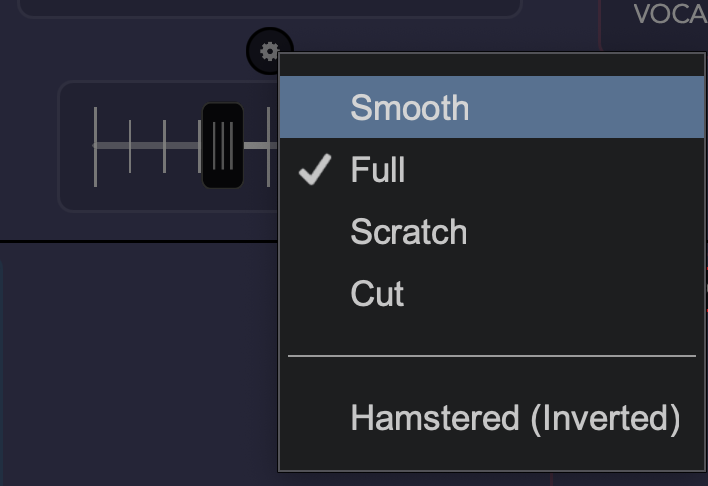
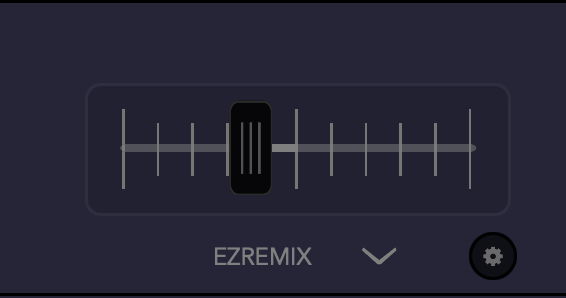
Quick access to crossfader curve settings in Audio Mixer Panel (Pro) and Mixer Rack
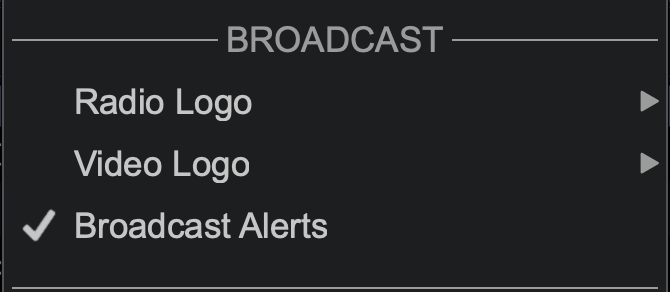
Option to disable broadcast time reminders from the menu (when active and broadcasting)
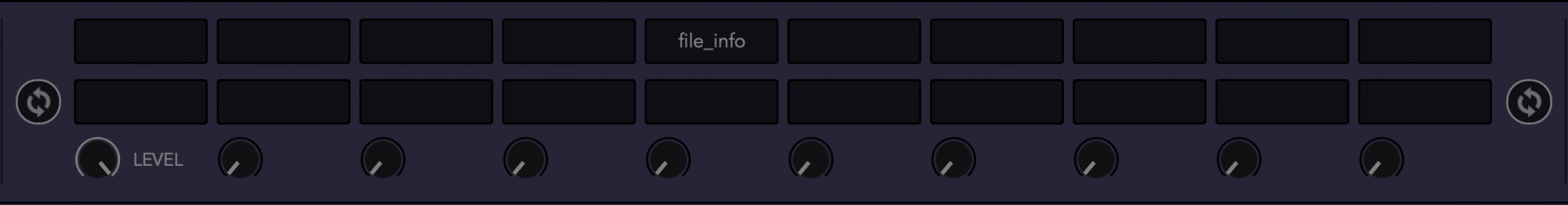
Option to change bottom row of buttons to knobs in Custom Button Rack

Stems Bleed added to deck panel

Stems Bleed added to Stems Rack

Wave Zoom Slider
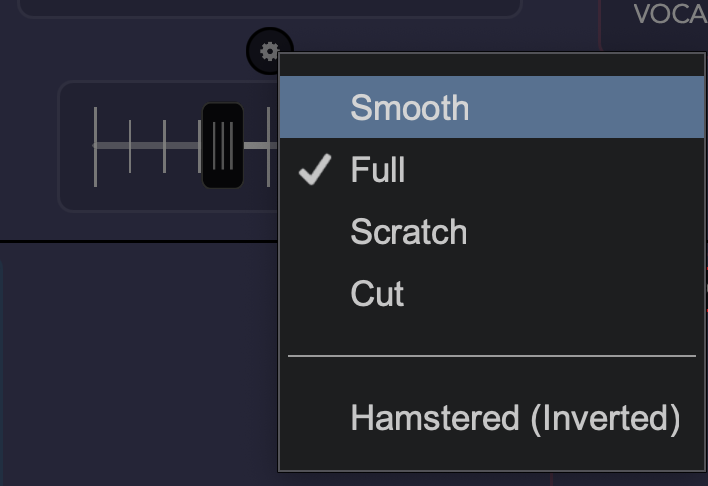
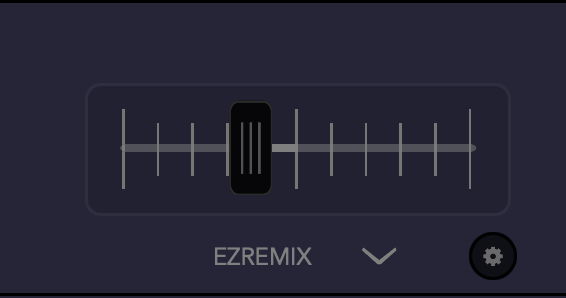
Quick access to crossfader curve settings in Audio Mixer Panel (Pro) and Mixer Rack
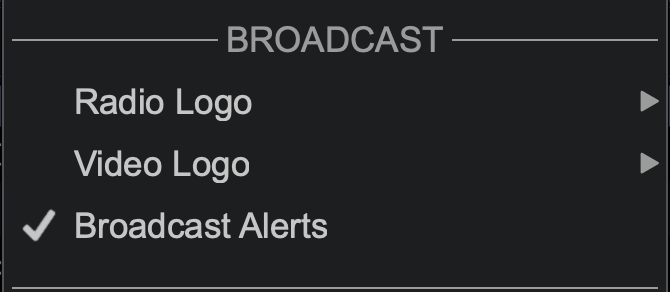
Option to disable broadcast time reminders from the menu (when active and broadcasting)
geposted Sat 01 Aug 20 @ 10:57 pm
AWESOME additions!! Thanks!
---------------
I noticed that on the Mixer Rack setting a Talkover value does not change the Talkover action on the Master Control Panel.
---------------
I noticed that on the Mixer Rack setting a Talkover value does not change the Talkover action on the Master Control Panel.
geposted Sun 02 Aug 20 @ 4:36 am
b1.0.3(pending review)
- Added option for older school waveform from main menu (labelled Beats with Volume)
n.b. requires build 6059 or higher
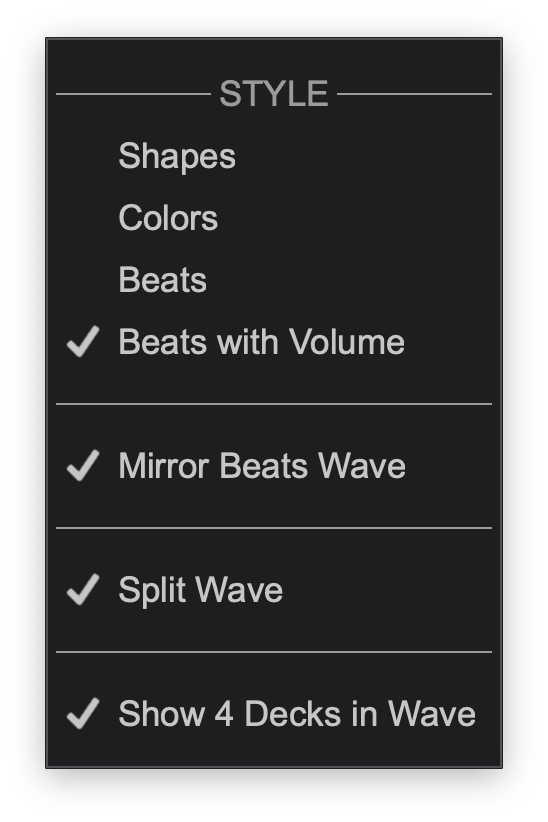
- Added option for older school waveform from main menu (labelled Beats with Volume)
n.b. requires build 6059 or higher
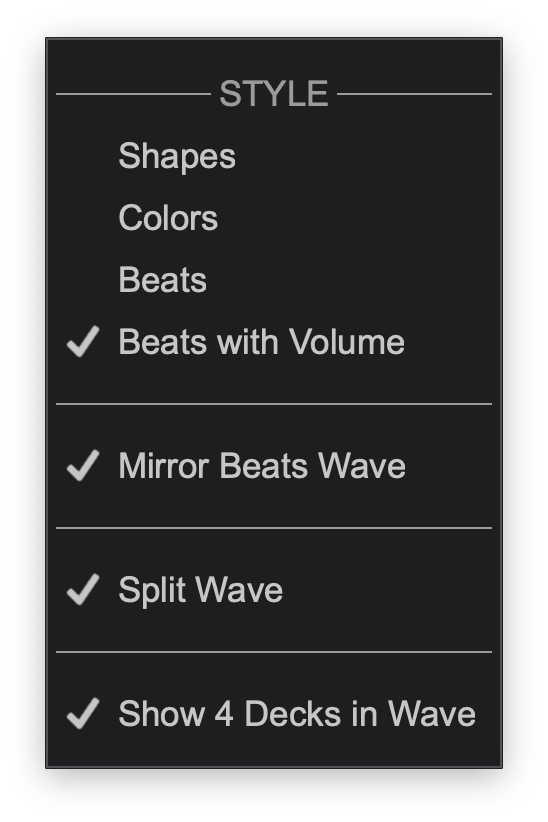
geposted Thu 06 Aug 20 @ 9:23 pm
Where's the "Tap" Button to get the Down beat to start from 1?
geposted Sat 08 Aug 20 @ 5:46 pm
Most views it is show when you click the BPM value in the deck info. Or you can simply add it to a custom button. There is enough of them.
geposted Sat 08 Aug 20 @ 5:57 pm
Dan (djtouchdan) wrote :
Most views it is show when you click the BPM value in the deck info. Or you can simply add it to a custom button. There is enough of them.
Found it Thank you
geposted Sat 08 Aug 20 @ 5:58 pm
I am loving this skin so very much, and have done a lot of sets using it.
The one thing I find lacking is easier access to the samples. I use samples a lot. And run multiple loops simultaneously.
So, I was wondering if it is possible to have a Sampler Rack? IF so it would be great to be able to display more than one group of samples at a time. And to have better control of the samples without going into the Sampler Editor while performing?
Thanks you your consideration on this request.
The one thing I find lacking is easier access to the samples. I use samples a lot. And run multiple loops simultaneously.
So, I was wondering if it is possible to have a Sampler Rack? IF so it would be great to be able to display more than one group of samples at a time. And to have better control of the samples without going into the Sampler Editor while performing?
Thanks you your consideration on this request.
geposted Tue 18 Aug 20 @ 11:12 pm
hello i love your skin.
in default skin is:
skin_panel 'audiomixer' on
in your skin is?
in default skin is:
skin_panel 'videomixer' on
in your skin is?
in default skin is:
skin_panel 'scratchmixer' on
in your skin is?
in default skin is:
skin_panel 'mastermixer' on
in your skin is?
I was unavilable to find out that in your xml.just the racks names like @r1a_mixer etc.
thank you for advance. keep in touch!
in default skin is:
skin_panel 'audiomixer' on
in your skin is?
in default skin is:
skin_panel 'videomixer' on
in your skin is?
in default skin is:
skin_panel 'scratchmixer' on
in your skin is?
in default skin is:
skin_panel 'mastermixer' on
in your skin is?
I was unavilable to find out that in your xml.just the racks names like @r1a_mixer etc.
thank you for advance. keep in touch!
geposted Mon 05 Oct 20 @ 1:56 pm
pezamigo 2 wrote :
hello i love your skin.
in default skin is:
skin_panel 'audiomixer' on
in your skin is?
in default skin is:
skin_panel 'videomixer' on
in your skin is?
in default skin is:
skin_panel 'scratchmixer' on
in your skin is?
in default skin is:
skin_panel 'mastermixer' on
in your skin is?
I was unavilable to find out that in your xml.just the racks names like @r1a_mixer etc.
thank you for advance. keep in touch!
in default skin is:
skin_panel 'audiomixer' on
in your skin is?
in default skin is:
skin_panel 'videomixer' on
in your skin is?
in default skin is:
skin_panel 'scratchmixer' on
in your skin is?
in default skin is:
skin_panel 'mastermixer' on
in your skin is?
I was unavilable to find out that in your xml.just the racks names like @r1a_mixer etc.
thank you for advance. keep in touch!
In other words can you add to you skin something like this
<group name="mixer_tabs" x="+2" y="+1">
<visual name="mixertabs_background" x="+0" y="+0">
<size width="320-4" height="26"/>
<off color="background" shape="square" />
</visual>
<button class="mixerpanel" x="+0" y="+0" action="skin_panel 'audiomixer' on" text="AUDIO" localize="true" tooltip="AUDIO\nShow the audio (mixer) controls, like equalizers, gain, level, pfl, etc"/>
<button class="mixerpanel" x="+79" y="+0" action="skin_panel 'videomixer' on" text="VIDEO" localize="true" tooltip="VIDEO\nShow the video controls, like video previews, source, effects, etc"/>
<button class="mixerpanel" x="+80+80" y="+0" action="skin_panel 'scratchmixer' on" text="SCRATCH" localize="true" tooltip="SCRATCH\nShow a scratch-optimized view with vertical waveforms and scratch options"/>
<button class="mixerpanel" x="+80+80+79" y="+0" action="skin_panel 'mastermixer' on" text="MASTER" localize="true" tooltip="MASTER\nShow some general controls, like record/broadcast, microphone, or master effects"/>
<line x="+0" y="+26" width="320-2" height="1" color="hightlight" hightlight="hightlight" shadow="hightlight"/>
<line x="+80" y="+0" width="1" height="26" color="hightlight" hightlight="hightlight" shadow="dark"/>
<line x="+80+80-1" y="+0" width="1" height="26" color="hightlight" hightlight="hightlight" shadow="dark"/>
<line x="+80+80+80-2" y="+0" width="1" height="26" color="hightlight" hightlight="hightlight" shadow="dark"/>
</group>
this code is fron default skin maybe you can add to you skin pro.thank you for look in this add.greetings
geposted Mon 05 Oct 20 @ 4:15 pm











