Is there documentation on what the formatting and options are for creating video overlays? None of the ones out there really do what I want and I was able to do some basic stuff looking how some were created but wondering if there is more I can do and fully create some of my own that would do exactly what I want.
I looked in the manual pages and at least in the table of contents didn't see any reference, and couldn't find anything googling either.
I looked in the manual pages and at least in the table of contents didn't see any reference, and couldn't find anything googling either.
geposted Thu 13 Aug 20 @ 2:06 pm
Other than small differences, video skins pretty much follow the methods used for vdj gui skinning.
geposted Thu 13 Aug 20 @ 2:18 pm
sonicgt wrote :
None of the ones out there really do what I want
....and what do you want?
geposted Thu 13 Aug 20 @ 2:24 pm
groovindj wrote :
....and what do you want?
sonicgt wrote :
None of the ones out there really do what I want
....and what do you want?
So I've seen some with EQ visualizers as circular or just basic, looking for what options might be there, also ones that have various graphics and fade in and out.
I was able to create one that just had the title on the screen by editing one and changing the positions to put it where I want. So more or less looking to see what all the potential xml options are that I could potentially use and how they fit together to see what I could create. I don't have a 100% specific idea in my mind, but if I knew what the variables and xml formatting to use that are available to use that would maybe help me make something and go from there adding possibly color vs just white or black, smaller or bigger backing for where it shows song titles etc etc.
geposted Thu 13 Aug 20 @ 7:50 pm
+1 from me
best wishes
Ray
ps. I could almost imagine a touchscreen with like fluid faders .... oooh nice
best wishes
Ray
ps. I could almost imagine a touchscreen with like fluid faders .... oooh nice
geposted Thu 13 Aug 20 @ 10:31 pm
.... almost averything can be done.... more or less
"touchscreen with like fluid faders" exist since.. at least V7 maybe before
"what the variables and xml formatting to use that are available " : as locodog said.... it's like any other skin
it's called "video skin" because it apply to video output but its before all a skin. (any existing skin could be used, just add video as background)
variables are.... custom, no pre-define variable exist, there is not any limitation,
"touchscreen with like fluid faders" exist since.. at least V7 maybe before
"what the variables and xml formatting to use that are available " : as locodog said.... it's like any other skin
it's called "video skin" because it apply to video output but its before all a skin. (any existing skin could be used, just add video as background)
variables are.... custom, no pre-define variable exist, there is not any limitation,
geposted Thu 13 Aug 20 @ 10:57 pm
Nicotux wrote :
.... almost averything can be done.... more or less
"touchscreen with like fluid faders" exist since.. at least V7 maybe before
"what the variables and xml formatting to use that are available " : as locodog said.... it's like any other skin
it's called "video skin" because it apply to video output but its before all a skin. (any existing skin could be used, just add video as background)
variables are.... custom, no pre-define variable exist, there is not any limitation,
"touchscreen with like fluid faders" exist since.. at least V7 maybe before
"what the variables and xml formatting to use that are available " : as locodog said.... it's like any other skin
it's called "video skin" because it apply to video output but its before all a skin. (any existing skin could be used, just add video as background)
variables are.... custom, no pre-define variable exist, there is not any limitation,
So when I refer to variables I am referring to things that I find in others which I guess are actually actions, is there a full list of actions and things like that somewhere?
geposted Fri 14 Aug 20 @ 4:42 pm
of course yes ... not fully up to date
https://www.virtualdj.com/wiki/Skin%20SDK%208.html
https://www.virtualdj.com/wiki/Skin%20SDK%208.html
geposted Fri 14 Aug 20 @ 4:46 pm
Nicotux wrote :
of course yes ... not fully up to date
https://www.virtualdj.com/wiki/Skin%20SDK%208.html
https://www.virtualdj.com/wiki/Skin%20SDK%208.html
Thanks this along with the other information above that basically anything can be used that is available is what I was essentially looking for
geposted Fri 14 Aug 20 @ 4:48 pm
so with the link you provided I was able to understand and create basic overlays.
Looking at some other overlays I see what appears to be more scripted then just the basic actions, do you happen to have a link to the documentation on things like this
visibility="pulse 15000ms '`param_equal get_crossfader_result 0 ? deck left load_pulse
I tried google search and the only virtual dj links that seem to come up are links to the overlays I found this in and some people asking questions about scripting.
Also if there is a reference doc to what actions are available to use, like this one
action="get_title_before_remix 'clean'"
Looking at some other overlays I see what appears to be more scripted then just the basic actions, do you happen to have a link to the documentation on things like this
visibility="pulse 15000ms '`param_equal get_crossfader_result 0 ? deck left load_pulse
I tried google search and the only virtual dj links that seem to come up are links to the overlays I found this in and some people asking questions about scripting.
Also if there is a reference doc to what actions are available to use, like this one
action="get_title_before_remix 'clean'"
geposted Sat 15 Aug 20 @ 7:54 pm
These are actions in VDJscript https://www.virtualdj.com/wiki/VDJscript.html
There are a lot of mystery and dark zones with VDJ script^^
Many things are not documented, missing stuffs ....
You may also find some infos in the script editor (button or pad)
The use of pulse, is one of them, mostly used by staff in video skins
returns true when the previous action turns to true only for the duration specified:
'is_using equalizer & pulse 2000ms'
visibility="pulse 15000ms '`param_equal get_crossfader_result 0 ? deck left load_pulse......
the element will display for 15seconds slowly shading down to invisible , in the example , depending on crossfader it may do other things
you can start here for more http://www.virtualdj.com/forums/223743/General_Discussion/Script_School.html
There are a lot of mystery and dark zones with VDJ script^^
Many things are not documented, missing stuffs ....
You may also find some infos in the script editor (button or pad)
The use of pulse, is one of them, mostly used by staff in video skins
returns true when the previous action turns to true only for the duration specified:
'is_using equalizer & pulse 2000ms'
visibility="pulse 15000ms '`param_equal get_crossfader_result 0 ? deck left load_pulse......
the element will display for 15seconds slowly shading down to invisible , in the example , depending on crossfader it may do other things
you can start here for more http://www.virtualdj.com/forums/223743/General_Discussion/Script_School.html
geposted Sat 15 Aug 20 @ 9:20 pm
Thanks for the links
geposted Sun 16 Aug 20 @ 5:58 pm
Another question, so I created a few overlays and they look fine on my setup, gave them to a friend and the positioning is off. I believe he has a mac and I have windows is it something with how mac and windows interprets them differently? We are both running at 1920x1080 resolution
This is my code and attached are my screen vs his
<textzone group="artist" align="left" deck="master" scroll="no">
<pos x="-30" y="+90"/>
<size width="1920-400" height="40"/>
<text size="45" color="#000000" weight="bold" format="Artist:"/>
</textzone>
<textzone group="artist" align="left" deck="master" scroll="no">
<pos x="+85" y="+90"/>
<size width="1920-400" height="40"/>
<text size="45" color="#000000" weight="" action="get_artist_before_feat"/>
</textzone>
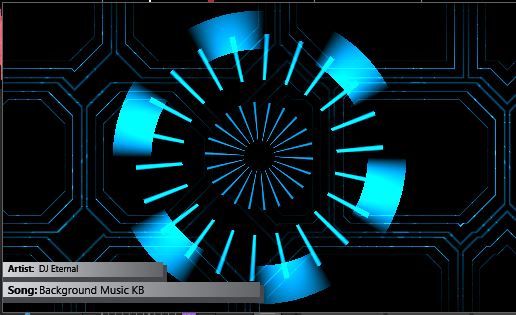

This is my code and attached are my screen vs his
<textzone group="artist" align="left" deck="master" scroll="no">
<pos x="-30" y="+90"/>
<size width="1920-400" height="40"/>
<text size="45" color="#000000" weight="bold" format="Artist:"/>
</textzone>
<textzone group="artist" align="left" deck="master" scroll="no">
<pos x="+85" y="+90"/>
<size width="1920-400" height="40"/>
<text size="45" color="#000000" weight="" action="get_artist_before_feat"/>
</textzone>
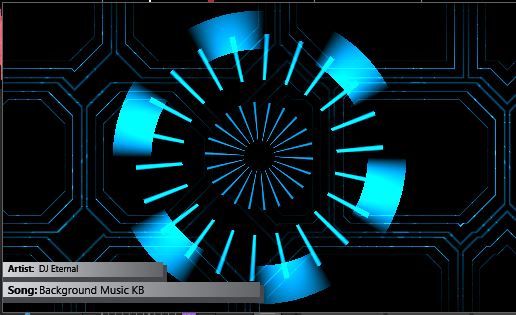

geposted Tue 18 Aug 20 @ 2:44 pm
if you are to create a group of texts "group" is used to specify the orientation (horizontal or vertical)
no reason to try to guess the positions of the strings, the DPI may differ and give what you get - (maybe important='true' may help to keep font size coherent)
then the textzone will concat the text itself
(commented out the part not needed)
negative relative coords tend to make think your textzone is in a container.
As fonts are truncated height may be wrong font='45' in area height = 40; better use fontsize for better results, otherwhise yes mac and windows resizers can do different strange things when adapting value to make string fit.
fontsize='34' i took here is arbitrary. it depends on your font. Font will display same visual size even Dpi differ (not same size in pixel)
As a videoskin is fixed size you can position your textzone absolute and out of the container instead
the deck is always master with videoskin
standard colors can named, custom defined ones have to
<textzone group="horizontal" align="left" scroll="no">
<pos x="-30" y="+90"/>
<size width="1920-400" height="40"/>
<text fonsize="34" color="black" weight="bold" format="Artist: "/>
<!--/textzone>
<textzone group="artist" align="left" deck="master" scroll="no">
<pos x="+85" y="+90"/>
<size width="1920-400" height="40"/--->
<text fontsize="34" color="black" weight="regular" action="get_artist_before_feat"/>
</textzone>
no reason to try to guess the positions of the strings, the DPI may differ and give what you get - (maybe important='true' may help to keep font size coherent)
then the textzone will concat the text itself
(commented out the part not needed)
negative relative coords tend to make think your textzone is in a container.
As fonts are truncated height may be wrong font='45' in area height = 40; better use fontsize for better results, otherwhise yes mac and windows resizers can do different strange things when adapting value to make string fit.
fontsize='34' i took here is arbitrary. it depends on your font. Font will display same visual size even Dpi differ (not same size in pixel)
As a videoskin is fixed size you can position your textzone absolute and out of the container instead
the deck is always master with videoskin
standard colors can named, custom defined ones have to
<textzone group="horizontal" align="left" scroll="no">
<pos x="-30" y="+90"/>
<size width="1920-400" height="40"/>
<text fonsize="34" color="black" weight="bold" format="Artist: "/>
<!--/textzone>
<textzone group="artist" align="left" deck="master" scroll="no">
<pos x="+85" y="+90"/>
<size width="1920-400" height="40"/--->
<text fontsize="34" color="black" weight="regular" action="get_artist_before_feat"/>
</textzone>
geposted Tue 18 Aug 20 @ 4:45 pm
Thanks it was in a container as you suspected. I changed the size to fontsize as you recommended and also made sure my height setting is now greater then the fontsize too. I sent it over to my friend for him to test on his mac before I go changing some of the others overlays I made that had issues on his mac as well but based on the issues on the others, I'm thinking those are related to the height and text size parameters for sure since they were things like being cut off at the bottom.
geposted Tue 18 Aug 20 @ 8:37 pm










