Hi Guys, I use The Thing skin on vdj 2021. This skin seems to be the only skin that has the beat waveform markers on the whole visible track next to (slightly above on this skin) the jog wheel. It's an amazing addition as it means I can gauge the whole songs pattern in 32 beats at a glance. I can't seem to find any other skin that has this option and wondered if there was a universal option in settings to set it on. I can't seem to find it if there is. I literally can't use any other skin as I find the whole track wave counter on the The Thing skin so useful.
Be great if anyone can help at all, thanks.
Be great if anyone can help at all, thanks.
geposted Mon 19 Oct 20 @ 11:59 am
I think your only option is to copy that part of the XML code from The Thing skin, and paste it into whatever skin you wish to use (or ask someone to do it for you).
geposted Mon 19 Oct 20 @ 12:19 pm
Hi Groov, Thanks so much for your help. I had a feeling that might be the option. I don't actually know how to do that so I'll probably end up sticking with the thing skin. Just quite liked a couple of the new ones for vdj2021 and thought there maybe be an option. It helps so much as I can not even have to preview or use sandbox on a track because of those waveform lines. Thanks, and I hope you have a great week.
geposted Mon 19 Oct 20 @ 1:23 pm
rams1884 wrote :
quite liked a couple of the new ones for vdj2021
If you tell me which ones, I can take a look at doing this for you.
geposted Mon 19 Oct 20 @ 9:26 pm
Hi Groov, Could you really? That would be amazing. I love the new Haunting Pro skin, it would be great if you could get the markers on the whole track waveform below the jog wheel. Can't thank you enough if you can.
geposted Mon 19 Oct 20 @ 11:17 pm
Well I gave it a go this morning but despite my efforts, I couldn't get the markers to display. Not sure why, but it wouldn't play ball.
geposted Tue 20 Oct 20 @ 9:32 am
Seems rather random..
Not all songs have 32 beat intros or outros, and the 32 beats while a typical pattern, doesnt always repeat itself on every 32 beat (shorter breakdown, or other "off pattern" that is often used creatively, usually 16 beats)
Wouldnt use that as a non intelligent graphic slapped on top without any analyze done on the song ;-)
Not all songs have 32 beat intros or outros, and the 32 beats while a typical pattern, doesnt always repeat itself on every 32 beat (shorter breakdown, or other "off pattern" that is often used creatively, usually 16 beats)
Wouldnt use that as a non intelligent graphic slapped on top without any analyze done on the song ;-)
geposted Tue 20 Oct 20 @ 9:40 am
UPDATE: I got it working! I'd changed some X/Y co-ordinates where I didn't need to.

At the moment the markers are only on the main (big) decks. Do you also need them on the mini decks (when the browser is enlarged)?

At the moment the markers are only on the main (big) decks. Do you also need them on the mini decks (when the browser is enlarged)?
geposted Tue 20 Oct 20 @ 12:09 pm
That is Amizing Groove, thanks so much. Like you say not all songs are structured the same and I'm a key mixer across multiple genres so that is the case. However, I can glance at the peaks and the lows of the song and often the breaks and bars. I have learned to know the visual Wav structure of so many multi genres I can sought of get a rough idea of how the track is and also massively helps if mixing standard electronic types of house. I obviously listen and prepare but this gives time to glance and see.
I'm absolutely fine if you can get it on just the main screen, that's brilliant. Do I just uninstall the Haunting skin and reinstall now?
I'm absolutely fine if you can get it on just the main screen, that's brilliant. Do I just uninstall the Haunting skin and reinstall now?
geposted Tue 20 Oct 20 @ 1:19 pm
PM me with your email address and I'll send it across to you.
Also bear in mind that it's a separate skin, so if Haunting Pro gets updated, it won't update this version.
Also bear in mind that it's a separate skin, so if Haunting Pro gets updated, it won't update this version.
geposted Tue 20 Oct 20 @ 1:34 pm
After doing some maths...
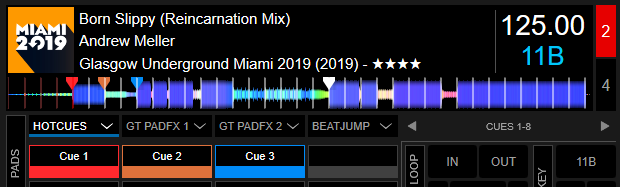
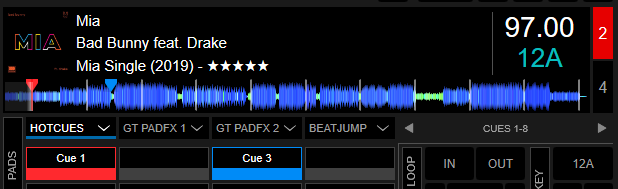
Dark red are 32 beat markers BEFORE downbeat.
Red is downbeat
Gray are 32 beat markers AFTER downbeat.
Still a lot of tracks won't "fit" properly on the strict 32 beats structure...
PS: Most likely someone could extend the maths based on some criteria to use 32 or 16 beats spacings automatically, but it gets too complex for nothing...
(On the first image if you try to use 16 beats spacing the markers just takeover anything useful on the waves IMHO)
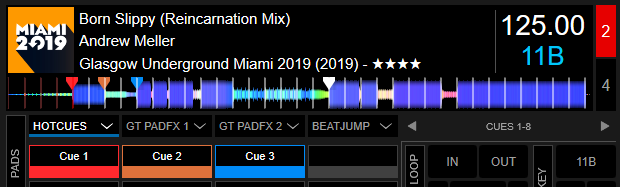
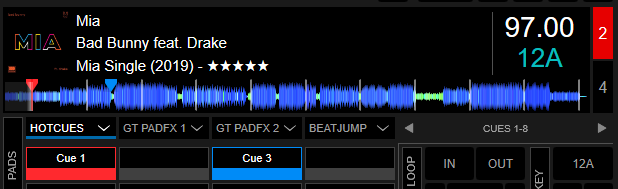
Dark red are 32 beat markers BEFORE downbeat.
Red is downbeat
Gray are 32 beat markers AFTER downbeat.
Still a lot of tracks won't "fit" properly on the strict 32 beats structure...
PS: Most likely someone could extend the maths based on some criteria to use 32 or 16 beats spacings automatically, but it gets too complex for nothing...
(On the first image if you try to use 16 beats spacing the markers just takeover anything useful on the waves IMHO)
geposted Tue 20 Oct 20 @ 7:12 pm









