Hi All. I'm trying to save a podcast to the server but seem to be having some trouble. i start the podcast and do my mix and when im finished i hit stop broadcast, but nothing seems to happen after that. what im a not doing right??
geposted Wed 28 Oct 20 @ 5:08 am
dannyv1978 wrote :
Hi All. I'm trying to save a podcast to the server but seem to be having some trouble. i start the podcast and do my mix and when im finished i hit stop broadcast, but nothing seems to happen after that. what im a not doing right??
Should be uploading the podcast after the mix.
Look in the broadcast tab in settings and let it complete the upload
geposted Wed 28 Oct 20 @ 10:47 am
Hi,
I have the same issue. I start the Podcast, stop it and nothing happens (Port 8000 is open- Audio Broadcast is working fine). There is no progress bar or something like this to see if something is uploading. I also waited a long time after stopping the Podcast.
I also tried to start first the Podcast, then the Audio Broadcast (which works), then stopped both - waited - nothing happens.
What could be the reason for that?
I have the same issue. I start the Podcast, stop it and nothing happens (Port 8000 is open- Audio Broadcast is working fine). There is no progress bar or something like this to see if something is uploading. I also waited a long time after stopping the Podcast.
I also tried to start first the Podcast, then the Audio Broadcast (which works), then stopped both - waited - nothing happens.
What could be the reason for that?
geposted Mon 11 Jan 21 @ 9:51 am
Did you look above the browser in the skin?
Should be an upload progress there .. in the status area
Should be an upload progress there .. in the status area
geposted Mon 11 Jan 21 @ 10:17 am
I cannot find any progress information.
geposted Mon 11 Jan 21 @ 12:00 pm
Can look in the settings where you start podcast.
Should say uploading and complete when done
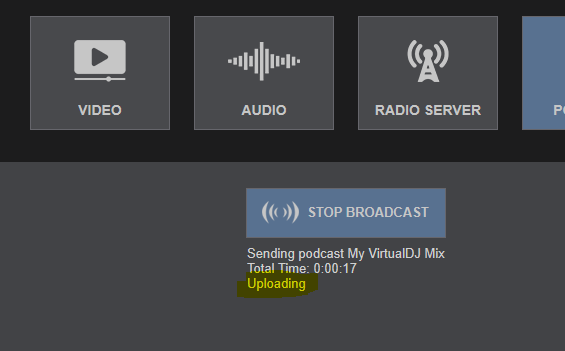
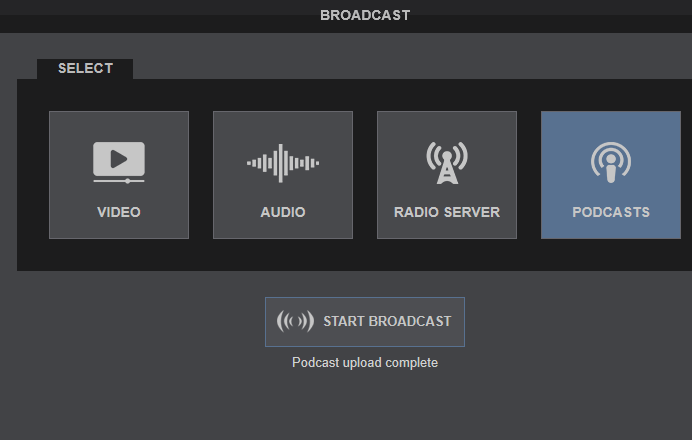
Should say uploading and complete when done
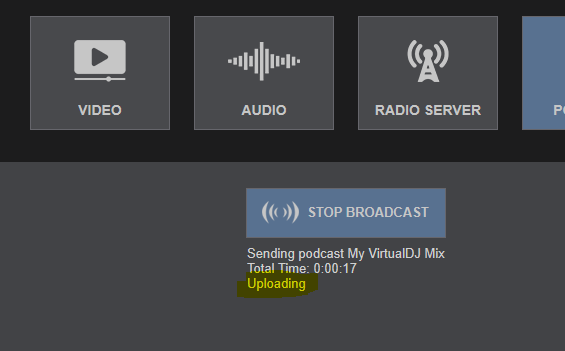
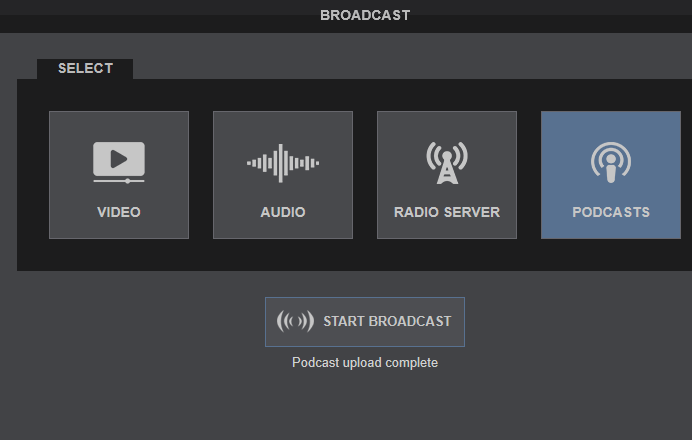
geposted Mon 11 Jan 21 @ 1:06 pm
I cannot see the "uploading" status
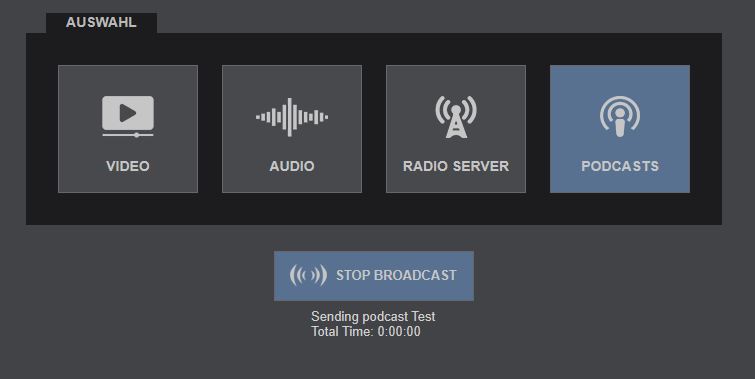
I don´t need to start the Audio Broadcast after starting the Podcast Broadcast , right?
But even if I start the Audio Broadcast too, no "uploading" status
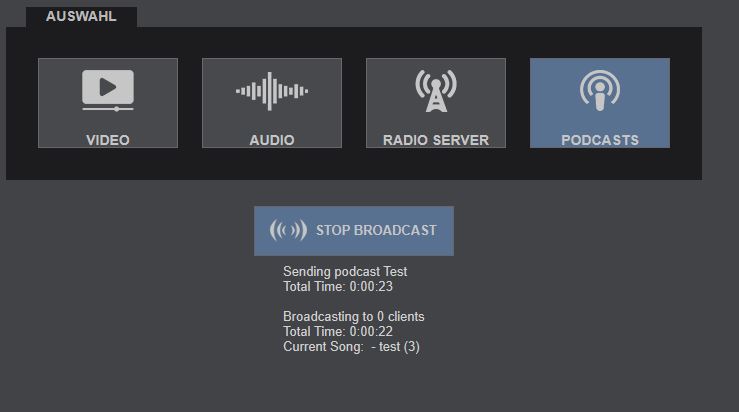
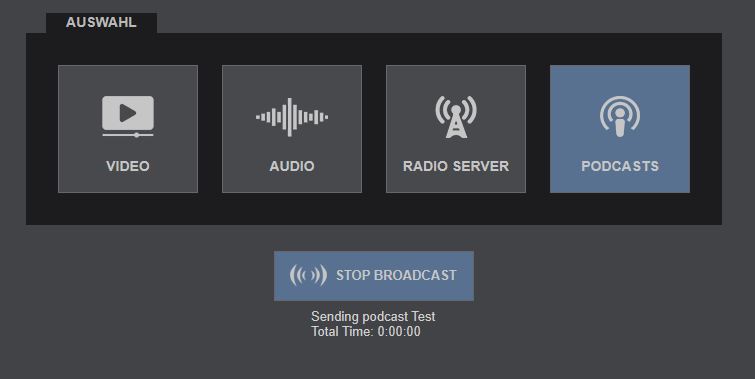
I don´t need to start the Audio Broadcast after starting the Podcast Broadcast , right?
But even if I start the Audio Broadcast too, no "uploading" status
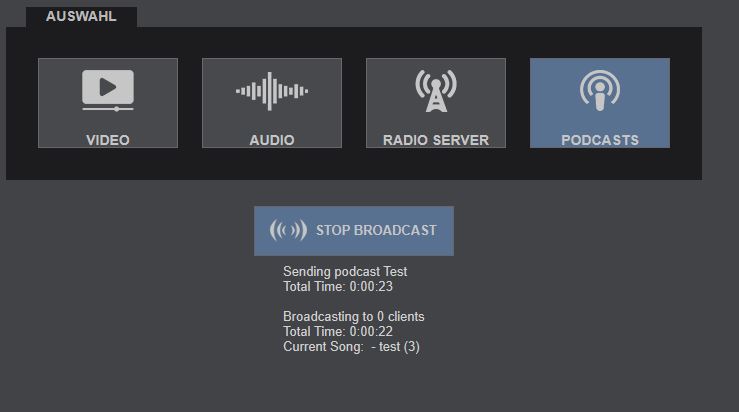
geposted Mon 11 Jan 21 @ 1:33 pm
I guess you are still podcasting then?
The upload happens AFTER your set is done
The upload happens AFTER your set is done
geposted Mon 11 Jan 21 @ 2:17 pm
Nothing can be seen even after stopping the Podcast
geposted Mon 11 Jan 21 @ 2:38 pm
najaleon wrote :
Nothing can be seen even after stopping the Podcast
Works here..
Odd
No firewall blocking VirtualDJ?
And try this tool : https://virtualdj.com/forums/228453/VirtualDJ_Technical_Support/Can_not_connect_to_server.html
geposted Mon 11 Jan 21 @ 2:41 pm
No, my firewall is not blocking Virtual DJ. Audio Broadcast works, only the Podcast is not starting.
I´m not sure if I´m using the Podcas correctly.
The documentation is quite poor about this topic.
Can you explain me in some words how to start a Podcast please?
I´m not sure if I´m using the Podcas correctly.
The documentation is quite poor about this topic.
Can you explain me in some words how to start a Podcast please?
geposted Mon 11 Jan 21 @ 3:07 pm
The podcast is super easy. Just press start.
And by the looks of the images you posted, you have it running just fine..
Cant really see anything other than your firewall preventing the upload.
But not sure. Will try my end if I can reproduce it somehow
And by the looks of the images you posted, you have it running just fine..
Cant really see anything other than your firewall preventing the upload.
But not sure. Will try my end if I can reproduce it somehow
geposted Mon 11 Jan 21 @ 3:38 pm
How are your settings? Like mine?
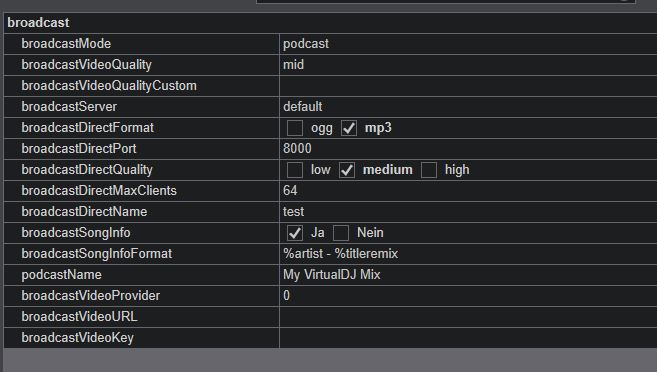
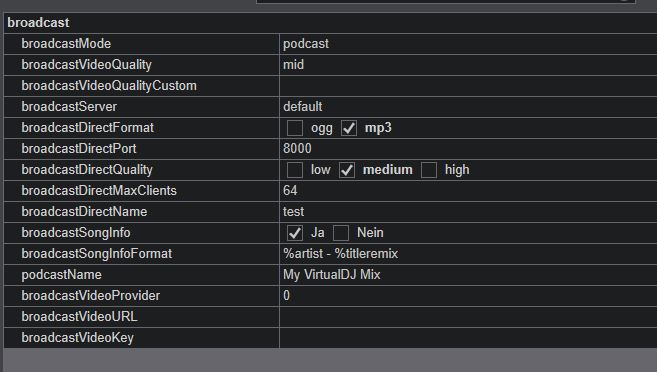
geposted Mon 11 Jan 21 @ 5:39 pm
yeah that looks all good.
My guess is that its blocked at some port in firewall.
But will try see if I can reproduce without being blocked..
My guess is that its blocked at some port in firewall.
But will try see if I can reproduce without being blocked..
geposted Mon 11 Jan 21 @ 7:29 pm
Today I tested it on 3 different clients (also on a MacOS client), always same issue.
I configured my Fritzbox firewall to allow all connections to my client - also same issue.
I tried different Virtual DJ versions (2018, 2020 and 2021) - also same issue.
Could it be a license issue? I have the followong license: VirtualDJ 2020 Home PLUS License for HCUNIV
I configured my Fritzbox firewall to allow all connections to my client - also same issue.
I tried different Virtual DJ versions (2018, 2020 and 2021) - also same issue.
Could it be a license issue? I have the followong license: VirtualDJ 2020 Home PLUS License for HCUNIV
geposted Tue 12 Jan 21 @ 1:30 pm
I´m also not sure if I start the podcast correctly.
That´s my order:
- Start Virtual DJ
- load a song -> play
- go to options -> Broadcast -> Podcast tab -> start broadcasting -> waiting -> stop broadcasting
Result: nothing happens
That´s my order:
- Start Virtual DJ
- load a song -> play
- go to options -> Broadcast -> Podcast tab -> start broadcasting -> waiting -> stop broadcasting
Result: nothing happens
geposted Tue 12 Jan 21 @ 3:12 pm
Can someone else help here?
geposted Sat 16 Jan 21 @ 8:13 am








