Suggestion to Adion and devs:
When the config 'latency' is set to a fixed number (not 0 or auto) - which apparently locks the ASIO and prevents it from being changed, then access to the ASIO control panel (the button in the audio config) should be removed, as no amount of adjusting will change the latency.
In other words, it's pointless offering a button to adjust ASIO latency if it can't be adjusted (because 'latency' in config is not set to auto).
So if latency is set to auto, provide the button. If it's not, then remove the button and replace it with some indication that the latency is locked.
Also there's no explanation for latency in the config area when you hover over the setting. At least have something which tells the user that 0 means auto, and that anything else locks the latency.
When the config 'latency' is set to a fixed number (not 0 or auto) - which apparently locks the ASIO and prevents it from being changed, then access to the ASIO control panel (the button in the audio config) should be removed, as no amount of adjusting will change the latency.
In other words, it's pointless offering a button to adjust ASIO latency if it can't be adjusted (because 'latency' in config is not set to auto).
So if latency is set to auto, provide the button. If it's not, then remove the button and replace it with some indication that the latency is locked.
Also there's no explanation for latency in the config area when you hover over the setting. At least have something which tells the user that 0 means auto, and that anything else locks the latency.
geposted Thu 12 Nov 20 @ 4:37 pm
The 'ASIO' button just says to the driver 'open the asio control panel' though.
VirtualDJ doesn't know what this panel will offer, so besides buffer sizes it could offer channel configurations, samplerate, bitdepth, level adjustments etc...
To make it even more complicated, some ASIO drivers only allow the buffer size to be changed from the control panel, and then that is the only buffer size the software can take, so the latency setting in VirtualDJ does not have any effect.
For a driver that behaves nicely, it will indeed allow the software to set the buffer size, and VirtualDJ will indeed do this when the latency setting is changed.
The default for the latency setting is automatic though, so if it is not on automatic, it's kind of assumed that you already knew how to find it and modify it.
VirtualDJ doesn't know what this panel will offer, so besides buffer sizes it could offer channel configurations, samplerate, bitdepth, level adjustments etc...
To make it even more complicated, some ASIO drivers only allow the buffer size to be changed from the control panel, and then that is the only buffer size the software can take, so the latency setting in VirtualDJ does not have any effect.
For a driver that behaves nicely, it will indeed allow the software to set the buffer size, and VirtualDJ will indeed do this when the latency setting is changed.
The default for the latency setting is automatic though, so if it is not on automatic, it's kind of assumed that you already knew how to find it and modify it.
geposted Thu 12 Nov 20 @ 4:54 pm
Adion wrote :
The 'ASIO' button just says to the driver 'open the asio control panel' though.
VirtualDJ doesn't know what this panel will offer, so besides buffer sizes it could offer channel configurations, samplerate, bitdepth, level adjustments etc...
To make it even more complicated, some ASIO drivers only allow the buffer size to be changed from the control panel, and then that is the only buffer size the software can take, so the latency setting in VirtualDJ does not have any effect.
For a driver that behaves nicely, it will indeed allow the software to set the buffer size, and VirtualDJ will indeed do this when the latency setting is changed.
The default for the latency setting is automatic though, so if it is not on automatic, it's kind of assumed that you already knew how to find it and modify it.
VirtualDJ doesn't know what this panel will offer, so besides buffer sizes it could offer channel configurations, samplerate, bitdepth, level adjustments etc...
To make it even more complicated, some ASIO drivers only allow the buffer size to be changed from the control panel, and then that is the only buffer size the software can take, so the latency setting in VirtualDJ does not have any effect.
For a driver that behaves nicely, it will indeed allow the software to set the buffer size, and VirtualDJ will indeed do this when the latency setting is changed.
The default for the latency setting is automatic though, so if it is not on automatic, it's kind of assumed that you already knew how to find it and modify it.
Good points Adion. Mine was on 256 in vdj options but I had never changed it. It worked fine in regards to adjusting the Asio on vdj 2020 and I didn't change one setting from then.
Groovin has a good point imo. If vdj settings has the asio buffer at any but auto or 0 then when you change the Asio in the audio setting of vdj, perhaps a pop up should come up when you click the asio button to say "Vdj set at xxx, switch to auto to allow buffer size change",, Groovin idea seems a good one to me as I truly can't remember changing it and had a headache trying to work out the problem.
Thanks for all your help guys.
geposted Thu 12 Nov 20 @ 10:49 pm
Hi Everyone! I have a similar problem with my DJControl Instinct as Virtual DJ recognizes it but once I click Apply it shows "Error" with this message: "Not connected. Failed to create ASIO buffers"
Thanks for the help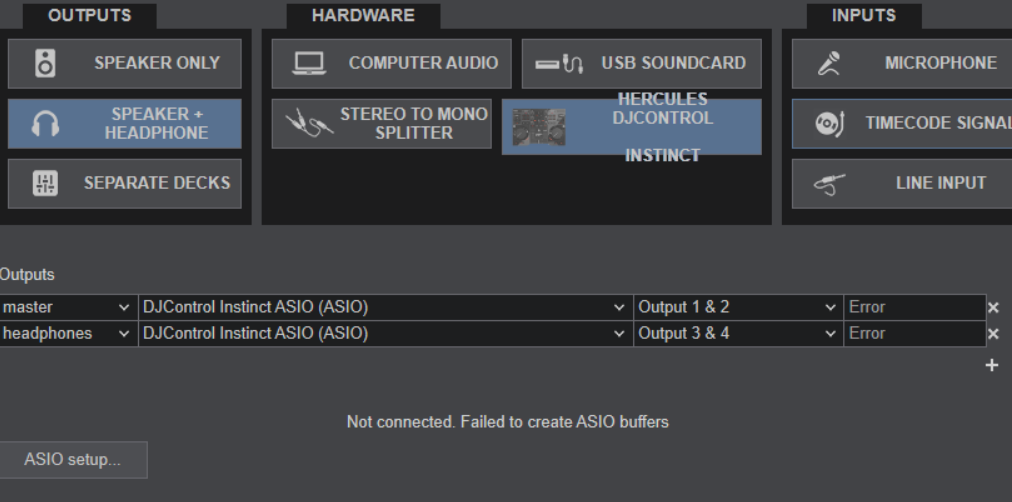
Thanks for the help
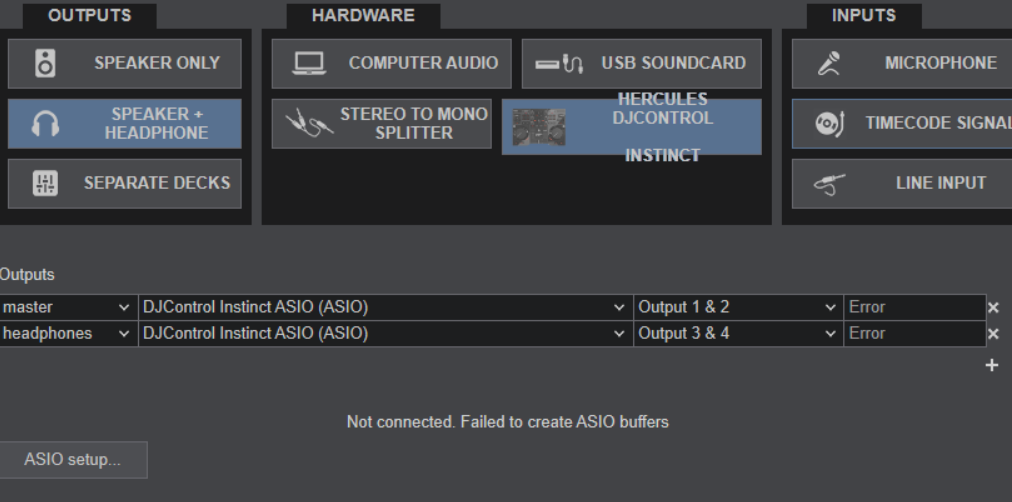
geposted Fri 19 Mar 21 @ 1:49 pm
DonTomatte wrote :
Virtual DJ recognizes it but once I click Apply it shows "Error" with this message: "Not connected. Failed to create ASIO buffers"
Check if the sound card is already taken by Windows as its own default sound card (check both playback and record device), and make sure Window is set to use the PC sound card instead
https://www.tenforums.com/tutorials/102323-change-default-audio-playback-device-windows-10-a.html
geposted Fri 19 Mar 21 @ 1:58 pm
This exact issue happened to me this weekend. I use a Rane One & Asus Tuf Dash F15 win 10 laptop. It's not a hardware specific glitch.
geposted Fri 08 Oct 21 @ 2:50 pm









