I saw a shot on here of a Shazam search I believe was on a phone, that not only had an option to open with Spotify but also open with Deezer. How can I get the Deezer option, as I have a paid Deezer account?
geposted Fri 11 Dec 20 @ 7:04 am
I'm on an Android device, and the direction says to open the "more" tab on a Shazamed track. There should be an "Open in Deezer" option available but it's not. Deezer is on the same device.
geposted Fri 11 Dec 20 @ 8:08 am
Where did you see Shazam?
Dont think thats in VirtualDJ currently
Dont think thats in VirtualDJ currently
geposted Fri 11 Dec 20 @ 8:40 am
Rune (dj-in-norway) wrote :
Dont think thats in VirtualDJ currently
Dont think thats in VirtualDJ currently
A Man and His Music wrote :
I believe was on a phone
geposted Fri 11 Dec 20 @ 9:46 am
Someone posted a shot of a phone with a Shazam screen, and it had an "open in Deezer" option under the "open in Spotify" option. I tried the fix I listed above. Just wondering if any of the members have a fix.
geposted Fri 11 Dec 20 @ 4:56 pm
Thought you were posting about VirtualDJ.. since posting here.
Might have better luck asking at Shazam then.
Might have better luck asking at Shazam then.
geposted Fri 11 Dec 20 @ 5:21 pm
Why doesnt VDJ come to an agreement with shazam? wouldn't that be a plus for both sides? I shazam all the time.
geposted Fri 11 Dec 20 @ 8:57 pm
Apparently there's a thing called SongCatcher in the Deezer app itself.
https://support.deezer.com/hc/en-gb/articles/360000723165-SongCatcher
https://support.deezer.com/hc/en-gb/articles/360000723165-SongCatcher
geposted Fri 11 Dec 20 @ 11:13 pm
I use my "Shazam to VDJ integration using Deezer" to remind myself of tracks I hear in my everyday life, that I may want to look into for DJ use
This is how it works for me with Shazam on my Android:
1. I let Shazam detect a track:

2. I click the 3 dots next to the apple music button, and get this:
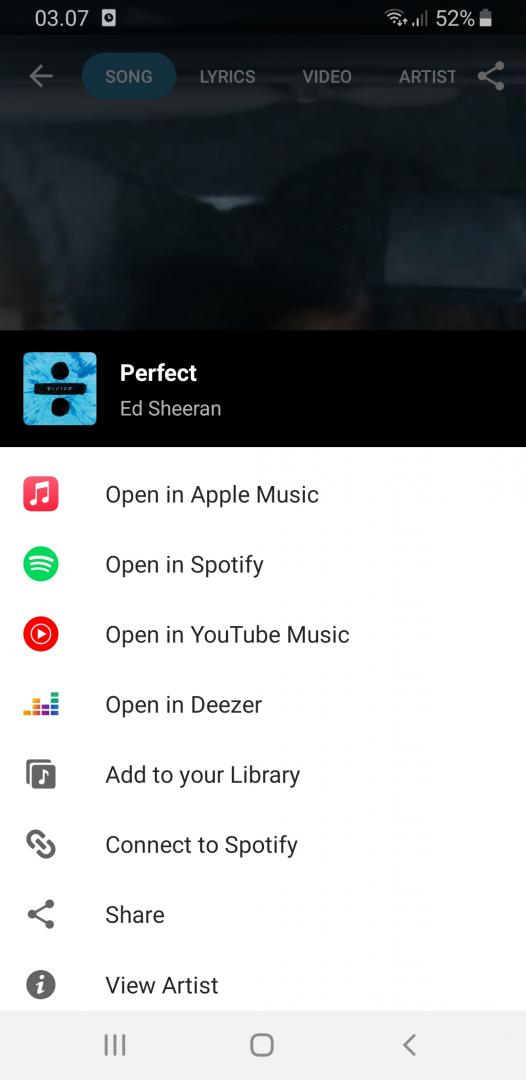
3. I click the "Open in Deezer" option, and Deezer opens:

4. ...and starts playing the track:
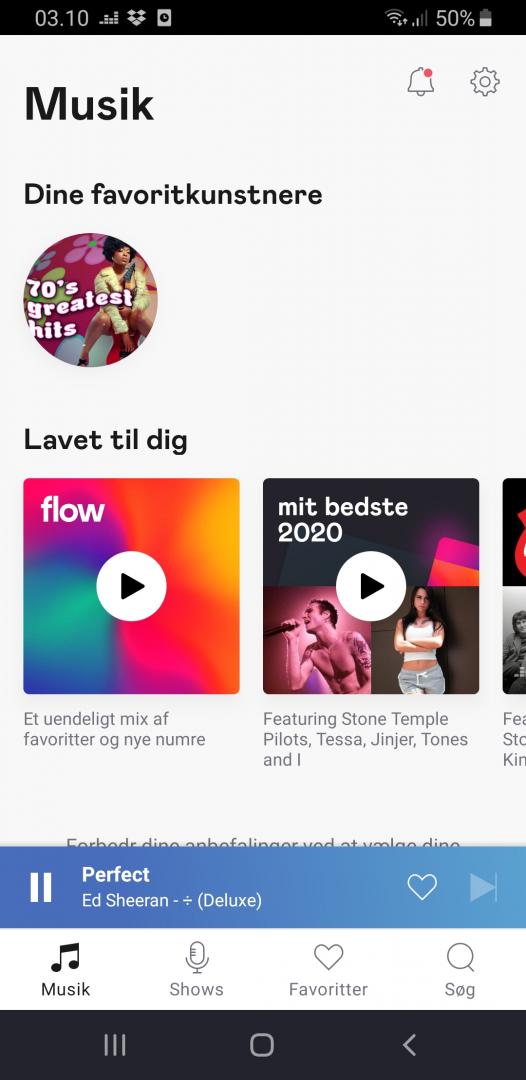
5. I click the playing track and get the track in full screen, with a 3 dot menu:

6. I click the 3 dots and from the options i click "add to playlist" ("Tilføj til playliste" in Danish)
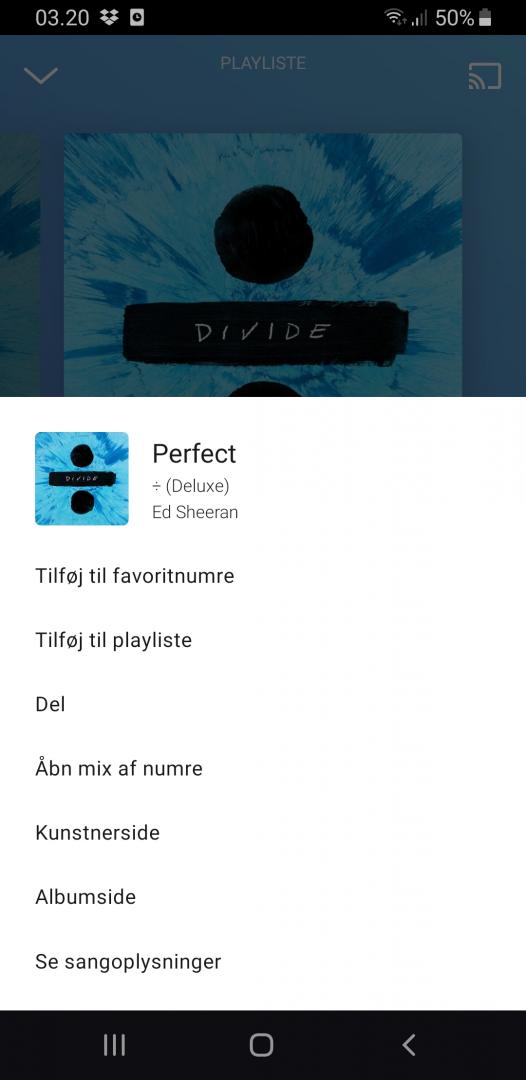
7. I then click add to my dummy playlist, which is a regular playlist I created a while back for VDJ integration purposes - it could be any playlist:
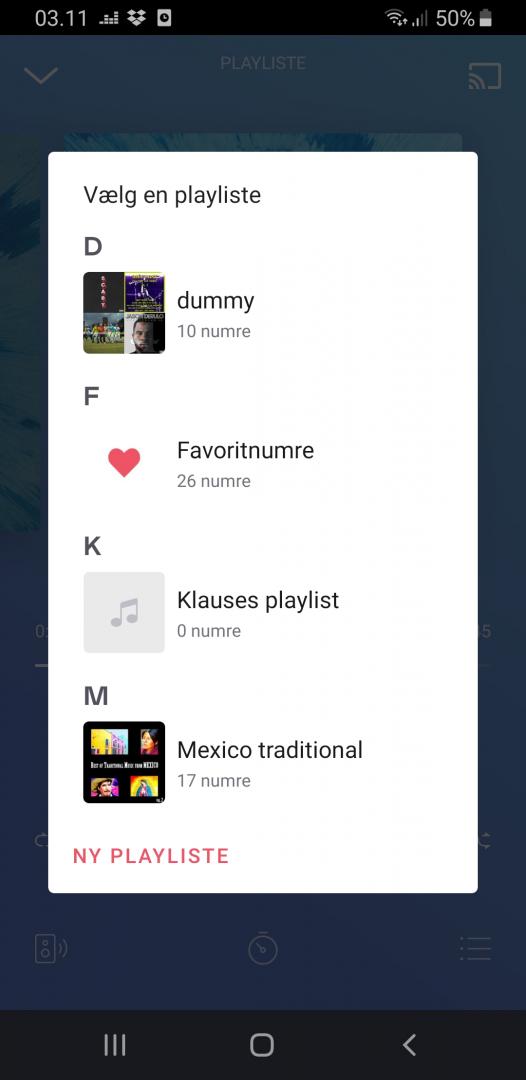
8. Now the next time I open VDJ and look into my Deezer "dummy" playlist, the new track is there
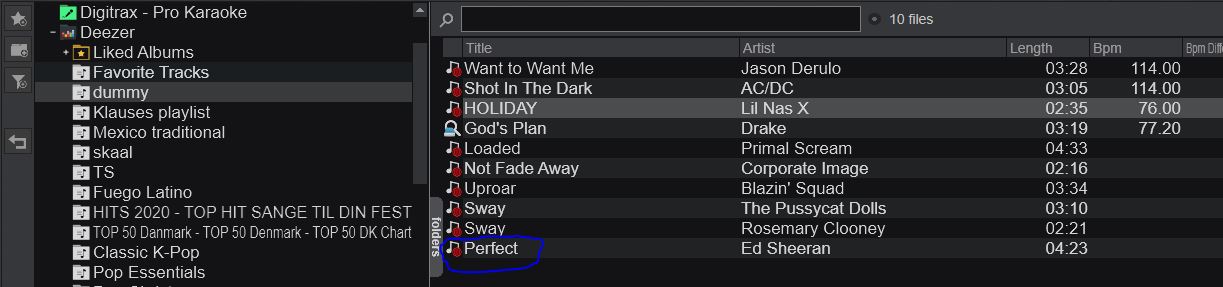
I then test if I still like it and still want to use it in the future, and often put it in another playlist, and keep the "dummy" playlist pretty clean
This may seem like a lot of steps, but it's pretty fast
Both when I add it while I'm away from my DJ gear, and want to remind myself of a track for future use
And also once I get back to my DJ gear and look into the tracks I have stored in the playlist
This is how it works for me with Shazam on my Android:
1. I let Shazam detect a track:

2. I click the 3 dots next to the apple music button, and get this:
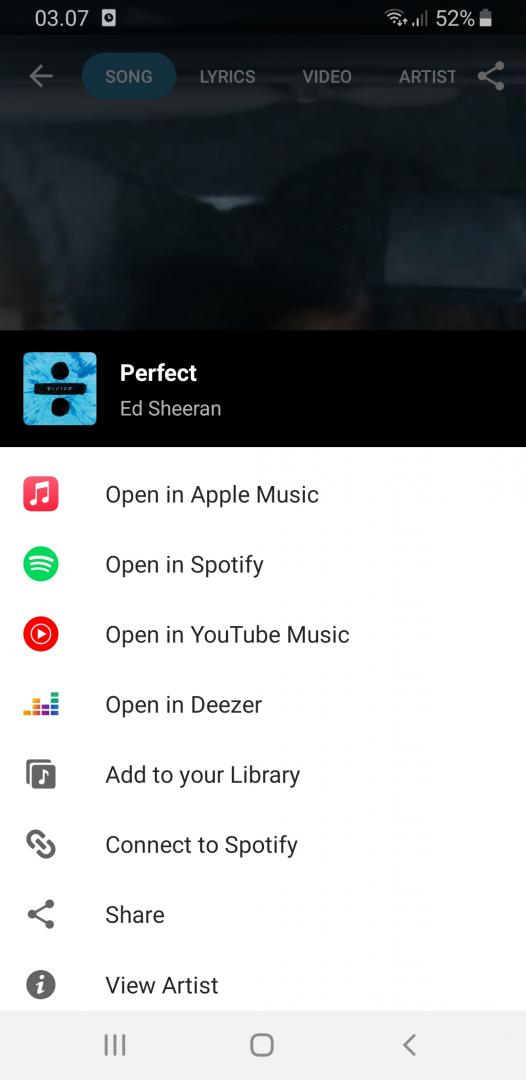
3. I click the "Open in Deezer" option, and Deezer opens:

4. ...and starts playing the track:
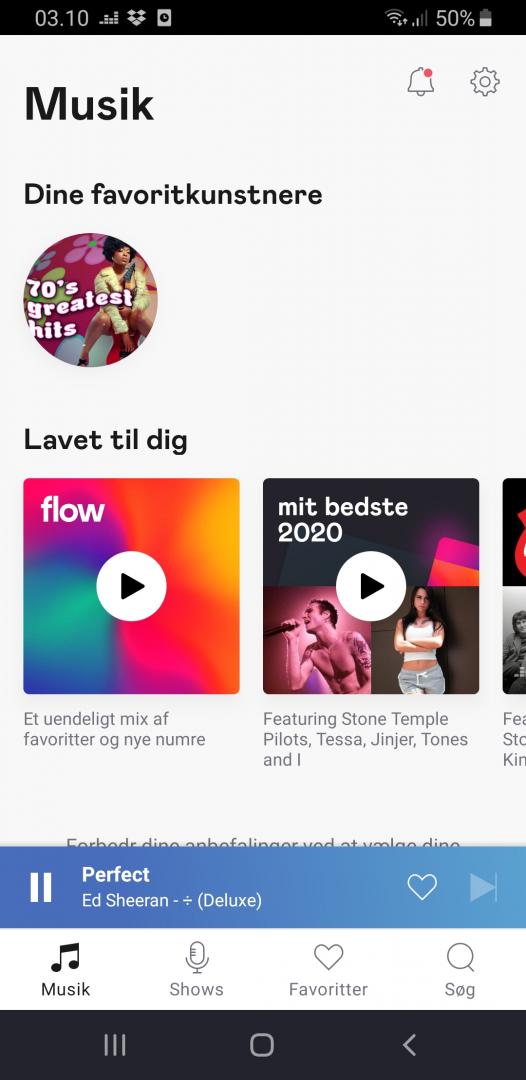
5. I click the playing track and get the track in full screen, with a 3 dot menu:

6. I click the 3 dots and from the options i click "add to playlist" ("Tilføj til playliste" in Danish)
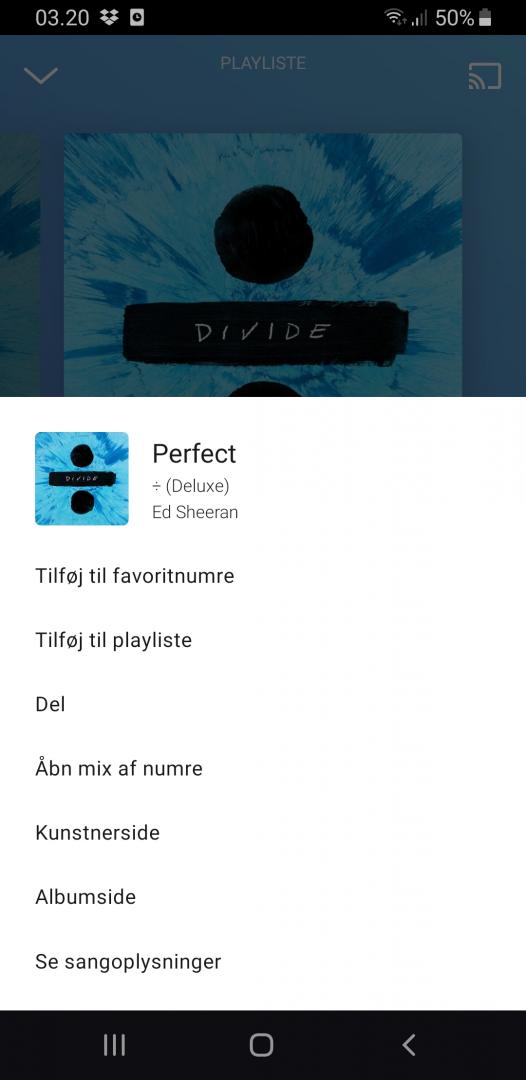
7. I then click add to my dummy playlist, which is a regular playlist I created a while back for VDJ integration purposes - it could be any playlist:
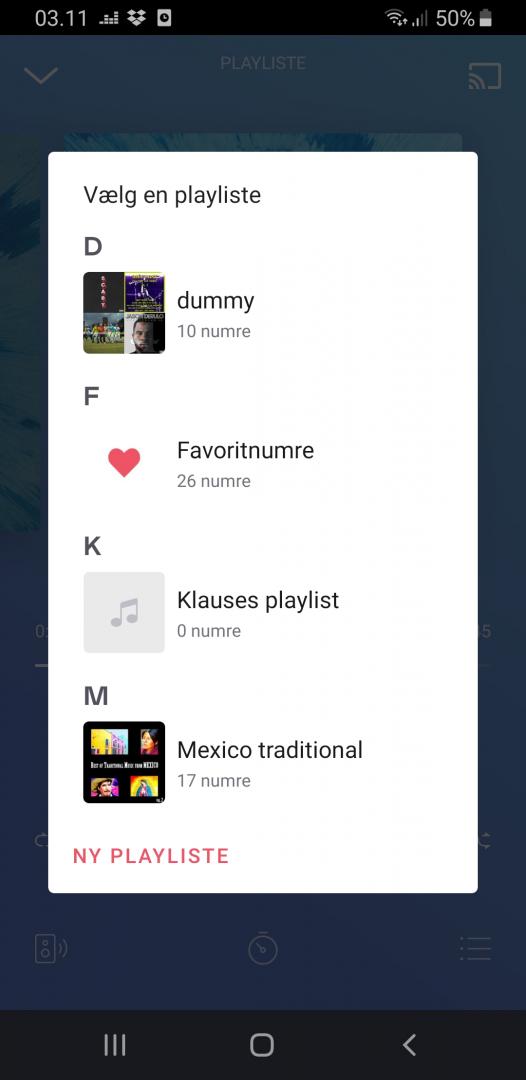
8. Now the next time I open VDJ and look into my Deezer "dummy" playlist, the new track is there
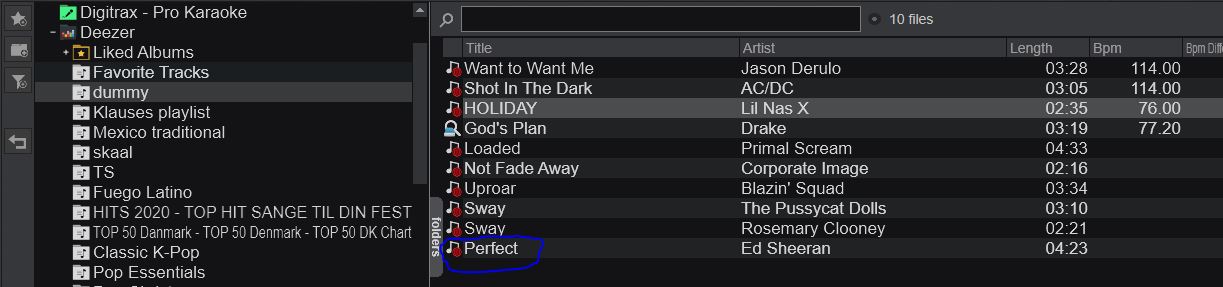
I then test if I still like it and still want to use it in the future, and often put it in another playlist, and keep the "dummy" playlist pretty clean
This may seem like a lot of steps, but it's pretty fast
Both when I add it while I'm away from my DJ gear, and want to remind myself of a track for future use
And also once I get back to my DJ gear and look into the tracks I have stored in the playlist
geposted Sat 12 Dec 20 @ 2:32 am










