is there a way to add a browser source to your video overlays like in OBS ???
geposted Sun 13 Dec 20 @ 2:02 pm
Can do all sorts of things with VirutalDJ video skins (overlays)...
Can see some for inspirations here:
https://www.virtualdj.com/plugins/index.html?category=skins&subcat=2&sort=downloads
And if you want to digg into creating own skins, see here on how to:
https://www.virtualdj.com/wiki/SkinSDK8.html
Can see some for inspirations here:
https://www.virtualdj.com/plugins/index.html?category=skins&subcat=2&sort=downloads
And if you want to digg into creating own skins, see here on how to:
https://www.virtualdj.com/wiki/SkinSDK8.html
geposted Sun 13 Dec 20 @ 2:39 pm
I don't think a browser source like OBS is doable at least not as easily ... i may be wrong but have a look at the dialog Devs also the red box which allows you to select an area of the URL (ok it didnt show in my capture but its there and sizeable)
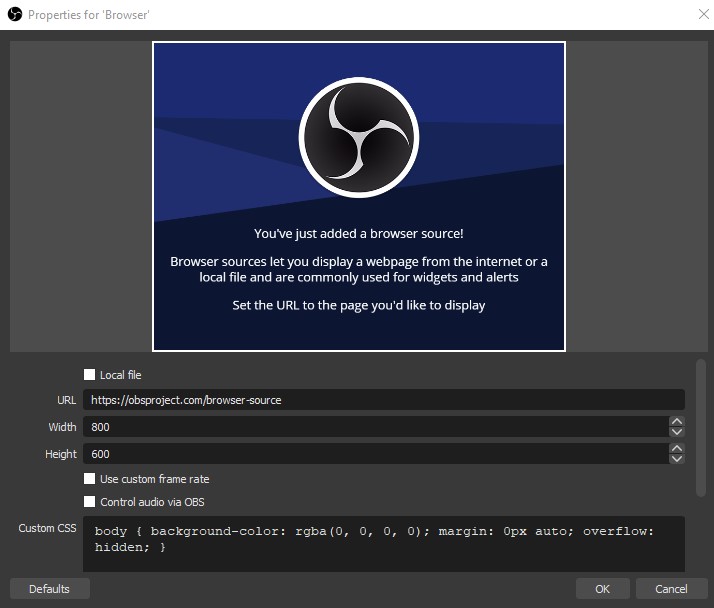
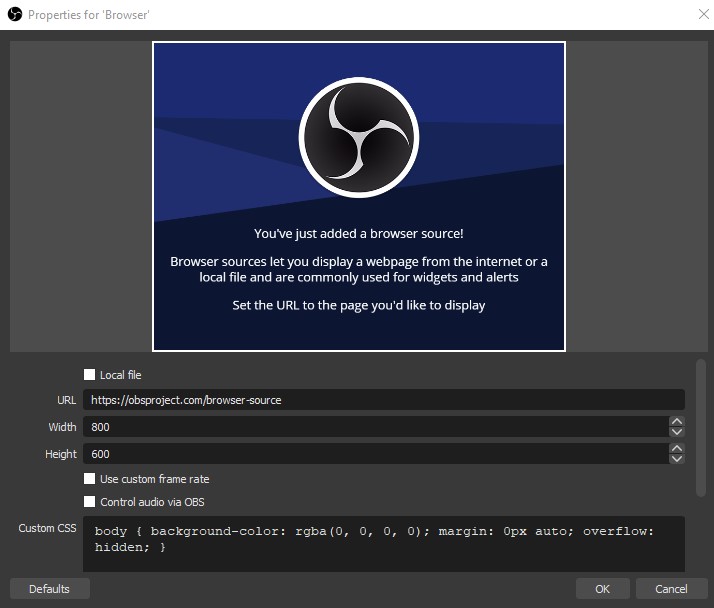
geposted Sun 13 Dec 20 @ 4:30 pm
if you by "browser source" mean a website browser, then you can use the Screen Grab video effect in VirtualDJ, that overlays anything, including a website, chat area etc.
(thought you mean the VirtualDJ browser first, that kind of things you can do in a video skin)
(thought you mean the VirtualDJ browser first, that kind of things you can do in a video skin)
geposted Sun 13 Dec 20 @ 5:14 pm
It would be good if someone can do a plug-in for this it would open a lot of possibilities. To help with think from Streamlabs & stream elements. I would cut out OBS all together
geposted Mon 14 Dec 20 @ 7:25 pm
hello hello,
any news about this? could someone get it to work?
any news about this? could someone get it to work?
geposted Wed 10 Feb 21 @ 9:37 pm
DJ-Evangel wrote :
hello hello,
any news about this? could someone get it to work?
any news about this? could someone get it to work?
still not heard anything on this yet
geposted Sun 07 Mar 21 @ 12:21 pm
It's been asked a few times now, by myself and others - with no response from Atomix.
https://www.virtualdj.com/forums/239019/Video_Discussion/Is_it_possible_to_overlay_KappaGen_onto_VDJ_video_output_.html
https://www.virtualdj.com/forums/239801/Video_Discussion/Possible_to_use_StreamElements_overlay_with_Virtual_DJ_broadcast_.html
https://www.virtualdj.com/forums/239019/Video_Discussion/Is_it_possible_to_overlay_KappaGen_onto_VDJ_video_output_.html
https://www.virtualdj.com/forums/239801/Video_Discussion/Possible_to_use_StreamElements_overlay_with_Virtual_DJ_broadcast_.html
geposted Mon 08 Mar 21 @ 11:25 am
Those are OBS features, and web based. Probably not something VirtualDJ will add native support for (although in theory a plugin could do)
What you can do easily though is use streamelement to set up a some webbased element, and you will see a returned/grabbed results on the setup webpage.
This you can easily grab and use in VirtualDJ via the ScreenGrab Plugin . .
(or use OBS for those OBS features.. .)
What you can do easily though is use streamelement to set up a some webbased element, and you will see a returned/grabbed results on the setup webpage.
This you can easily grab and use in VirtualDJ via the ScreenGrab Plugin . .
(or use OBS for those OBS features.. .)
geposted Mon 08 Mar 21 @ 11:51 am
Those are OBS features, and web based. Probably not something VirtualDJ will add native support for (although in theory a plugin could do)
What you can do easily though is use streamelement to set up a some webbased element, and you will see a returned/grabbed results on the setup webpage.
This you can easily grab and use in VirtualDJ via the ScreenGrab Plugin . .
(or use OBS for those OBS features.. .)
im responding
But you will need a second screen if you dont want to waste space of your monitor
What you can do easily though is use streamelement to set up a some webbased element, and you will see a returned/grabbed results on the setup webpage.
This you can easily grab and use in VirtualDJ via the ScreenGrab Plugin . .
(or use OBS for those OBS features.. .)
im responding
But you will need a second screen if you dont want to waste space of your monitor
geposted Sun 25 Sep 22 @ 5:27 pm
Still, a feature I am after would make life so much easier. I have tried screen grab which is great but still shows everything in the browser & not just the source.
geposted Fri 20 Oct 23 @ 10:51 am
Yes, it's frustrating. For example, KappaGen is on GitHub and can be used with "broadcasting software that supports browser sources" - it's not an OBS only thing.
https://github.com/m35/KappaGen
It's great being able to stream directly from VDJ, but restrictions like this put a damper on things.
https://github.com/m35/KappaGen
It's great being able to stream directly from VDJ, but restrictions like this put a damper on things.
geposted Fri 20 Oct 23 @ 5:41 pm
I have to ask both of you, what have you tried? I don't even need this, never thought about it until today and it took me less than an hour to get a youtube video into vdj's video feed. And that was with a false start.
geposted Fri 20 Oct 23 @ 8:50 pm
Hmmm....having just looked into this again, it seems that Streamlabs has integrated the "Emote Wall" into their software now, so you don't get to see a URL (meaning you can't paste it anywhere else).
geposted Sat 21 Oct 23 @ 8:44 am











