How do you set the samplers? Also, the pitch keeps resetting to 0 whenever I load a song to that channel, how do you fix that?
geposted Tue 29 Dec 20 @ 11:01 pm
DJ RudyRude wrote :
the pitch keeps resetting to 0 whenever I load a song to that channel
In settings, set resetPitchOnLoad to "NO"
DJ RudyRude wrote :
How do you set the samplers?
Can drag and drop audio or video over to a sampler bank. And can create as many new sampler banks as you want
geposted Tue 29 Dec 20 @ 11:30 pm
@Rune .... I have it set to No and it still does it.
geposted Wed 30 Dec 20 @ 12:07 am
@Rune (dj-in-norway) How do you delete them? Everytime I add one it goes to number 1
geposted Wed 30 Dec 20 @ 12:09 am
DJ RudyRude wrote :
@Rune (dj-in-norway) How do you delete them? Everytime I add one it goes to number 1
I guess you are viewing the Record sample bank then?
And how do you add? Record a loop or drag and drop to empty slots in the sampler bank (in sideview)
Can learn more about how to add banks, and add new samples to banks here:
https://www.virtualdj.com/manuals/virtualdj/interface/browser/sideview/sampler.html
geposted Wed 30 Dec 20 @ 12:18 am
DJ RudyRude wrote :
@Rune (dj-in-norway) How do you delete them? Everytime I add one it goes to number 1
Press delete
Or right-click and delete
Or drag and drop to re-order
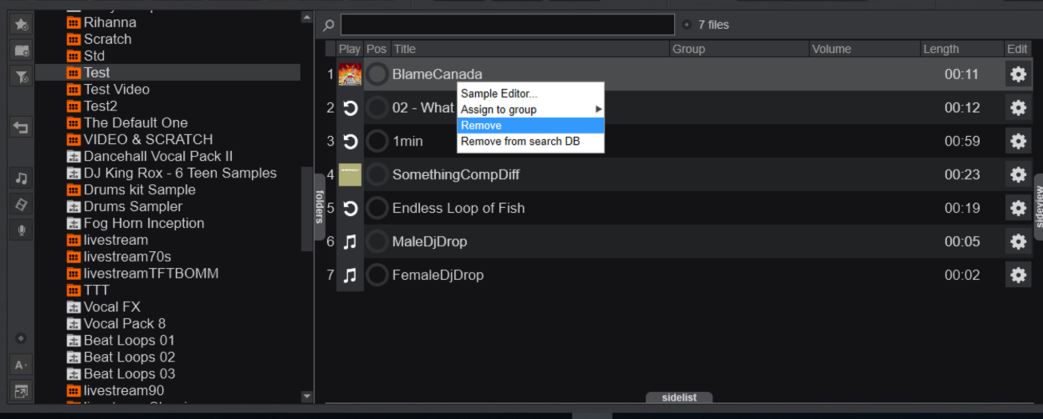
EDIT: Rune was faster
geposted Wed 30 Dec 20 @ 12:22 am







