Following on from my previous post about Deckboard, with the OBS WebSockets plugin, would it be possible to integrate VDJ directly?
Start/stop streaming/recording?
Trigger scenes from pads?
Trigger scenes from the crossfader?
Play a sample and trigger OBS to changes scenes or turn scene elements on or off?
Streaming has never been more imprtant to DJ's than it is right now. Bringing VDJ and OBS together would be awesome.
Start/stop streaming/recording?
Trigger scenes from pads?
Trigger scenes from the crossfader?
Play a sample and trigger OBS to changes scenes or turn scene elements on or off?
Streaming has never been more imprtant to DJ's than it is right now. Bringing VDJ and OBS together would be awesome.
geposted Thu 21 Jan 21 @ 2:35 pm
Maybe, but I can't see it being a native thing [too open ended]
for most of what you ask why not just use your keyboard F_keys as hotkeys in obs?
What I'm saying now is very dependant on your keyboard use, but I can be certain you won't use F13 - F24 keys [because who does], Alt codes 176 to 223 look like good candidates [ ever used ░ ? ]
A pretty simple plugin could send these keystrokes to OBS,
would 16 keys be enough?
for most of what you ask why not just use your keyboard F_keys as hotkeys in obs?
What I'm saying now is very dependant on your keyboard use, but I can be certain you won't use F13 - F24 keys [because who does], Alt codes 176 to 223 look like good candidates [ ever used ░ ? ]
A pretty simple plugin could send these keystrokes to OBS,
would 16 keys be enough?
geposted Thu 21 Jan 21 @ 5:03 pm
That's still very manual. You could argue the same for DMX...
What if you wanted to trigger a scene or a stinger on a cue point?
Why not be as creative with your live stream as you are with your DMX?
Or both...
What if you wanted to trigger a scene or a stinger on a cue point?
Why not be as creative with your live stream as you are with your DMX?
Or both...
geposted Thu 21 Jan 21 @ 5:28 pm
I'm working up to that, if it can be done with a button press, then an action poi could be the thing pressing the button. or a script on the crossfader or a rsi or onSongLoad
triggering isn't the obstacle at this point, it's messages out from vdj into OBS.
triggering isn't the obstacle at this point, it's messages out from vdj into OBS.
geposted Thu 21 Jan 21 @ 5:59 pm
locodog wrote :
I'm working up to that, if it can be done with a button press, then an action poi could be the thing pressing the button. or a script on the crossfader or a rsi or onSongLoad
triggering isn't the obstacle at this point, it's messages out from vdj into OBS.
triggering isn't the obstacle at this point, it's messages out from vdj into OBS.
Awesome... So as Deckboard is open source, their OBS integration code should be there. I'll take a look as well.
https://www.electronjs.org/apps/deckboard
https://github.com/rivafarabi/deckboard
Also, assuming the same route will be taken. Here's the link to the OBS WebSockets plugin too.
https://github.com/Palakis/obs-websocket
https://obsproject.com/forum/resources/obs-websocket-remote-control-obs-studio-from-websockets.466/
geposted Thu 21 Jan 21 @ 6:10 pm
I've already got quite a busy screen going on when streaming, and doing it all directly from VDJ - no OBS involved.
I'm using one of Runes Broadcast videoskins (modified), and I can switch views or turn the videoskin on/off, run shaders, slideshow, camera, videos, drops and loops, animated GIFs, scrolling text, on-screen waveforms and track titles (that can be turned on/off).
All controlled from pad pages.
OTOH some streamers (even world famous DJs) literally just have the one camera.
I'm using one of Runes Broadcast videoskins (modified), and I can switch views or turn the videoskin on/off, run shaders, slideshow, camera, videos, drops and loops, animated GIFs, scrolling text, on-screen waveforms and track titles (that can be turned on/off).
All controlled from pad pages.
OTOH some streamers (even world famous DJs) literally just have the one camera.
geposted Thu 21 Jan 21 @ 8:24 pm
groovindj wrote :
OTOH some streamers (even world famous DJs) literally just have the one camera.
That's funny...
Hey, long time no speak...
I'll take a look at that video skin. But I like OBS for a number of reasons. I get to preview outside of VDJ for starters and in a nice large screen.
I have some scenes that have audio and video in them. One of the streams I do is a chart countdown (you know the one) so I have the 'swinging cymbol' playing from OBS leaving my controller free to have the next track ready.
I have scenes to each chart position - a la Top Of The Pops. And Deckstream has made that really easy to work with now.
I like the fact I have a separate work flow tool.
Oh and I can even turn OBS in to a virtual webcam and stream to Zoom, Skype or Teams without the need for any jiggery pokery...
Cheers,
Roy
geposted Thu 21 Jan 21 @ 9:18 pm
My skin is actually a mashup between Rune's Broadcaster GFX Boilerplate and the default Live videoskin.
I ripped out the jogs and the horizontal waveform from Live and replaced the bottom part of GFX Boilerplate.
The waveform now goes all the way across, with the video windows above.
The skin gets displayed here full screen on a monitor behind the camera so when I look at it, I'm looking at the camera.
It's looking like Milkdrop 64 will be ready to go soon too.
Louie Vega no less has just a very small logo in the corner of his screen and nothing else. Just one fixed camera showing him and his setup. 8,200 Twitch followers can't be wrong!

I ripped out the jogs and the horizontal waveform from Live and replaced the bottom part of GFX Boilerplate.
The waveform now goes all the way across, with the video windows above.
The skin gets displayed here full screen on a monitor behind the camera so when I look at it, I'm looking at the camera.
It's looking like Milkdrop 64 will be ready to go soon too.
Louie Vega no less has just a very small logo in the corner of his screen and nothing else. Just one fixed camera showing him and his setup. 8,200 Twitch followers can't be wrong!

geposted Thu 21 Jan 21 @ 10:42 pm
True enough...
geposted Thu 21 Jan 21 @ 10:52 pm
David Morales ditto, for his Sunday Mass...
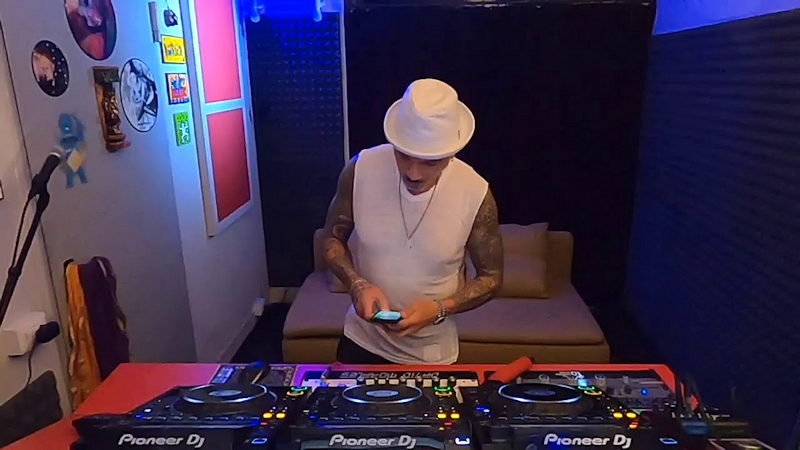
He does have some green screen graphics behind him for his Euphoria sets though.
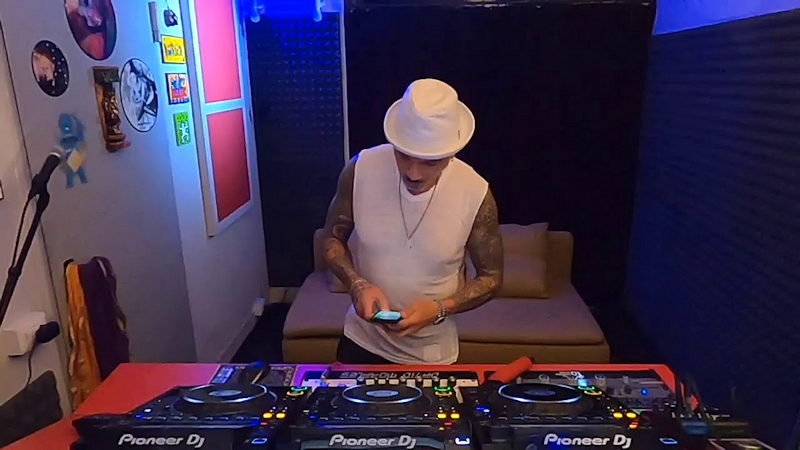
He does have some green screen graphics behind him for his Euphoria sets though.
geposted Thu 21 Jan 21 @ 11:00 pm








