Hello
Is there anyway to Disable the channel level VU Meters in the Performance skin as I prefer to look at the VU meters on my controller??
Is there anyway to Disable the channel level VU Meters in the Performance skin as I prefer to look at the VU meters on my controller??
geposted Sat 06 Mar 21 @ 7:24 pm
can edit the skin xml, and set source="nothing" at the vu entries to disable..
https://www.virtualdj.com/wiki/Modify%20a%20Skin.html
Just open the XML in a text editor and search for "single_vu" define elements
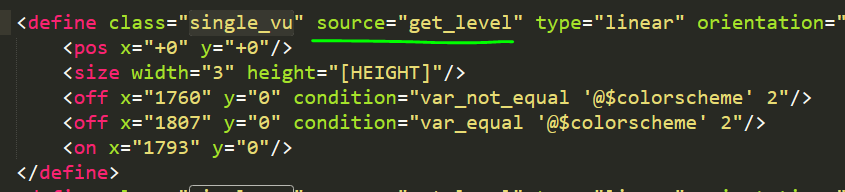
https://www.virtualdj.com/wiki/Modify%20a%20Skin.html
Just open the XML in a text editor and search for "single_vu" define elements
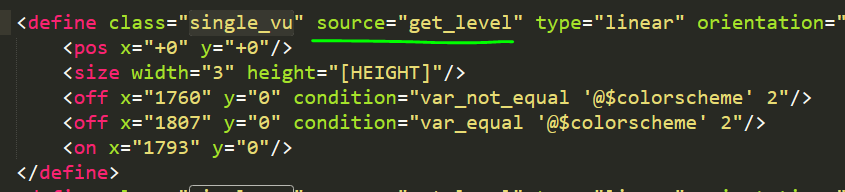
geposted Sat 06 Mar 21 @ 7:49 pm
Hi
I Just tried that nothing has changed. Is there a way completely make them disappear of my screen so i only see the mixer controls and no single vu meters??
I Just tried that nothing has changed. Is there a way completely make them disappear of my screen so i only see the mixer controls and no single vu meters??
geposted Sat 06 Mar 21 @ 8:20 pm
Just delete or comment out the defines above instead, should do it..
(or more properly just search "vu" to find all entries and delete each element that vu parts)
But note that you have to change to your edited skin to see.. This is probably what you didnt do, so check that first. Your edited skin will be called "Default (Edit)" in VirtualDJ skin settings
(or more properly just search "vu" to find all entries and delete each element that vu parts)
But note that you have to change to your edited skin to see.. This is probably what you didnt do, so check that first. Your edited skin will be called "Default (Edit)" in VirtualDJ skin settings
geposted Sat 06 Mar 21 @ 8:29 pm
Yayyyy it worked. thanks for that Rune :)
geposted Sat 06 Mar 21 @ 8:59 pm






