the come out faster?..whats wrong?...
geposted Fri 12 Mar 21 @ 2:30 am
Its when I use a sample Ive made as a Dj intro..is vdj matching to it?..
geposted Fri 12 Mar 21 @ 2:34 am
Do you play it as a sample ?
if yes take a look at sample editor to see if it is not set to be played pitched
https://www.virtualdj.com/manuals/virtualdj/editors/sampleeditor.html
if yes take a look at sample editor to see if it is not set to be played pitched
https://www.virtualdj.com/manuals/virtualdj/editors/sampleeditor.html
geposted Fri 12 Mar 21 @ 3:09 am
thought of that...now i have to wait..windows is checking for consistency ...bah...this is on windows 7...right after the last update...
geposted Fri 12 Mar 21 @ 3:16 am
Still waiting for consistency check bujt yeah..II had dropped the sample on a deck to rerecord with added echo on out put...sent that to the sampler folder..for some stupid reason i opened the sample in the editor and resaved..not sure what i saved it as...
geposted Fri 12 Mar 21 @ 3:28 am
Wierd ..was it my Disk?...after windows repair (and 4 re-recordings ) ..its Fixed!...thanks tho
geposted Fri 12 Mar 21 @ 4:51 am
Happen to me last night!!
Tried to record a video mix only to find out on the playback it was doubled up, definitely a bug
Tried to record a video mix only to find out on the playback it was doubled up, definitely a bug
geposted Mon 15 Mar 21 @ 4:32 pm
Thats what I think beat...never happened before...
geposted Mon 15 Mar 21 @ 8:44 pm
This just happened to me as well very annoying as it was a 40 minute mix
The top file is the unedited file. The bottom one is one that I stretched out to the correct bpm by lining the actual end of the track to the end of the original file. When I did that, it lined up exactly as it should at the correct BPM. But heres the strange part, the video got recorded correctly, only the audio got sped up. Because the video lines up with the new audio that I manually stretched.
Its worth noting that I clicked stop record as soon as the last song was totally over, you can hear the audio cut and as soon as the audio hard cut is when I pressed stop on the video record, but on the file its got that absurdly long tail. When I took a test video of a 20 second clip, it came out normal, and in the past I have recorded as long as a 10-12 minute video with no issues. Does Virtual DJ just kinda, fail, once you hit a certain threshold?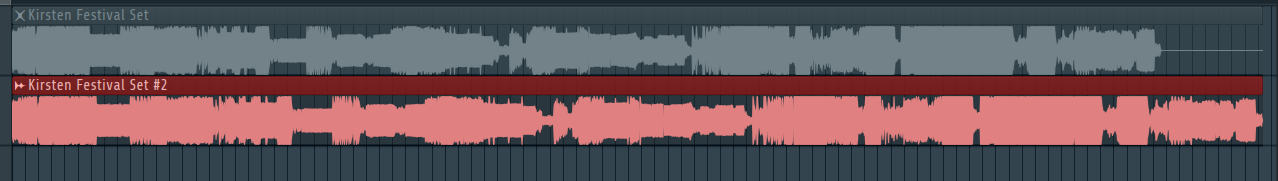
The top file is the unedited file. The bottom one is one that I stretched out to the correct bpm by lining the actual end of the track to the end of the original file. When I did that, it lined up exactly as it should at the correct BPM. But heres the strange part, the video got recorded correctly, only the audio got sped up. Because the video lines up with the new audio that I manually stretched.
Its worth noting that I clicked stop record as soon as the last song was totally over, you can hear the audio cut and as soon as the audio hard cut is when I pressed stop on the video record, but on the file its got that absurdly long tail. When I took a test video of a 20 second clip, it came out normal, and in the past I have recorded as long as a 10-12 minute video with no issues. Does Virtual DJ just kinda, fail, once you hit a certain threshold?
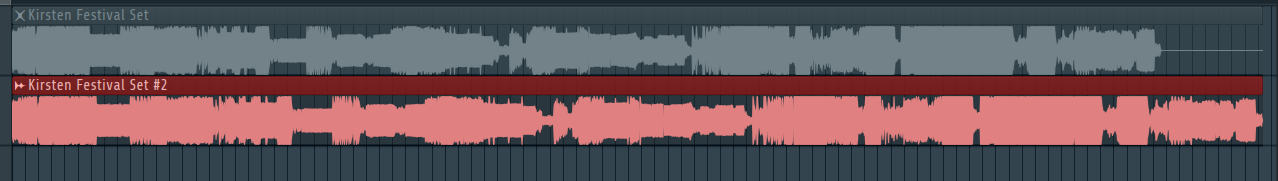
geposted Sat 22 Jan 22 @ 9:52 am
very wierd...i have not gotten the recordings to error recently..and i make like one a day...but i would'nt be suprised if it happens again..cant help thinking it has something to do with windows 7/10 issues...i get a lot of that in my daws..
geposted Sat 22 Jan 22 @ 9:28 pm
I have the same problem. I plan to upgrade to Virtual DJ Pro but this bug is stopping me from upgrading. The audio recording was at the right speed. The MP4 video has a definite problem. Here is some more info that may help debug: The total length of the audio and video files is the same (time wise). However, the video format is faster and then it gets padded with silence at the end. This is definitely a bug. I would appreciate any help. Thank you!
geposted Thu 21 Sep 23 @ 7:56 pm
When you record to video, audio is also included. You don't need to record a separate audio file (if that's what you did).
geposted Fri 22 Sep 23 @ 4:59 pm
your concern was addressed in your other post here:
https://www.virtualdj.com/forums/240439/VirtualDJ_Technical_Support/Recording_is_speeding_up_by_10_BPM.html
and is currently being addressed by the VDJ team.
I am sure you will enjoy all the amazing features of VDJ as a soon to be Pro Infinity user !
What is so amazing with VDJ is once any issue is discovered, a fix is usually in the works.
https://www.virtualdj.com/forums/240439/VirtualDJ_Technical_Support/Recording_is_speeding_up_by_10_BPM.html
Adion wrote :
What does your audio config in VirtualDJ look like?
Update: Problem found. It could happen if your sound card was at 48khz, you first record mp3, and after that without restarting VirtualDJ you record mp4.
If you directly record video, or restart between mp3 and mp4 recording it should be fine though.
Update: Problem found. It could happen if your sound card was at 48khz, you first record mp3, and after that without restarting VirtualDJ you record mp4.
If you directly record video, or restart between mp3 and mp4 recording it should be fine though.
and is currently being addressed by the VDJ team.
I am sure you will enjoy all the amazing features of VDJ as a soon to be Pro Infinity user !
What is so amazing with VDJ is once any issue is discovered, a fix is usually in the works.
geposted Fri 22 Sep 23 @ 5:49 pm
IMA4NR wrote :
I have the same problem. I plan to upgrade to Virtual DJ Pro but this bug is stopping me from upgrading. ......
........ This is definitely a bug. I would appreciate any help. Thank you!
........ This is definitely a bug. I would appreciate any help. Thank you!
fixed in less then 1 business day from your post, in the Early Access BUILD 7689 (2023-09-24)
You asked for help... you got it..
WTG Virtual DJ team !
PS
Enjoy your upgrade to Virtual DJ Pro, and welcome to the most amazing software and Dev Team on earth.
geposted Mon 25 Sep 23 @ 6:31 pm
guessing this might be some sample rate error... but not sure of what
geposted Tue 26 Sep 23 @ 4:18 am









