Hi, i have just downloaded Vdj demo and have tried it for a couple of days and i like it so far, but i have some questions:
1, I have a normal pc (not laptop), how can i connect my headphones so i can pre-listen to the next song without disturbing the current track that is playing ? I have motherboard Gigabyte X570 AORUS ELITE, do i need to buy an extra soundcard ? can i buy a sound like Focusrite Scarlett to switch between the 2 diffrent songs to pre-listen? Or what do i need ?
2, i have tried to do some sampling and i have watch youtube and they show there that if i push the loop button a few times, there will show a button called REC so you can automatically record for example 4 or 8 bars, i dont find that REC button ?
3, is there any way i can play samples from a pc-keyboard ? Now i have just play it with the pc-mouse, but maybe its easier to sync it with keyboard if i can press for example space-button or something else ?
I dont have any controller right now, i just want to play with the software at home, if i learn it and finds it helpful and fun, i might buy a controller later.
Thanks for all your help
Best regards from a newbe :)
1, I have a normal pc (not laptop), how can i connect my headphones so i can pre-listen to the next song without disturbing the current track that is playing ? I have motherboard Gigabyte X570 AORUS ELITE, do i need to buy an extra soundcard ? can i buy a sound like Focusrite Scarlett to switch between the 2 diffrent songs to pre-listen? Or what do i need ?
2, i have tried to do some sampling and i have watch youtube and they show there that if i push the loop button a few times, there will show a button called REC so you can automatically record for example 4 or 8 bars, i dont find that REC button ?
3, is there any way i can play samples from a pc-keyboard ? Now i have just play it with the pc-mouse, but maybe its easier to sync it with keyboard if i can press for example space-button or something else ?
I dont have any controller right now, i just want to play with the software at home, if i learn it and finds it helpful and fun, i might buy a controller later.
Thanks for all your help
Best regards from a newbe :)
geposted Fri 16 Apr 21 @ 7:02 am
1) Gigabyte X570 AORUS ELITE is a 7.1 audio no need to add extra audio board
you can use front as main, rear as headphones and even side or center/LFE as booth
audio routing in VDJ is easy in settings -> Audio
2) click the little cog under the "loop" label, you'll get a menu where to enable it
then clicking "loop" will cycle every selected pannel
3) yes by default function keysF1..F12 are affected to samples 1..12
in any cases infos can be found here https://www.virtualdj.com/manuals/virtualdj/index.html
have fun!
you can use front as main, rear as headphones and even side or center/LFE as booth
audio routing in VDJ is easy in settings -> Audio
2) click the little cog under the "loop" label, you'll get a menu where to enable it
then clicking "loop" will cycle every selected pannel
3) yes by default function keysF1..F12 are affected to samples 1..12
in any cases infos can be found here https://www.virtualdj.com/manuals/virtualdj/index.html
have fun!
geposted Fri 16 Apr 21 @ 7:24 am
Thanx for your replay :)
So how will i know which output is ment for pre-listen to for example blue track, and which is for red track ?
Reason that i asked about a second soundcard is because my computer is under the desk and it would be more ergonomic to switch between the 2 diffrent tracks if i had a soundcard on my desk instead of crawling under the desk every time i want to pre-listen an other song :)
https://static.gigabyte.com/StaticFile/Image/Global/76caa97004854ab051dcfcd7ba572b57/Product/22423/png/1000
So how will i know which output is ment for pre-listen to for example blue track, and which is for red track ?
Reason that i asked about a second soundcard is because my computer is under the desk and it would be more ergonomic to switch between the 2 diffrent tracks if i had a soundcard on my desk instead of crawling under the desk every time i want to pre-listen an other song :)
https://static.gigabyte.com/StaticFile/Image/Global/76caa97004854ab051dcfcd7ba572b57/Product/22423/png/1000
geposted Fri 16 Apr 21 @ 7:54 am
in most case you can use front panel jack for headphones and use any other for main
most of the time it is possible to make front and back jacks 2 independent devices
and HDMI can be used as additional audio output (for main or headphones) depending on monitor(s) and settings
you can take advantage of so many audio input and outputs, why not to use a simple extra jack extension cable to plug headphones ^^
most of the time it is possible to make front and back jacks 2 independent devices
and HDMI can be used as additional audio output (for main or headphones) depending on monitor(s) and settings
you can take advantage of so many audio input and outputs, why not to use a simple extra jack extension cable to plug headphones ^^
geposted Fri 16 Apr 21 @ 8:14 am
sorry, now i didn't understand :)
If i understood you right, i have to switch my headphones between (for example) Line in and Rear to be able to pre-listen the 2 different track, am i right ? For example "Line-in for blue track" and "Rear for red track", just as a example :)
What would a extra jack extension cable do to help me ? This i didn't understood, how can i switch between song with that ? Is it like this cable you mean ?
https://www.ebay.com/itm/1-2M-Long-3-5mm-Female-to-3-5mm-Male-Jack-Headphone-Extension-Cable-Black-/264812680970
or do you mean i need 2 of this? And just switch headphones between this 2 jacks ? So they are pluged into the computer all the time in diffrent inputs (Line in and Rear) ?
If i understood you right, i have to switch my headphones between (for example) Line in and Rear to be able to pre-listen the 2 different track, am i right ? For example "Line-in for blue track" and "Rear for red track", just as a example :)
What would a extra jack extension cable do to help me ? This i didn't understood, how can i switch between song with that ? Is it like this cable you mean ?
https://www.ebay.com/itm/1-2M-Long-3-5mm-Female-to-3-5mm-Male-Jack-Headphone-Extension-Cable-Black-/264812680970
or do you mean i need 2 of this? And just switch headphones between this 2 jacks ? So they are pluged into the computer all the time in diffrent inputs (Line in and Rear) ?
geposted Fri 16 Apr 21 @ 8:24 am
@FREDDEM
Nicotux is describing the audio setup (C) in the manual on this page:
https://www.virtualdj.com/manuals/virtualdj/settings/audiosetup/masterheadphones/index.html
and then the deck that you hear through the headphones will depend on the highlighted/selected, PLF, software buttons, pictured in the manual as (5) here:
https://www.virtualdj.com/manuals/virtualdj/interface/mixer/audio/index.html
IE) So one will listen with the headphones, to which ever deck one has button (5) highlighted in VDJ.
And you may need an extension for your headphones, if the cord is not long enough to reach under the desk to the computer's audio jack.
Again as Nicotux has mentioned, its all detailed in the manual.
Hope that helps .. and welcome to the Amazing VDJ software, where almost anything is possible.
Nicotux is describing the audio setup (C) in the manual on this page:
https://www.virtualdj.com/manuals/virtualdj/settings/audiosetup/masterheadphones/index.html
and then the deck that you hear through the headphones will depend on the highlighted/selected, PLF, software buttons, pictured in the manual as (5) here:
https://www.virtualdj.com/manuals/virtualdj/interface/mixer/audio/index.html
IE) So one will listen with the headphones, to which ever deck one has button (5) highlighted in VDJ.
And you may need an extension for your headphones, if the cord is not long enough to reach under the desk to the computer's audio jack.
Again as Nicotux has mentioned, its all detailed in the manual.
Hope that helps .. and welcome to the Amazing VDJ software, where almost anything is possible.
geposted Fri 16 Apr 21 @ 8:54 am
Ok, thanx :)
Have to try it at home in the weekend :)
Have to try it at home in the weekend :)
geposted Fri 16 Apr 21 @ 9:09 am
its not working :(
i hear all the time same as the speaker is playing :(
I have connected speakers to Line out because thats the only output where the speakers is playing, after that i have tried connect my headphones to all the other outputs, but i dont get any sound from the red track, crossfader is on blue and "headphones icon" is turned on at the red, in audio settings speaker is on master and under that i have tried all options, but only silent :(
What do i do wrong ? :(
In audio settings master is speaker 1 & 2
under that i have 2 more options, when i choose one of those, vdj switch automaticly to usb soundcard, not computer sound ?
i hear all the time same as the speaker is playing :(
I have connected speakers to Line out because thats the only output where the speakers is playing, after that i have tried connect my headphones to all the other outputs, but i dont get any sound from the red track, crossfader is on blue and "headphones icon" is turned on at the red, in audio settings speaker is on master and under that i have tried all options, but only silent :(
What do i do wrong ? :(
In audio settings master is speaker 1 & 2
under that i have 2 more options, when i choose one of those, vdj switch automaticly to usb soundcard, not computer sound ?
geposted Fri 16 Apr 21 @ 2:46 pm
To prelisten next song independently you need either an extra sound card or a stereo splitter (speakers + headphones will be mono then, so better to get an external usb sound card)
Spitter: https://www.virtualdj.com/manuals/virtualdj/settings/audiosetup/masterheadphones/index.html#stereo2mono
Two Soundcards:
https://www.virtualdj.com/manuals/virtualdj/settings/audiosetup/masterheadphones/index.html#2soundcards
Or even better, get a cheap controller with sound card built in ;-)
It doesnt have to cost a lot, and makes everything much more fun .. .
Controller:
https://www.virtualdj.com/manuals/virtualdj/settings/audiosetup/controller.html
Cheap entry level controllers such as Numark Party Mix, or Numark DJ2GO 2
Or even Pioneer DDJ-SB / Pioneer DDJ-RB, Numark Mixtrack Pro etc.. if spending little more
https://www.virtualdj.com/products/hardware.html
Spitter: https://www.virtualdj.com/manuals/virtualdj/settings/audiosetup/masterheadphones/index.html#stereo2mono
Two Soundcards:
https://www.virtualdj.com/manuals/virtualdj/settings/audiosetup/masterheadphones/index.html#2soundcards
Or even better, get a cheap controller with sound card built in ;-)
It doesnt have to cost a lot, and makes everything much more fun .. .
Controller:
https://www.virtualdj.com/manuals/virtualdj/settings/audiosetup/controller.html
Cheap entry level controllers such as Numark Party Mix, or Numark DJ2GO 2
Or even Pioneer DDJ-SB / Pioneer DDJ-RB, Numark Mixtrack Pro etc.. if spending little more
https://www.virtualdj.com/products/hardware.html
geposted Fri 16 Apr 21 @ 3:13 pm
Ok thanx, so it doesnt work with only headphones ? If i do something wrong ? Do i have to buy soundcard also ? I dont want to buy a controller before i know and learn more about the program, if i dont find some cheap used good controller
geposted Fri 16 Apr 21 @ 8:25 pm
You need two separate outputs..
One for speakers..
One for headphones..
So if your computer has a 5.1 surround sound card you could use both speakers and headphones.
But that is not so common. The more common way is that speaker and headphones are same output on the computer, and therefore you can not play different sound to each..
So to be able to have speakers AND headphones you need an extra output, a small usb sound card will do...
The usb ones doesnt have to cost a lot, and even come as small as a usb thumb drive
Can probably find one at Gigantti for 20 Euro or so ;-)
(and even better if the external sound card can connect both speakers and headphones, have to separate stereo outputs, so there is no delays between speaker and headphones, but less important)
https://virtualdj.com/manuals/virtualdj/settings/audiosetup/masterheadphones.html#2soundcards

One for speakers..
One for headphones..
So if your computer has a 5.1 surround sound card you could use both speakers and headphones.
But that is not so common. The more common way is that speaker and headphones are same output on the computer, and therefore you can not play different sound to each..
So to be able to have speakers AND headphones you need an extra output, a small usb sound card will do...
The usb ones doesnt have to cost a lot, and even come as small as a usb thumb drive
Can probably find one at Gigantti for 20 Euro or so ;-)
(and even better if the external sound card can connect both speakers and headphones, have to separate stereo outputs, so there is no delays between speaker and headphones, but less important)
https://virtualdj.com/manuals/virtualdj/settings/audiosetup/masterheadphones.html#2soundcards

geposted Fri 16 Apr 21 @ 8:55 pm
Ahh ok thanx a lot :)
geposted Fri 16 Apr 21 @ 8:58 pm
Until you get an extra sound card, you can mix in headphones ONLY, and have "master" (speakers) at one ear, and prelisten other song at other ear ... if you just want to test a little before you get a sound card..
In settings, turn on splitHeadPhones
(but that will also split left and right at speakers, so will work best if only headphones are used)
In settings, turn on splitHeadPhones
(but that will also split left and right at speakers, so will work best if only headphones are used)
geposted Fri 16 Apr 21 @ 9:02 pm
Freddem wrote :
Rune (dj-in-norway) wrote :
So if your computer has a 5.1 surround sound card you could use both speakers and headphones.
But that is not so common.
But that is not so common.
RUNE ? Was passiert ? THESE ARE TOTALLY OUT OF SCOPE INFOS ^^
THIS IS NOT a cheap notebook or a laptop ^^ No need of anything else but "2 stereo channels"...
you may have missed it ^^
There are already at least 4 or 6 stereo channels already exposed in this motherboard (7.1+2)
with 4 potential additional stereo channels per HDMI this gives a total of at least 16 stereo channels available; hdmi to audio can be far enough too
It can run VDJ with main, headphones, booth and 4 decks with separate outputs and with no additional hardware and even play some extra multimedia in parallel with their own audio output
Ok a controller may always be a plus but is not needed (and cheap controller may have audio lower quality this gaming mobo and it is another subject)
just a correct setup is needed:
"In audio settings master is speaker 1 & 2" that's the point this output is cut by headphones switch
OS setting:
make sure audio is configured as 4.0 or 4.1 or 5.1 or 7.1 in OS audio settings
select all loudspeakers as fullrange if needed
Easy setting : (the one IIDEEJAYII said, "C" in the doc) but better swap main & headphones
Speaker+headphones (do not take care about what output and hardware buttons say it's automatic)
main --> default audio --> chan 3&4 or 5&6 or 7&8 (center/LFE or rear or side)
headphones --> default audio --> chan 1&2
why 1&2 for headphones ? in a way to get the headphone jack work. As front/headphone switches
front and line, prelisten will work as needed
the other output being wired to the amp
other easy config :
main --> default audio -> chan 1&2
headphones -> HDMI -> channel 1&2
and plug the headphone in the monitor headphone jack
a third more complicated need to alter hardware default setting:
if OS audio driver allow it separate headphone jack from line out jack to get 2 audio devices
main --> first audio -> 1&2
headphone -> headphone or second audio - 1&2
geposted Fri 16 Apr 21 @ 9:48 pm
If computer has 5.1 soundcard that will of course work, mentioned several times .... ;-)
https://www.virtualdj.com/manuals/virtualdj/settings/audiosetup/masterheadphones/index.html#internal
As well as in the manual with links given above..
https://www.virtualdj.com/manuals/virtualdj/settings/audiosetup/masterheadphones/index.html#internal
As well as in the manual with links given above..
geposted Fri 16 Apr 21 @ 9:52 pm
OK digging deeper............
Here is manual for the Gigabyte X570 AORUS ELITE MB
https://download.gigabyte.com/FileList/Manual/mb_manual_x570-aorus-elite-wifi_1002_e_v1.pdf
has Realtek audio on the MB
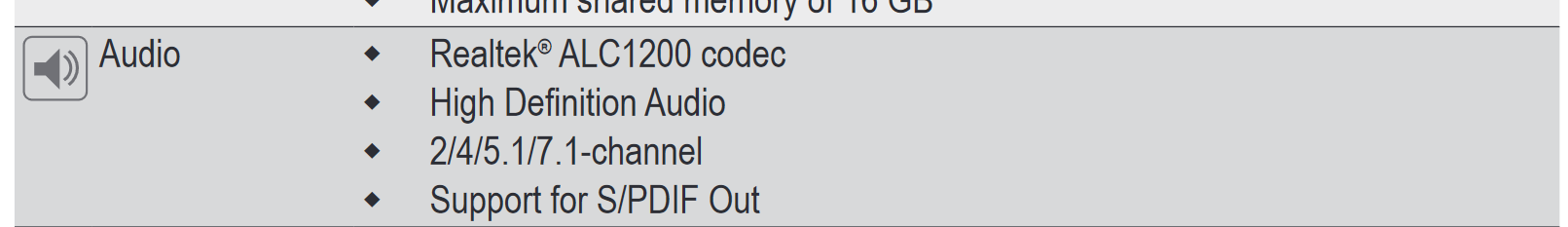
can be configured
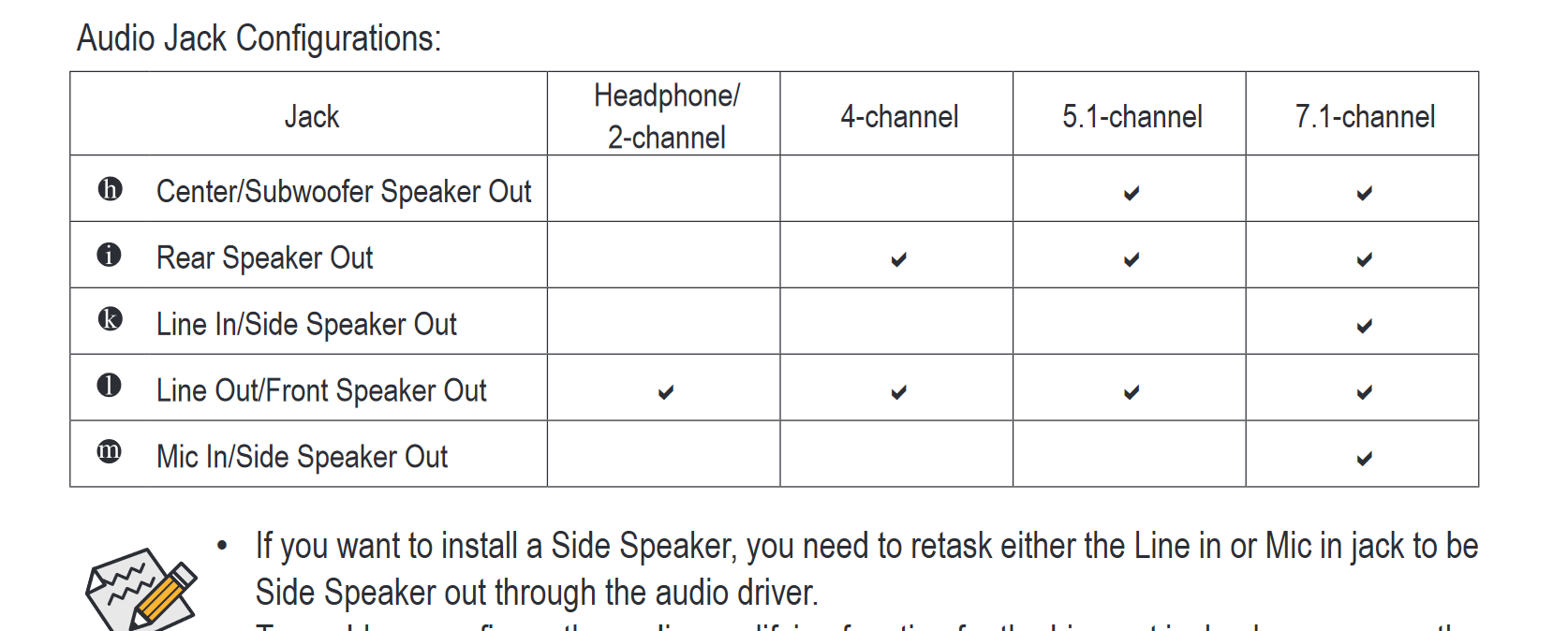
And has an additional header on the MB for front panel audio output also
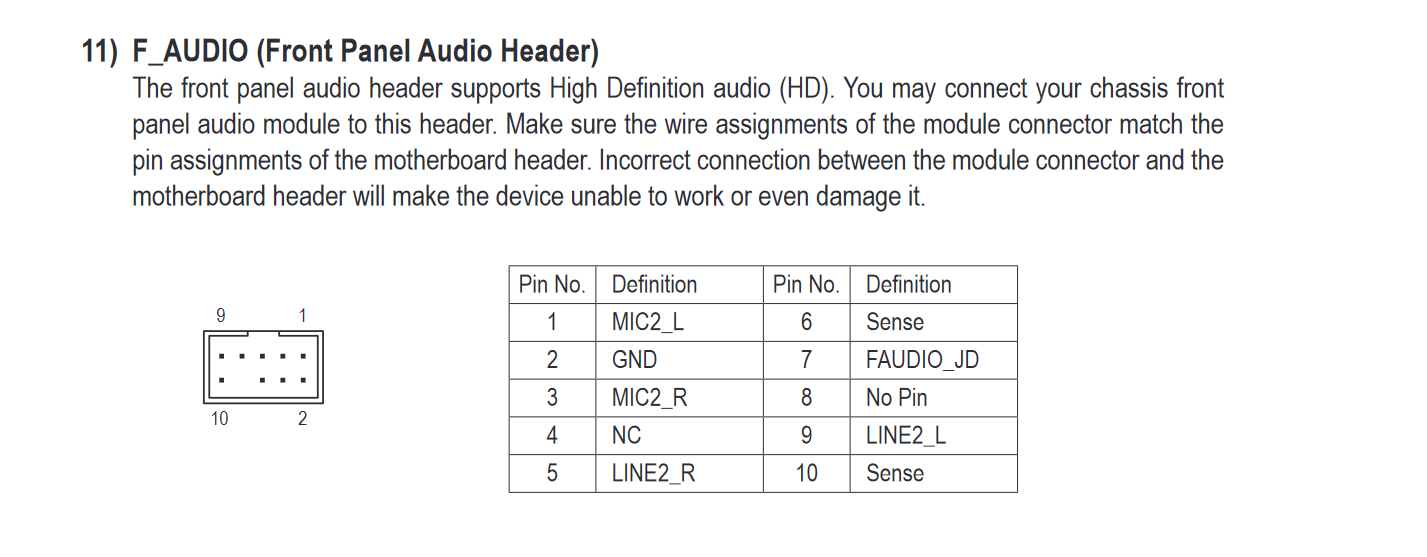
And this front panel audio, may show up in the windows 10 sound control panel as mine does here.
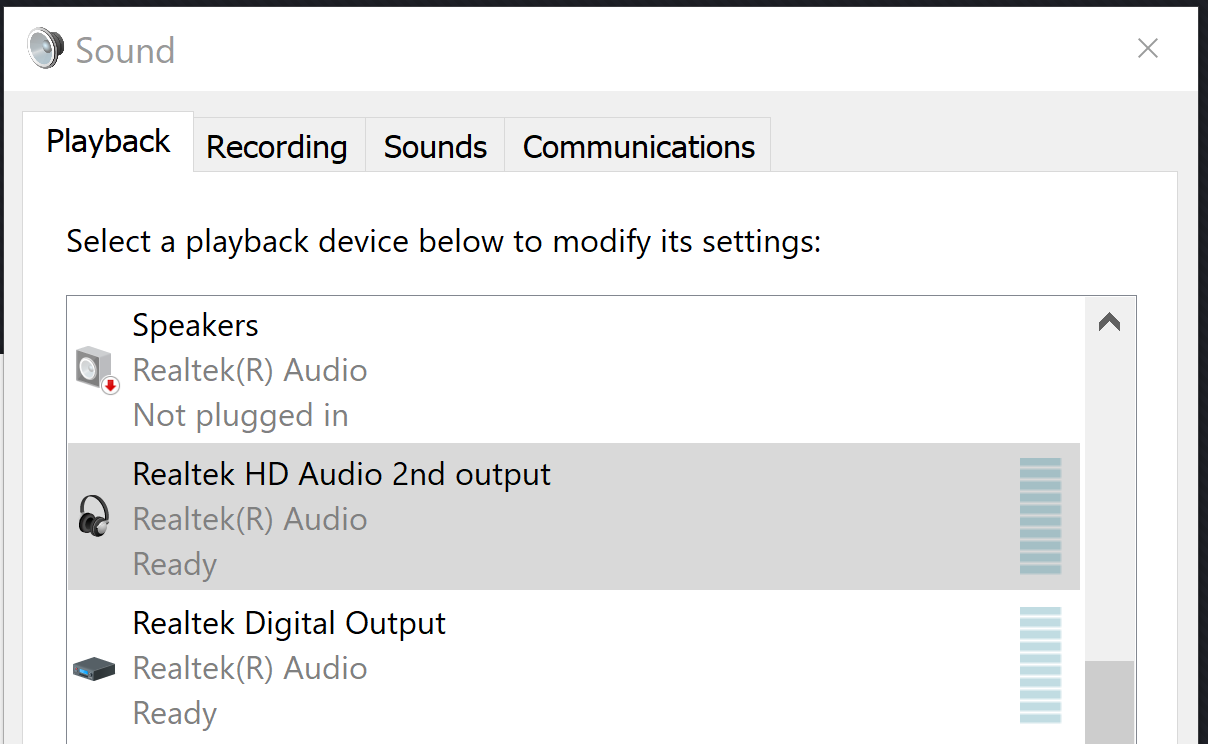
(Where the front audio output shows as Realek HD Audio 2nd output)
Can use one playback output for headphones and one for speakers.
----------------
Is it possible that the windows 10 audio settings need to be tweaked to get sound output to headphones? which can be tested by going to the properties of each output and playing the test sound. Troubleshooting windows Audio settings is hard to do through this forum, since there are many places it that the sound can be turned off or down, or not enabled, or not set correctly for it to function you would like.
And as Nicotux mentioned, any HDMI output connected to a monitor with a headphone jack will add even more playback devices in the Win 10 sound control panel. All which can be selected from VDJ to for use for the headphones.
with a similar built in Realtek, MB soundcard I currently have many possible outputs for headphone playback, before I even connect the Controller with its sound card.
Here is manual for the Gigabyte X570 AORUS ELITE MB
https://download.gigabyte.com/FileList/Manual/mb_manual_x570-aorus-elite-wifi_1002_e_v1.pdf
has Realtek audio on the MB
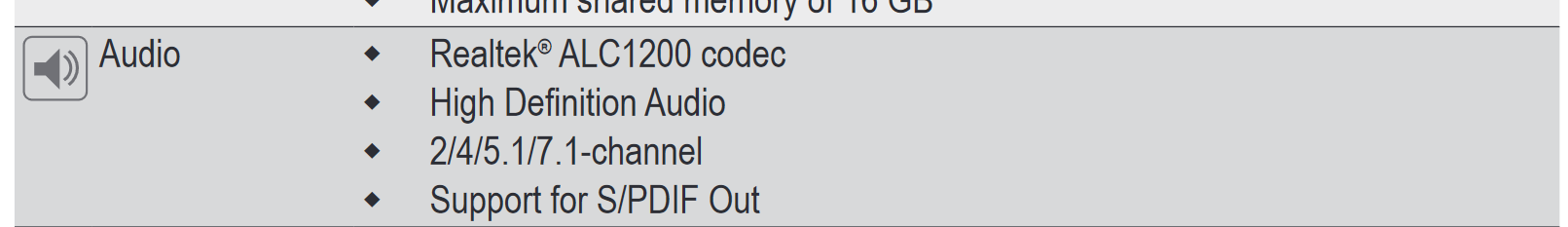
can be configured
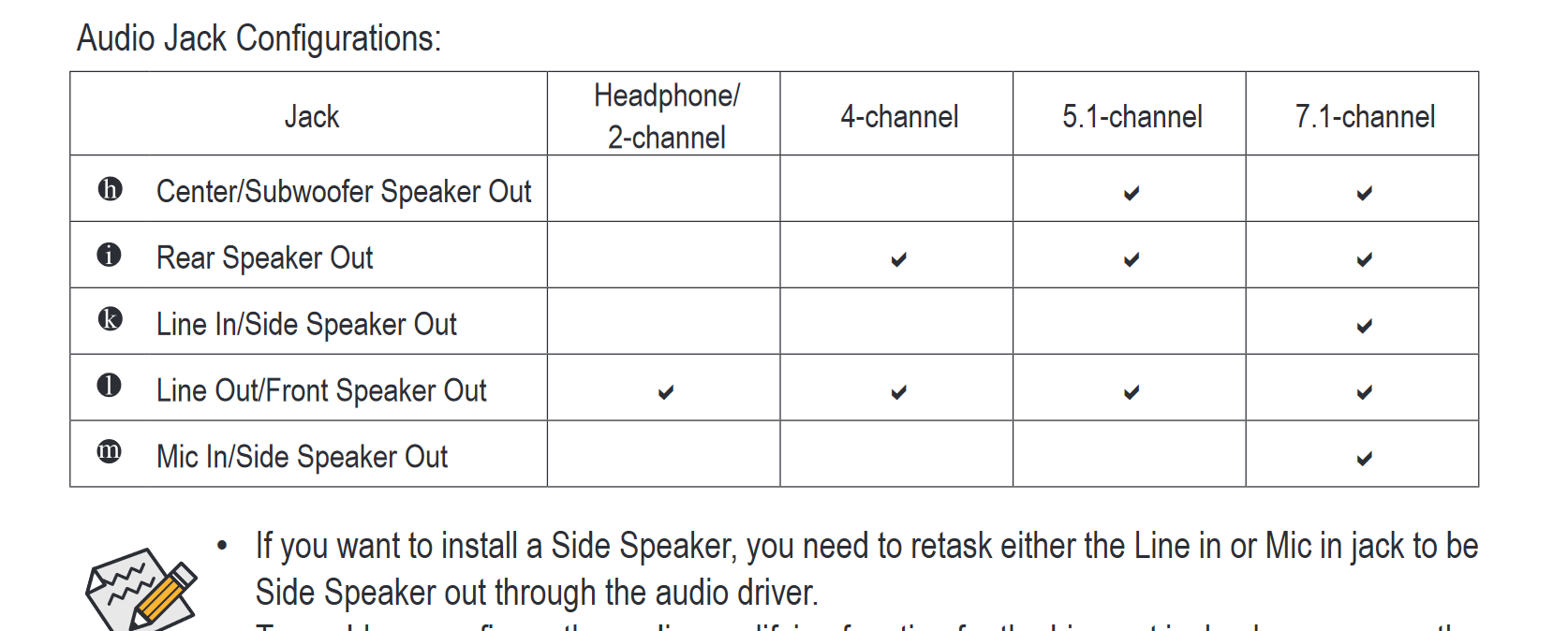
And has an additional header on the MB for front panel audio output also
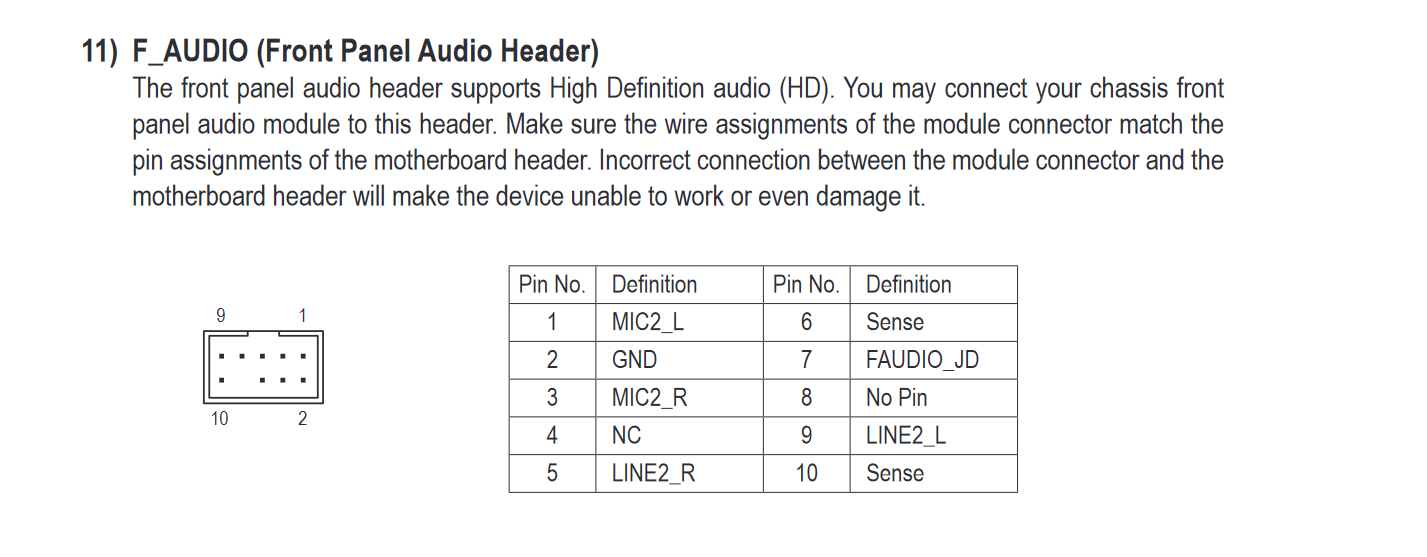
And this front panel audio, may show up in the windows 10 sound control panel as mine does here.
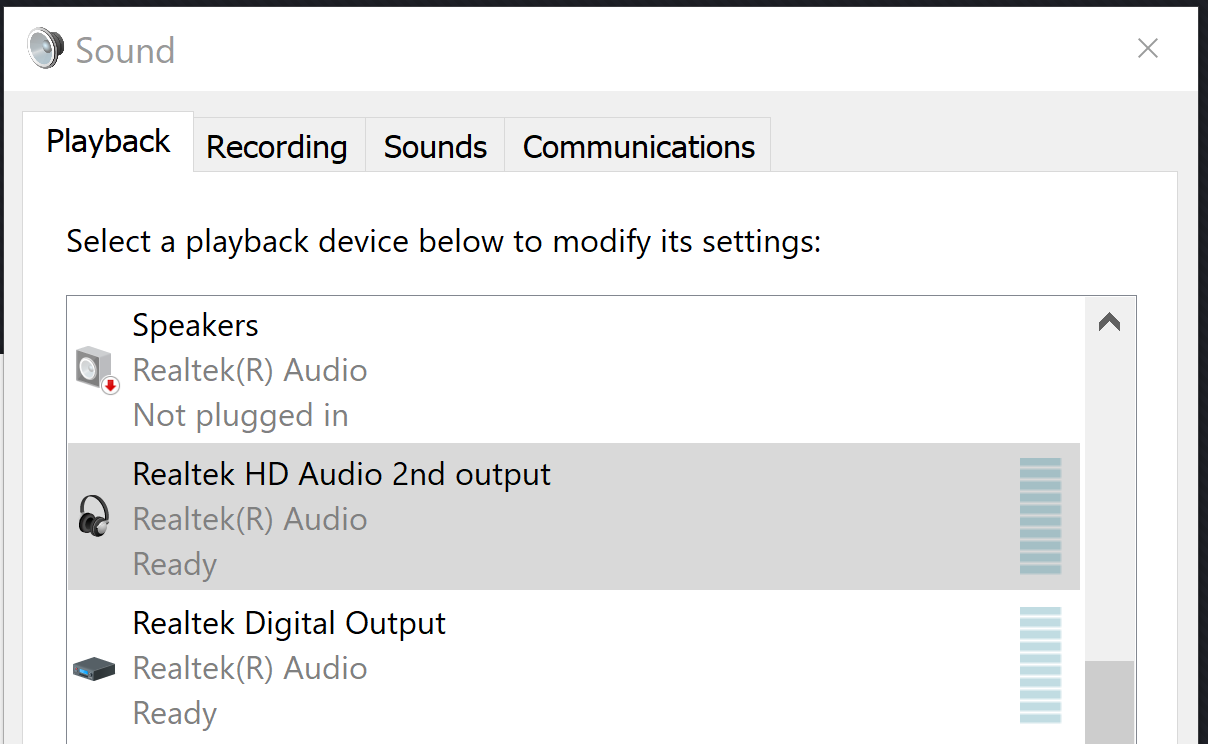
(Where the front audio output shows as Realek HD Audio 2nd output)
Can use one playback output for headphones and one for speakers.
----------------
Is it possible that the windows 10 audio settings need to be tweaked to get sound output to headphones? which can be tested by going to the properties of each output and playing the test sound. Troubleshooting windows Audio settings is hard to do through this forum, since there are many places it that the sound can be turned off or down, or not enabled, or not set correctly for it to function you would like.
And as Nicotux mentioned, any HDMI output connected to a monitor with a headphone jack will add even more playback devices in the Win 10 sound control panel. All which can be selected from VDJ to for use for the headphones.
with a similar built in Realtek, MB soundcard I currently have many possible outputs for headphone playback, before I even connect the Controller with its sound card.
geposted Sat 17 Apr 21 @ 10:24 am
Wow now its get to complicted for me :) :)
I didnt understaand half of this :) :)
Im not THAT good with computers and sounds hahaha :)
I didnt understaand half of this :) :)
Im not THAT good with computers and sounds hahaha :)
geposted Sat 17 Apr 21 @ 11:39 am
To put it simple and easy... with the core basics
- Does your computer have a surround sound card?
If so you can separate headphones from speakers and be able to listen to next song in headphones only..Simply select a different channel output to speakers vs headphones
https://www.virtualdj.com/manuals/virtualdj/settings/audiosetup/masterheadphones/index.html#internal
- if the computer does not have surround (even if your motherboard has support for it) you need to add a second usb sound card
https://www.virtualdj.com/manuals/virtualdj/settings/audiosetup/masterheadphones/index.html#2soundcards
- Does your computer have a surround sound card?
If so you can separate headphones from speakers and be able to listen to next song in headphones only..Simply select a different channel output to speakers vs headphones
https://www.virtualdj.com/manuals/virtualdj/settings/audiosetup/masterheadphones/index.html#internal
- if the computer does not have surround (even if your motherboard has support for it) you need to add a second usb sound card
https://www.virtualdj.com/manuals/virtualdj/settings/audiosetup/masterheadphones/index.html#2soundcards
geposted Sat 17 Apr 21 @ 11:55 am
I think i have surround card ? Or ?
Right now i have connected both headphones and speaker at the back, and that didnt work, i dont know why
Should i try to connect speaker at the front of the pc-case ? and just headphones at the back ?
Or have you any suggestions ? I dont know what i do wrong, im new to all this.
Right now i have connected both headphones and speaker at the back, and that didnt work, i dont know why
Should i try to connect speaker at the front of the pc-case ? and just headphones at the back ?
Or have you any suggestions ? I dont know what i do wrong, im new to all this.
geposted Sat 17 Apr 21 @ 4:06 pm
You have everything... and much more
the best way :
post a screenshot of both your VDJ audio config and OS audio
the best way :
post a screenshot of both your VDJ audio config and OS audio
geposted Sat 17 Apr 21 @ 4:25 pm







