I just purchased a Pioneer DDJ-SX3 and I've started the learning curve. Please see attached image. When I connect the SX3 to my MacBook Pro the Mac recognizes the Pioneer DDJ-SX3 has been connected but the dialog box will not allow me to select the shown DDJ-SX3 option as the connection point for my speakers. My Virtual DJ software is updated to the v8.5 b6418 version and the Firmware on the DDJ-SX3 is updated to the 1.02 version. I currently have a single EV ZLX-15BT speaker connected to one of the balanced XLR outputs on the DDJ. But so far I can only get sound to the EV via a bluetooth connection and that obviously won't do.
Thanks for any help
Also, within the Preferences window of VDJ, on the left hand menu there isn't a Controller menu option.
Thanks for any help
Also, within the Preferences window of VDJ, on the left hand menu there isn't a Controller menu option.
geposted Mon 26 Apr 21 @ 6:16 pm
Might just be that the audio driver is blocked, something macOS often do
https://www.pioneerdj.com/-/media/pioneerdj/downloads/other/troubleshooting/troubleshooting_highsierra_003_e.pdf?la=en-us&hash=D05E5EE2D6F0189EC24D84F34E408E03A72B35A4
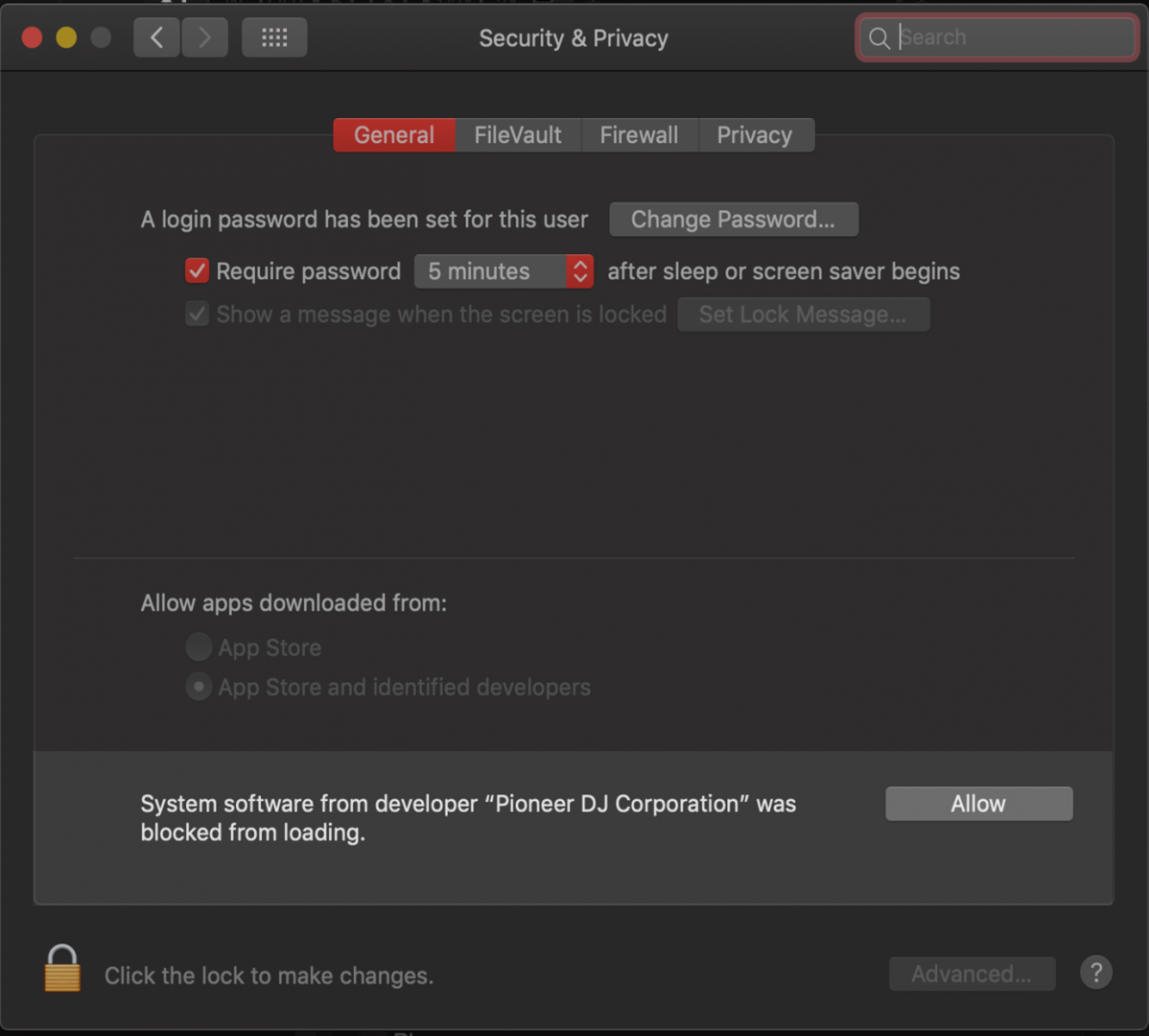
https://www.pioneerdj.com/-/media/pioneerdj/downloads/other/troubleshooting/troubleshooting_highsierra_003_e.pdf?la=en-us&hash=D05E5EE2D6F0189EC24D84F34E408E03A72B35A4
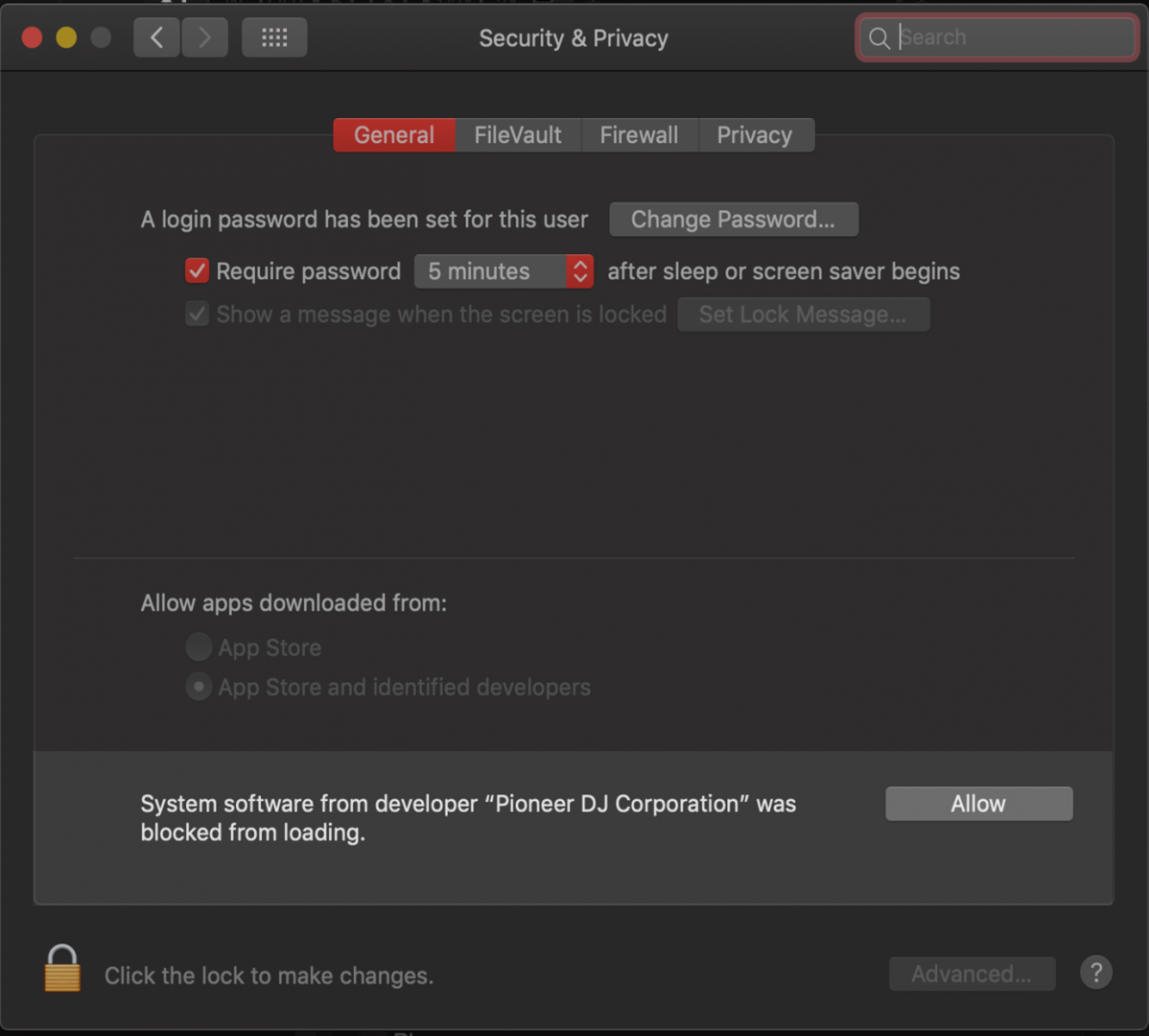
geposted Mon 26 Apr 21 @ 6:19 pm
I followed the instructions for checking blocked devices and the DDJ SX3 is not listed as a blocked device (I don't have any blocked devices listed). Also, I am running a much older OS version (El Capitan 10.11.6) because the last time I checked it was the highest version recommended to run on my hardware. My MacBook Pro is a 2009. The hard drive has been upgraded to a 500GB SATA drive. I have 8 GB memory installed (4GB in each slot).
As the attached image shows, VDJ does display the New Device Detected dialog box(which shows 'Hardware Detected' followed by 'PIONEER DDJ-SX3') each time I plug in the controller and both a 'Computer' and a 'DDJ-SX3' button are displayed as options in the dialog. However, each attempt to click on the 'DDJ-SX3' button is ignored and the 'Computer' button stays highlighted.
As the attached image shows, VDJ does display the New Device Detected dialog box(which shows 'Hardware Detected' followed by 'PIONEER DDJ-SX3') each time I plug in the controller and both a 'Computer' and a 'DDJ-SX3' button are displayed as options in the dialog. However, each attempt to click on the 'DDJ-SX3' button is ignored and the 'Computer' button stays highlighted.
geposted Wed 28 Apr 21 @ 9:01 pm
You need to download and install drivers for your controller from Pioneer.
However, as far as I can tell, Pioneer provides drivers for High Sierra (MAC OS X 10.13) and newer.
So, most likely you'll have to update your OS in order to be able to use your controller.
If your MAC can't be updated to a newer version of MAC OS X then I'm afraid that you'll have to either change your MAC or your controller, as the combination (SX3 drivers on MAC OS 10.11) cannot be made to work.
However, as far as I can tell, Pioneer provides drivers for High Sierra (MAC OS X 10.13) and newer.
So, most likely you'll have to update your OS in order to be able to use your controller.
If your MAC can't be updated to a newer version of MAC OS X then I'm afraid that you'll have to either change your MAC or your controller, as the combination (SX3 drivers on MAC OS 10.11) cannot be made to work.
geposted Wed 28 Apr 21 @ 10:35 pm







