Hi All, I have thousands of music files, and these of course are separated into folders with in folders depending on what Album or Genre it is. However, if I select the Parent folder on my NAS that contains all my music, it will only pull through individual files within the parent folder and non of the files within the folders in that parent folder. Is there something I am doing wrong.
I am wanting to import all my music so I can add it all to the Automix queue
Thanks
I am wanting to import all my music so I can add it all to the Automix queue
Thanks
geposted Fri 14 May 21 @ 1:10 pm
Can right-click the parent folder and choose recurse to show content from all subfolders within
geposted Fri 14 May 21 @ 1:24 pm
perfect that works like a charm Thanks
geposted Fri 14 May 21 @ 1:54 pm
Rune (dj-in-norway) wrote :
Can right-click the parent folder and choose recurse to show content from all subfolders within
Have the developers given any thought to scanning folders without having to select "recurse."
I've seen various reviews where this requirement, to recurse, was considered a minor problem.
Thanks.
geposted Fri 14 May 21 @ 9:07 pm
Have been request for it, so perhaps in future updates..
Some sort of "remember recurse" (aka, those you have actively already recursed) might make sense
Some sort of "remember recurse" (aka, those you have actively already recursed) might make sense
geposted Fri 14 May 21 @ 9:14 pm
with VDJ actually auto scanning again whole folder everytime a single track was renamed...
scanning the whole database takings near one minute here with 60K files
if quick filters and filter folders were not missing their "scope" features....
scope="database"
scope="recursive"
scope="folder"
a simple quick folder would do
filter="Exists = 1" scope="recursive" would have been enough
scanning the whole database takings near one minute here with 60K files
if quick filters and filter folders were not missing their "scope" features....
scope="database"
scope="recursive"
scope="folder"
a simple quick folder would do
filter="Exists = 1" scope="recursive" would have been enough
geposted Fri 14 May 21 @ 10:44 pm
Better if there was a remember option ..
Much more user friendly
Much more user friendly
geposted Sat 15 May 21 @ 10:36 am
VDJ and the remember and cancel functions ... great story ^^
geposted Sat 15 May 21 @ 10:58 am
Nicotux wrote :
if quick filters and filter folders were not missing their "scope" features....
Nicotux wrote :
VDJ and the remember and cancel functions ... great story ^^
Obviously not missing, still there...
When it makes sense to be there (aka inside a folder, to scope)
Only change is that the Filter Folders root collection of filters are all scope database (making it far more use friendly, since the scope database is the only one that makes sense there)
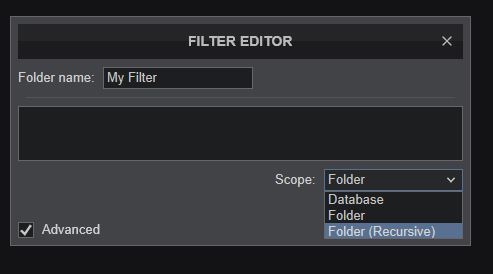
geposted Sat 15 May 21 @ 11:24 am
Filter initially having a scope for years see their scope modified to "database"
Changed a strange way :\ ? no noway, this is a BUG
Yes scope still exists in "advance" page of filters in a "filters" sub-folder - hopefully NOT IN A FOLDER TO SCOPE in any way ^^
if they were "inside the folder to scope" the full collection of existing filters would have to copy to any of the existing folders and sub-folder that possibly being scoped in a way to be usable everywhere
Of course this is not the case, thus top level filters have to have a scope as any other
Example:
Filter folders stay in their own "<vitrualdjfolder>/folders/filters" folder or other "My library" as a collection of tools, and hopefully not inside any folder to scope ^^
(remaind me ...Who created the tool "My Library" ? LOL) so that you may figure out immediately the error
scope can be "database" or "browsed folder" possibly "recursive", not the filter folder the filter stays in
filters folders are just tools in tool folder "...folders/filters"
Why wouldn't it makes sense to filter the files in a root folder ? (aka the folder to scope '/' or "D:\")
this is somehow related and self explicit:
Quick folders are currently database filters only and this time no confusion NOT IN ANY FOLDER, they stay in the settings.xml
It would make sense they apply to browsed folder (folder only or recursive scope) as well as database
Changed a strange way :\ ? no noway, this is a BUG
Yes scope still exists in "advance" page of filters in a "filters" sub-folder - hopefully NOT IN A FOLDER TO SCOPE in any way ^^
if they were "inside the folder to scope" the full collection of existing filters would have to copy to any of the existing folders and sub-folder that possibly being scoped in a way to be usable everywhere
Of course this is not the case, thus top level filters have to have a scope as any other
Example:
Filter folders stay in their own "<vitrualdjfolder>/folders/filters" folder or other "My library" as a collection of tools, and hopefully not inside any folder to scope ^^
(remaind me ...Who created the tool "My Library" ? LOL) so that you may figure out immediately the error
scope can be "database" or "browsed folder" possibly "recursive", not the filter folder the filter stays in
filters folders are just tools in tool folder "...folders/filters"
Why wouldn't it makes sense to filter the files in a root folder ? (aka the folder to scope '/' or "D:\")
this is somehow related and self explicit:
Quick folders are currently database filters only and this time no confusion NOT IN ANY FOLDER, they stay in the settings.xml
It would make sense they apply to browsed folder (folder only or recursive scope) as well as database
geposted Sat 15 May 21 @ 12:55 pm








