Discussion about Midi Fighter Twister (Stems)
geposted Thu 30 Sep 21 @ 2:29 pm
MIDI Fighter Twister Hardware settings:
Bank 1 settings for all Encoders:
Has Dente = Yes
Sensitivity = Responsive
Indicator Type = Bar
Switch Action Type= CC Toggle
For colors, the "Off Color" is black for all encoders. "On Color" is set similar to VDJ color scheme (again, in the MF Utility).
See image for example:
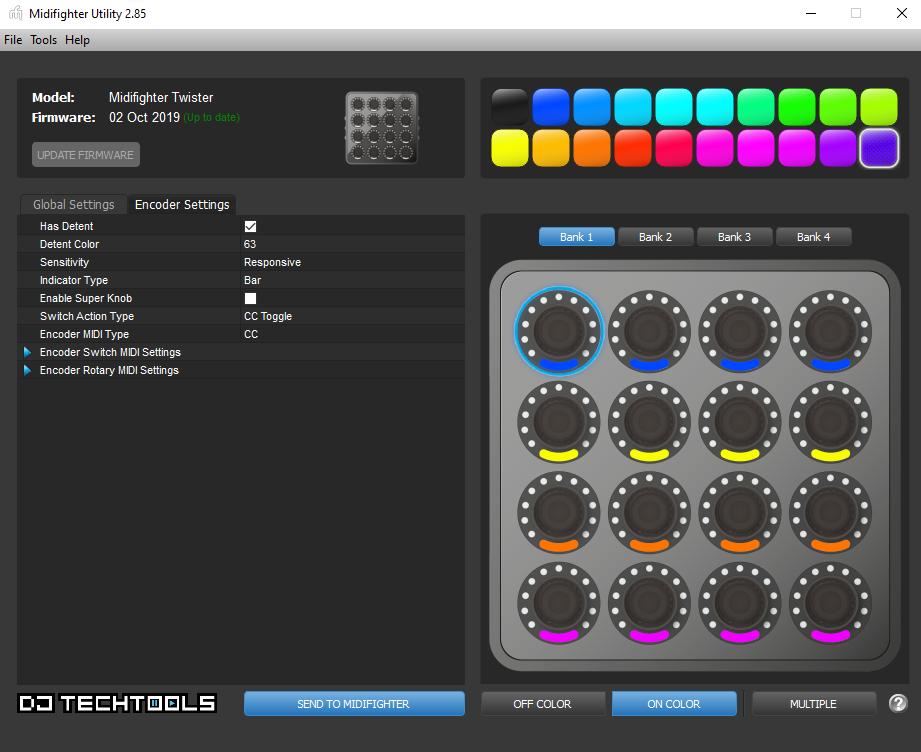
Bank 1 settings for all Encoders:
Has Dente = Yes
Sensitivity = Responsive
Indicator Type = Bar
Switch Action Type= CC Toggle
For colors, the "Off Color" is black for all encoders. "On Color" is set similar to VDJ color scheme (again, in the MF Utility).
See image for example:
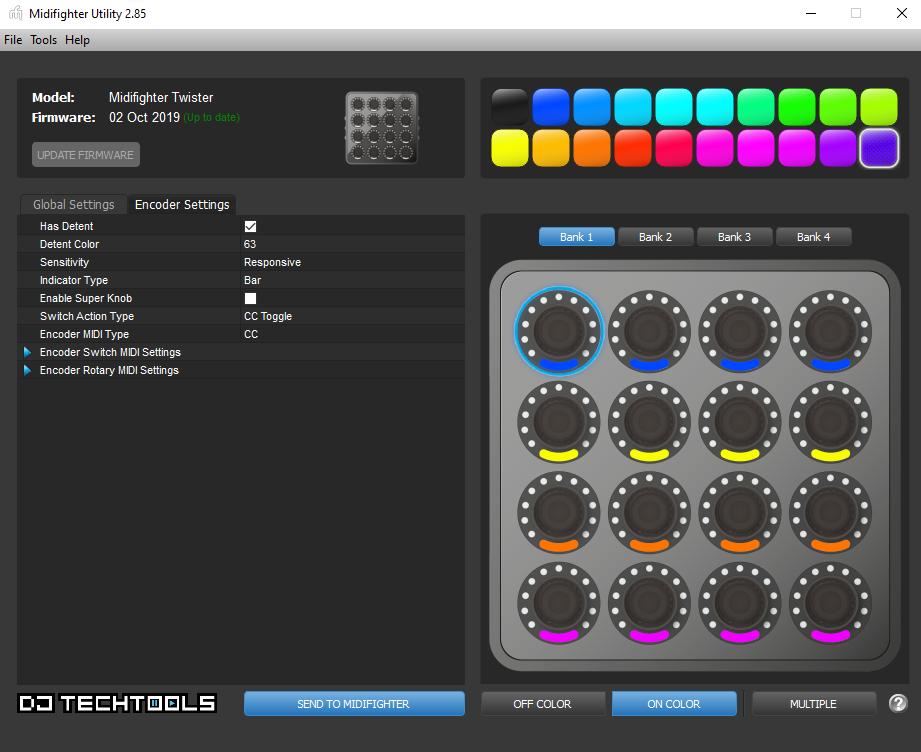
geposted Thu 30 Sep 21 @ 5:39 pm
Major update:
Bank 1 is now set for Left/Right decks with all stems.
Bank 2 is now 4 Decks, 4 stems.
Bank 1 config:
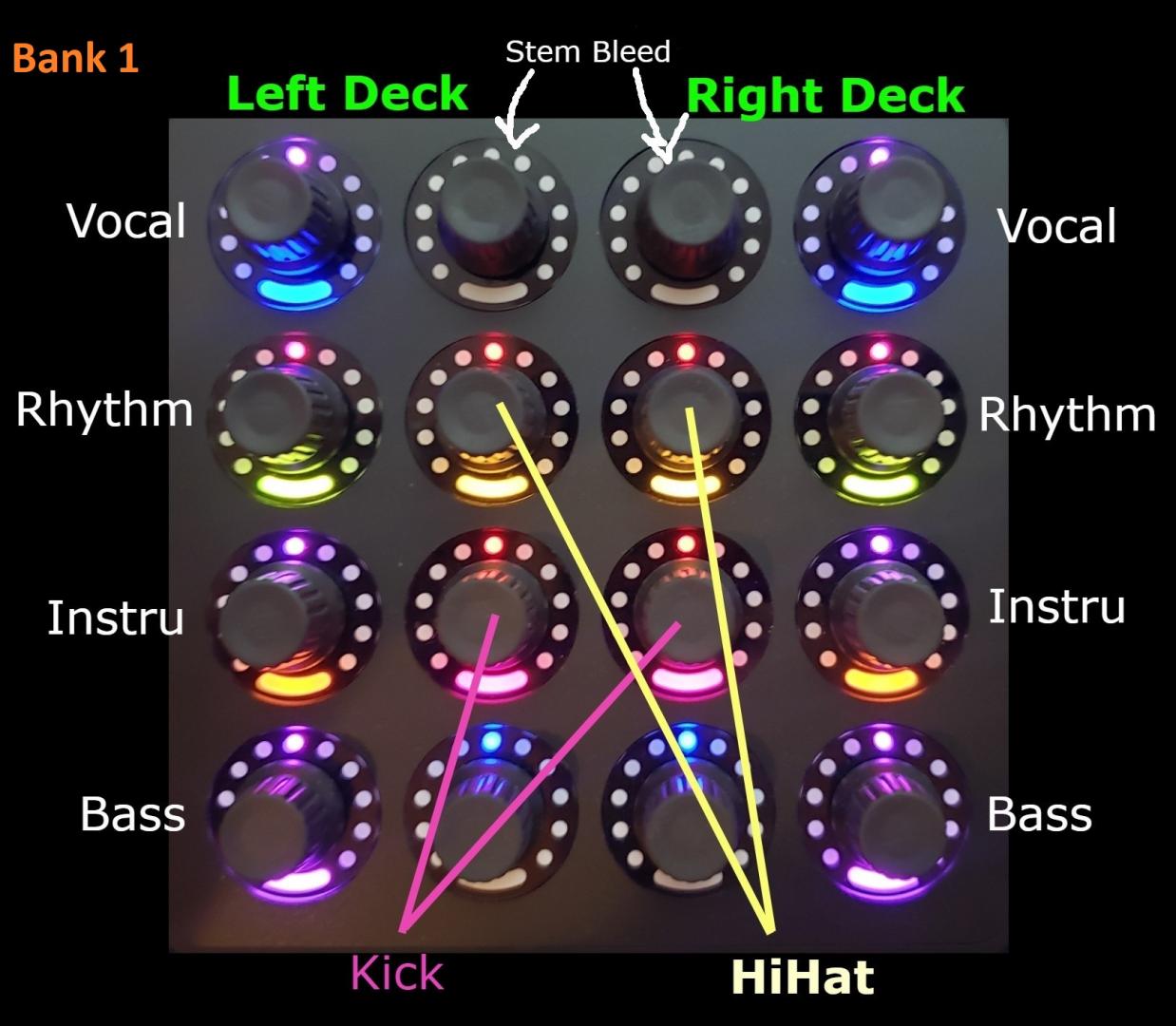
Bank 2 Config:

Bank 1 is now set for Left/Right decks with all stems.
Bank 2 is now 4 Decks, 4 stems.
Bank 1 config:
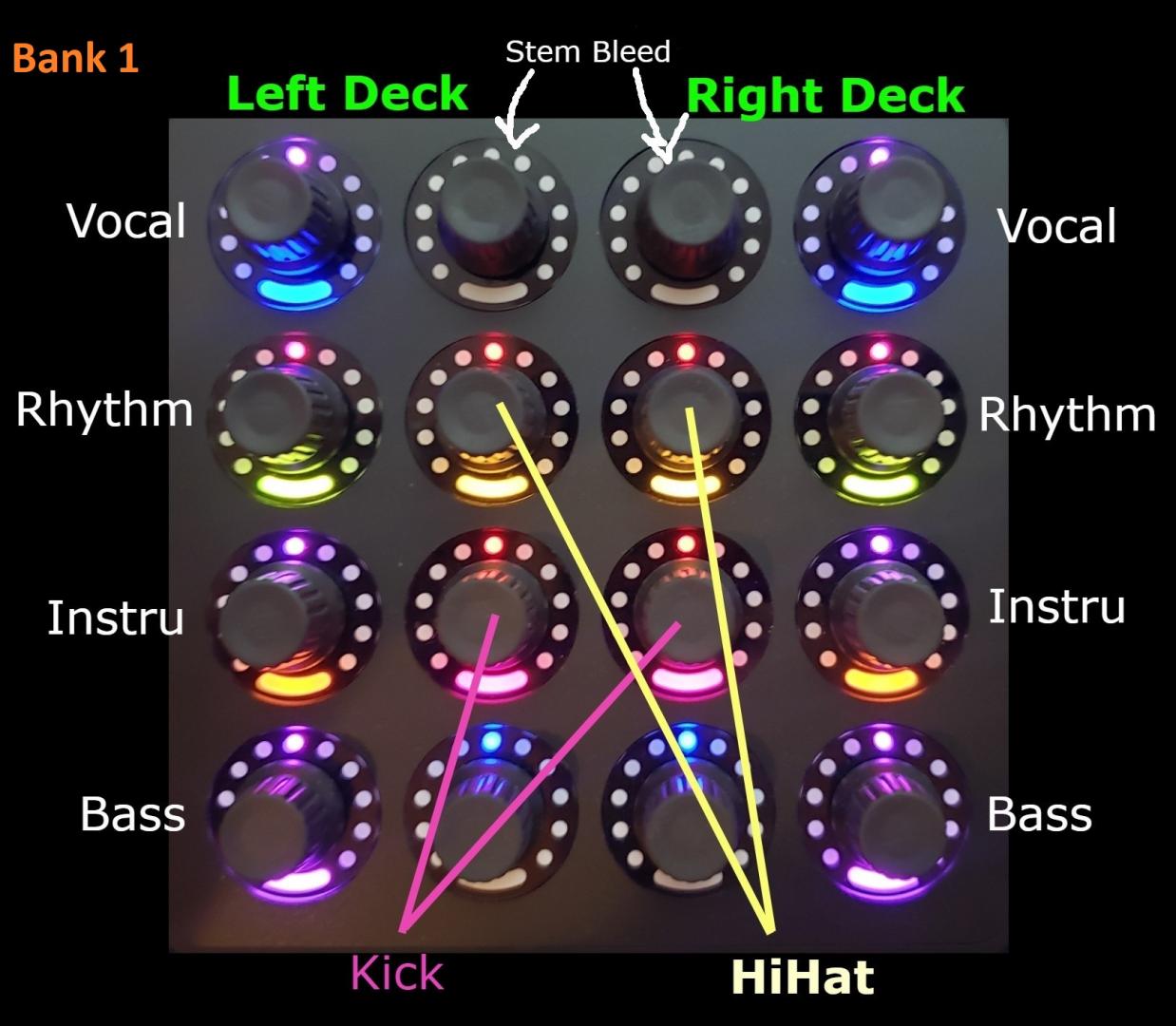
Bank 2 Config:

geposted Mon 22 Nov 21 @ 7:29 pm
Thanks for this work.
Can you use the knobs as volume down and extra volume like when the stems are mapped to deck 3 and 4 on a controller?
Also, do you recommend using the mute_stem og stem_pad for the buttons?
Can you use the knobs as volume down and extra volume like when the stems are mapped to deck 3 and 4 on a controller?
Also, do you recommend using the mute_stem og stem_pad for the buttons?
geposted Mon 11 Apr 22 @ 11:32 am
Please help. I can't get to work at all. I'm on an M1 Macbook pro. It will not come off of the standard Twister mapping even though I followed the instructions. The original mapping doesn't work for me either, so that's also an issue.
geposted Wed 15 Feb 23 @ 2:13 am
anyone want to make some money writing code for the Midi Fighter Twister? I had someone doing it and they ghosted me when they were almost done . Gave him a deposit and everything. they wrote amazing code . I have it all . I just need it modified for deck 2.
geposted Sun 18 Feb 24 @ 6:50 pm
The MFT is fully supported by VDJ:
https://virtualdj.com/manuals/hardware/other/midifightertwister.html
and one can easily, remap from within VDJ any of the encoders, and push buttons, with standard VDJ scripting.
(settings > Mapping or settings > Controllers (new builds))
see:
https://www.virtualdj.com/manuals/virtualdj/settings/controllers.html#custom%20mapping
https://virtualdj.com/manuals/hardware/other/midifightertwister.html
and one can easily, remap from within VDJ any of the encoders, and push buttons, with standard VDJ scripting.
(settings > Mapping or settings > Controllers (new builds))
see:
https://www.virtualdj.com/manuals/virtualdj/settings/controllers.html#custom%20mapping
geposted Sun 18 Feb 24 @ 7:09 pm
This mapping is outdated at the moment.
When it was made VDJ did not have native support for the MFT.
Now VDJ does and this mapping isn't really needed.
When it was made VDJ did not have native support for the MFT.
Now VDJ does and this mapping isn't really needed.
geposted Tue 07 Jan 25 @ 11:00 pm
True, Addon is removed now
geposted Wed 08 Jan 25 @ 5:12 pm






