Oh ok thank for helping me out on that. And thank for the skin. Sure is a nice look and helpful. Best of luck through the year!
geposted Wed 15 Jun 22 @ 7:14 am
Hello, with this skin can i zoom out the entire waveform on the prime 4 screen? Or only a few bars as a standalone mode? Thankss
geposted Fri 18 Nov 22 @ 10:39 am
Hi ! . I am using your screen since I find it and I think it is great but Is there a way to add VU meters ?. .
Thank you !
Thank you !
geposted Mon 12 Dec 22 @ 2:37 pm
user22782178 wrote :
Hi ! . I am using your screen since I find it and I think it is great but Is there a way to add VU meters ?. .
Thank you !
Thank you !
What it will be good for? You have them on controller.
geposted Tue 03 Jan 23 @ 9:24 am
J@vierC wrote :
Hello, with this skin can i zoom out the entire waveform on the prime 4 screen? Or only a few bars as a standalone mode? Thankss
Sure you can
geposted Tue 03 Jan 23 @ 9:24 am
Moderator: Type in English please.
Hola como puedo obtener este skin para el prime 2 con los mismos colores de guía de onda de la imagen.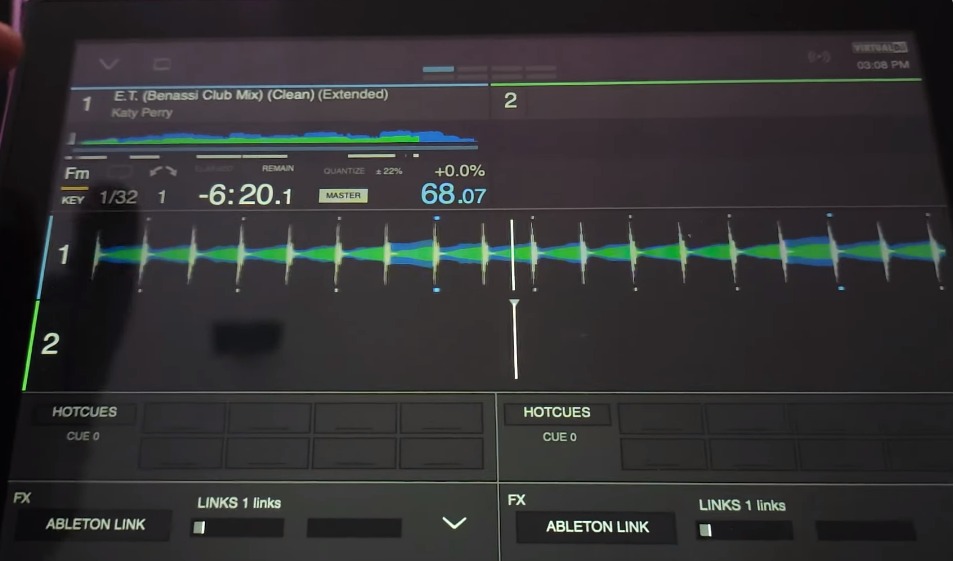
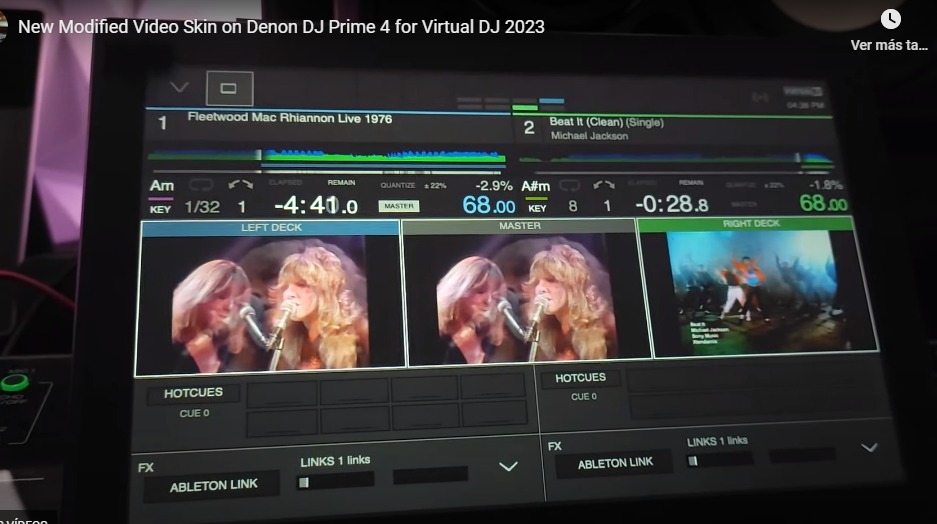
Hola como puedo obtener este skin para el prime 2 con los mismos colores de guía de onda de la imagen.
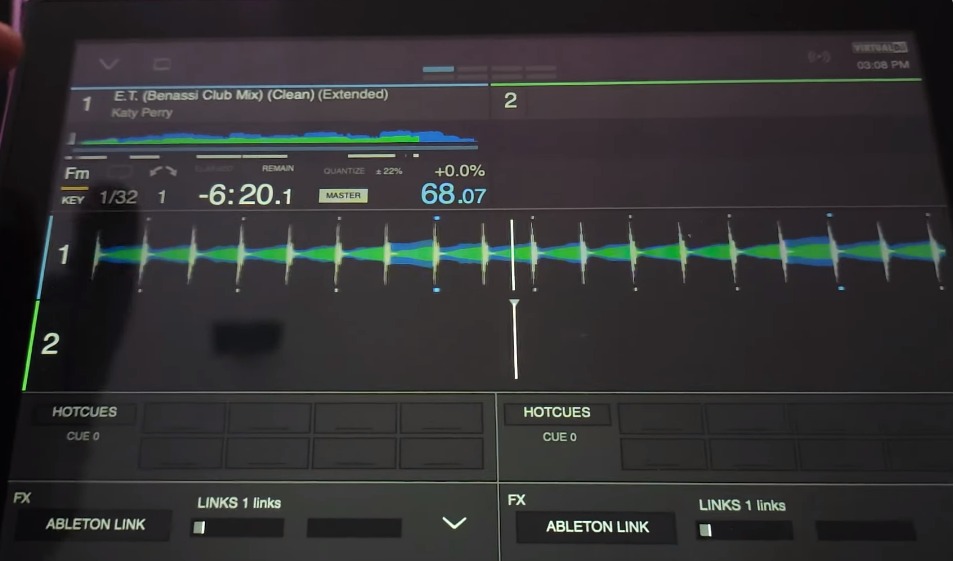
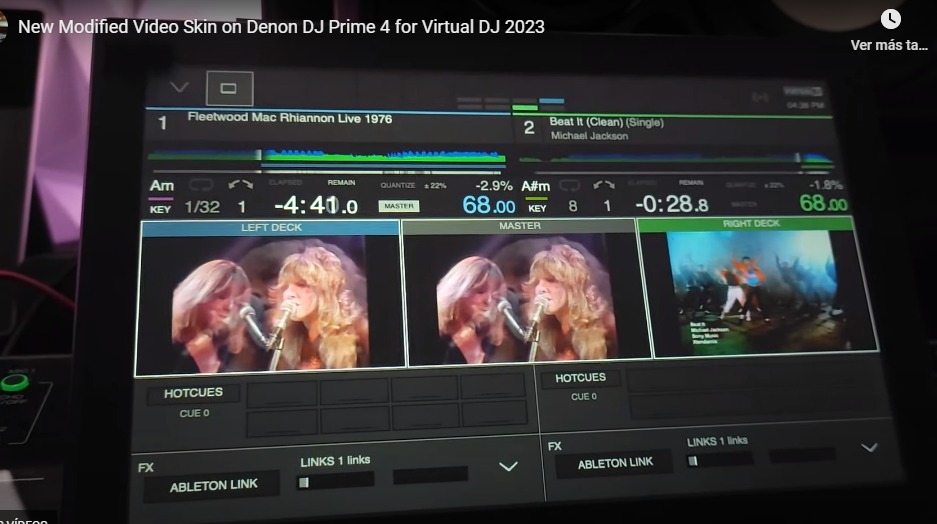
geposted Thu 05 Jan 23 @ 3:20 pm
Hello, how can I get this skin for the prime 2 with the same waveguide colors as the image.
geposted Thu 05 Jan 23 @ 6:28 pm
The waveform colors on the default Prime 2 Screen skin can be changed from the Settings (hold down the VIEW button on the Prime 2 for 2 secs) in the WAVES tab
geposted Thu 05 Jan 23 @ 6:33 pm
thanks, very useful help 👍🏼
geposted Thu 05 Jan 23 @ 7:11 pm
hi does it work on prime go?
geposted Sat 07 Jan 23 @ 7:03 pm
@Tomas. Thank you so much for creating this modified Prime 4 Screen Skin! I noticed from the picture in this thread and on YouTube videos that you updated it to have 3 screens (player 1, 2, and the main video output) but when I load the new updated skin dated Jan 4 2023 it still has only 1 main video output screen on the left side of Prime 4 screen. Is there a way to get your newly updated skin with the 3 screens?
geposted Sun 15 Jan 23 @ 7:24 am
I don't know if this is default behaviour, but on the Prime 4 screen, putting a finger on the video player screen and swiping right then displays all three screens as per the videos on YouTube :)
geposted Fri 10 Feb 23 @ 10:39 am
user26768153 wrote :
I don't know if this is default behaviour, but on the Prime 4 screen, putting a finger on the video player screen and swiping right then displays all three screens as per the videos on YouTube :)
Should be like that. Second tap will switch it back.
geposted Mon 13 Feb 23 @ 8:21 pm
Thank you for clarifying how to get the 3 screens for video!
geposted Fri 17 Feb 23 @ 7:22 am
Hello,
i have a huge delay between vdj and prime 4 how can i fix this problem
i have a huge delay between vdj and prime 4 how can i fix this problem
geposted Tue 07 Mar 23 @ 7:21 pm
Skin Developer: I hope you get a commission, because your skin just earned a virtual dj sale... Nice work :)
geposted Tue 07 Mar 23 @ 8:33 pm
groovejumper wrote :
Skin Developer: I hope you get a commission, because your skin just earned a virtual dj sale... Nice work :)
do you have delay between vdj and prime 4 ?
geposted Tue 07 Mar 23 @ 8:41 pm
I've been doing some minor changes on the skin to fit my needs...
Now I wanted to change the color of the selected track bar, in file/folderlist so it stands out a bit more from the background grid on the P4 screen.
But cant seem to find the right line in the skin xml to edit with new color code... can you help me out here ?
Now I wanted to change the color of the selected track bar, in file/folderlist so it stands out a bit more from the background grid on the P4 screen.
But cant seem to find the right line in the skin xml to edit with new color code... can you help me out here ?
geposted Sat 18 Mar 23 @ 10:53 pm
Looking for some assistance as I'm missing something crucial I'm sure. I was able to get the Prime 4 Modified skin loaded however I have blank custom buttons at the top so I'm guessing A) I can populate or B) I'm missing something. Also I play a lot of videos and I don't have that button on my screen? Any help is appreciated.
Thanks.
Dris
Thanks.
Dris
geposted Mon 01 May 23 @ 5:56 pm
@DRISK101 can you please upload picture what do you see. Video button is viewable only if two deck horizontal screen is selected. Custom button can be mappable by yourself. Best way to do that in default VDJ skin on your PC or Mac.
Regards Tomas.
Regards Tomas.
geposted Tue 09 May 23 @ 11:49 am











