From what I've found through trial and error using the Rane One to remove all AUDIO issues.
My setup is...
ASUS TUF DASH F15
40GB Ram / 2x 2TB M.2 SSD Gen 4x (Sabrent Rocket) / RTX 3070 GPU / Intel Core i7/ Windows 11 Pro/ Rane One Controller/ NVidia PhysX Low GPU (Dual GPU)
1) Before you even start Virtual DJ (every time) RUN the Rane One Program & Calibrate Fader.
2) Launch or Run Virtual DJ
3) Press ctrl + alt + del, and enter task manager
4) click DETAILS tab
5) Locate virtualdj, Right click, set priority HIGH
6) LOCATE audiodg, right click, set priority HIGH
7) LOCATE audioDevMon, right click, set priority HIGH
+ DO THIS EVERY TIME BEFORE U DJ A SET.
OPTIONAL
1) Open NVIDIA control Panel > Developer > Manage GPU Performance Counters
2) SET "Allow access to GPU for all users" (This is KEY for perfect 60fps+ skin Resolution)
4) VDJ settings for headroom or ZeroDB = Default or none
3) Upgrade to Windows 11, everything runs so much smoother.
I will update more settings soon
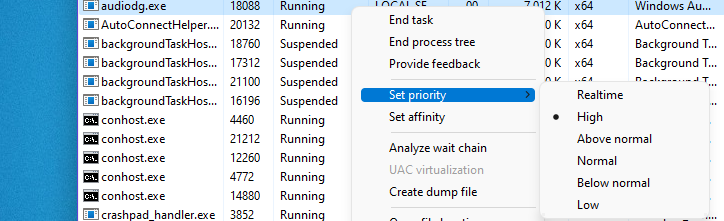
--- TASK MANAGER / DETAILS TAB
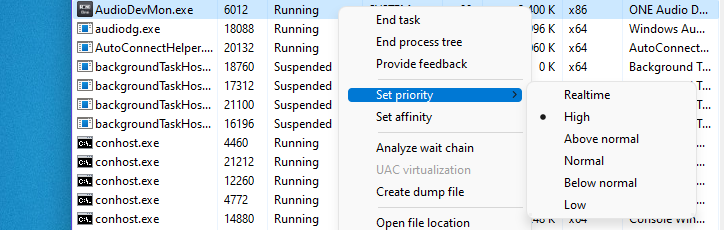
--- TASK MANAGER / DETAILS TAB
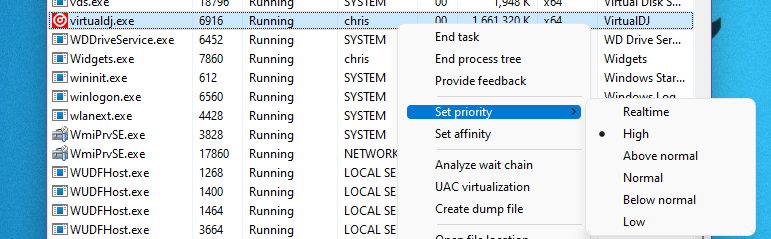
--- TASK MANAGER / DETAILS TAB
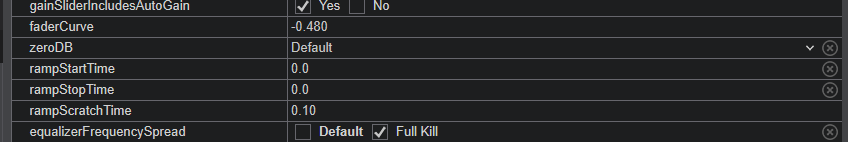
--- VIRTUADL DJ ZERODB SETTING
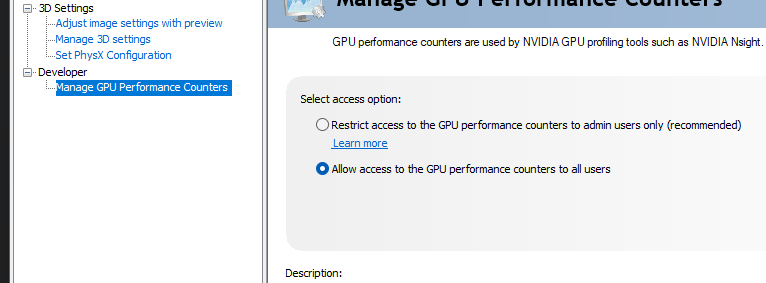
--- NVIDIA SETTINGS
My setup is...
ASUS TUF DASH F15
40GB Ram / 2x 2TB M.2 SSD Gen 4x (Sabrent Rocket) / RTX 3070 GPU / Intel Core i7/ Windows 11 Pro/ Rane One Controller/ NVidia PhysX Low GPU (Dual GPU)
1) Before you even start Virtual DJ (every time) RUN the Rane One Program & Calibrate Fader.
2) Launch or Run Virtual DJ
3) Press ctrl + alt + del, and enter task manager
4) click DETAILS tab
5) Locate virtualdj, Right click, set priority HIGH
6) LOCATE audiodg, right click, set priority HIGH
7) LOCATE audioDevMon, right click, set priority HIGH
+ DO THIS EVERY TIME BEFORE U DJ A SET.
OPTIONAL
1) Open NVIDIA control Panel > Developer > Manage GPU Performance Counters
2) SET "Allow access to GPU for all users" (This is KEY for perfect 60fps+ skin Resolution)
4) VDJ settings for headroom or ZeroDB = Default or none
3) Upgrade to Windows 11, everything runs so much smoother.
I will update more settings soon
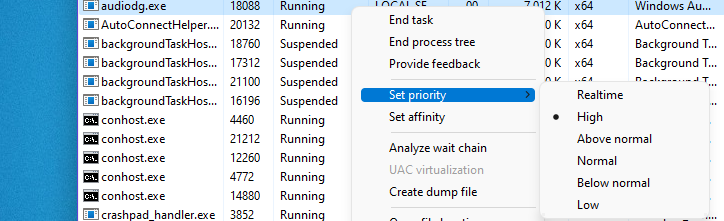
--- TASK MANAGER / DETAILS TAB
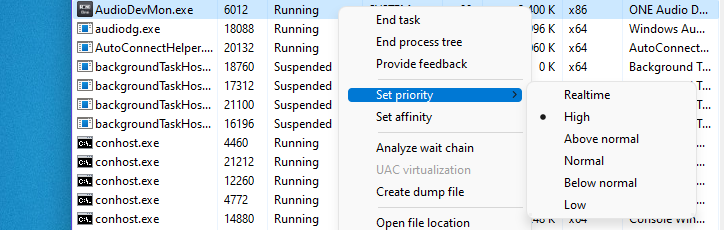
--- TASK MANAGER / DETAILS TAB
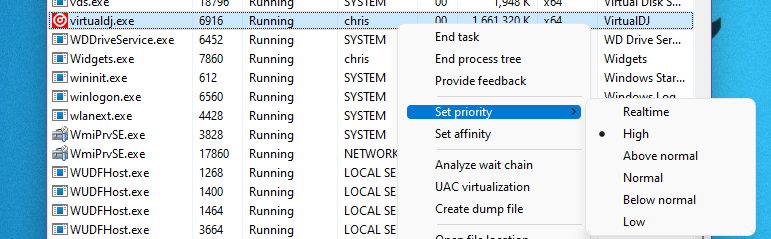
--- TASK MANAGER / DETAILS TAB
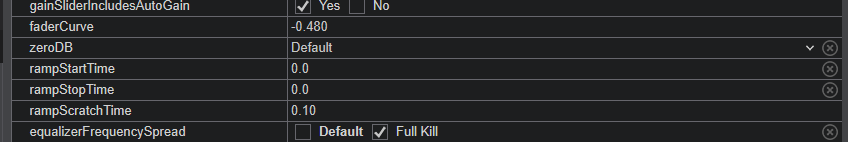
--- VIRTUADL DJ ZERODB SETTING
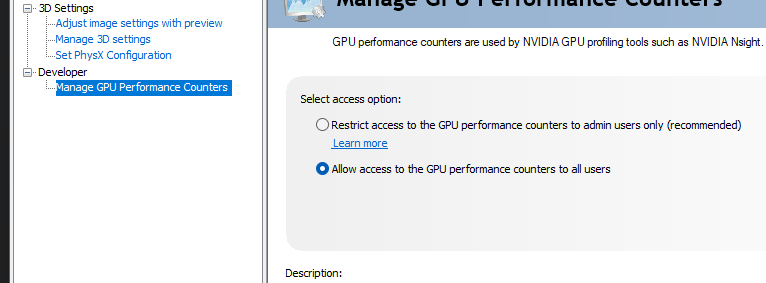
--- NVIDIA SETTINGS
geposted Thu 05 May 22 @ 2:15 pm
Anything else to check?
I have an ASUS zenbook, windows 11, and getting the latency distortion. I swapped cables, and started with your optimization suggestions.
Thanks
I have an ASUS zenbook, windows 11, and getting the latency distortion. I swapped cables, and started with your optimization suggestions.
Thanks
geposted Sun 23 Oct 22 @ 11:34 pm
I am now currently on Windows 11. These settings work both on Windows 10 & 11. I will share recent tweaks once I have put them through the ringer on Windows 11 v21H. I do have a few for ya though regarding the deck contour knob being reversed by default. You will need to script a reverse code to make sure it works proper per Rane's contour labeled on the frontside.
geposted Tue 01 Nov 22 @ 9:02 pm
Well Nikk
Used above optimization,
Still getting random fails with the latency/buffer distortion and crackling. Of course, restart VDJ eliminates the audio distortion. Or just power down , power on the Rane one controller.
My next test is raising the Rane control panel buffer to 600 and automatic on VDJ , ultra latency set to ‘no’, sampling is automatic 48000 rate. Skin is 60fps, (tested 30fps , didn’t change any issues) , I’m using precomputed stems, math engine GPU, stems might be my latency problem on Windows 11. It would be a disappointment if my zenbook couldn’t use the stems feature.
ASUS Zenbook Pro 14 Duo 2.8K OLED Touch, 120Hz Refresh Rate, Intel i9-12900H CPU, RTX 3050Ti, 32GB RAM, 1TB SSD, Windows 11 Home, Tech Black, UX8402ZE-DB96T
VDJ system cpu readout never over 3%, audio 1-10%, frame rate holds steady 60-64.
Will give the lappy and RaneOne more stress test in the office.
Used above optimization,
Still getting random fails with the latency/buffer distortion and crackling. Of course, restart VDJ eliminates the audio distortion. Or just power down , power on the Rane one controller.
My next test is raising the Rane control panel buffer to 600 and automatic on VDJ , ultra latency set to ‘no’, sampling is automatic 48000 rate. Skin is 60fps, (tested 30fps , didn’t change any issues) , I’m using precomputed stems, math engine GPU, stems might be my latency problem on Windows 11. It would be a disappointment if my zenbook couldn’t use the stems feature.
ASUS Zenbook Pro 14 Duo 2.8K OLED Touch, 120Hz Refresh Rate, Intel i9-12900H CPU, RTX 3050Ti, 32GB RAM, 1TB SSD, Windows 11 Home, Tech Black, UX8402ZE-DB96T
VDJ system cpu readout never over 3%, audio 1-10%, frame rate holds steady 60-64.
Will give the lappy and RaneOne more stress test in the office.
geposted Wed 09 Nov 22 @ 6:14 am
May I ask what "useLowPowerGPU" says?
geposted Thu 10 Nov 22 @ 9:52 pm
It doesn't use the primary dedicated GPU (example rtx 3070). Instead it uses Shared PhysX GPU (only Intel 12th Gen+ has this onboard GPU.
= GPU onboard
= GPU onboard
geposted Thu 10 Nov 22 @ 9:54 pm
Hi Guys and Girlz,
I found a huge issue with my RANE Twelves and it may relate to the Rane One as well. Well I couldn't figure out why I was getting spikes and random distortion in vdj but not serato. Serato ran smooth forever. Well naturally I wouldn't think it was a hardware issue at this point, but it was. I found that the timecode signal if different for each software and when choosing vdj dvs on the Rane 12, the signal would have some distortion and popping sound that would cause the track to skip and distort occasionally. Even in standalone without any software being launched I just listened to the timecode beep and it was incredibly noticeable from vdj vs serato and other programs. At this point I had to sort of forgive vdj support for the lack of support as I was dealing with this issue for 2 yrs. Rane is now aware of this issue as well. I have a friend that runs Phase who has extra pair and should be good to go, but would rather have Rane take care of this known and popular issue ASAP. Good luck all and hope this helps.
I found a huge issue with my RANE Twelves and it may relate to the Rane One as well. Well I couldn't figure out why I was getting spikes and random distortion in vdj but not serato. Serato ran smooth forever. Well naturally I wouldn't think it was a hardware issue at this point, but it was. I found that the timecode signal if different for each software and when choosing vdj dvs on the Rane 12, the signal would have some distortion and popping sound that would cause the track to skip and distort occasionally. Even in standalone without any software being launched I just listened to the timecode beep and it was incredibly noticeable from vdj vs serato and other programs. At this point I had to sort of forgive vdj support for the lack of support as I was dealing with this issue for 2 yrs. Rane is now aware of this issue as well. I have a friend that runs Phase who has extra pair and should be good to go, but would rather have Rane take care of this known and popular issue ASAP. Good luck all and hope this helps.
geposted Fri 29 Mar 24 @ 10:04 pm
My buffer rate on the Rane One Audio control panel is set to 480ms. I've found this works pretty well. Make sure to cut off Wi-Fi, and Bluetooth when mixing live for no glitch audio.
geposted Tue 02 Apr 24 @ 1:54 pm
I am so tired of these rediculous issues that make me look like an idiot. I feel like every set is a new issue.
Issue 1.
Channel 2 Fader won't lower all the way so it can always slightly be heard and I literally have to stop mixed track or it will be heard. I play with contuers and settings and nothing fixes this.
2 weird sound like a screeching sound goes away when I switch USB and then it will happen there after an hour.
Can it just be both virtual DJ and rane one is the most unstable equipment you can possibly own? I'm sorry I'm just so frustrated. ANY HELP APPRECIATED.
Issue 1.
Channel 2 Fader won't lower all the way so it can always slightly be heard and I literally have to stop mixed track or it will be heard. I play with contuers and settings and nothing fixes this.
2 weird sound like a screeching sound goes away when I switch USB and then it will happen there after an hour.
Can it just be both virtual DJ and rane one is the most unstable equipment you can possibly own? I'm sorry I'm just so frustrated. ANY HELP APPRECIATED.
geposted 4 days ago @ 4:19 pm
The screeching sound is an EZ fix, but I would need you to help me out so I can help you. I have helped many people realize that it isn't always the software or the hardware issue. 1st thing Where is your gain set for every track? Is it at 0 Infinity, a +1, or more? did you set headroom to -1, or -3?
For the channel fader not lowering.
Let's check your hardware. Can you take pictures of your frontside Rane One's rotary knobs, and curve knobs in there current state?
Can you screenshot your fader settings in VDJ for me?
What's your ZeroDB setting at (in VDJ settings)?
What's your FaderCurve at in (VDJ settings)?
Are you hard on the up faders?
Did you accidentally select LevelFaderHamster (in VDJ settings)?
For the channel fader not lowering.
Let's check your hardware. Can you take pictures of your frontside Rane One's rotary knobs, and curve knobs in there current state?
Can you screenshot your fader settings in VDJ for me?
What's your ZeroDB setting at (in VDJ settings)?
What's your FaderCurve at in (VDJ settings)?
Are you hard on the up faders?
Did you accidentally select LevelFaderHamster (in VDJ settings)?
geposted 3 days ago @ 3:27 pm








