Hi all - I used to be able to move my cue points on a specific deck to a new location in a track using my keyboard pressing CTRL and the relevant cue number for some reason that's not happening now after an update.
Just to confirm I make sure whatever deck it is, is 'active' but nothing. I'm assuming its some change to the options but I just can seem to get it back - be very grateful for some guidance on this one please
Many thanks
Just to confirm I make sure whatever deck it is, is 'active' but nothing. I'm assuming its some change to the options but I just can seem to get it back - be very grateful for some guidance on this one please
Many thanks
geposted Thu 11 Aug 22 @ 12:21 pm
hello,
hello,
did you select the right Mapper in the drop-down pane..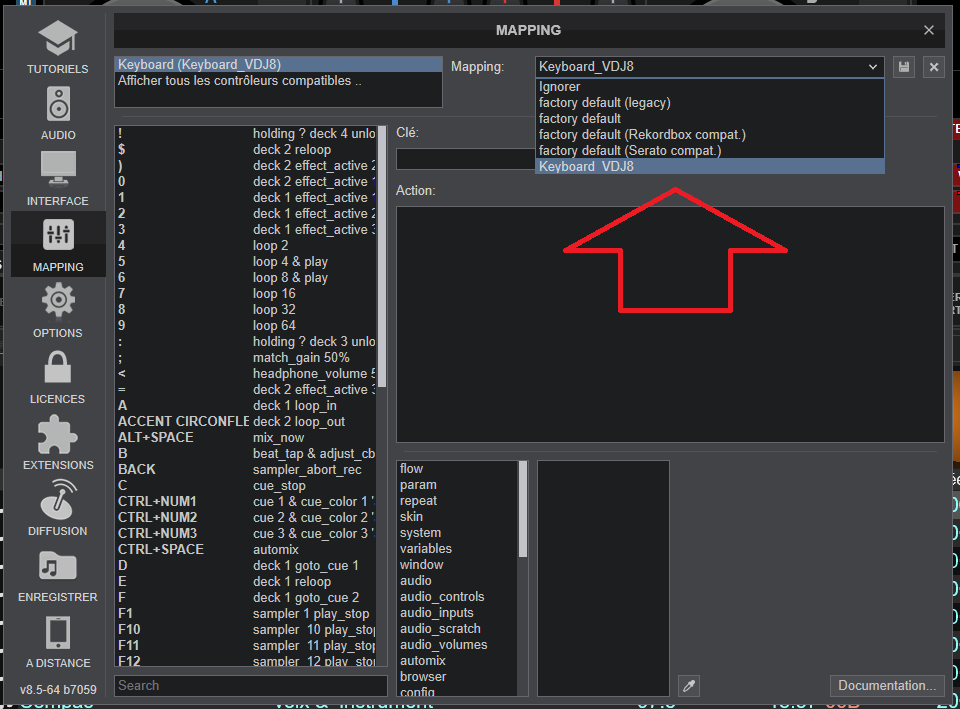
hello,
did you select the right Mapper in the drop-down pane..
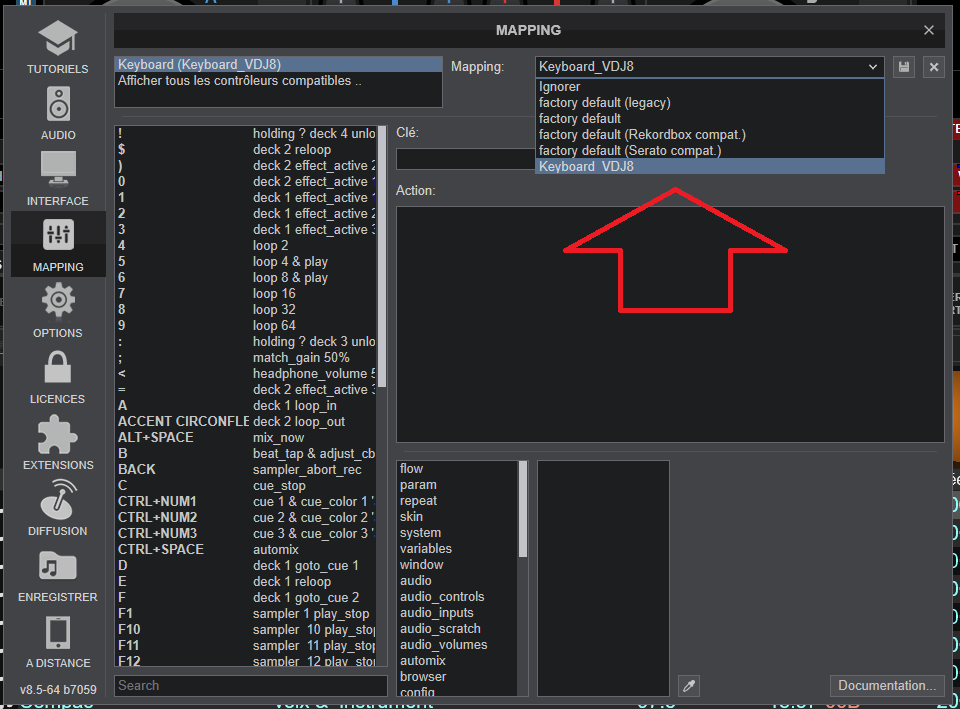
geposted Thu 11 Aug 22 @ 5:20 pm
Hi many thanks for your reply, I did have a look at mapping and whilst I do have keyboard as an option in the left column, I don't have any reference to 'Keyboard_VDJ8' on the options so a bit lost as to what to choose
geposted Thu 11 Aug 22 @ 7:52 pm
Use the factory default (legacy) Mapping which has the CTRL+1,2 etc assigned as set_cue 1, 2 etc
geposted Thu 11 Aug 22 @ 8:25 pm
soulboy1970 wrote :
Hi many thanks for your reply, I did have a look at mapping and whilst I do have keyboard as an option in the left column, I don't have any reference to 'Keyboard_VDJ8' on the options so a bit lost as to what to choose
I renamed my Keyboard VDJ8 mapper,
it's up to you to find the right default mmaper as DJDAD says.
geposted Fri 12 Aug 22 @ 8:07 am
thanks guys I will give it a go today
geposted Mon 15 Aug 22 @ 11:05 am








