I've used VirtualDJ for a fairly long time and, in the past, have had no trouble scanning (add to DB) the "karaoke" folder on my hard drive or on an external drive. I've tried to migrate to an external SSD and am having to browse the drive before each search. My understanding is...
...should add all sub-folders of the Karaoke folder. I've also "removed from.." and added again. the browser window is empty as all my media is in subfolders. When i execute a search, no results come up. If I...
... a very fast file count happens. Here's the thing, when i execute a search, the interface shows a browsing file count before displaying results. Here's the thing, I have another folder called "Music" and ,if i select it and do the same routine, when i go back to karaoke, i have to repeat the process.
I did find a suggestion on the VirtualDJ support site for checking r/w permissions; however, the external drive is formatted in extFAT. What am i doing wrong?
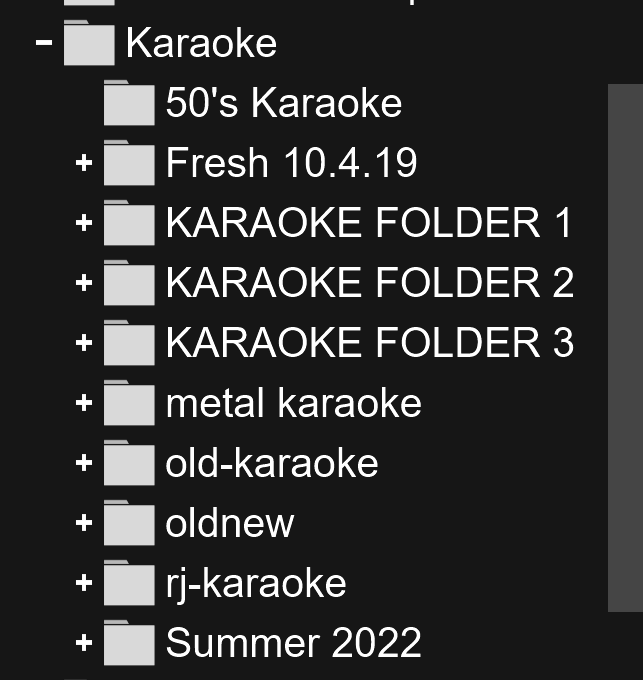
<HTML>
<ol>
<li>r-click on Karaoke</li>
<li>point to Batch</li>
<li>click on "Add to Search DB"</li>
<ol>
</HTML>
...should add all sub-folders of the Karaoke folder. I've also "removed from.." and added again. the browser window is empty as all my media is in subfolders. When i execute a search, no results come up. If I...
<ol>
<li>r-click on Karaoke</li>
<li>Click on Recurse</li>
<li>r-click on Karaoke</li>
<li>point to Batch</li>
<li>click on "Add to Search DB"</li>
<ol>
... a very fast file count happens. Here's the thing, when i execute a search, the interface shows a browsing file count before displaying results. Here's the thing, I have another folder called "Music" and ,if i select it and do the same routine, when i go back to karaoke, i have to repeat the process.
I did find a suggestion on the VirtualDJ support site for checking r/w permissions; however, the external drive is formatted in extFAT. What am i doing wrong?
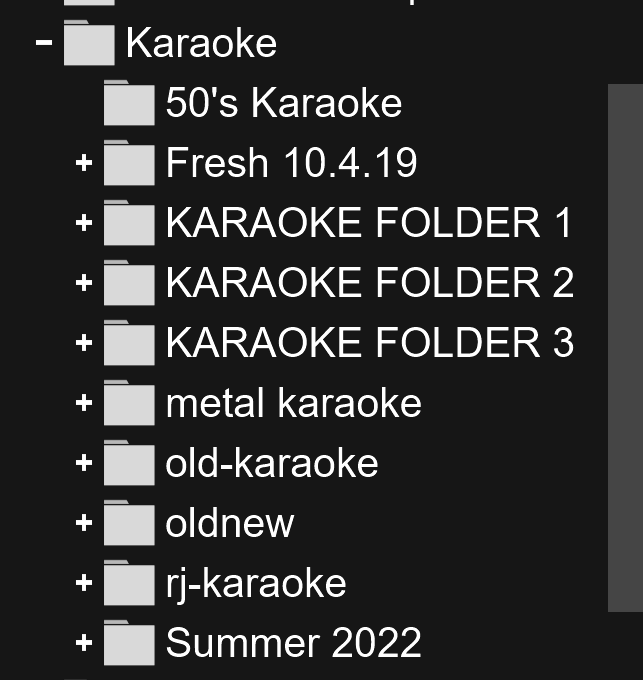
geposted Mon 19 Sep 22 @ 7:45 pm
How do i delete the first version of this???
geposted Tue 20 Sep 22 @ 1:56 am
I've used VirtualDJ for a fairly long time and, in the past, have had no trouble scanning (add to DB) the "karaoke" folder on my hard drive or on an external drive. I've tried to migrate to an external SSD and am having to browse the drive before each search. My understanding is...
r-click on Karaoke ->point to Batch->click on "Add to Search DB"
...should add all sub-folders of the Karaoke folder. I've also "removed from.." and added again. the browser window is empty as all my media is in subfolders. When i execute a search, no results come up. If I...
r-click on Karaoke->Click on Recurse->r-click on Karaoke->point to Batch->click on "Add to Search DB"
... a very fast file count happens. Here's the thing, when i execute a search, the interface shows a browsing file count before displaying results. Here's another thing, I have another folder called "Music" and, if i select it and do the same routine, when i go back to Karaoke, i have to repeat the process.
I did find a suggestion on the VirtualDJ support site for checking r/w permissions; however, the external drive is formatted in extFAT. What am i doing wrong?
r-click on Karaoke ->point to Batch->click on "Add to Search DB"
...should add all sub-folders of the Karaoke folder. I've also "removed from.." and added again. the browser window is empty as all my media is in subfolders. When i execute a search, no results come up. If I...
r-click on Karaoke->Click on Recurse->r-click on Karaoke->point to Batch->click on "Add to Search DB"
... a very fast file count happens. Here's the thing, when i execute a search, the interface shows a browsing file count before displaying results. Here's another thing, I have another folder called "Music" and, if i select it and do the same routine, when i go back to Karaoke, i have to repeat the process.
I did find a suggestion on the VirtualDJ support site for checking r/w permissions; however, the external drive is formatted in extFAT. What am i doing wrong?
geposted Tue 20 Sep 22 @ 1:57 am
What's your "REAL" issue ?
I mean, the count number you see while searching is not an issue and most likely it's a quite different thing than what you may think it is.
So, the question remains:
What's your issue ? You search for files and they don't come up ?
Something else ?
I mean, the count number you see while searching is not an issue and most likely it's a quite different thing than what you may think it is.
So, the question remains:
What's your issue ? You search for files and they don't come up ?
Something else ?
geposted Tue 20 Sep 22 @ 9:27 am
THANK YOU!
When I enter a search term, the results are not quick. It seems that the browsing count happens every time I change folders. I want to add files from two folders to the DB and have it be persistent. Did that clear it up?
When I enter a search term, the results are not quick. It seems that the browsing count happens every time I change folders. I want to add files from two folders to the DB and have it be persistent. Did that clear it up?
geposted Tue 20 Sep 22 @ 11:45 pm
Slow search results could be happening for various reasons.
Song counting on status bar could be happening for a lot of reasons as well.
So, are you 100% sure that your tracks "don't stay" on search db ?
Because most likely your issue is elsewhere and not on the search db itself.
Do a test:
Start VirtualDJ, load a track from the given drive, make a few new hotcues and shut down VirtualDJ.
Start VirtualDJ again, load the same track again and check if the hotcues you created above are present.
If they are then your database (and search db) is working perfectly and your issue(s) derive from something else.
Before we start speculating what it may be, let us know if the database is working fine.
Song counting on status bar could be happening for a lot of reasons as well.
So, are you 100% sure that your tracks "don't stay" on search db ?
Because most likely your issue is elsewhere and not on the search db itself.
Do a test:
Start VirtualDJ, load a track from the given drive, make a few new hotcues and shut down VirtualDJ.
Start VirtualDJ again, load the same track again and check if the hotcues you created above are present.
If they are then your database (and search db) is working perfectly and your issue(s) derive from something else.
Before we start speculating what it may be, let us know if the database is working fine.
geposted Wed 21 Sep 22 @ 7:10 am
Hot cues persisted; however...
Both times these results
1. Start VDJ
2. Search for kraus
3. No result
1. Start vdj
2. + on the ssd drive
3. Click on Karaoke folder
4. Search for kraus
5. No result
1. Start vdj
2. + on the ssd drive
3. Click on Karaoke folder
4. r-click on karaoke folder
5. Click on recurse
6. Search for kraus
7. Karaoke and Music files displayed
Both times these results
1. Start VDJ
2. Search for kraus
3. No result
1. Start vdj
2. + on the ssd drive
3. Click on Karaoke folder
4. Search for kraus
5. No result
1. Start vdj
2. + on the ssd drive
3. Click on Karaoke folder
4. r-click on karaoke folder
5. Click on recurse
6. Search for kraus
7. Karaoke and Music files displayed
geposted Thu 22 Sep 22 @ 12:53 am
Click on the button next to the search box (search options)
Based on your description, I assume "Search in current folder" is already selected. (If not, select it)
Then based on your description it seems that "Search all local files" is not selected. Select it!
Now try again..
Does the search issue resolve itself ?
PS: I also assume that you have already checked the settings "showMusic", "showVideo", "showKaraoke" and you have set them according to your desire.
Based on your description, I assume "Search in current folder" is already selected. (If not, select it)
Then based on your description it seems that "Search all local files" is not selected. Select it!
Now try again..
Does the search issue resolve itself ?
PS: I also assume that you have already checked the settings "showMusic", "showVideo", "showKaraoke" and you have set them according to your desire.
geposted Thu 22 Sep 22 @ 10:15 am
"Search all local files" is not selected. Select it! - Major improvement
Both karaoke and music files show up now without the need to re-browse.
Still can't filter just by music, but I'm working on it.
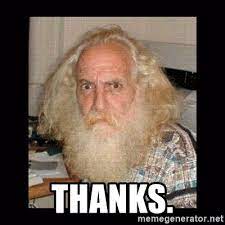
Both karaoke and music files show up now without the need to re-browse.
Still can't filter just by music, but I'm working on it.
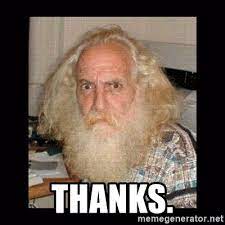
geposted Thu 06 Oct 22 @ 12:59 am
You can use the three buttons on the left side of the browser to quickly filter the entire browser (not only the search results) whether or not it should show music, karaoke or video files (or any combination of those 3)
geposted Thu 06 Oct 22 @ 12:06 pm







