I was curios. Is there a certain type of track that can be prepared for STEMS. I attempted to prepare some tracks and before it does anything. I get a stems engine error. But I have no idea what the error actually is. Is there a problem with the tracks I'm using? Is there a problem with the laptop? Did the new version not install correctly? What does stems engine error actually mean?
geposted Mon 12 Dec 22 @ 1:43 am
same here
i think it is because my gpu is not modern enough.
i went to the options page and checked the setting "do not use gpu" to compute stems
it now scans the track for stems, but it is really, really slow.
i''ll test more
i think it is because my gpu is not modern enough.
i went to the options page and checked the setting "do not use gpu" to compute stems
it now scans the track for stems, but it is really, really slow.
i''ll test more
geposted Mon 12 Dec 22 @ 6:48 am
If you have an old nVidia (9 series, 7 series etc), first try to update the graphics card drivers to the latest available version.
But yes, most likely, either you will need to compute Stems 2.0 with low speed using the CPU (dont use GPU enabled), or use the reduced quality (Stems 1.0)
But yes, most likely, either you will need to compute Stems 2.0 with low speed using the CPU (dont use GPU enabled), or use the reduced quality (Stems 1.0)
geposted Mon 12 Dec 22 @ 1:57 pm
updating drivers on my desktop's older gtx760 did not help
only method to prepare stems 2.0 was to use the cpu (very, very, very slow...no way to do it live)
great update, sound incredible, but not for my older machine.
i'll test my laptops RYZEN's chops
only method to prepare stems 2.0 was to use the cpu (very, very, very slow...no way to do it live)
great update, sound incredible, but not for my older machine.
i'll test my laptops RYZEN's chops
geposted Wed 14 Dec 22 @ 6:37 am
tested
you need a new beefy gpu unless you want to wait 5-10 min to analyze a track
still sounds sick as hell, but anyone with integrated or older graphics needs to pick and chose their tracks and let them build overnight (or more, or waaay more)
you need a new beefy gpu unless you want to wait 5-10 min to analyze a track
still sounds sick as hell, but anyone with integrated or older graphics needs to pick and chose their tracks and let them build overnight (or more, or waaay more)
geposted Wed 14 Dec 22 @ 6:48 am
I once tested the "S" software...
My old i7 manages to calculate the stems there (without graphics card).
It doesn't work at all with VDJ...
The small "icon" practically always keeps turning...
If I calculate the stems with the CPU beforehand, it takes an EXTREMELY long time.
So I ask myself "where the dog is buried"!?
Compared to "S" it can't just be because of the older CPU alone...
The older graphics cards would also have to make it.
Even if it would take longer.
These will probably just stall...
My old i7 manages to calculate the stems there (without graphics card).
It doesn't work at all with VDJ...
The small "icon" practically always keeps turning...
If I calculate the stems with the CPU beforehand, it takes an EXTREMELY long time.
So I ask myself "where the dog is buried"!?
Compared to "S" it can't just be because of the older CPU alone...
The older graphics cards would also have to make it.
Even if it would take longer.
These will probably just stall...
geposted Wed 14 Dec 22 @ 7:53 pm
I have just installed into a brand new Mac book air m2 chip machine and it won't work on that either. works fine on my M1 chip Mac book air. doesn't the software recognise the new m2 apple chip yet?
geposted Sat 17 Dec 22 @ 8:11 pm
Unbelievable...
I have the same problem "STEMS engine error"
I read the post above about the "S" software, and decided to give it a shot on my Laptop...
Stems scanning and performance of "S" its just Jaw-dropping...
I have the same problem "STEMS engine error"
I read the post above about the "S" software, and decided to give it a shot on my Laptop...
Stems scanning and performance of "S" its just Jaw-dropping...
geposted Tue 31 Jan 23 @ 8:54 pm
@INNERSENSE
What CPU does the laptop have?
Is something stuttering?
What CPU does the laptop have?
Is something stuttering?
geposted Tue 31 Jan 23 @ 10:59 pm
@WOLLEROSEKAUF
CPU Intel(R) Core(TM) i7-3820QM CPU @ 2.70GHz
RAM 16GB
GPU NIVIDIA Quadro K2000M 2GB which is probably the bottleneck of the system.
Stems where working when presented in the 2021 but stoped working in 2023 (Stems V2)
CPU Intel(R) Core(TM) i7-3820QM CPU @ 2.70GHz
RAM 16GB
GPU NIVIDIA Quadro K2000M 2GB which is probably the bottleneck of the system.
Stems where working when presented in the 2021 but stoped working in 2023 (Stems V2)
geposted Wed 01 Feb 23 @ 6:49 am
Stems 1.0 uses far less resources but requires less GPU than stems 2.0
The S software uses a less intensive algorythm where it uses less resources than VDJ stems 2.0 but is of worse quality.
The S software uses a less intensive algorythm where it uses less resources than VDJ stems 2.0 but is of worse quality.
geposted Wed 01 Feb 23 @ 8:28 am
"but is of worse quality."
You can see how you want - but we should leave it.
Other programming - OK.
I'm not that deaf either...
Incidentally, that's also a reason why I don't have a "full version" yet.
But luckily the old Stems version can still be used.
You can see how you want - but we should leave it.
Other programming - OK.
I'm not that deaf either...
Incidentally, that's also a reason why I don't have a "full version" yet.
But luckily the old Stems version can still be used.
geposted Wed 01 Feb 23 @ 9:58 pm
Not trying to be obtuse, just stating facts.
geposted Wed 01 Feb 23 @ 10:24 pm
im useing mac m1 with 16 ram
i have the same problem waith stems engine error
befor its was working normaly but after updet i thank its give me error
can you help me plz
i have the same problem waith stems engine error
befor its was working normaly but after updet i thank its give me error
can you help me plz
geposted Fri 23 Jun 23 @ 3:39 am
@TheKrazyHouse and @djkarar
I've never had a problem with stems 2.0 on my M1 MBP, so, I checked it after seeing your posts. To my horror mine wouldn't use stems 2.0 as it always has, it was reverting to stems 1.0. I was really surprised. On further investigation checking in the settings and that is where the problem is. It seems an update has changed the setting for stems.
Check your settings and make sure that stemsRealtimeSeparation is set to ALWAYS.
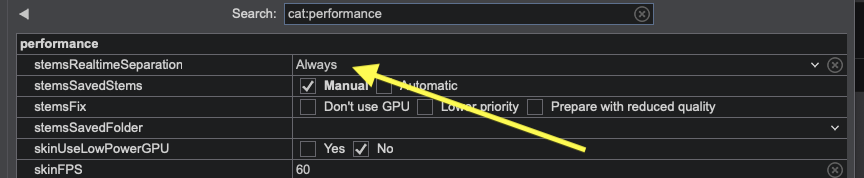
Everythings back to normal after changing the setting to ALWAYS. Phew!
My Systems Specs;
Main - M1 MacBook Pro (14-inch, 2022), Apple Silicon M1 Pro, 16gb, 500 gb SSD, macOS Ventura 13.4.1, VirtualDJ Early Access v2023-m b7584 .
I've never had a problem with stems 2.0 on my M1 MBP, so, I checked it after seeing your posts. To my horror mine wouldn't use stems 2.0 as it always has, it was reverting to stems 1.0. I was really surprised. On further investigation checking in the settings and that is where the problem is. It seems an update has changed the setting for stems.
Check your settings and make sure that stemsRealtimeSeparation is set to ALWAYS.
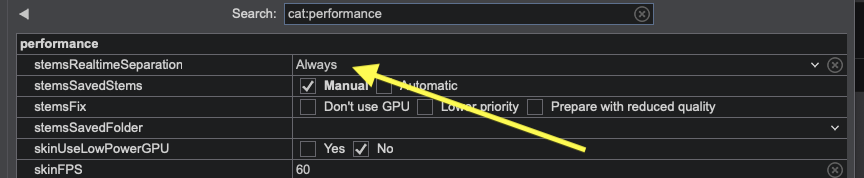
Everythings back to normal after changing the setting to ALWAYS. Phew!
My Systems Specs;
Main - M1 MacBook Pro (14-inch, 2022), Apple Silicon M1 Pro, 16gb, 500 gb SSD, macOS Ventura 13.4.1, VirtualDJ Early Access v2023-m b7584 .
geposted Fri 23 Jun 23 @ 7:21 am
I am having the same issue on my M2 MacStudio - changing the above settings makes no difference. I also tried the below support supplied answer and it didn't work same error - no issues on my M1 Mac or Intel Mac.
Response from support - George: It's possible that SIP (system integrity protection) is disabled on your arm mac which is causing the stems engine error.https://developer.apple.com/documentation/security/disabling_and_enabling_system_integrity_protection
Response from support - George: It's possible that SIP (system integrity protection) is disabled on your arm mac which is causing the stems engine error.https://developer.apple.com/documentation/security/disabling_and_enabling_system_integrity_protection
geposted Wed 06 Sep 23 @ 6:52 pm
As i stated i already did that step and it is enabled.
geposted Sat 23 Sep 23 @ 12:11 am
Checked the setting "do not use gpu" to compute stems and now it's going to.
geposted Mon 25 Sep 23 @ 9:13 pm
i choose "Dont Use Gpu" problem solved on mac mini m1 Ventura
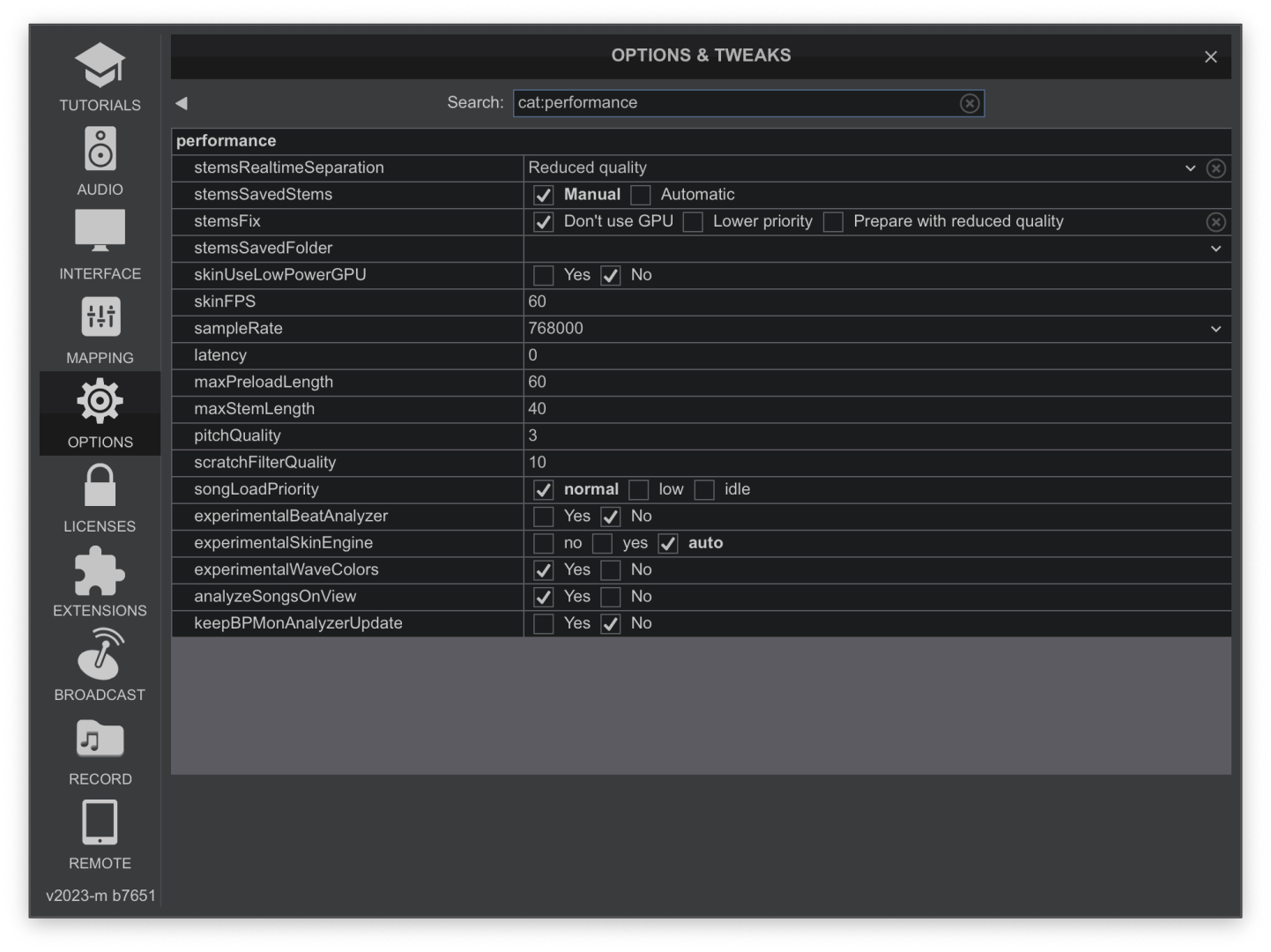
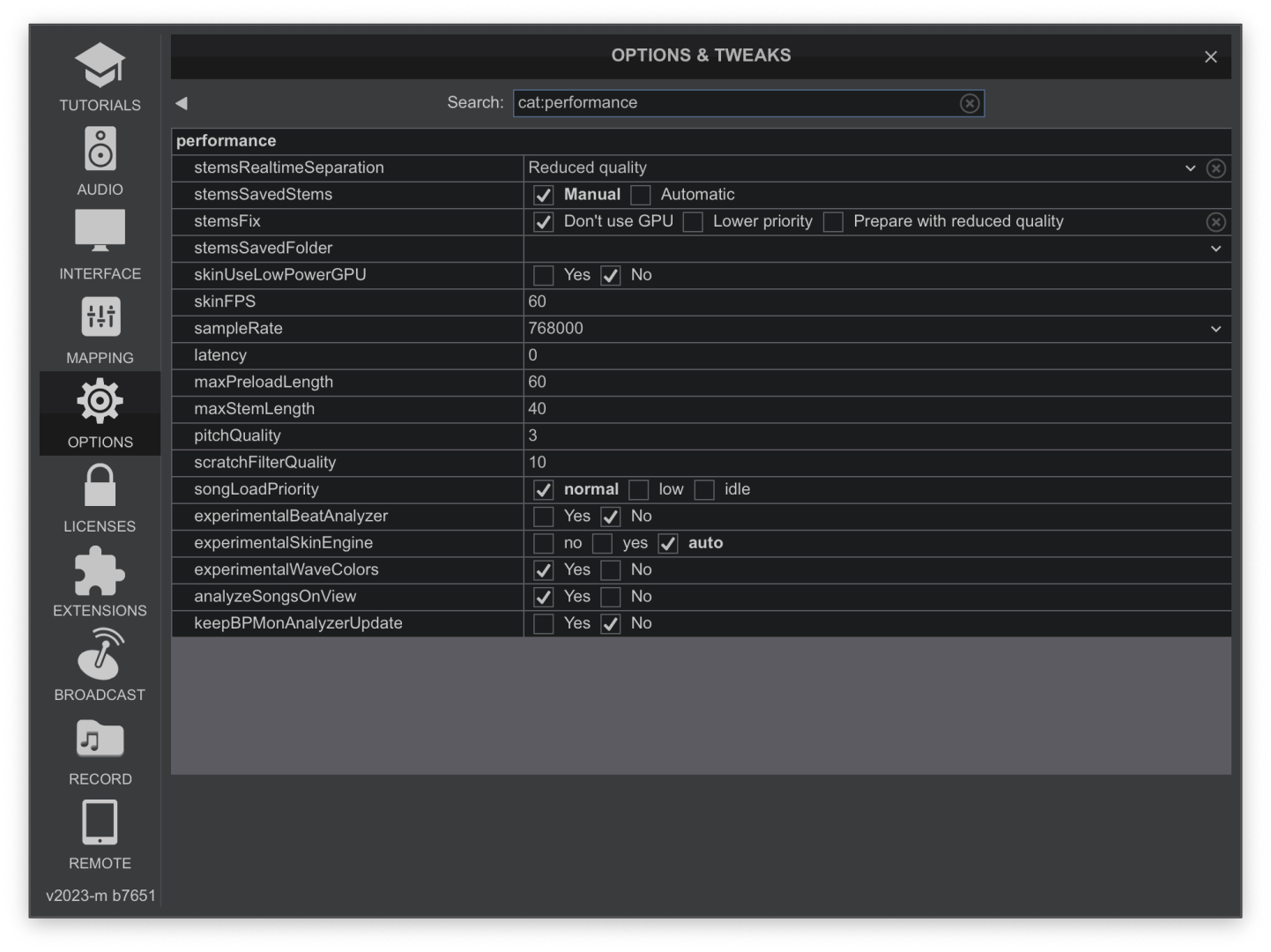
geposted Sat 30 Sep 23 @ 3:35 pm
Bonjour à tout j ai un souci avec mon ddj x2 il me marque erreur stems ??
geposted Tue 30 Jan 24 @ 8:55 am












