Use latest version of VDJ 2023-m b 7388. Migrated to Ventura 13.1 and when I start VDJ now it doesn't use my old database meaning I lost everything.
I seems the new OS uses a different folder structure. My folder 'documents' in the new OS had a subfolder 'Documents for MacOSname' with the folders and files from the old 'documents folder'.
I made a copy (duplicate) of the entire VirtualDJ folder and put in the the documents folder.
Restarted VDJ but no result, anything is set by default.
Please instruct how to use again my existing database.
Does it contain everything? Song information, filters, samples...
Where is VDJ storing now all the data?
I renamed the folder 'VirtualDJ' in my documents folder to 'old-VirtualDJ'.
I removed VDJ and downloaded again the .pkg from VDJ website.
Then I stated VDJ and played 2 songs to create or fill the new database but I can't find the location...
Thanks in advance for your help!
I seems the new OS uses a different folder structure. My folder 'documents' in the new OS had a subfolder 'Documents for MacOSname' with the folders and files from the old 'documents folder'.
I made a copy (duplicate) of the entire VirtualDJ folder and put in the the documents folder.
Restarted VDJ but no result, anything is set by default.
Please instruct how to use again my existing database.
Does it contain everything? Song information, filters, samples...
Where is VDJ storing now all the data?
I renamed the folder 'VirtualDJ' in my documents folder to 'old-VirtualDJ'.
I removed VDJ and downloaded again the .pkg from VDJ website.
Then I stated VDJ and played 2 songs to create or fill the new database but I can't find the location...
Thanks in advance for your help!
geposted Tue 10 Jan 23 @ 6:52 pm
Go to the VirtualDJ Settings/Options and click on the little Gear in the right bottom corner. This opens the VirtualDJ Root Folter on your System Storrage.
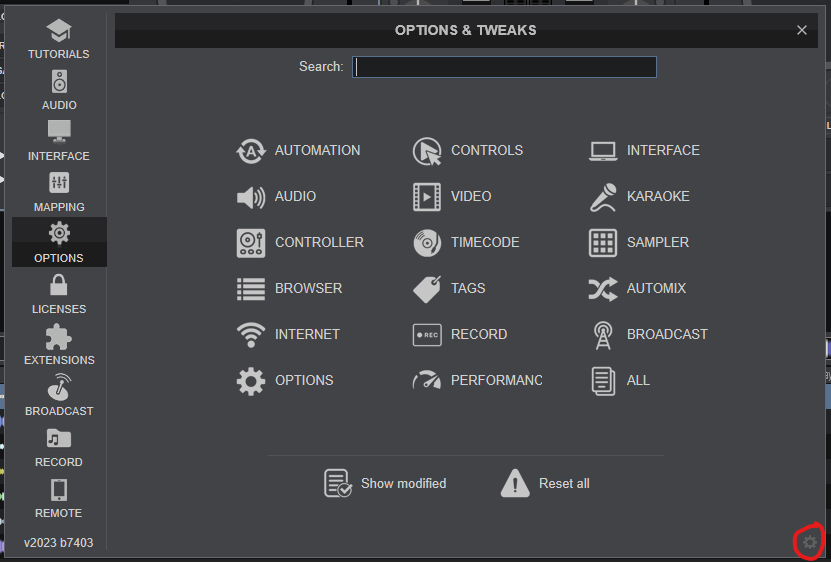
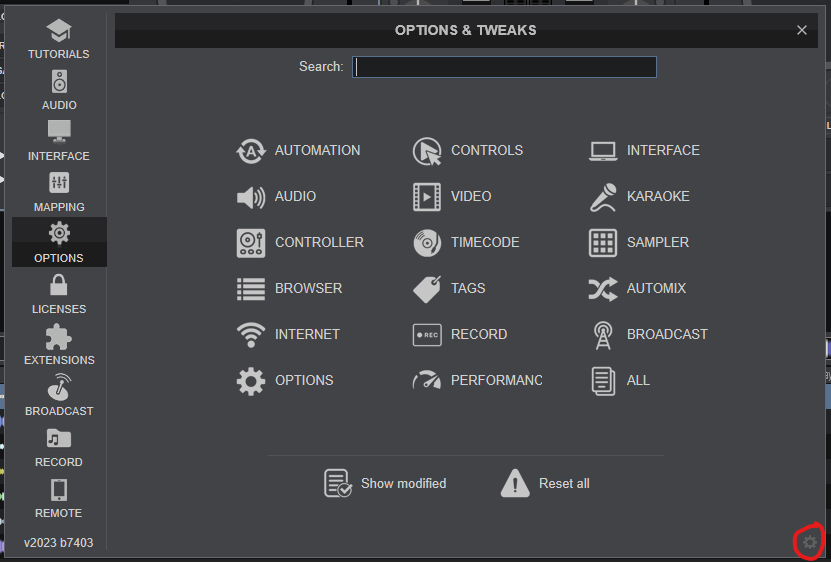
geposted Tue 10 Jan 23 @ 7:26 pm
This was the answer I was looking for ;-) MANY MANY THANKS
As I thought: the default 'My documents' location is not longer used, insteam it is moved to: users - myname - bibliotheek - Application Support - VirtualDJ
I moved everything and VDJ works as before.
One more time: thank you!
As I thought: the default 'My documents' location is not longer used, insteam it is moved to: users - myname - bibliotheek - Application Support - VirtualDJ
I moved everything and VDJ works as before.
One more time: thank you!
geposted Tue 10 Jan 23 @ 8:00 pm
Yeah :)
geposted Tue 10 Jan 23 @ 8:00 pm
Hi
I am having a similar issue. However, my Options screen doesn't show the cog. Have you any idea how I can find my Virtual folder?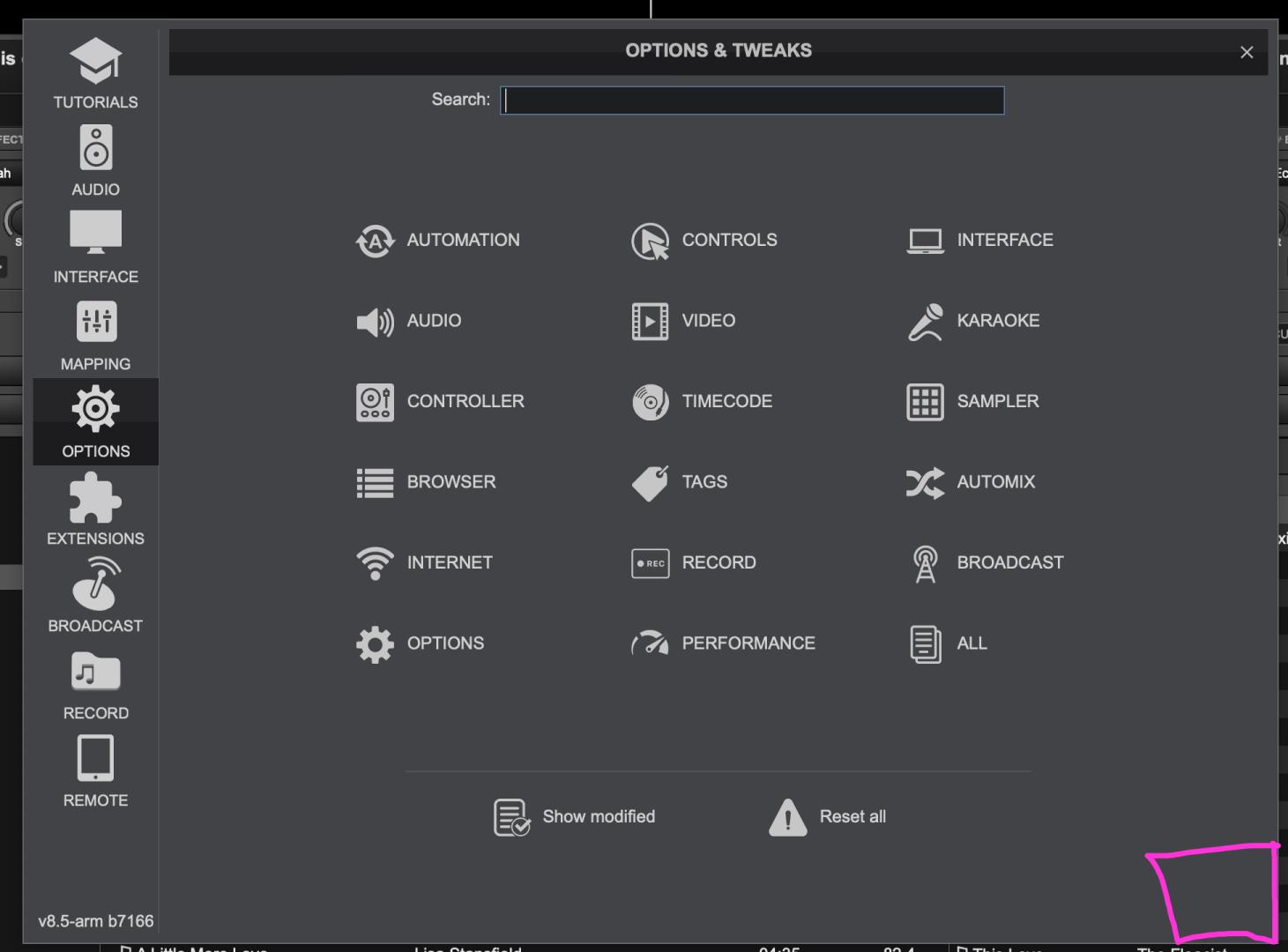
I am having a similar issue. However, my Options screen doesn't show the cog. Have you any idea how I can find my Virtual folder?
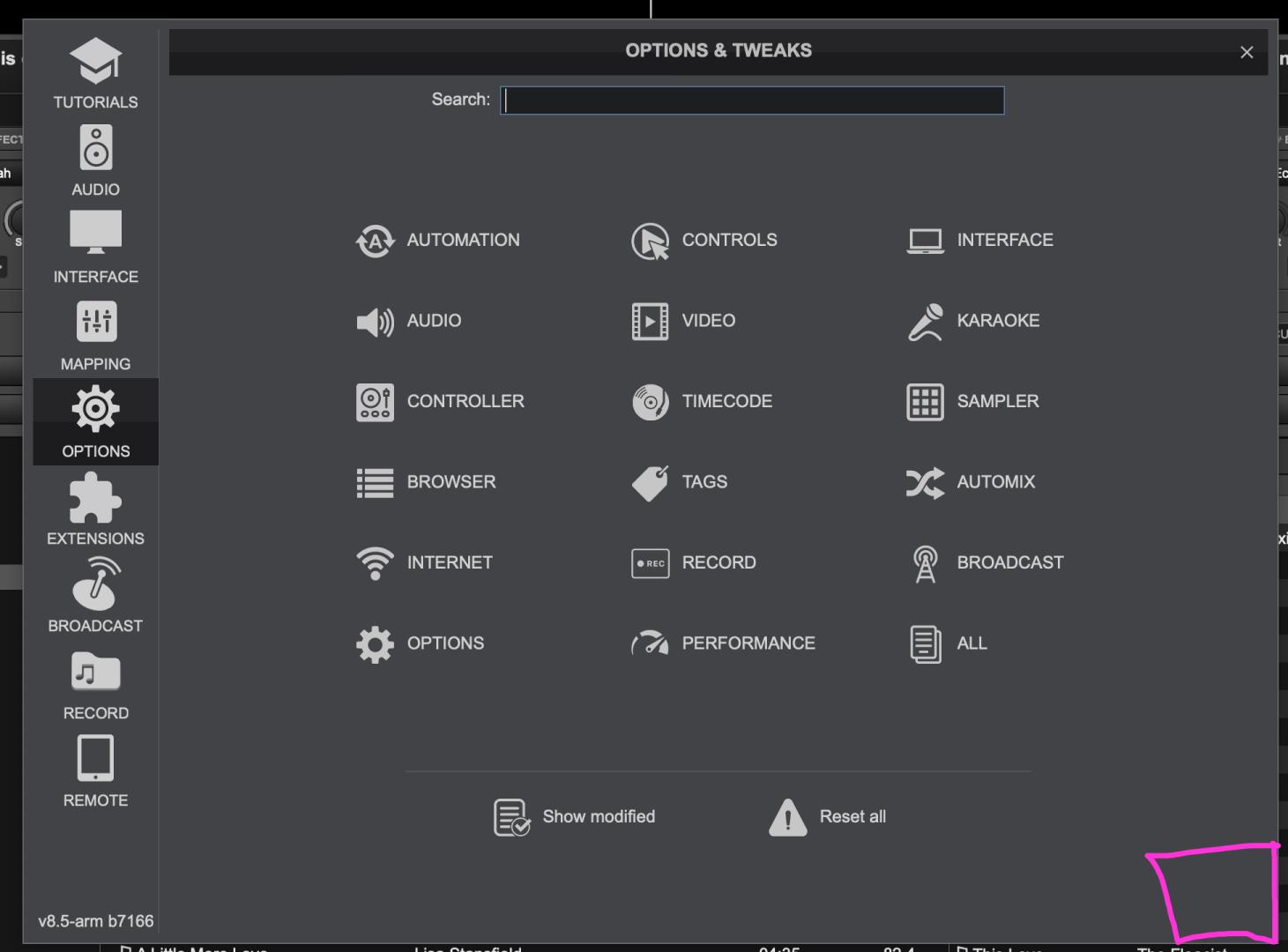
geposted Mon 13 Feb 23 @ 8:22 am
You're running an out of date version, that's why the cog isn't showing.
geposted Mon 13 Feb 23 @ 8:41 am








