Hi VDJlers,
we play B2B on a DDJ-1000 SRT with two notebooks, both rund VDJ Pro.
As skin we use the VDJ stock Performance mode skin with vertical waveform.
Computer 1 = Deck 1/2, DDJ channels 1/2 (in the middle)
Computer 2 = Deck 3/4, DDJ channels 3/4 (left and right channel)
So computer 2 always needs to extend the view to four decks, otherwise we would not see whats happening on the deck in VDJ.
We've thought on switching the option "mixerOrder" from 3124 to 1342 on one computer.
That solves the Audio routing and mixer layout issue, but we can't switch the decks anymore on the DDJ.
My idea was it to change options in the skin, but couldn't found a solution to that.
Is there a way to manipulate the stock skin to have on Skin Deck A = 3 and Skin Deck B = 4?
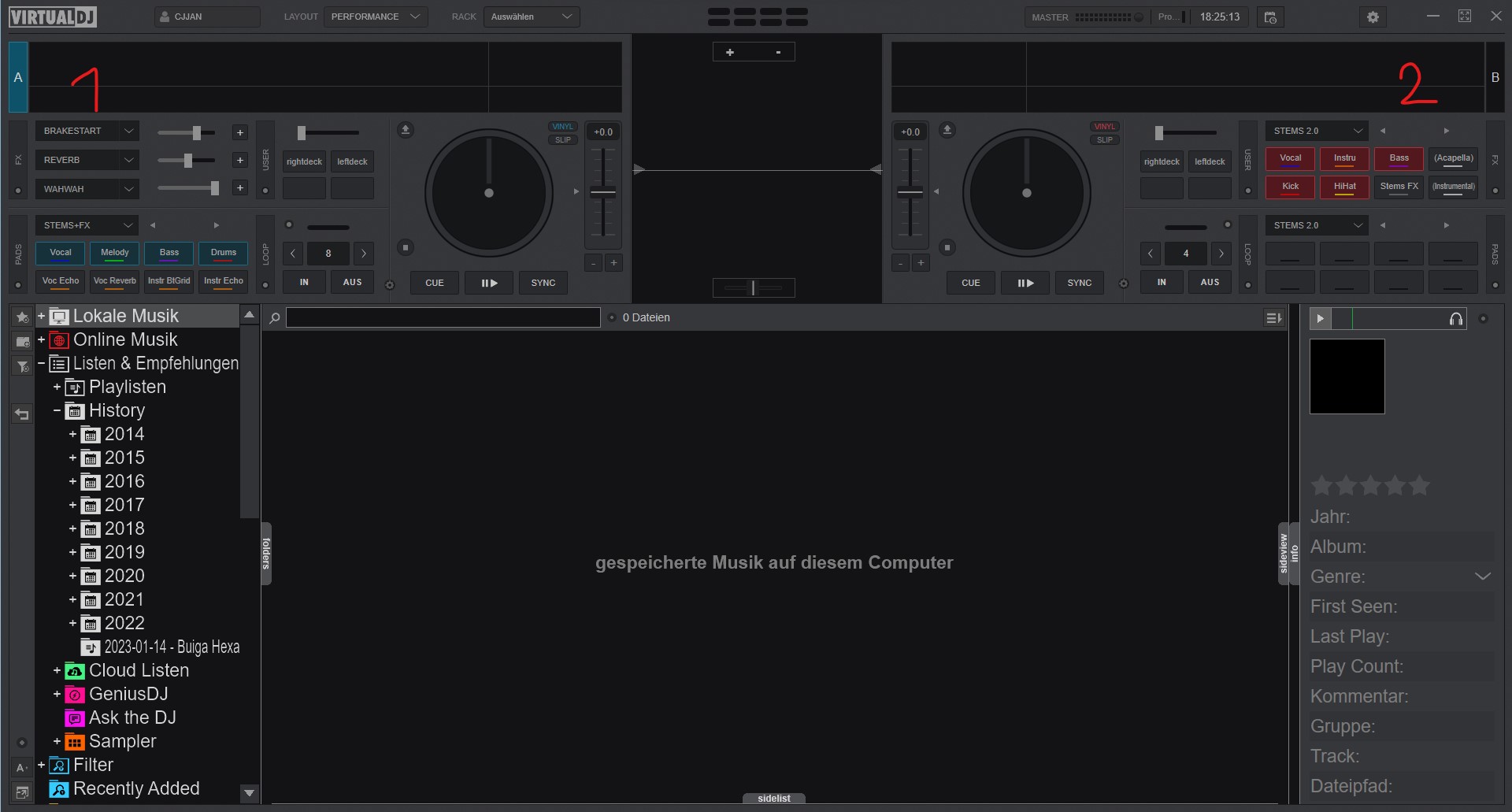
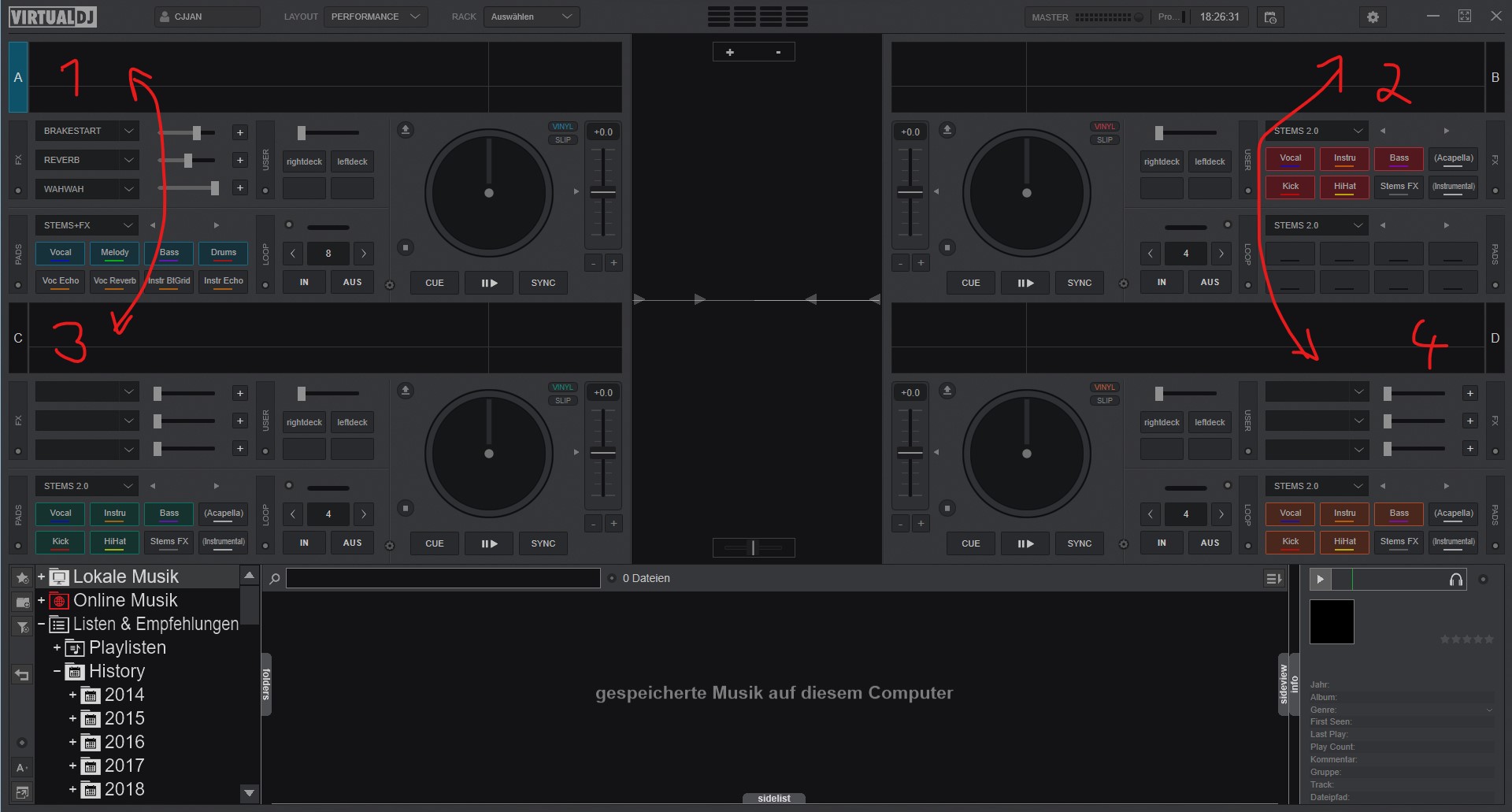
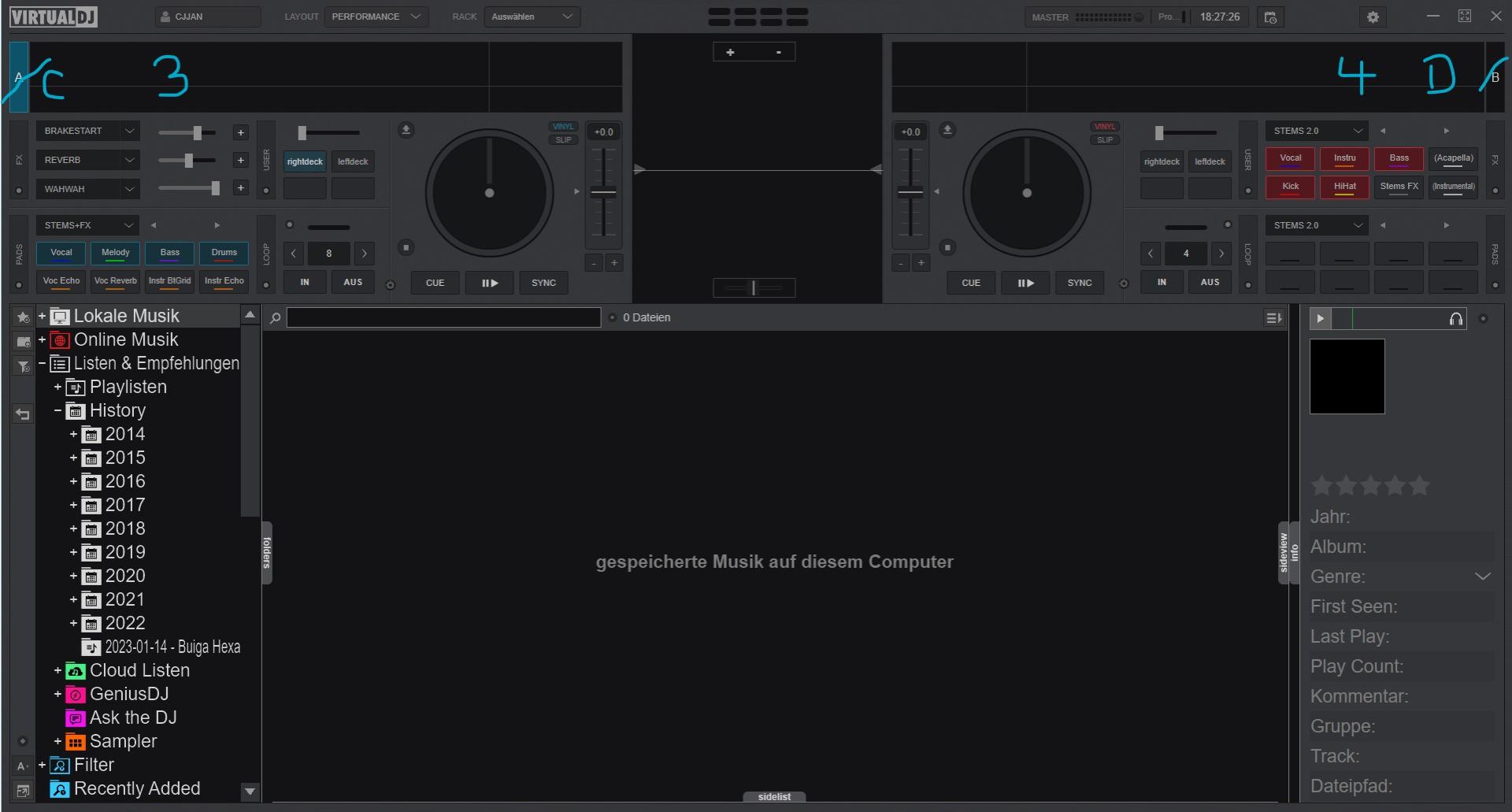
we play B2B on a DDJ-1000 SRT with two notebooks, both rund VDJ Pro.
As skin we use the VDJ stock Performance mode skin with vertical waveform.
Computer 1 = Deck 1/2, DDJ channels 1/2 (in the middle)
Computer 2 = Deck 3/4, DDJ channels 3/4 (left and right channel)
So computer 2 always needs to extend the view to four decks, otherwise we would not see whats happening on the deck in VDJ.
We've thought on switching the option "mixerOrder" from 3124 to 1342 on one computer.
That solves the Audio routing and mixer layout issue, but we can't switch the decks anymore on the DDJ.
My idea was it to change options in the skin, but couldn't found a solution to that.
Is there a way to manipulate the stock skin to have on Skin Deck A = 3 and Skin Deck B = 4?
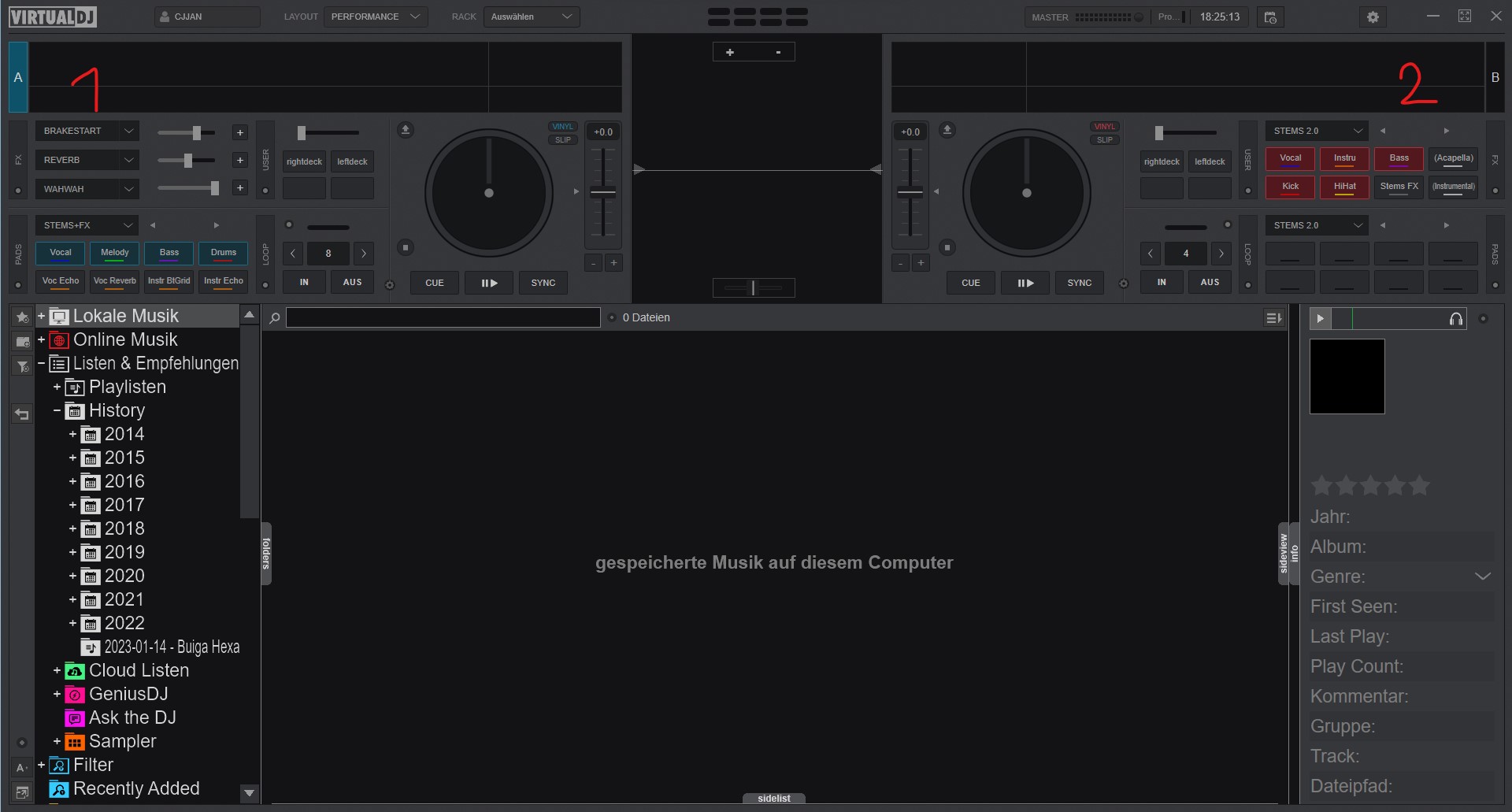
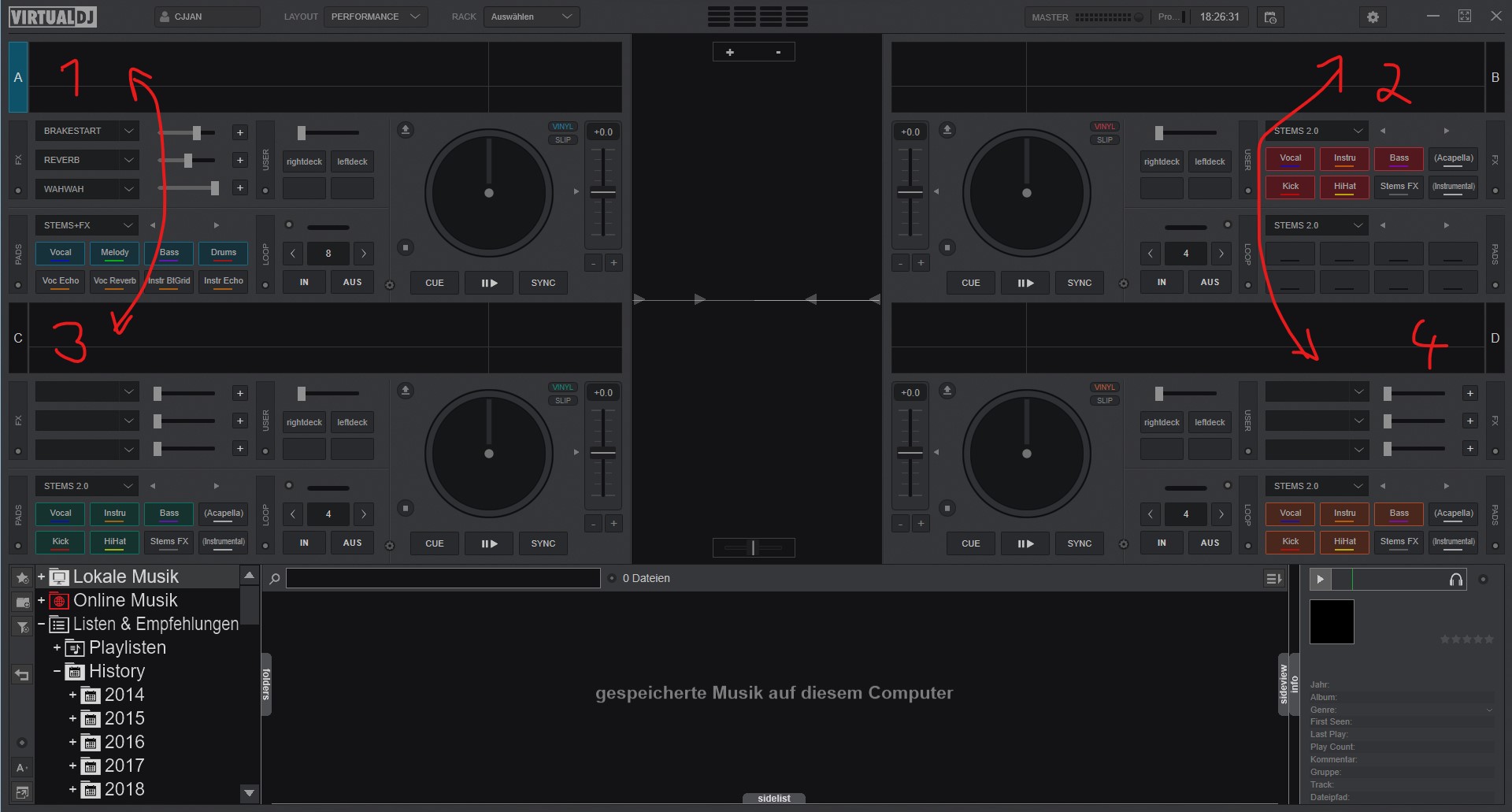
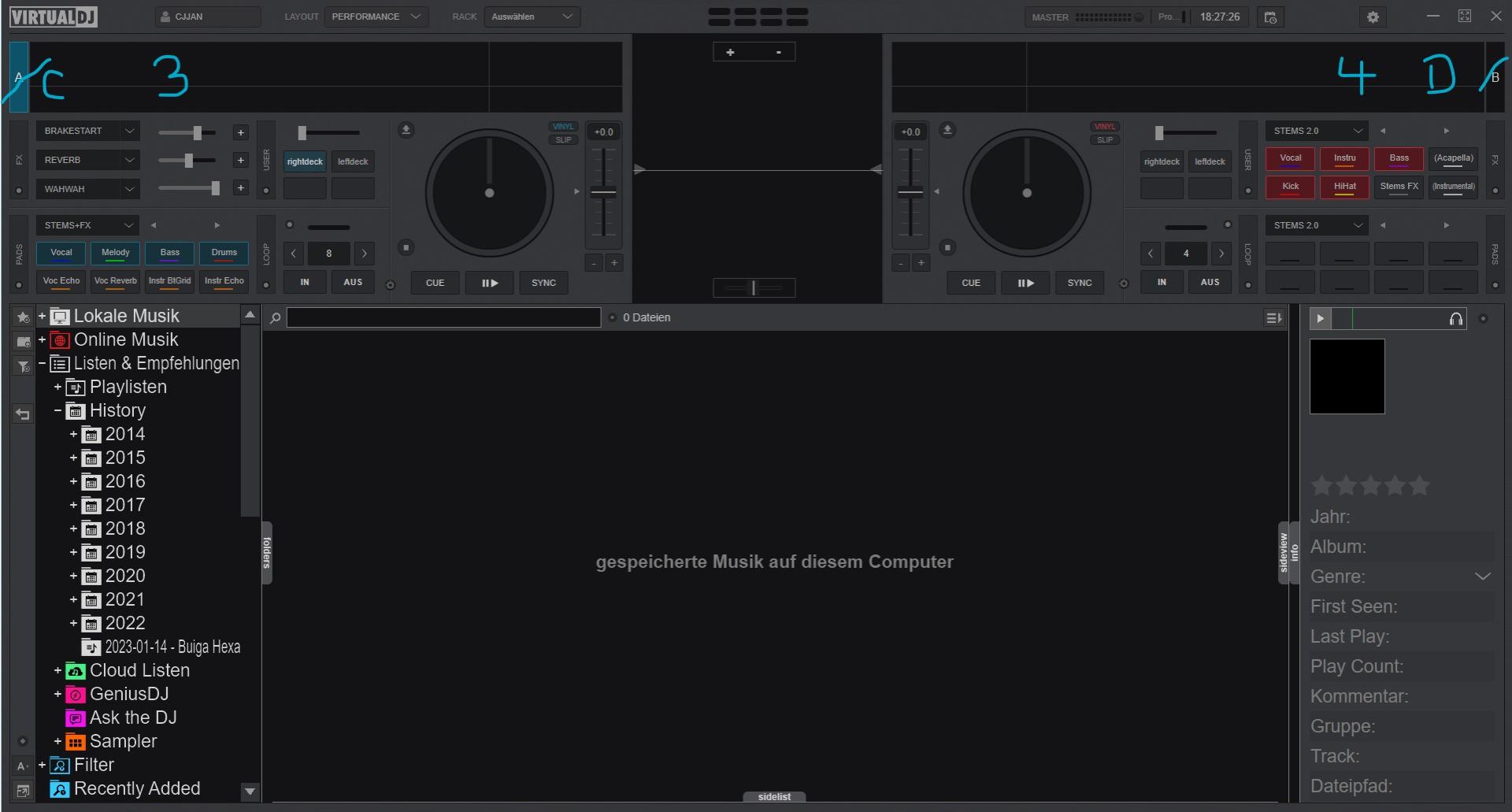
geposted Sun 15 Jan 23 @ 5:35 pm
I've made a lot of variations of the stock skin, 1 machine w 2 controllers, 2 machines w 1 controller. for this type of thing.
but not for performance vertical [I have pro, I have performance horizontal]
I could make it.
but not for performance vertical [I have pro, I have performance horizontal]
I could make it.
geposted Sun 15 Jan 23 @ 6:03 pm
locodog wrote :
I've made a lot of variations of the stock skin, 1 machine w 2 controllers, 2 machines w 1 controller. for this type of thing.
but not for performance vertical [I have pro, I have performance horizontal]
I could make it.
but not for performance vertical [I have pro, I have performance horizontal]
I could make it.
Hi Locodog,
thanks for your fast reply, that sounds great if you could do that.
I've started editing with Notepad++ the stock skin, but ended up in chaos...
geposted Sun 15 Jan 23 @ 6:36 pm
@cj-jan I know the feeling.
I've got my 2 machines 1 controller, to update to stems waves, once I've done that I'll add in vertical
I've got my 2 machines 1 controller, to update to stems waves, once I've done that I'll add in vertical
geposted Sun 15 Jan 23 @ 7:24 pm
A good chunk of visual progress, but still lots of bits that could break the thing need looking at
2 decks, but 4 waves [can also just show 2] for the 3&4 machine

same for the 1&2 machine, same picture different decks
4 deck vertical for both machines too, all the little bits to look at sorting out to make it impossible to break.
racks need looking at, but a good amount of progress.
2 decks, but 4 waves [can also just show 2] for the 3&4 machine

same for the 1&2 machine, same picture different decks
4 deck vertical for both machines too, all the little bits to look at sorting out to make it impossible to break.
racks need looking at, but a good amount of progress.
geposted Mon 16 Jan 23 @ 2:13 am
locodog wrote :
A good chunk of visual progress, but still lots of bits that could break the thing need looking at
2 decks, but 4 waves [can also just show 2] for the 3&4 machine

same for the 1&2 machine, same picture different decks
4 deck vertical for both machines too, all the little bits to look at sorting out to make it impossible to break.
racks need looking at, but a good amount of progress.
2 decks, but 4 waves [can also just show 2] for the 3&4 machine

same for the 1&2 machine, same picture different decks
4 deck vertical for both machines too, all the little bits to look at sorting out to make it impossible to break.
racks need looking at, but a good amount of progress.
Wow, thats some super fast progress!
Two Waveforms would be enough at the two deck view.
If you'd like to share your pro view with me, i could check if this is already good for us.
geposted Mon 16 Jan 23 @ 5:49 am
EDIT: I see you use the default / performance. The way to change is the same. ;)
_________________________________________________
This is simple to config.
go to the Settings/Interface
Click on "default skin", then on the right corner "edit this skin".
Open the performance.xlm and change the 5th line value="2" to value="4".
Original
Change
After changing go to Settings/Interface and select the Skin "default (edit)".
The 2 Deck Variations swaps now. Deck 1/3 and 2/4.
Create a custom Button with the following code:
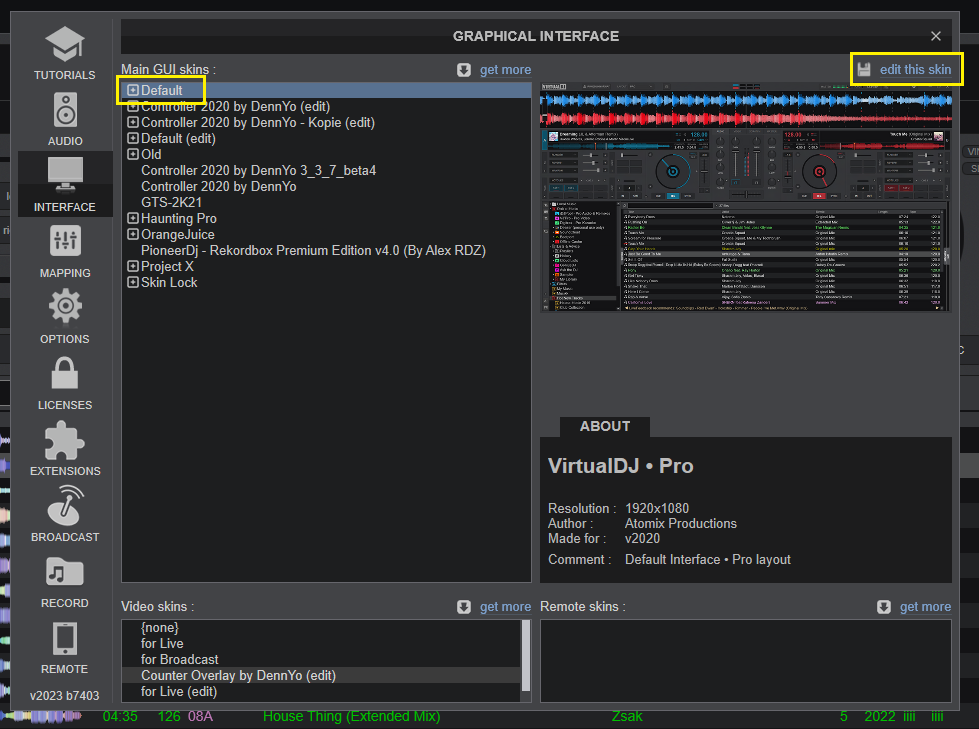
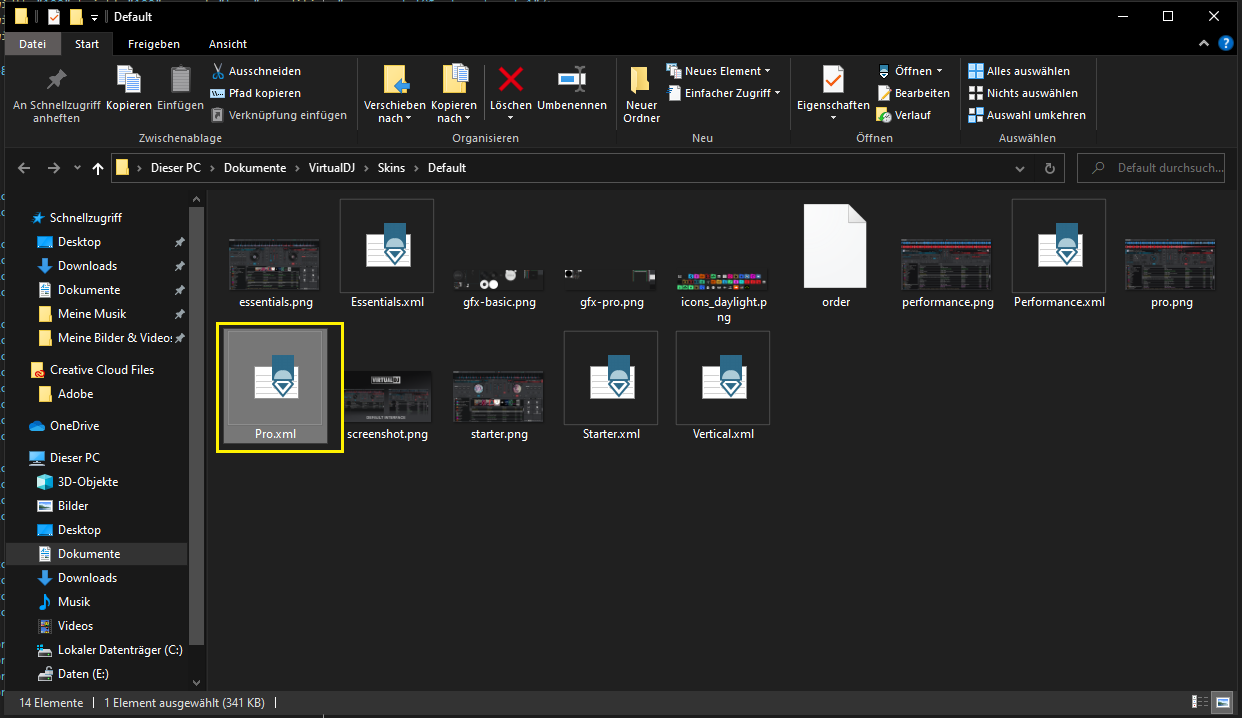
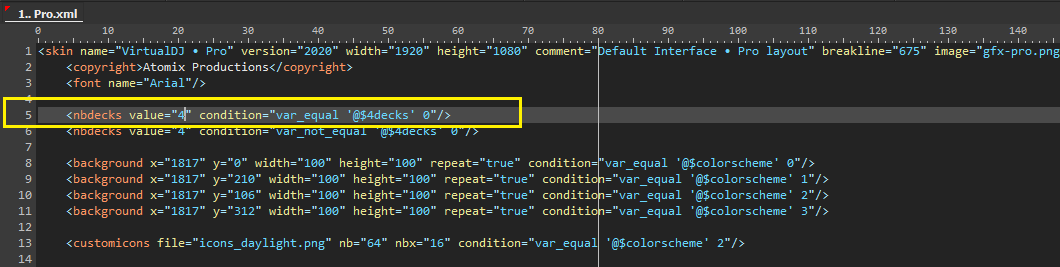
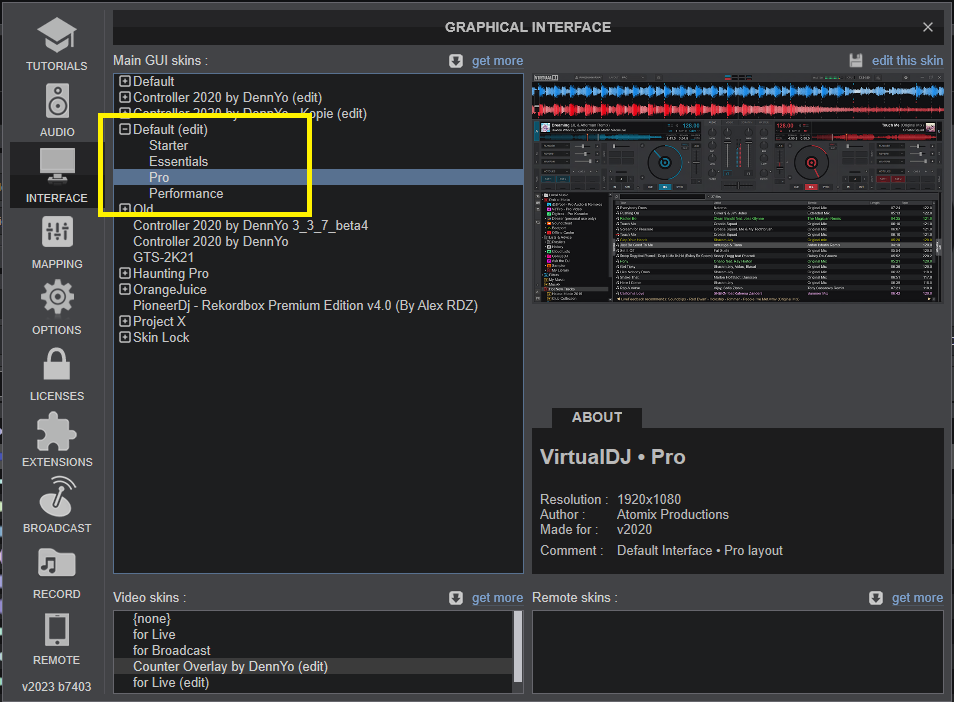
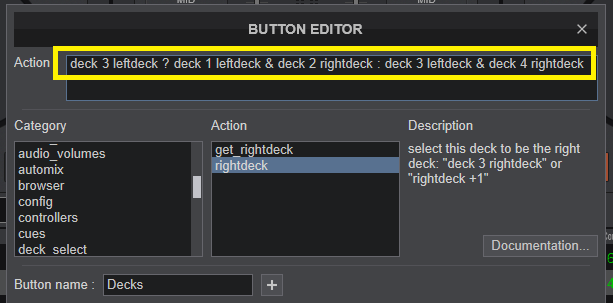

_________________________________________________
This is simple to config.
go to the Settings/Interface
Click on "default skin", then on the right corner "edit this skin".
Open the performance.xlm and change the 5th line value="2" to value="4".
Original
<nbdecks value="2" condition="var_equal '@$4decks' 0"/>
Change
<nbdecks value="4" condition="var_equal '@$4decks' 0"/>
After changing go to Settings/Interface and select the Skin "default (edit)".
The 2 Deck Variations swaps now. Deck 1/3 and 2/4.
Create a custom Button with the following code:
deck 3 leftdeck ? deck 1 leftdeck & deck 2 rightdeck : deck 3 leftdeck & deck 4 rightdeck
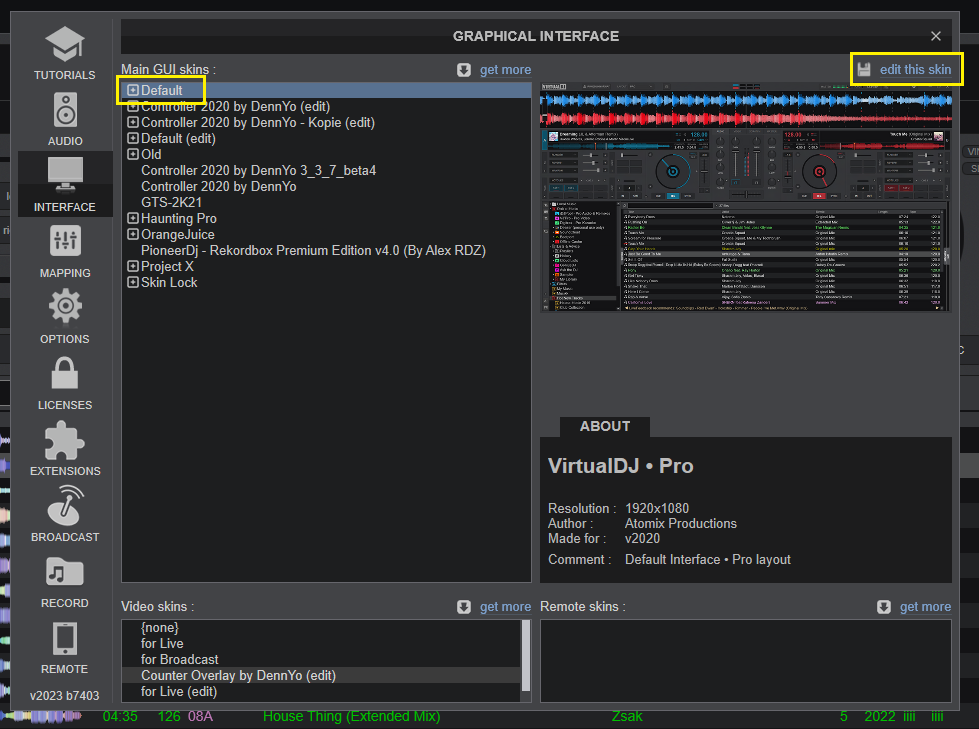
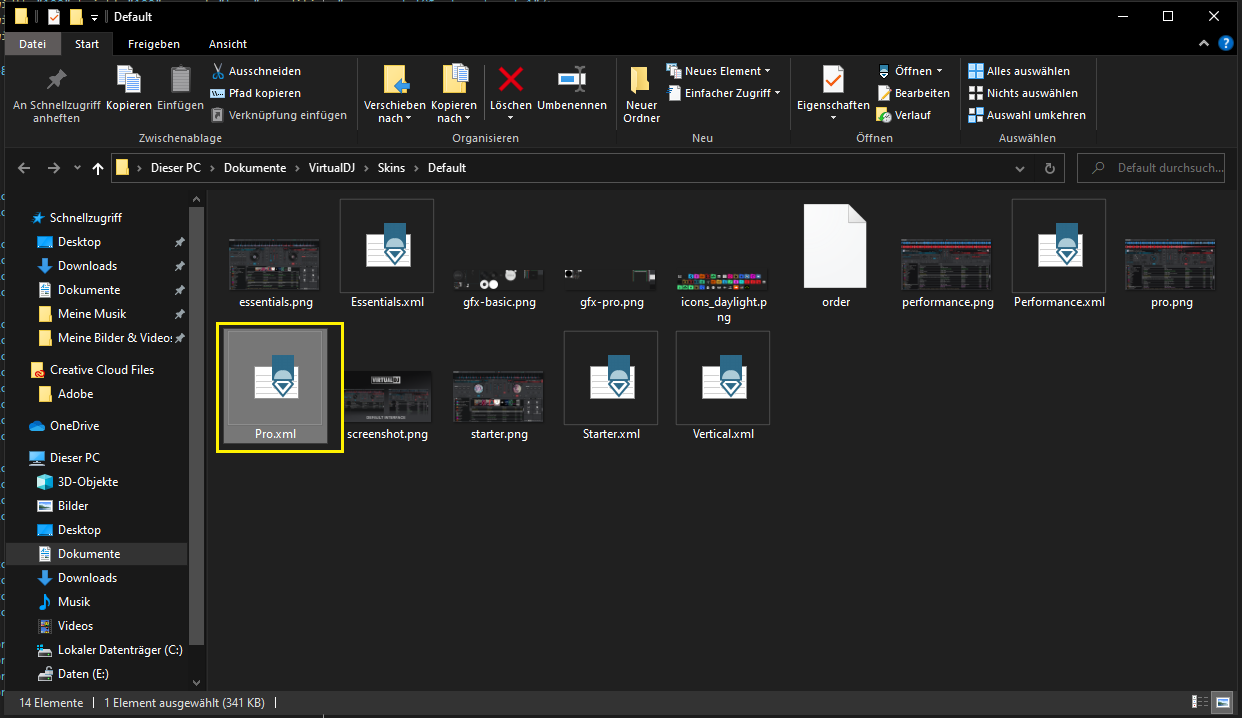
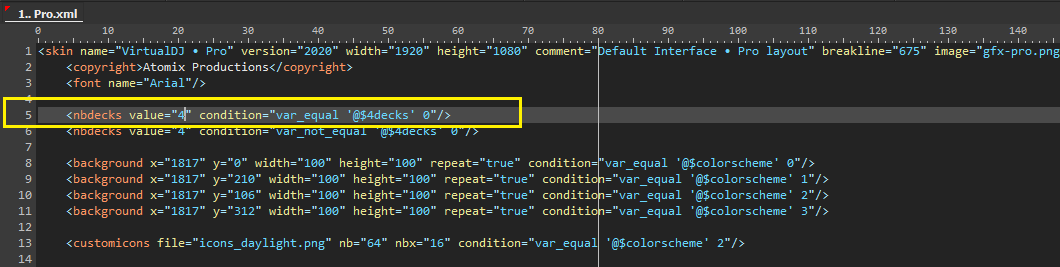
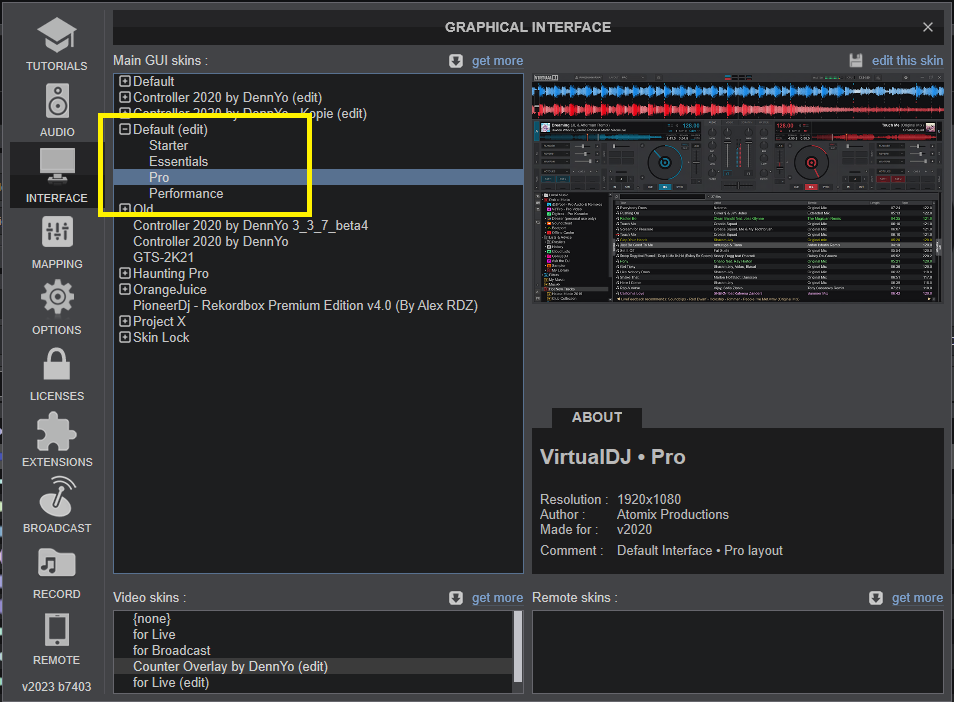
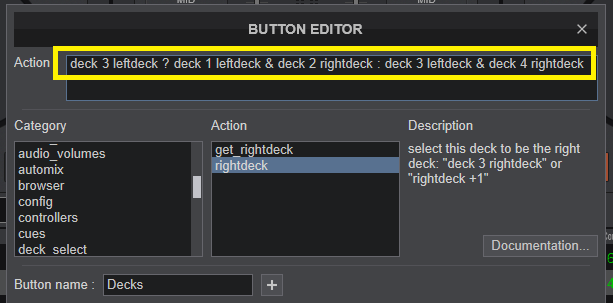

geposted Mon 16 Jan 23 @ 8:11 am
cj-jan wrote :
Hi VDJlers,
we play B2B on a DDJ-1000 SRT with two notebooks, both rund VDJ Pro.
As skin we use the VDJ stock Performance mode skin with vertical waveform.
Computer 1 = Deck 1/2, DDJ channels 1/2 (in the middle)
Computer 2 = Deck 3/4, DDJ channels 3/4 (left and right channel)
So computer 2 always needs to extend the view to four decks, otherwise we would not see whats happening on the deck in VDJ.
We've thought on switching the option "mixerOrder" from 3124 to 1342 on one computer.
That solves the Audio routing and mixer layout issue, but we can't switch the decks anymore on the DDJ.
My idea was it to change options in the skin, but couldn't found a solution to that.
Is there a way to manipulate the stock skin to have on Skin Deck A = 3 and Skin Deck B = 4?
we play B2B on a DDJ-1000 SRT with two notebooks, both rund VDJ Pro.
As skin we use the VDJ stock Performance mode skin with vertical waveform.
Computer 1 = Deck 1/2, DDJ channels 1/2 (in the middle)
Computer 2 = Deck 3/4, DDJ channels 3/4 (left and right channel)
So computer 2 always needs to extend the view to four decks, otherwise we would not see whats happening on the deck in VDJ.
We've thought on switching the option "mixerOrder" from 3124 to 1342 on one computer.
That solves the Audio routing and mixer layout issue, but we can't switch the decks anymore on the DDJ.
My idea was it to change options in the skin, but couldn't found a solution to that.
Is there a way to manipulate the stock skin to have on Skin Deck A = 3 and Skin Deck B = 4?
Let's go back to this for a moment..
A) Default skin should "swap" decks automatically based on current "left/right" deck.
This means that with default mapping and 2 computers connected on the two USB ports, both computers should show the correct decks. Yes, decks 3 & 4 will not be visible on second PC until you switch layout to the controller itself.
In other words: Controller LEFT side set to control deck 1, both PC's will have A=1. Controller LEFT side set to control deck 3, both PC's will have A=3
This should be sufficient enough to be able to play together and do transitions
If you want however to "fix" the decks permanently (A=1 on one PC and A=3 on the other) then the easiest solution would be to modify the mapper of DDJ-1000SRT and remove the left/right deck assignment code.
Then you can use GUI to swap left/right decks on the second PC.
It's easier done than said actually.
B) Changing mixer order on ONE PC is basically asking for trouble. For a different mixer order to work properly and safely BOTH PCs should use the same.
Also mixer order does not affect left/right deck assignment and any other similar behavior. Also the "deck" controls are not tied to mixer order or the mixer. Deck controls are ALWAYS left side decks 1/3, right side decks 2/4.
Conclusion:
1) Change back mixer order to default 3124 on both PC's
2) Remap the following buttons on both PCs (use the code provided)
<map value="DECK1" action="set '$DDJ1KSRTLD' 0" />
<map value="DECK3" action="set '$DDJ1KSRTLD' 1" />
<map value="DECK2" action="set '$DDJ1KSRTRD' 0" />
<map value="DECK4" action="set '$DDJ1KSRTRD' 1" />
3)On the "second" PC create a custom button with the following code and press it once:
deck 3 leftdeck & deck 4 rightdeck
PS: For B2B playback it MAY make sense to have one computer on decks 1&2 and the other on 3&4.
HOWEVER: It's absolutely possible for both PC's to just use decks 1&2. It's as simple as moving the source switcher for a deck from USB A to USB B.
In fact I use this method all the time as in the club I'm currently at we are 2 dj's that swap/rotate about 5 or 6 times in a single gig.
geposted Mon 16 Jan 23 @ 12:27 pm
@PhantomDeejay
The default Skin (Performance/Vertical) don't swap correct. There are many Parts that use deck="1,2," and not deck="left/right"
But your Mapping Info is good. When he use my edited Skin, he must also change the Mapping for showing Deck 3 & 4.
The default Skin (Performance/Vertical) don't swap correct. There are many Parts that use deck="1,2," and not deck="left/right"
But your Mapping Info is good. When he use my edited Skin, he must also change the Mapping for showing Deck 3 & 4.
geposted Mon 16 Jan 23 @ 12:55 pm
Yeah, THANKS GUYS that's why I spent a few HOURS picking thru the skin working out what need changing so no remapping was necessary. Picking out all the leftdeck rightdeck swap stuff so anybody could plug and play.
geposted Mon 16 Jan 23 @ 1:06 pm
@LOCO
i know what you mean. With my edit it doesn't work. When he toggle the deck from the controller them also toggle the Decks on the screen. I didn't think about, that the controller only has 2 deck sides.
Easyest way, create 2 vertical.xml. One for 1&2 and the second for 3&4.
shame on me
i know what you mean. With my edit it doesn't work. When he toggle the deck from the controller them also toggle the Decks on the screen. I didn't think about, that the controller only has 2 deck sides.
Easyest way, create 2 vertical.xml. One for 1&2 and the second for 3&4.
shame on me
geposted Mon 16 Jan 23 @ 1:41 pm
Denny I finished yesterday
Why did you even bother? I said I'd spent time on it, that it was almost finished
Why did you even bother? I said I'd spent time on it, that it was almost finished
geposted Tue 17 Jan 23 @ 12:24 pm
It makes me happy see other Skin.XML as my own :D. Was not a big thing for me. I need not an hour for this. We can learn from each other :P
geposted Tue 17 Jan 23 @ 12:50 pm

need more than an hour to do 6 skins right?
geposted Tue 17 Jan 23 @ 1:00 pm
definitely. 6-8h or more. With test and find the best way.
Sorry I didn't mean to attack your work
i know that you are a great scripter :)
Sorry I didn't mean to attack your work
i know that you are a great scripter :)
geposted Tue 17 Jan 23 @ 1:12 pm
Hi guys,
thanks alot for all your input, discussion and results!
Sorry for being quiet the last days as I was involved to my regular job.
We have our next venue this weekend, so I'll give you feedback on this.
Best regards, Jan
thanks alot for all your input, discussion and results!
Sorry for being quiet the last days as I was involved to my regular job.
We have our next venue this weekend, so I'll give you feedback on this.
Best regards, Jan
geposted Thu 19 Jan 23 @ 5:27 am
Hi guys,
heres my feedback on this topic.
First of all a big thank you to all who helped me with this one!
For me both skins worked, we had a fun night till 3:30 am, everything worked rock solid.
I was on Decks 3-4 with the modified skin, my buddy was on decks 1-2 with the stock skin.
Best regards, Jan
heres my feedback on this topic.
First of all a big thank you to all who helped me with this one!
For me both skins worked, we had a fun night till 3:30 am, everything worked rock solid.
I was on Decks 3-4 with the modified skin, my buddy was on decks 1-2 with the stock skin.
Best regards, Jan
geposted Mon 23 Jan 23 @ 5:14 am








