I can select multiple background images for karaoke and they switch each time after a karaoke song is played. Is there a way to put it on timer and have it switch every x seconds? Like before people sign up or before karaoke actually starts. Useful for advertising bar specials, etc...
Thanks.
Thanks.
geposted Tue 24 Jan 23 @ 3:14 pm
you could have a deck video source as background in a video skin then have that deck play slideshow with whatever.
geposted Tue 24 Jan 23 @ 4:09 pm
Thanks for the suggestion. I just created a video with the different backgrounds I wanted and selected the video itself as the background and it worked out.
geposted Tue 24 Jan 23 @ 4:39 pm
Okay I know this is a dumb question but I just started learning the proper way to do karaoke with VDJ.
How do I set a background image that displays while singers are not singing?
How do I set a background image that displays while singers are not singing?
geposted Fri 27 Jan 23 @ 2:27 pm
Under video FX there is an option for "Source for Audio Only Tracks" or I believe you can also set a default background under the Karaoke options.
geposted Fri 27 Jan 23 @ 2:59 pm
@RCBAudio no not that way.
@2Legit see the karaoke options [dot above karaoke list], for singers list display , video skins are available to dl
@2Legit see the karaoke options [dot above karaoke list], for singers list display , video skins are available to dl
geposted Fri 27 Jan 23 @ 3:03 pm
RCBAUDIO
Yep, I thought about that too, but knew there had to be a better more efficient way. Thanks.
BINGO!!! I still had difficulty figuring it out, but after a lot of trial and error, I got exactly what I wanted which is this. A short singer list on top of a background image with the complete singer list scrolling on the bottom.
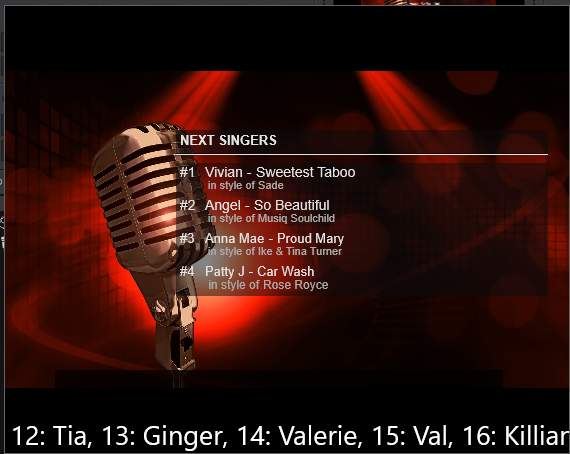
Yep, I thought about that too, but knew there had to be a better more efficient way. Thanks.
locodog wrote :
@RCBAudio no not that way.
@2Legit see the karaoke options [dot above karaoke list], for singers list display , video skins are available to dl
@2Legit see the karaoke options [dot above karaoke list], for singers list display , video skins are available to dl
BINGO!!! I still had difficulty figuring it out, but after a lot of trial and error, I got exactly what I wanted which is this. A short singer list on top of a background image with the complete singer list scrolling on the bottom.
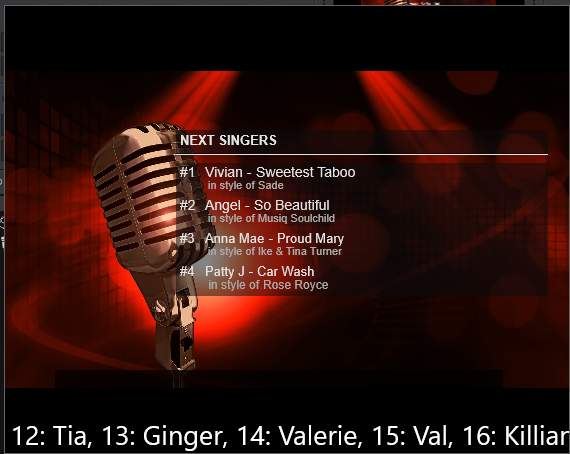
geposted Fri 27 Jan 23 @ 3:55 pm
This is so weird. I know I posted earlier that I accomplished what I wanted, but that was several hours ago. Just checked again and it's not working no matter what I do. I have the singer list but now it has a black background. (See 1st image)
The background image I want in there is on deck 1, but I can't get it under the list. (See 2nd image)
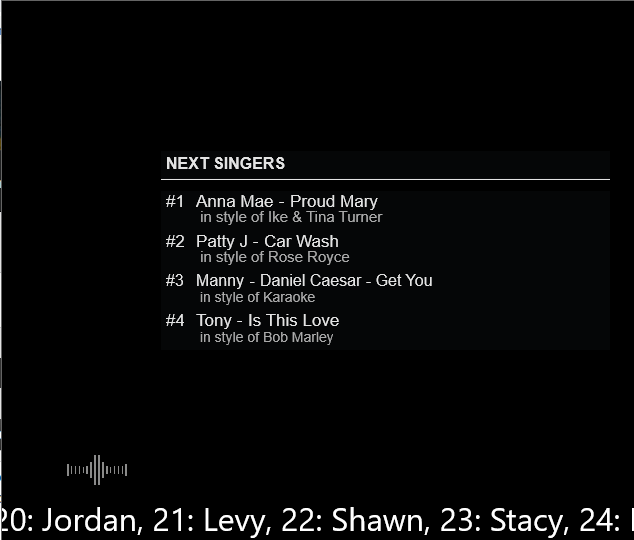

The background image I want in there is on deck 1, but I can't get it under the list. (See 2nd image)
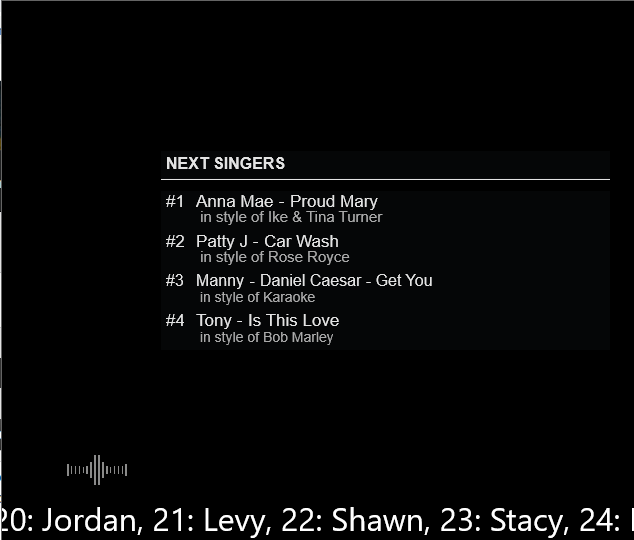

geposted Sat 28 Jan 23 @ 12:57 am
the Video Crossfader is at the right side (the gray triangle over the Audio Crossfader). Either move it on the left side or press the Skip button for a while on the Left (Background Music) deck
geposted Sat 28 Jan 23 @ 5:40 pm
djdad wrote :
the Video Crossfader is at the right side (the gray triangle over the Audio Crossfader). Either move it on the left side or press the Skip button for a while on the Left (Background Music) deck
THANK YOU!!! You pointed me in the right direction and now I got it how I want it. I had to change the video crossfader setting from SMART to MANUAL. Then move the video crossfader to the left.
I swear you guys in this forum are so smart!!! One more question while I have your attention. Do you know where that image file on my left deck is located? I may want to change that image in the future. Thanks djdad!!!
geposted Sun 29 Jan 23 @ 11:37 am
I think the image for default is hardcoded, but the karaoke settings menu, dot top right of karaoke sidelist lets you pick any pic or video you want for the inbetween times.
geposted Sun 29 Jan 23 @ 12:26 pm
locodog wrote :
I think the image for default is hardcoded, but the karaoke settings menu, dot top right of karaoke sidelist lets you pick any pic or video you want for the inbetween times.
Yep. You're right! THANKS!!!
geposted Mon 30 Jan 23 @ 2:20 am
I lost the ]K DJ background. How do I get it back?
DJay 2Legit wrote :
RCBAUDIO
Yep, I thought about that too, but knew there had to be a better more efficient way. Thanks.
BINGO!!! I still had difficulty figuring it out, but after a lot of trial and error, I got exactly what I wanted which is this. A short singer list on top of a background image with the complete singer list scrolling on the bottom.
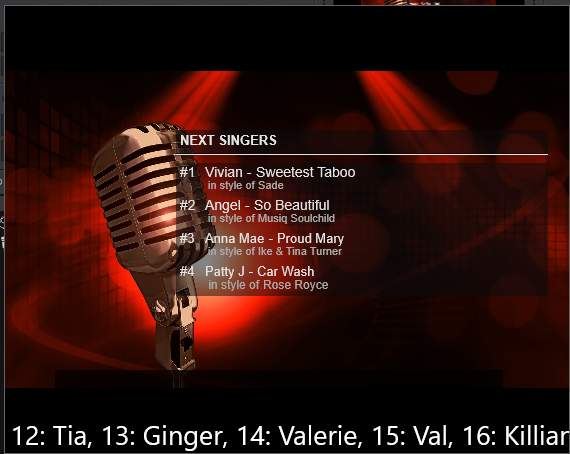
Yep, I thought about that too, but knew there had to be a better more efficient way. Thanks.
locodog wrote :
@RCBAudio no not that way.
@2Legit see the karaoke options [dot above karaoke list], for singers list display , video skins are available to dl
@2Legit see the karaoke options [dot above karaoke list], for singers list display , video skins are available to dl
BINGO!!! I still had difficulty figuring it out, but after a lot of trial and error, I got exactly what I wanted which is this. A short singer list on top of a background image with the complete singer list scrolling on the bottom.
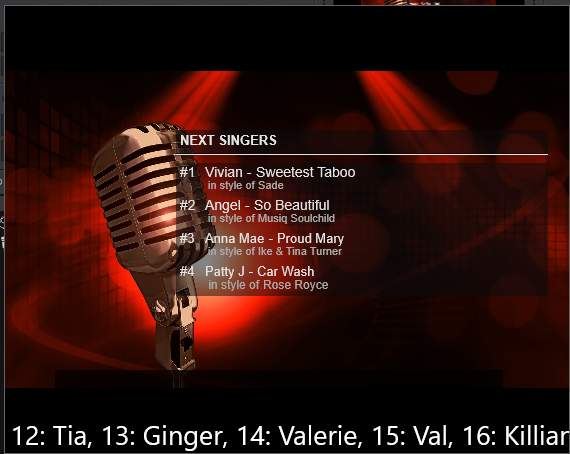
geposted Sat 10 Feb 24 @ 12:56 am

Hi so I'm fairly new to Virtual DJ but I've been doing a few karaoke gigs successfully. I'm trying to figure out where and how to download images while in karaoke mode for in between singers with the singers list like I currently have. I enclosed a picture of how I have it set up currently which I have no idea how I even got it to that point. Any help would be greatly appreciated and thank you in advance.
geposted Wed 17 Dec 25 @ 11:54 am
Also, is there a way of disabling the song and artist display from showing up on the screen that has my singers list?
geposted Wed 17 Dec 25 @ 1:52 pm









