Hi everybody, how can I fly out pad pages to another (touch-)screen?
Would like to use several different of them (costum1, costum2, stems+fx...) on my little touchscreen.

(The PadPages in the foto are just fake-pictures to show the intention...)
I´m using HAUNTING PRO TOUCH skin and know how to make a flying window in it.
But don´t know, how to put the pad pages there.
The Color changing of the pads would be good to get a feedback of the action...
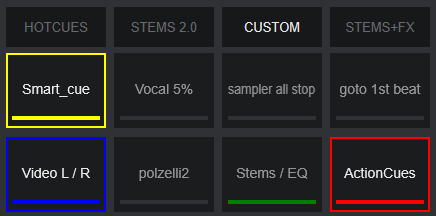
Is it possible to open the PADS EDITOR from there?
So I could get quick access to more than 8 pads with tapping on the touchscreen.
Does anyone know how to do this?
I appreciate any help
Greetings and happy easter
Would like to use several different of them (costum1, costum2, stems+fx...) on my little touchscreen.

(The PadPages in the foto are just fake-pictures to show the intention...)
I´m using HAUNTING PRO TOUCH skin and know how to make a flying window in it.
But don´t know, how to put the pad pages there.
The Color changing of the pads would be good to get a feedback of the action...
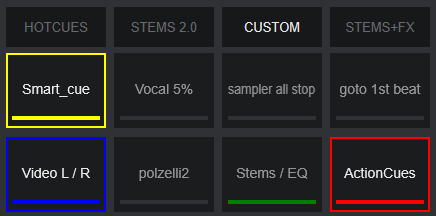
Is it possible to open the PADS EDITOR from there?
So I could get quick access to more than 8 pads with tapping on the touchscreen.
Does anyone know how to do this?
I appreciate any help
Greetings and happy easter
geposted Sat 08 Apr 23 @ 7:22 am
I doubt it - I think the main problem is that there is only supposed to be one selected pad page at the time for each deck
But you can have 16 pads on a pad page if that helps you
But you can have 16 pads on a pad page if that helps you
geposted Sun 09 Apr 23 @ 8:31 pm
You would need to create your own custom skin for that.
Also you should keep in mind the following limitations:
While different devices can "load and use" different pad pages at the same time (for the same deck) the GUI is considered to be one device. This means that you can have only ONE pad page selected per deck.
You can't have two different pages selected for the same deck.
Also pad pages have currently a limit of 16 pads.
All the above mean that you can have only one page with 16 pads per deck.
There is a workaround though, but it requires more advanced work:
Since you are going to create your own skin, you can add extra "hidden" decks on it.
If you plan to use 4 decks, make the skin to support 8 decks. Now you also need to create "special" pad pages by yourself. Special because their actions must explicitly specify a deck.
Once you do so, you can make a second pad page holder on your skin for let's say deck 5.
But on deck 5 you load your special pad pages that all the actions work for deck 1.
So, now you have "two" different pad pages visible at the same time that work against the same deck.
As I said it's a workaround, but it's 100% doable (I have done it for some of my own special needs)
Also you should keep in mind the following limitations:
While different devices can "load and use" different pad pages at the same time (for the same deck) the GUI is considered to be one device. This means that you can have only ONE pad page selected per deck.
You can't have two different pages selected for the same deck.
Also pad pages have currently a limit of 16 pads.
All the above mean that you can have only one page with 16 pads per deck.
There is a workaround though, but it requires more advanced work:
Since you are going to create your own skin, you can add extra "hidden" decks on it.
If you plan to use 4 decks, make the skin to support 8 decks. Now you also need to create "special" pad pages by yourself. Special because their actions must explicitly specify a deck.
Once you do so, you can make a second pad page holder on your skin for let's say deck 5.
But on deck 5 you load your special pad pages that all the actions work for deck 1.
So, now you have "two" different pad pages visible at the same time that work against the same deck.
As I said it's a workaround, but it's 100% doable (I have done it for some of my own special needs)
geposted Sun 09 Apr 23 @ 8:35 pm
Thank You both Klaus and PhantomDeejay.
First: I posted this wrongly here,
so better to go to skin-section, where this belongs to?
(Locodoc posted a script there that I can´t get worked and need Your help...)
https://www.virtualdj.com/forums/251969/VirtualDJ_Skins/Pad_Pages_movable_.html
First: I posted this wrongly here,
so better to go to skin-section, where this belongs to?
(Locodoc posted a script there that I can´t get worked and need Your help...)
https://www.virtualdj.com/forums/251969/VirtualDJ_Skins/Pad_Pages_movable_.html
geposted Mon 10 Apr 23 @ 11:21 am








