I have the Infinity Pro license & have been using VDJ 2020, 32-bit version on my Win 7 64 bit Sony Vaio (core i7, 8 gb RAM) It works great & has been fairly bulletproof.
Now I'd like to use the stems feature, but that appears to require the 64-bit version. Also, I'm not sure which version of VDJ first introduced stems. I downloaded the current 2023 build but when I went to install, it said Win 10 is required. I looked for the VDJ 2020 64-bit download for about 5-10 min, but couldn't find it.
So, my questions are:
1) What is the latest (last) version of VDJ 64-bit that supports Win 7 (64 bit)?
2) Where is a direct link to download that version?
3) Does that version support stems?
I would imagine that these questions have been asked and answered before, but I searched a few minutes with no success. Thank you for your help.
Now I'd like to use the stems feature, but that appears to require the 64-bit version. Also, I'm not sure which version of VDJ first introduced stems. I downloaded the current 2023 build but when I went to install, it said Win 10 is required. I looked for the VDJ 2020 64-bit download for about 5-10 min, but couldn't find it.
So, my questions are:
1) What is the latest (last) version of VDJ 64-bit that supports Win 7 (64 bit)?
2) Where is a direct link to download that version?
3) Does that version support stems?
I would imagine that these questions have been asked and answered before, but I searched a few minutes with no success. Thank you for your help.
geposted Sun 20 Aug 23 @ 11:26 pm
sorry but stems processing requires a LOT of specific processing with a math engine that a 32bit computer just can't do. and yes, there's been tons of discussion on it over the last few years.
Stems... and later Stems 2.0 were releaased a while back and there's been a fair amount of time since both - can scroll back through the change log for exact dates and build releases
https://www.virtualdj.com/products/virtualdj/changelog.html?view=advanced
Stems and the more recent Stems 2.0 require full 64bit windows 10 or win11 (or macOS if you're so inclined that way) and they will not run on Windows 7 at all. you CAN run the current 32bit version WITHOUT stems capability - which is something i still have to do because the typical club owner mentality says the dedicated computer we have 'works just fine' and they refuse to listen to me when i say a 12 year old computer is going to fail. my 7 year old desktop at home could eat it alive when it comes to power - and i have upgraded to 32GB RAM and and nvdia RTX 3050 so i could stay current on the software at home at the very least.
you can download the current 32bit build here
http://www.virtualdj.com/download/build.html
and no, once again it will not run stems or stems 2.0. read up on that here:
https://www.virtualdj.com/forums/249163/VirtualDJ_Technical_Support/VirtualDJ_2023___Stems_2_0_-_FAQ.html
Stems... and later Stems 2.0 were releaased a while back and there's been a fair amount of time since both - can scroll back through the change log for exact dates and build releases
https://www.virtualdj.com/products/virtualdj/changelog.html?view=advanced
Stems and the more recent Stems 2.0 require full 64bit windows 10 or win11 (or macOS if you're so inclined that way) and they will not run on Windows 7 at all. you CAN run the current 32bit version WITHOUT stems capability - which is something i still have to do because the typical club owner mentality says the dedicated computer we have 'works just fine' and they refuse to listen to me when i say a 12 year old computer is going to fail. my 7 year old desktop at home could eat it alive when it comes to power - and i have upgraded to 32GB RAM and and nvdia RTX 3050 so i could stay current on the software at home at the very least.
you can download the current 32bit build here
http://www.virtualdj.com/download/build.html
and no, once again it will not run stems or stems 2.0. read up on that here:
https://www.virtualdj.com/forums/249163/VirtualDJ_Technical_Support/VirtualDJ_2023___Stems_2_0_-_FAQ.html
geposted Sun 20 Aug 23 @ 11:47 pm
Thank you WildCountryClub for replying to me so quickly. Your information helped a lot. However, I think that part of what you shared may indicate that I can still achieve my goal on my current laptop. Although it's older, it's not ancient and the specs are still pretty decent. It's got an Intel core i7 processor and enough RAM. It is also running the 64-bit version of Wndows 7, so though I currently have a 32-bit version of VDJ running, I should have no problems installing and running a 64-bit VDJ. I don't need to do stems on the fly, and can pre-compute them.
The changelog page you linked shows that stems were introduced in June of 2020, under VDJ 2021, build 5918, followed by a flurry of quick improvements in builds over the next few weeks and months.
So, if 64-bit VDJ 2021, build 5918 or later can run on Win 7, I should be able to do stems with it. Stems 2.0 would be nice, but as that's limited to VDJ 2023 / Win 10, an earlier version with stems 1.0 can work.
Does anyone in the community know with absolute certainty what was the latest version / build of VDJ (64-bit) that supported Windows 7?
The earliest version available on the old builds archive page that WCC linked above is 6839 (2022-02-18), which was still VDJ 2021. If Win 7 was supported until VDJ 2023 was released with build 7333 (2022-11-13), then build 7183 (2022-10-20) could be the best version available for the Vaio with its current OS.
If all else fails, I can upgrade the OS on that machine to Win 10, but I've only done full OS upgrades on machines where I pretty much start everything from scratch, and as it has been working so well & has so much on it, I've hesitated, not knowing if everything that works so well under Win 7 will work as seamlessly under a Win 10 upgrade.
Thanks again.
The changelog page you linked shows that stems were introduced in June of 2020, under VDJ 2021, build 5918, followed by a flurry of quick improvements in builds over the next few weeks and months.
So, if 64-bit VDJ 2021, build 5918 or later can run on Win 7, I should be able to do stems with it. Stems 2.0 would be nice, but as that's limited to VDJ 2023 / Win 10, an earlier version with stems 1.0 can work.
Does anyone in the community know with absolute certainty what was the latest version / build of VDJ (64-bit) that supported Windows 7?
The earliest version available on the old builds archive page that WCC linked above is 6839 (2022-02-18), which was still VDJ 2021. If Win 7 was supported until VDJ 2023 was released with build 7333 (2022-11-13), then build 7183 (2022-10-20) could be the best version available for the Vaio with its current OS.
If all else fails, I can upgrade the OS on that machine to Win 10, but I've only done full OS upgrades on machines where I pretty much start everything from scratch, and as it has been working so well & has so much on it, I've hesitated, not knowing if everything that works so well under Win 7 will work as seamlessly under a Win 10 upgrade.
Thanks again.
geposted Mon 21 Aug 23 @ 6:32 am
If you connect that machine to the internet, you should definitely upgrade it to Windows 10.
Support for Windows 7 ended 3 years ago, and even the extended support for the Pro versions ended beginning of this year.
Support for Windows 7 ended 3 years ago, and even the extended support for the Pro versions ended beginning of this year.
geposted Mon 21 Aug 23 @ 6:38 am
no version of stems will run on a 64bit win 7 computer. it's just not possible. you're going to have to upgrade to windows 10 for that.
the current 32bit version b7607 is what i have to run at the club and is available on the builds download link above.
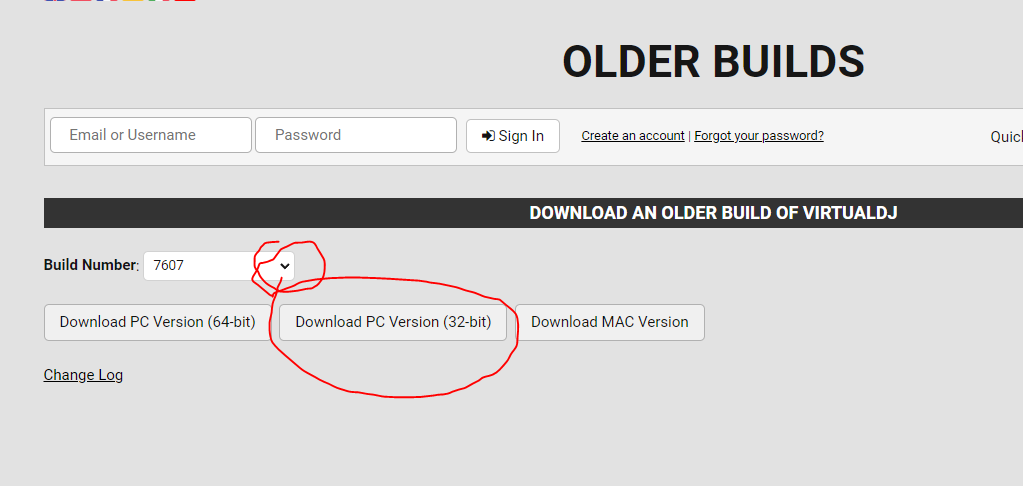
as much as you want to keep running the daily driver workhorse - it's long past time to upgrade to a modern machine that can handle the workloads that current softwares are going to require. it's just like upgrading any other gear we use and we just have to bite the bullet and invest in something that will do the job without having to buy a new one every year.
as for specs..
i7 processors - that's just branding. the actual processor specs matter more than just "i7". 8GB RAM is on the low end these days. even my old laptop has more than that - well worth the upgrade if your Vaio's RAM isn't soldered in and IF you can find an upgrade for a machine that old. what matters more for stems processing is the GPU. for the original stems seperation a dedicated graphics card is gonna take the workload off the CPU and make life a LOT easier. ask me how i know 2gb of dedicated video card is barely enough for original stems...
VirtualDJ 2023 runs MUCH better on win10 than win7 - the performance boosts alone are worth doing and it is far simpler to just backup what you have, run the windows update and use on the same computer. on the old desktop i put in my sons room the upgrade to win10 was smooth and there were no changes to the software. never even had to import a backup.
you WILL have to adjust a bit on some things - plugins. the 32bit plugins will not work for 64bit unless the plugin author has re-written them for 64bit. that being said, BOTH 32bit and 64bit will coexist and share databases on the same machines - which is exactly what i have here at home so i can test builds before installing at work.
the current 32bit version b7607 is what i have to run at the club and is available on the builds download link above.
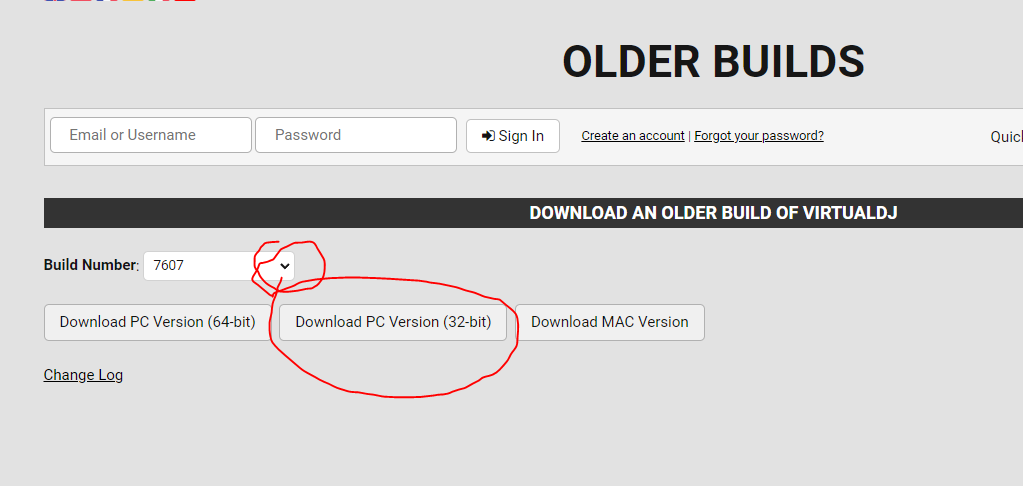
as much as you want to keep running the daily driver workhorse - it's long past time to upgrade to a modern machine that can handle the workloads that current softwares are going to require. it's just like upgrading any other gear we use and we just have to bite the bullet and invest in something that will do the job without having to buy a new one every year.
as for specs..
i7 processors - that's just branding. the actual processor specs matter more than just "i7". 8GB RAM is on the low end these days. even my old laptop has more than that - well worth the upgrade if your Vaio's RAM isn't soldered in and IF you can find an upgrade for a machine that old. what matters more for stems processing is the GPU. for the original stems seperation a dedicated graphics card is gonna take the workload off the CPU and make life a LOT easier. ask me how i know 2gb of dedicated video card is barely enough for original stems...
VirtualDJ 2023 runs MUCH better on win10 than win7 - the performance boosts alone are worth doing and it is far simpler to just backup what you have, run the windows update and use on the same computer. on the old desktop i put in my sons room the upgrade to win10 was smooth and there were no changes to the software. never even had to import a backup.
you WILL have to adjust a bit on some things - plugins. the 32bit plugins will not work for 64bit unless the plugin author has re-written them for 64bit. that being said, BOTH 32bit and 64bit will coexist and share databases on the same machines - which is exactly what i have here at home so i can test builds before installing at work.
geposted Mon 21 Aug 23 @ 8:39 am
It may be a good idea to do an image backup, of your C drive, so in the event you are not 100% happy, one can restore every single 1 and 0 back to its original position on your C drive as it was before the update.
That way one can consider the update with complete peace of mind.
That way one can consider the update with complete peace of mind.
geposted Mon 21 Aug 23 @ 9:23 am






