Discussion about OBSKeys
And we're live!
vdj has inbuilt streaming, but OBS is the goto for many people. So I built a plugin to send keystrokes from vdj to OBS's hotkeys to do what you need to do with OBS.
16 buttons
keys sent are (listed in button order)
F13-F24, browser_back, browser_forward, browser_stop, browser_refresh
I've written the plugin so it only sends to OBS settings window (because nobody has F13 key) or OBS main window, in that order (if it finds the settings window it sends only there) It shouldn't send the keystrokes anywhere else.
Pro licence holders only for the moment, I'm deciding if I should open it up to plus licence holders too.
If this helped you out or you like my plugins, you could buy me a beer.
ThrowInToBeerFund
And we're live!
vdj has inbuilt streaming, but OBS is the goto for many people. So I built a plugin to send keystrokes from vdj to OBS's hotkeys to do what you need to do with OBS.
16 buttons
keys sent are (listed in button order)
F13-F24, browser_back, browser_forward, browser_stop, browser_refresh
I've written the plugin so it only sends to OBS settings window (because nobody has F13 key) or OBS main window, in that order (if it finds the settings window it sends only there) It shouldn't send the keystrokes anywhere else.
Pro licence holders only for the moment, I'm deciding if I should open it up to plus licence holders too.
If this helped you out or you like my plugins, you could buy me a beer.
geposted Sun 17 Sep 23 @ 5:39 pm
This is no to find in Downloads .
geposted Tue 19 Sep 23 @ 3:59 am
Can confirm ..
NOT currently showing in Extensions.
NOT currently showing in Extensions.
geposted Tue 19 Sep 23 @ 4:28 am
Well I'll be, thanks for checking guys.
I'll keep you updated.
I'll keep you updated.
geposted Tue 19 Sep 23 @ 4:34 am
Update gremlins sorted out.
it should be found
extensions>effects>other
If you want to look at it, you'll find it on the master fx slot in the "other" folder
If cdn server has not yet refreshed for you yet, try to delete the json file in /cache/plugins folder
it should be found
extensions>effects>other
If you want to look at it, you'll find it on the master fx slot in the "other" folder
If cdn server has not yet refreshed for you yet, try to delete the json file in /cache/plugins folder
geposted Wed 20 Sep 23 @ 4:57 pm
Well I just used this today and it didn't work... but it worked on settings
so I checked OBS changed something, an easy fix just annoying.
This happened before I released, I had it working for months then out of the blue it stopped working, I'll just have to check this one periodically.
Thankfully hardly anybody has dl'd this so very few will be inconvenienced.
Fixed version is pending Atomix review
so I checked OBS changed something, an easy fix just annoying.
This happened before I released, I had it working for months then out of the blue it stopped working, I'll just have to check this one periodically.
Thankfully hardly anybody has dl'd this so very few will be inconvenienced.
Fixed version is pending Atomix review
geposted Tue 24 Oct 23 @ 12:04 am
update is live, not 100% sure how bad the bug was, it could have depended on local settings but new version solves this.
geposted Mon 06 Nov 23 @ 12:59 pm
updated again with licence requirements dropped. [late xmas present]
There was a problem with OBS updates breaking this plugin.
Every OBS update changed the class name of the window it was looking for so it didn't find it.
I've remedied this with a wildcard search so it should be good for a future OBS updates.
There was a problem with OBS updates breaking this plugin.
Every OBS update changed the class name of the window it was looking for so it didn't find it.
I've remedied this with a wildcard search so it should be good for a future OBS updates.
geposted Mon 08 Jan 24 @ 7:14 pm
where can I see it working and how to configure it? blessings
geposted Tue 26 Mar 24 @ 5:32 pm
Try it with obs in studio mode.
geposted Tue 26 Mar 24 @ 5:34 pm
I haven't been able to get it to work, is there a method?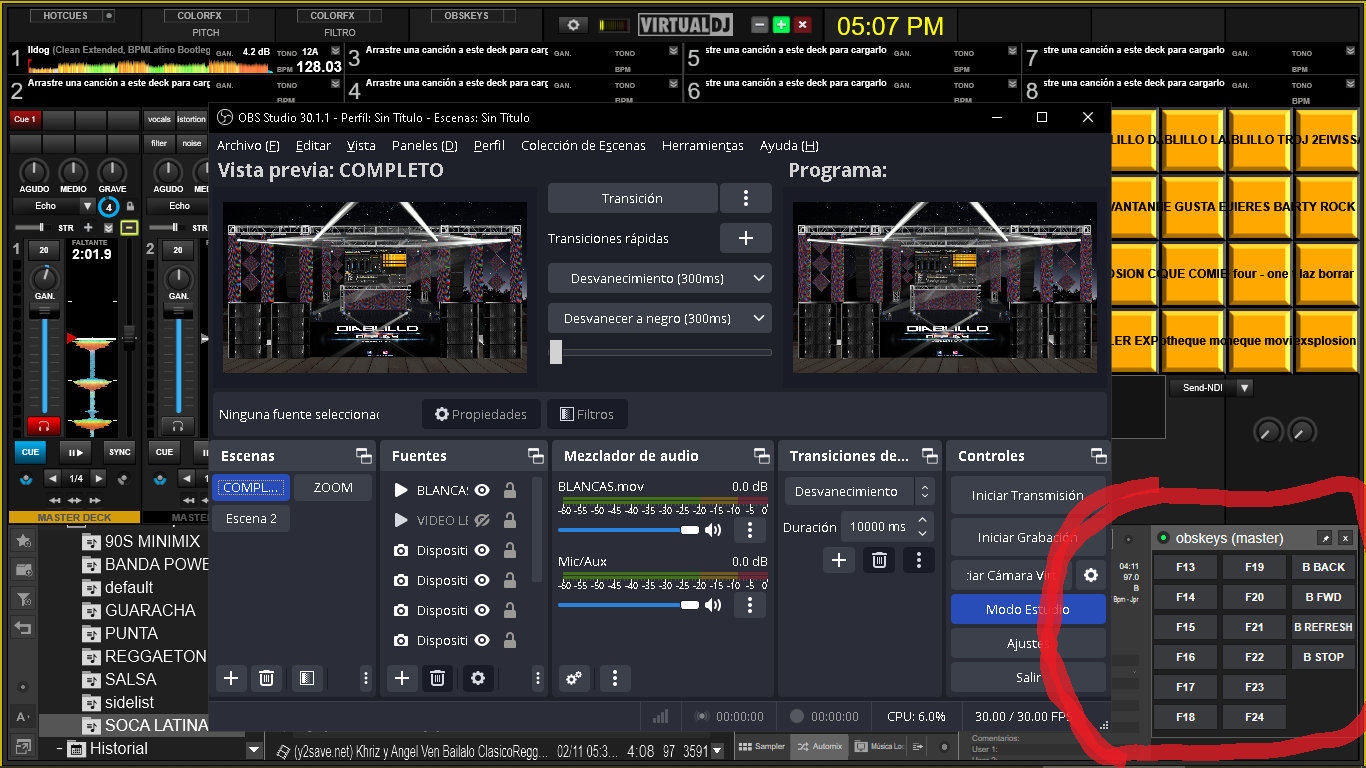
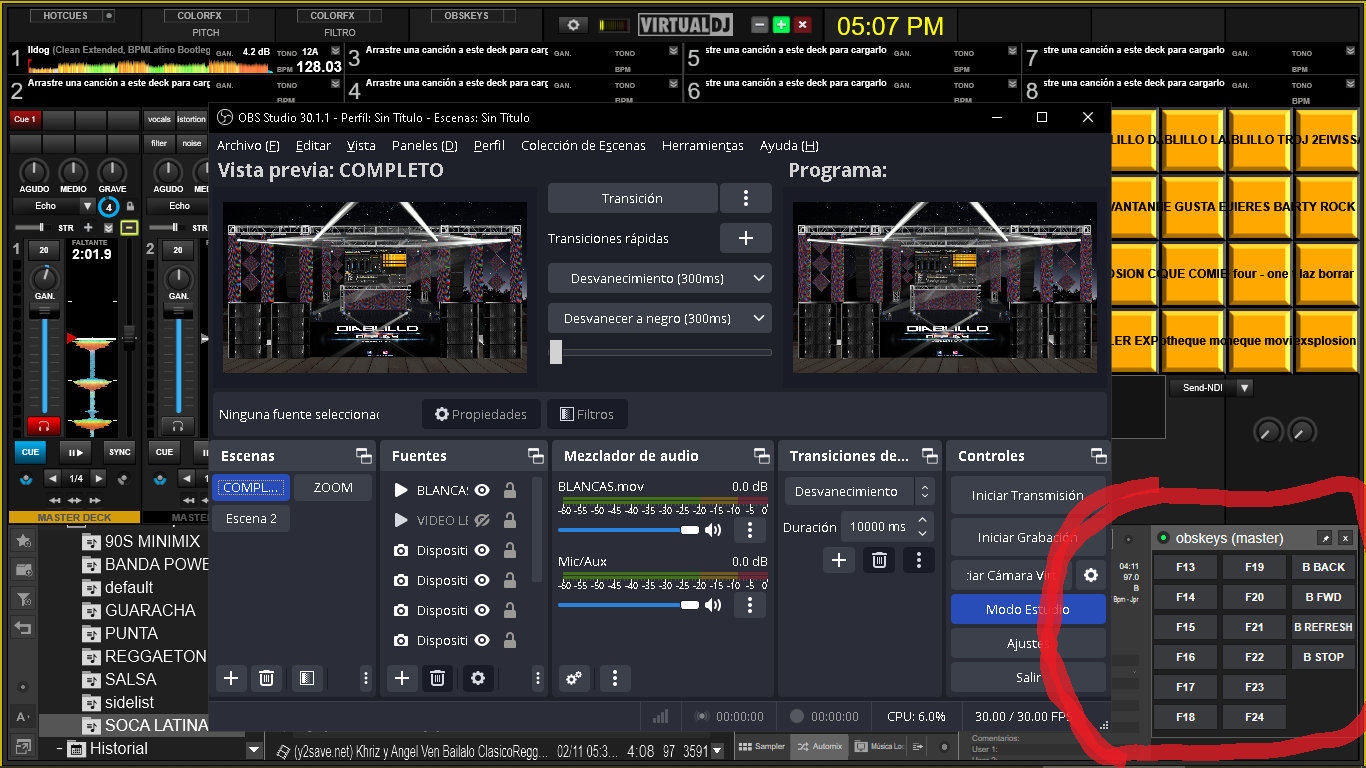
geposted Thu 28 Mar 24 @ 10:10 pm
have you programmed the hotkeys in OBS settings?
geposted Thu 28 Mar 24 @ 10:27 pm
locoDog wrote :
have you programmed the hotkeys in OBS settings?
locoDog you are a champion! We are lucky to have you here. I got the obs hotkeys working, I think people are maybe getting caught on the process though. It's super easy, you just open OBS and act like you are about to set a hotkey, but instead you press the button in vdj - it works like a charm.
I did have a question about the plugin, is it possible to change the window title to another app? Like Resolume for instance? This is just sending a hotkey to a window title match yea? Also that was super clever on the wildcard search to future proof OBS updates. It would be cool to have a text field where a user could enter an 'override' window title. That would open the plugin up to pretty much any app that took hotkeys.
Also please forgive me if I totally oversimplified this, I'm basically a noob so there may be some other things going on that would prevent that, idk. In any case, thank you for all the cool stuff you have done for vdj, you are super creative!
geposted Tue 07 May 24 @ 8:30 am
Thanks for the praise, beer link is in the first post ;D
Generally it is just a window title but how it knows to send to the hotkey programming window or the main program window is a little more involved and needs looking at case by case.
I've done commissions for comms to other programs out of vdj, a few different softwares, a few different methods. [mainly broadcasters]
But it's not "app money", it's more like "a few hours of programmer time" kind of money.
The good thing about broadcasters is, they know what they want, they have a realistic idea of what it's worth, and they can fault find.
Generally it is just a window title but how it knows to send to the hotkey programming window or the main program window is a little more involved and needs looking at case by case.
I've done commissions for comms to other programs out of vdj, a few different softwares, a few different methods. [mainly broadcasters]
But it's not "app money", it's more like "a few hours of programmer time" kind of money.
The good thing about broadcasters is, they know what they want, they have a realistic idea of what it's worth, and they can fault find.
geposted Tue 07 May 24 @ 9:58 am
yea you actually helped me in the past with a linked crossfader between vdj and resolume :)
tbh that thing you made is super robust so I can build on that, just thought I would ask about this obs thing though. I appreciate you and happy to know you are still lurking in here!
tbh that thing you made is super robust so I can build on that, just thought I would ask about this obs thing though. I appreciate you and happy to know you are still lurking in here!
geposted Thu 09 May 24 @ 12:28 am
Hi Locodog,
thank you for your work. I was playing around with this plugin. I watched you video, installed it and configured the pad-page, but it does not seam to work. May it be, that some update of OBS or VDJ broke something?
Here is my configuration:
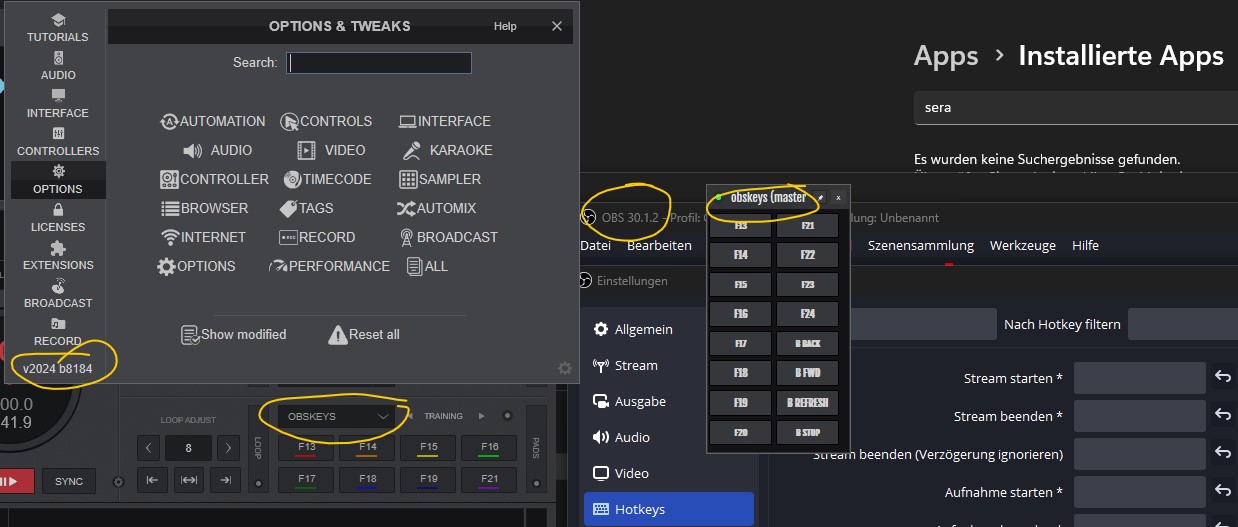
thank you for your work. I was playing around with this plugin. I watched you video, installed it and configured the pad-page, but it does not seam to work. May it be, that some update of OBS or VDJ broke something?
Here is my configuration:
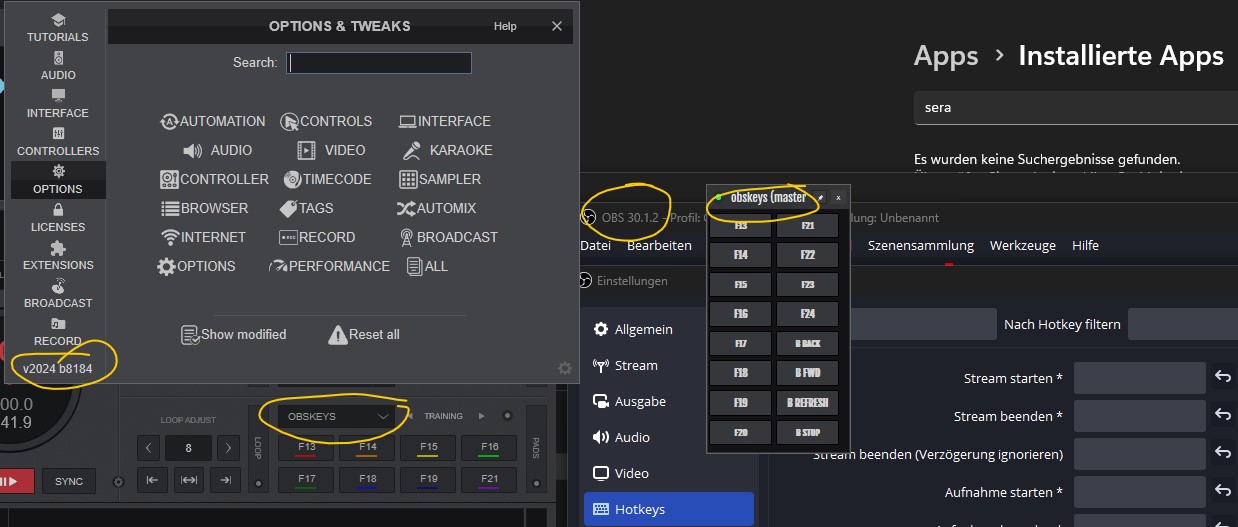
geposted Mon 01 Jul 24 @ 7:27 pm
I used it yesterday with obs 30.1.2, just checked now and it seems good.
Check you have the most recent build of the plugin. Also training mode isn't needed any longer it will detect and prioritise the settings window when it is open.
Check you have the most recent build of the plugin. Also training mode isn't needed any longer it will detect and prioritise the settings window when it is open.
geposted Mon 01 Jul 24 @ 7:55 pm
Thank you for the quick reply.
Here is what I found:
1) Setting the keys does work now. Reason was the German language file II was using. I switched to English and it worked.
2) I mapped F13 to switch to a scene. Being in Studio Mode, the preview window does switch the scenes. But I do not want to switch the preview but the program-window. Otherwise it doesn't. Any idea?
Here is what I found:
1) Setting the keys does work now. Reason was the German language file II was using. I switched to English and it worked.
2) I mapped F13 to switch to a scene. Being in Studio Mode, the preview window does switch the scenes. But I do not want to switch the preview but the program-window. Otherwise it doesn't. Any idea?
geposted Mon 01 Jul 24 @ 8:29 pm
I honestly don't know, I just use it to trigger recording. I'm not really versed in the ways of obs.
geposted Mon 01 Jul 24 @ 8:49 pm
Thx Locodog,
since I can now script OBS from VDJ I can use the Studio Mode to first switch to the scene that I want and trigger the transition afterwards. That's all I need. And it works perfectly fine.
I did a little donation. Enjoy the beer! Cheers 🍻
since I can now script OBS from VDJ I can use the Studio Mode to first switch to the scene that I want and trigger the transition afterwards. That's all I need. And it works perfectly fine.
I did a little donation. Enjoy the beer! Cheers 🍻
geposted Tue 02 Jul 24 @ 6:00 pm









