I have noticed several times that VirutalDJ doesn't always see new music I add to the folder that I have set as my music library. Just today I was looking for a higher quality version of a track that I had obtained recently and when I searched for it I was only presented with the older and lower quality copy of the track. Even after I recursed my music library again it still did not appear, yet it picked up several new files by accident that I wasn't ready to have added. (I keep new music in a dedicated folder in my music library directory and will have MusicBrainz Picard tag them and then move them to the correct location typically before I recurse my VDJ library such that they show up with correct [enough] tags.) I even went as far as to check the actual file location after recursing and not only was it was in the right folder, but it was in the exact same folder as the older and lower quality copy! Is this a bug? What can I do to fix this? I'm concerned because several times now this has caused me to wind up with duplicate copies of the same track.
To eliminate some theories in advance:
1. It cannot be a filter for video/music/karaoke/etc. as I do not have any applied.
2. The file is not corrupt as I was able to drag the track to the library to add it and was able to play it in VDJ without any problem.
To eliminate some theories in advance:
1. It cannot be a filter for video/music/karaoke/etc. as I do not have any applied.
2. The file is not corrupt as I was able to drag the track to the library to add it and was able to play it in VDJ without any problem.
geposted Tue 03 Oct 23 @ 4:48 am
autoSearchDB set to "yes" ?
geposted Tue 03 Oct 23 @ 11:35 am
Ah. Perhaps this is it. If I remember correctly, I had turned this off because of the methodology I mentioned of wanting to tag and sort the files before I VDJ added them to my database because I was afraid that I would wind up with invalid entries that I would have to constantly remove every time I tagged and organized my music, but perhaps this is not the behavior of this setting?
geposted Tue 03 Oct 23 @ 7:29 pm
When "autoSearchDB" setting is enabled, VirtualDJ automatically adds new tracks to it's search database when it meets them.
If this setting is disabled, you have to right click a file/folder and select "Add to search DB" for the file(s) to be added.
Recurse won't add them either since all it does is to create a "flat" list of the folders underneath.
VirtualDJ "sees" the new files, but doesn't add them since you have "autoSearchDB" turned off.
If "autoSearchDB" was enabled, then recurse would indeed add all new files to the search db.
So, you either keep the setting turned off and then instead of "Recurse" you use "Add to search DB" action on your root music folder, or you enable the setting and let VirtualDJ handle things automatically.
PS: You can always "move" the folder that has all the "new/untagged" files outside your main music collection folder.
This way a recurse of the main folder won't pick them up. At least that's what I do. I have a "D:\Music" folder that contains my entire library, and then I have "D:\NewStuff" that contains everything that's not tagged and ready to be organized yet.
I only tell VirtualDJ to recurse the D:\Music folder, so it doesn't know what files exist on "D:\NewStuff"
If "NewStuff" was a subfolder of D:\Music (Like D:\Music\NewStuff) I would not be able to do so.
So, consider changing the location of your bulk downloads folder outside your main music library folder.
If this setting is disabled, you have to right click a file/folder and select "Add to search DB" for the file(s) to be added.
Recurse won't add them either since all it does is to create a "flat" list of the folders underneath.
VirtualDJ "sees" the new files, but doesn't add them since you have "autoSearchDB" turned off.
If "autoSearchDB" was enabled, then recurse would indeed add all new files to the search db.
So, you either keep the setting turned off and then instead of "Recurse" you use "Add to search DB" action on your root music folder, or you enable the setting and let VirtualDJ handle things automatically.
PS: You can always "move" the folder that has all the "new/untagged" files outside your main music collection folder.
This way a recurse of the main folder won't pick them up. At least that's what I do. I have a "D:\Music" folder that contains my entire library, and then I have "D:\NewStuff" that contains everything that's not tagged and ready to be organized yet.
I only tell VirtualDJ to recurse the D:\Music folder, so it doesn't know what files exist on "D:\NewStuff"
If "NewStuff" was a subfolder of D:\Music (Like D:\Music\NewStuff) I would not be able to do so.
So, consider changing the location of your bulk downloads folder outside your main music library folder.
geposted Tue 03 Oct 23 @ 10:06 pm
Hey, so I'm back. It turns out the suggestion above did not resolve my issue. There have been at least two instances of this happening that I have encountered still since I changed that setting. Recursing does not pick up the file in spite of it being located within one of the sub-folders of the base directory for my music library. Does anyone have any other thoughts or suggestions?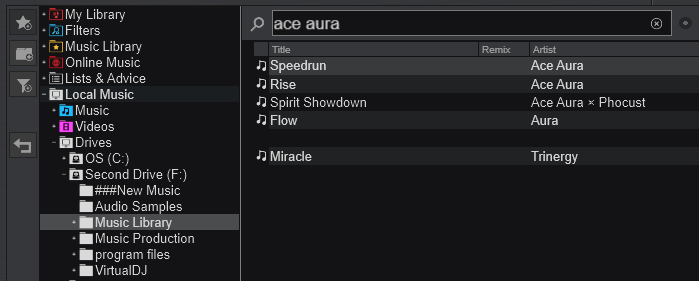
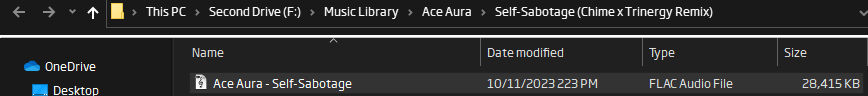
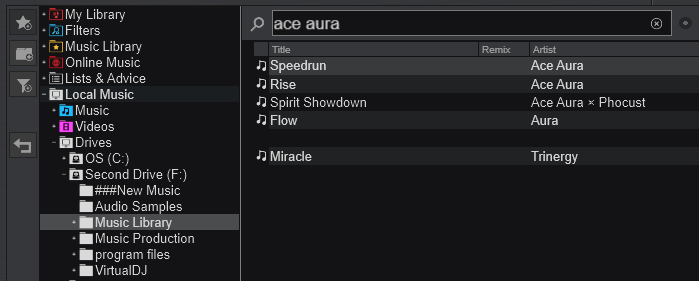
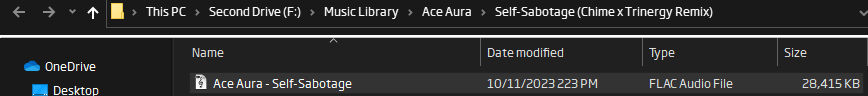
geposted Wed 11 Oct 23 @ 9:31 pm







