I'm having a problem with Automix tab on the right side of the screen.
Every time, towards the end of a track, it changes to the Automix tab, and I don't know how stop it from doing so.
I've searched for everything I can think of in the options to no avail.
Any ideas?
Every time, towards the end of a track, it changes to the Automix tab, and I don't know how stop it from doing so.
I've searched for everything I can think of in the options to no avail.
Any ideas?
geposted Sat 21 Oct 23 @ 3:23 pm
automix running when this happens?
geposted Sat 21 Oct 23 @ 4:19 pm
I don't believe so. "Start Automix" is unchecked in Automix options.
It always changes to the Automix tab in the sideview, even when I have removed it from tabs visibility. I thought it might be something to do wth some sort of emergency function as it approaches the end of a track, but I can't find anything about it. I've gone through my whole cat:modified and can't see anything either.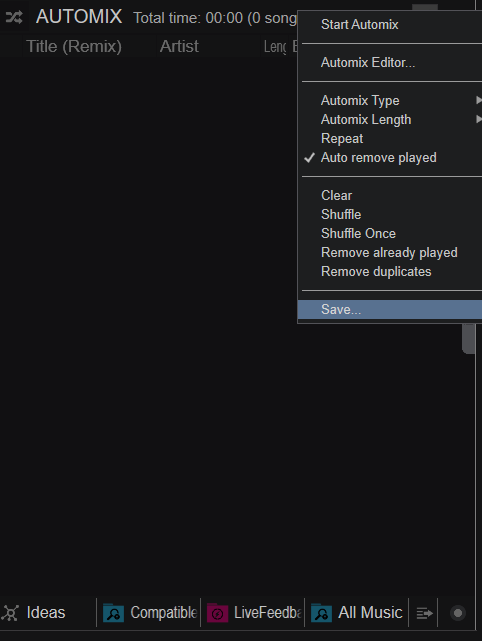
It always changes to the Automix tab in the sideview, even when I have removed it from tabs visibility. I thought it might be something to do wth some sort of emergency function as it approaches the end of a track, but I can't find anything about it. I've gone through my whole cat:modified and can't see anything either.
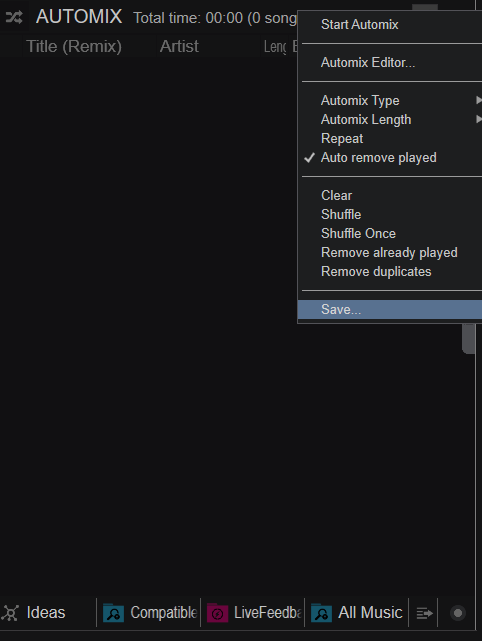
geposted Sun 29 Oct 23 @ 2:38 am
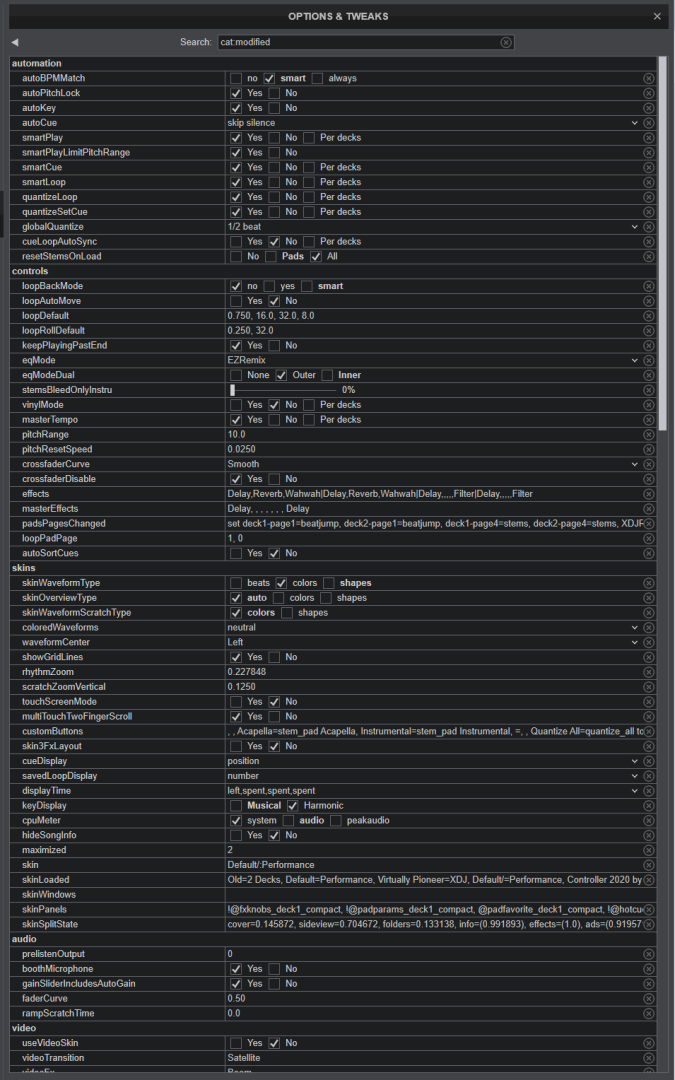
geposted Sun 29 Oct 23 @ 2:40 am
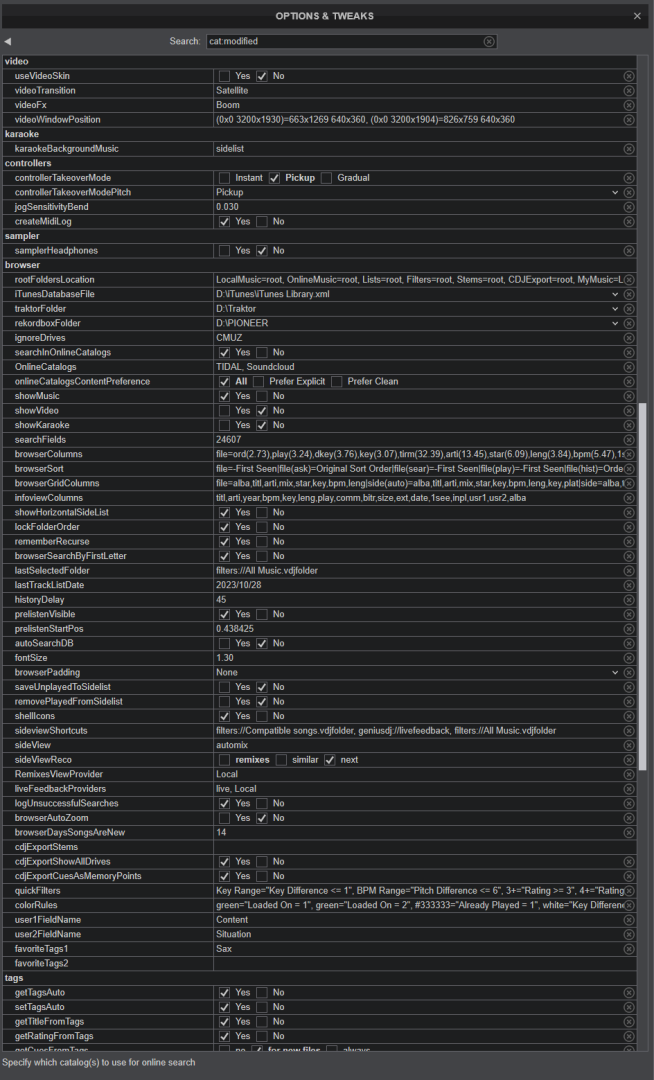
geposted Sun 29 Oct 23 @ 2:40 am
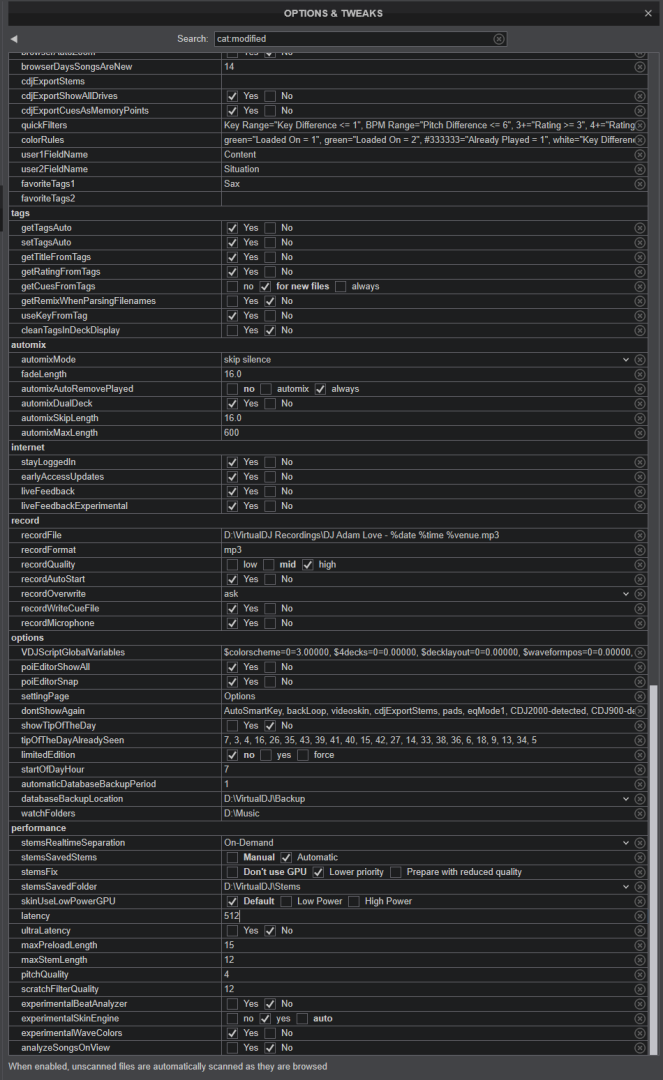
geposted Sun 29 Oct 23 @ 2:41 am
I don't believe there's anything that would trigger it in a mapping similar to onsongload, right? I mean, in that I
have set "startupspeed 0 & brakespeed 0", and it only happens when I'm getting towards the end of a song.. Perhaps a bug or it's a setting above then?
I just find it strange because I'm sure someone else would have mentioned it by now if they were getting it.
have set "startupspeed 0 & brakespeed 0", and it only happens when I'm getting towards the end of a song.. Perhaps a bug or it's a setting above then?
I just find it strange because I'm sure someone else would have mentioned it by now if they were getting it.
geposted Sun 29 Oct 23 @ 2:45 am
Had another gig tonight, and I've traced the issue to the Pioneer's Tag Track/Remove button, which links back to a prior problem with button assignment. Despite investing in the Virtual DJ Business Plan for a few months, this issue remained unresolved.
Whilst I certainly respect your team's long-standing expertise, the code provided has let me down, leading to an unintended triggering of the Automix tab.
While I've attempted to adapt, it continues to disrupt my workflow significantly.
Is it possible to please have some assistance with correcting this issue in the code to make the button function as originally intended?
Whilst I certainly respect your team's long-standing expertise, the code provided has let me down, leading to an unintended triggering of the Automix tab.
TAG TRACK
browser_window 'sidelist' ? browser_remove : sidelist_add
While I've attempted to adapt, it continues to disrupt my workflow significantly.
Is it possible to please have some assistance with correcting this issue in the code to make the button function as originally intended?
geposted Sun 29 Oct 23 @ 10:56 am
sidelist_add will add the selected song to the sidelist, and show the sidelist.
It should show the sidelist though, not the automix as you mentioned.
Also not sure how this would be related to track loading.
How do you load the songs to the deck when this happens?
It should show the sidelist though, not the automix as you mentioned.
Also not sure how this would be related to track loading.
How do you load the songs to the deck when this happens?
geposted Sun 29 Oct 23 @ 11:20 am
I press the back button (replaced with browser_window -1) to get the right area in browser, then when I have the right track selected (scroll up down on the CDJ rotary encoder), I press down on the rotary encoder to load it.
I have to physically switch back from Automix to sidelist every time (reach over and touch the screen/trackpad).
Sidenote, The software also seems to get confused differentiating between showing the sidelist on the bottom half of the screen, and the sidelist on the right hand side of the screen. Some options work (like sort, remove duplicates) for one sidelist placement, but not the other. I can deal with all of that, I just need the Tag List Add/Remove button to add/remove from the tag list/sidelist without any hassle.
I have to physically switch back from Automix to sidelist every time (reach over and touch the screen/trackpad).
Sidenote, The software also seems to get confused differentiating between showing the sidelist on the bottom half of the screen, and the sidelist on the right hand side of the screen. Some options work (like sort, remove duplicates) for one sidelist placement, but not the other. I can deal with all of that, I just need the Tag List Add/Remove button to add/remove from the tag list/sidelist without any hassle.
geposted Sat 04 Nov 23 @ 4:33 am
Really weird, I hope you can help find a fix.
https://photos.app.goo.gl/VNQyRWDnNqq2jNBDA
https://photos.app.goo.gl/VNQyRWDnNqq2jNBDA
geposted Sun 05 Nov 23 @ 4:41 am
What do you have the rotary press mapped to?
It looks from the video that the track is removed from the sidelist on loading, which is not the standard behavior for browser_enter.
It looks from the video that the track is removed from the sidelist on loading, which is not the standard behavior for browser_enter.
geposted Sun 05 Nov 23 @ 4:51 am
He's not loading anything. He's deleting a track with the tag/remove button on the CDJ.
It deletes from the horizontal sidelist but not from the one on the right.
It deletes from the horizontal sidelist but not from the one on the right.
geposted Sun 05 Nov 23 @ 3:01 pm
browser_window 'sideview' ? param_equal `sideview_title` "sidelist" ? browser_remove : browser_window 'sidelist' ? browser_remove : sidelist_add
geposted Sun 05 Nov 23 @ 3:33 pm
Thank you Locodog! So close!
I loaded it as a custom button to test, and only thing is now it:
-won't remove tracks from sidelist at bottom of screen, and
-cannot add tracks to either of the sidelists from the main browser section
Flicking over to Automix is fixed though, which is great.
I changed it to:
And everything works as expected, except for:
-Sidelist on RHS of screen, when selected, adds another copy of the track to the sidelist instead of removes
I'm going rather crossyeyed trying to work out where I went wrong though.
I loaded it as a custom button to test, and only thing is now it:
-won't remove tracks from sidelist at bottom of screen, and
-cannot add tracks to either of the sidelists from the main browser section
Flicking over to Automix is fixed though, which is great.
I changed it to:
browser_window 'sidelist' ?
browser_window 'sideview' ? param_equal `sideview_title` "sidelist" ? browser_remove : browser_window 'sidelist' ? browser_remove : sidelist_add : browser_remove : sidelist_add
And everything works as expected, except for:
-Sidelist on RHS of screen, when selected, adds another copy of the track to the sidelist instead of removes
I'm going rather crossyeyed trying to work out where I went wrong though.
geposted Tue 07 Nov 23 @ 9:46 am
sideview is the RHS always, and has tabs, sidelist is a tab on the RHS unless you have horiz sidelist showing, then it priorities horiz as the _window
browser_window 'sideview' && param_equal `sideview_title` "sidelist" ? browser_remove : browser_window 'sidelist' ? browser_remove : sidelist_add
geposted Tue 07 Nov 23 @ 11:14 am








