Hi, I'm reaching out to understand how I could tweak, configure the Rane Twelve RVS output signal in order to make it strong enough to avoid heavy audio slippages (audio sometimes making around 1sec jump) ? Looking at the Timecode signal in VDJ I see the cercles are far from being perfect. This although I'm outputing 100% volume DVS volume using the line entry of my DJM 750MK2 mixer. I do not see any other configuration within the interface in order to improve the signal quality and get perfect cercles.
For the record I was using Phase DVS and Serato vynil DVS signal on the same DJM with with PLX1000's and signal was good (perfect cercles), no heavy audio slippages.
What are the best setting?
Or using USB HID mode, any setting advise to get an DVS equivalent feeling when beatmatching?
thanks. lot
----
Turntables: Rane Twelve MK2
Mixer: DJM 750 mk2
Mac M1 Pro Sonoma
Latest version official VDJ
For the record I was using Phase DVS and Serato vynil DVS signal on the same DJM with with PLX1000's and signal was good (perfect cercles), no heavy audio slippages.
What are the best setting?
Or using USB HID mode, any setting advise to get an DVS equivalent feeling when beatmatching?
thanks. lot
----
Turntables: Rane Twelve MK2
Mixer: DJM 750 mk2
Mac M1 Pro Sonoma
Latest version official VDJ
geposted Fri 01 Dec 23 @ 10:37 am
Rane Twelve's DVS signal is baked inside it's firmware.
There are no settings for it, nor anything you can do to change it.
HID mode is also supported, so you can give that a try as well to see if it fits you better.
There are no settings for it, nor anything you can do to change it.
HID mode is also supported, so you can give that a try as well to see if it fits you better.
geposted Fri 01 Dec 23 @ 10:56 am
Thanks..
But since I cannot reproduce with Traktor.. Isn’t anything I could do, improve around VDJ settings?
But since I cannot reproduce with Traktor.. Isn’t anything I could do, improve around VDJ settings?
geposted Fri 01 Dec 23 @ 11:26 am
Reproduce what ?
Are you sure you aren't over-obsessed over a visual representation ?
Different DVS signals will produce different visual results.
Twelve MKII outputs 3 different DVS signals depending on the selected software on the display.
Serato, VirtualDJ and Traktor.
These signals are ALL different between them and they are tailored for each software.
So, what you see on one software won't match on another.
So, the question here is not if the circles are "perfect" but if you have any issues (like loosing DVS signal)
If you have issues, we can try to troubleshoot. If not, the shape of DVS signal doesn't really matter.
The shapes are a visual aid to help you setup your DVS system. Since with Twelve you don't have a stylus and a needle, you don't need to worry if the signal is going to drop in a state that the software misinterprets it. Changing it's shape won't have any real effect on playback quality. Without a stylus and needle, the signal is 100% clean of artifacts and it either works, or not.
Are you sure you aren't over-obsessed over a visual representation ?
Different DVS signals will produce different visual results.
Twelve MKII outputs 3 different DVS signals depending on the selected software on the display.
Serato, VirtualDJ and Traktor.
These signals are ALL different between them and they are tailored for each software.
So, what you see on one software won't match on another.
So, the question here is not if the circles are "perfect" but if you have any issues (like loosing DVS signal)
If you have issues, we can try to troubleshoot. If not, the shape of DVS signal doesn't really matter.
The shapes are a visual aid to help you setup your DVS system. Since with Twelve you don't have a stylus and a needle, you don't need to worry if the signal is going to drop in a state that the software misinterprets it. Changing it's shape won't have any real effect on playback quality. Without a stylus and needle, the signal is 100% clean of artifacts and it either works, or not.
geposted Fri 01 Dec 23 @ 11:37 am
Thanks for coming back to me..
Allow me to rephrase.. it all started with sound slippages (sound jumping of about 1sec I would say), that slipping can also be noticed looking at the wave on the screen.. That where I went to the Timecode tracking menu and noticed the cercles that were not round..
I indeed made the comparison on one side with my previous Phase cercles that were perfectly round and no audio slippage and Traktor on the other side where I coul dnot notice any audio sllippage using the Rane Twelves (didn't look at the timecode graph as no issue there ;-) )
I hope this clarifies where I come from :)
Allow me to rephrase.. it all started with sound slippages (sound jumping of about 1sec I would say), that slipping can also be noticed looking at the wave on the screen.. That where I went to the Timecode tracking menu and noticed the cercles that were not round..
I indeed made the comparison on one side with my previous Phase cercles that were perfectly round and no audio slippage and Traktor on the other side where I coul dnot notice any audio sllippage using the Rane Twelves (didn't look at the timecode graph as no issue there ;-) )
I hope this clarifies where I come from :)
geposted Fri 01 Dec 23 @ 2:52 pm
Do you use VirtualDJ mode with your Rane Twelve as the DVS signal ?
If you use Serato DVS (my current suspicion) this may happen.
I can share the technical details why, later. Let's just focus on troubleshooting this first..
So, if you go to DVS tab in settings and you hit calibrate, what signal does VirtualDJ detects there ?
If you use Serato DVS (my current suspicion) this may happen.
I can share the technical details why, later. Let's just focus on troubleshooting this first..
So, if you go to DVS tab in settings and you hit calibrate, what signal does VirtualDJ detects there ?
geposted Sat 02 Dec 23 @ 2:01 am
First of all thanks for you patience :)
- I can confirm you I use Virtual DJ DVS (as actually when VDJ is launched the Rane only allows me to switch betwen VDJ DVS or USB, Traktor and Serato aren't proposed anymore unless VDJ is closed.
- Within VDJ, Once I calibrate, signal is automatically set as VirtualDJ8 CD
Here attach I'm joining the different screens I found relevant for troubleshooting (timecode, interfaces & timecode options). I also managed to record the behavior. It is very noticable (audio and visual wave).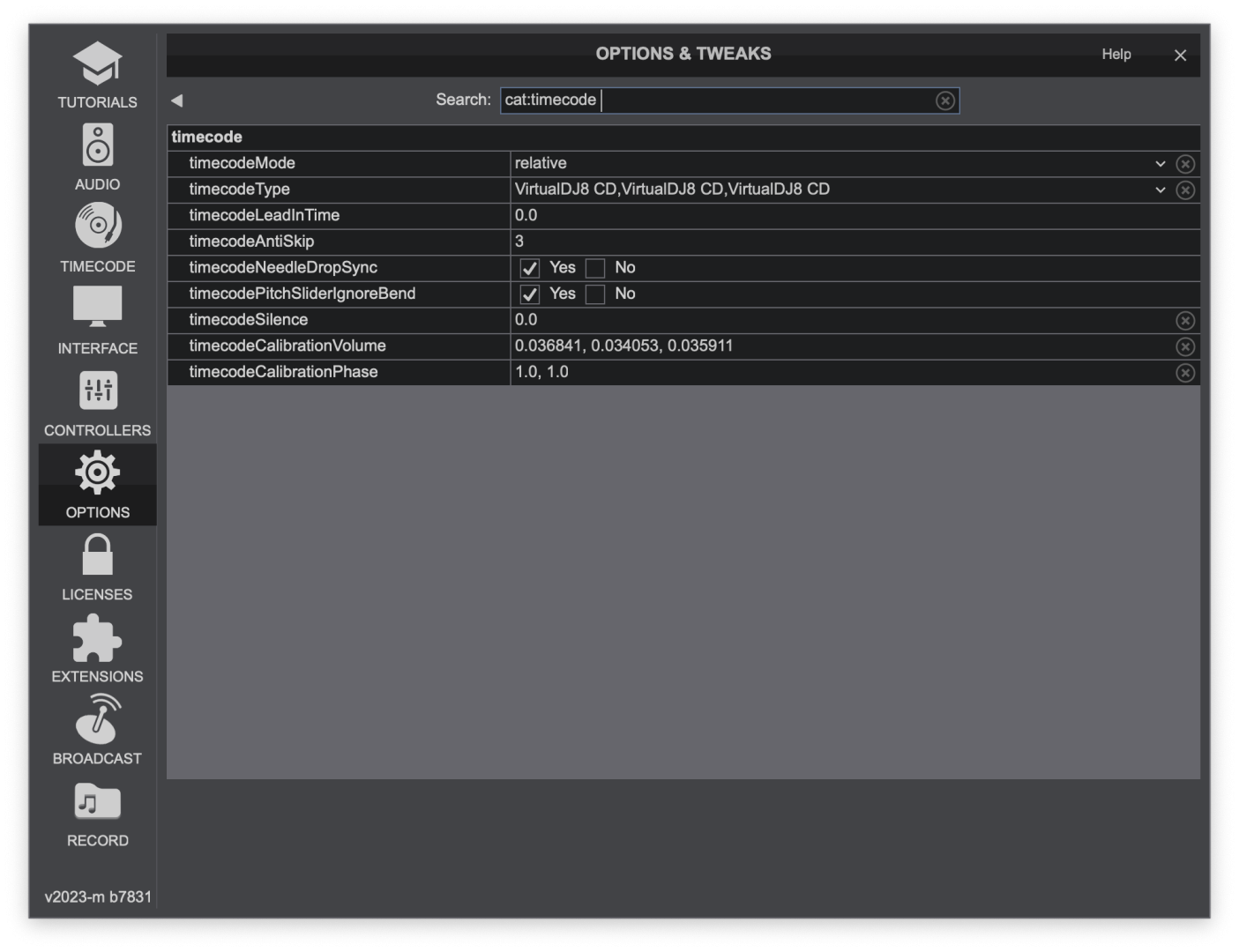
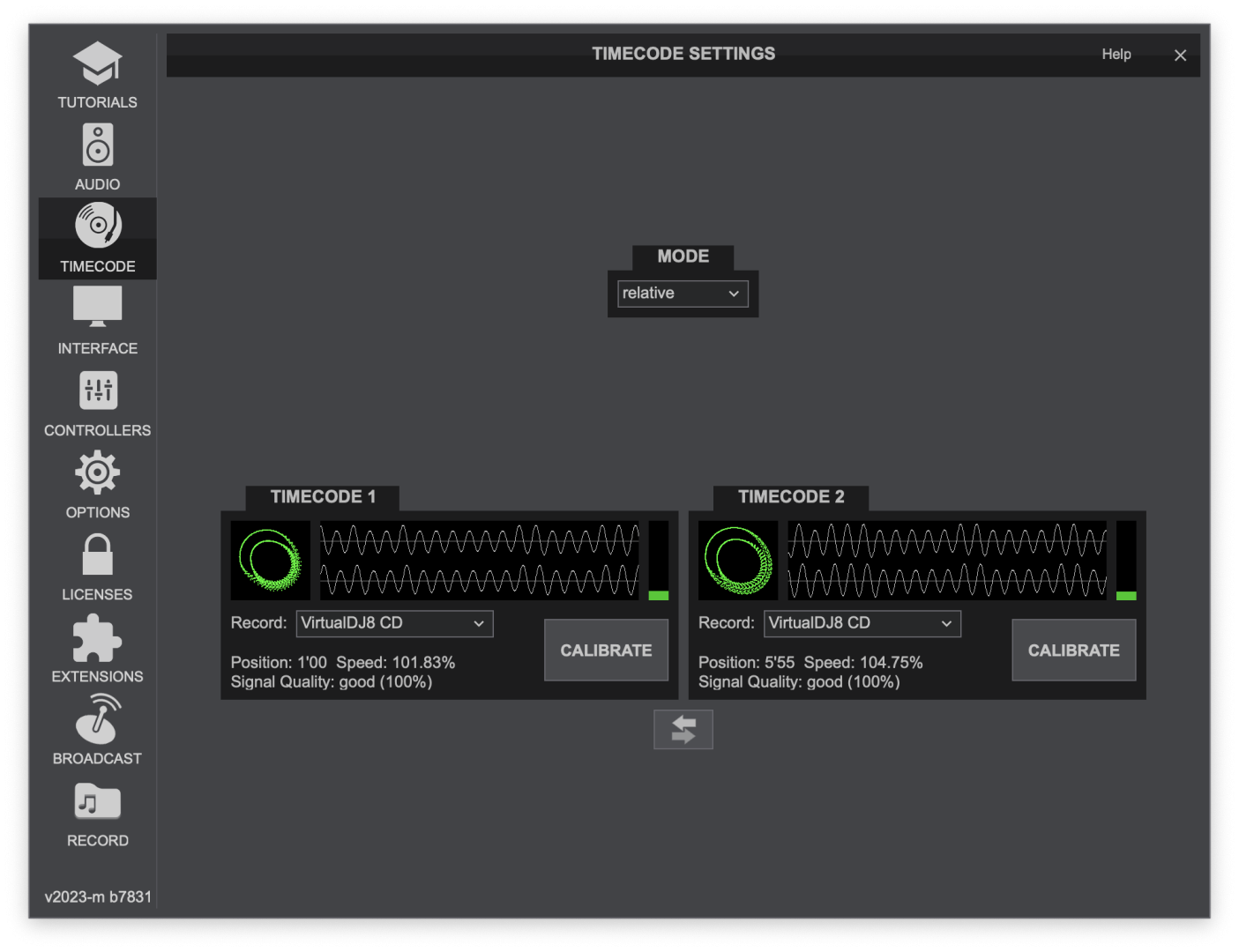
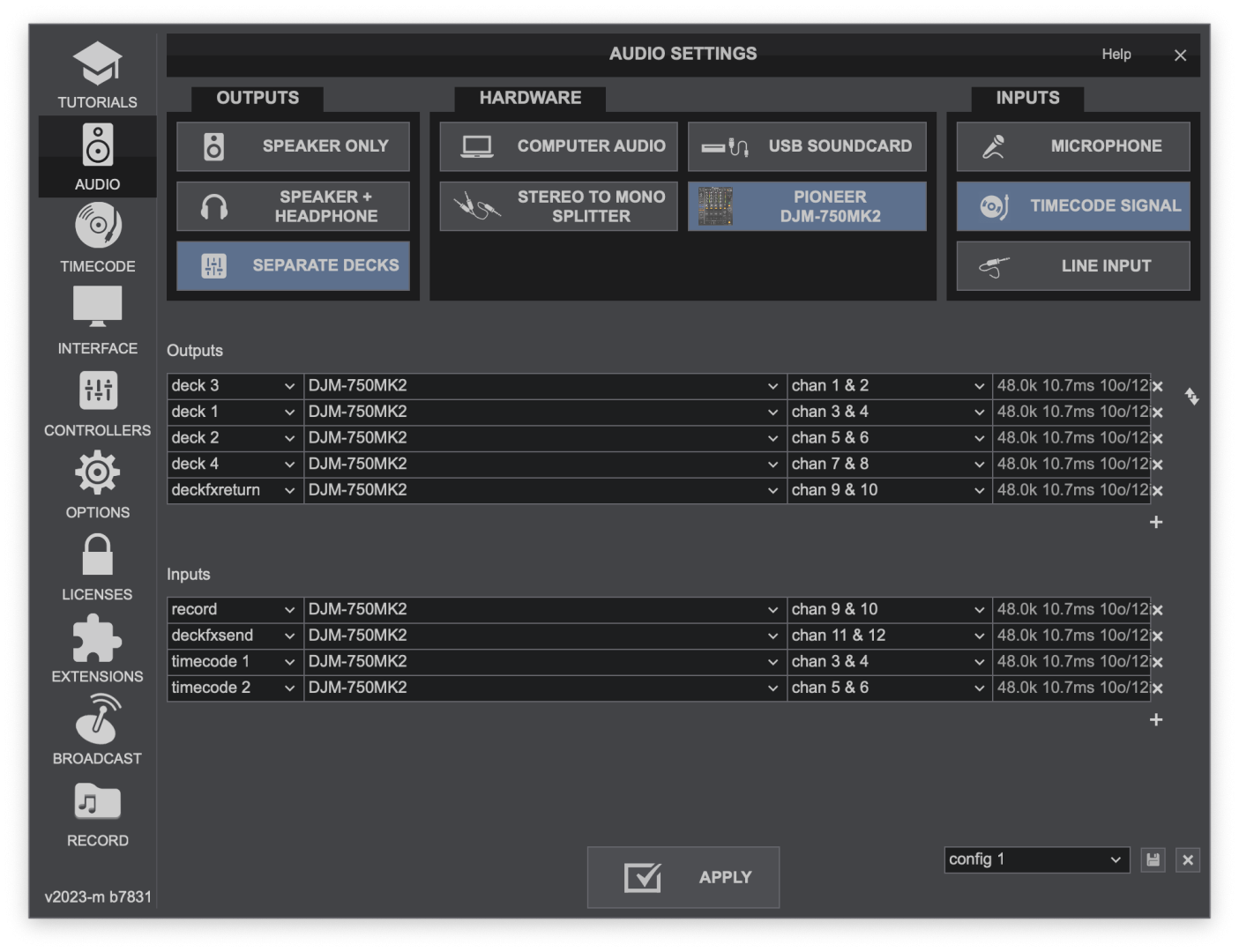
Video record: https://u.pcloud.link/publink/show?code=XZWaxy0ZRmEfgPd3VDfRuXIcld6BPhnpz79V
I hope this helps..
- I can confirm you I use Virtual DJ DVS (as actually when VDJ is launched the Rane only allows me to switch betwen VDJ DVS or USB, Traktor and Serato aren't proposed anymore unless VDJ is closed.
- Within VDJ, Once I calibrate, signal is automatically set as VirtualDJ8 CD
Here attach I'm joining the different screens I found relevant for troubleshooting (timecode, interfaces & timecode options). I also managed to record the behavior. It is very noticable (audio and visual wave).
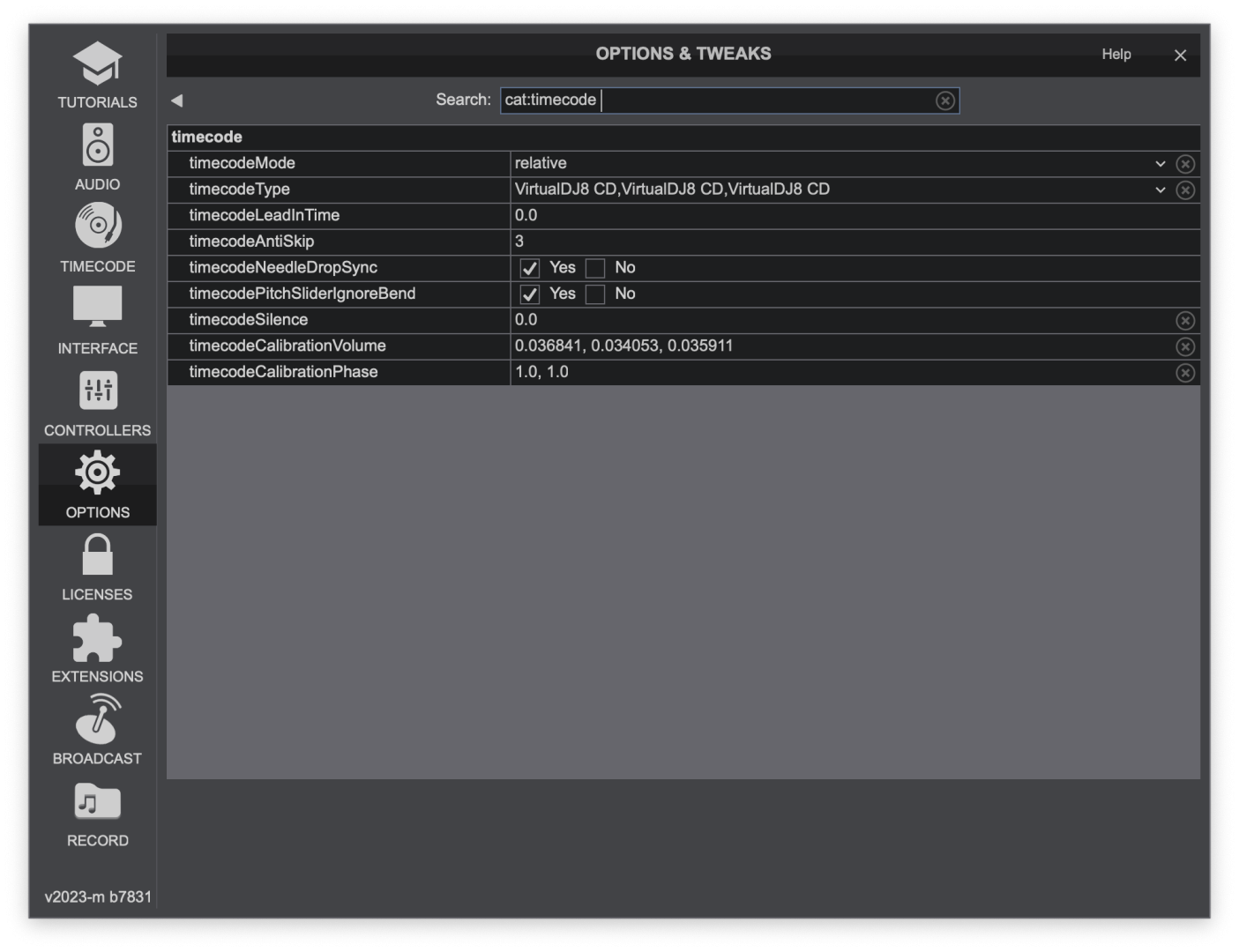
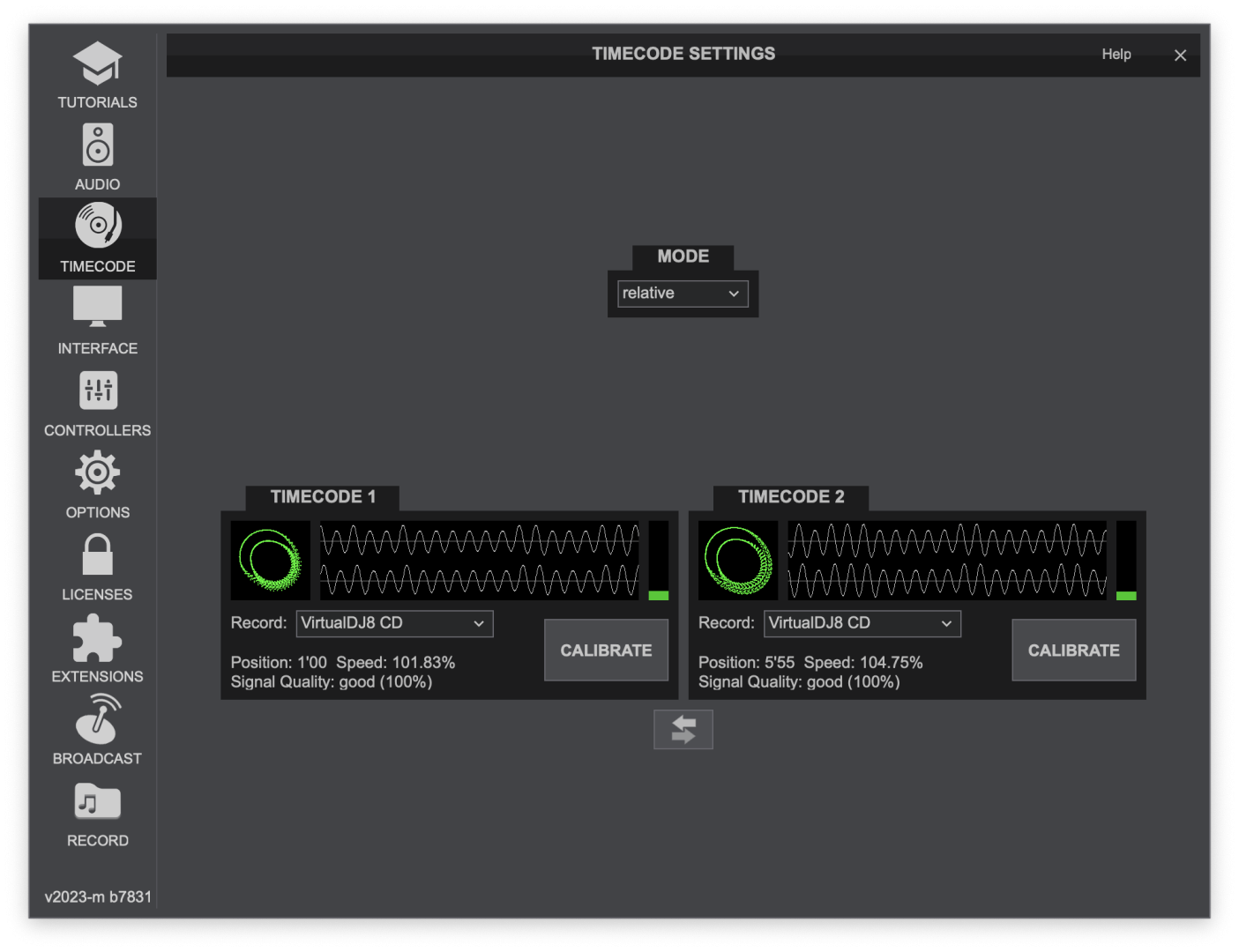
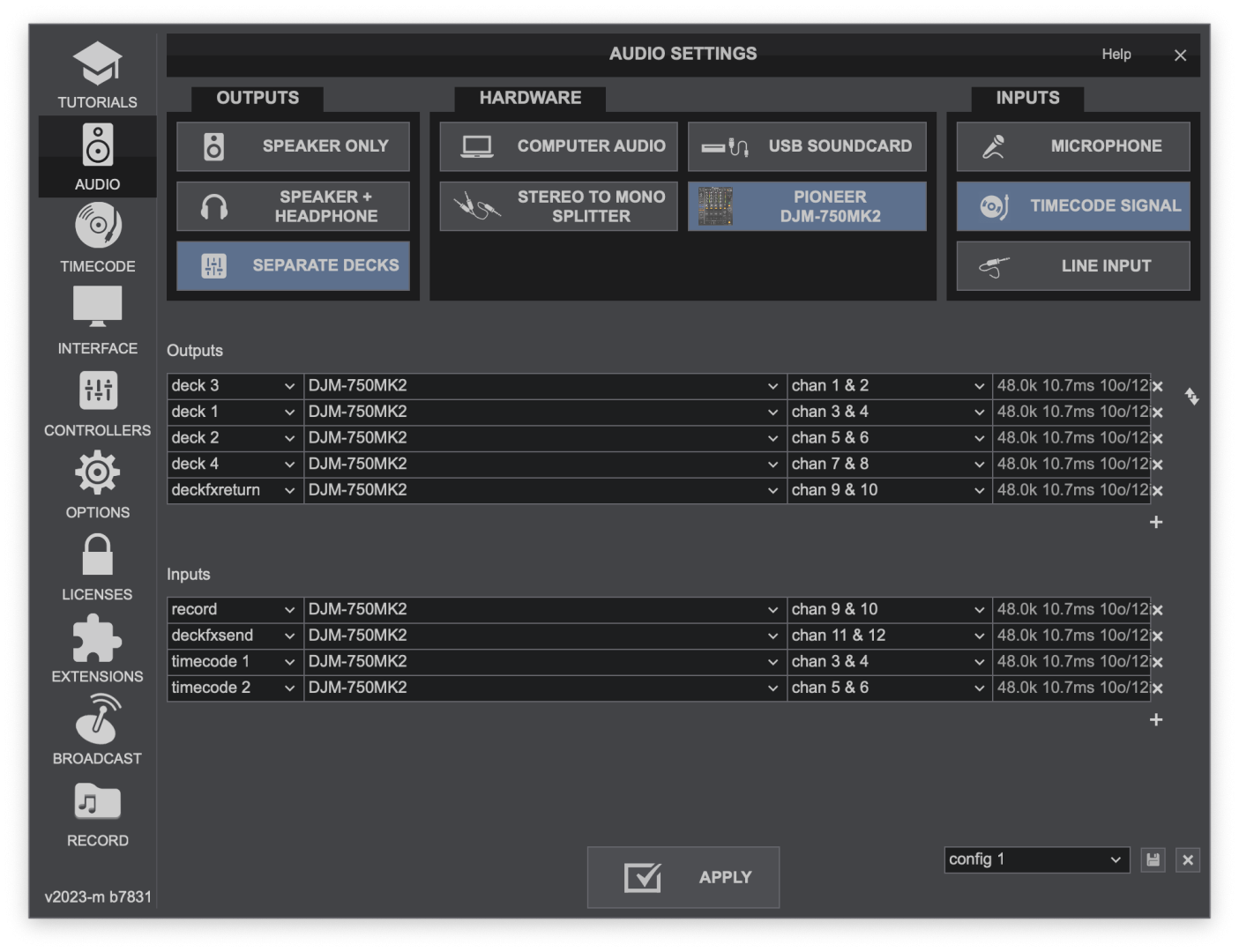
Video record: https://u.pcloud.link/publink/show?code=XZWaxy0ZRmEfgPd3VDfRuXIcld6BPhnpz79V
I hope this helps..
geposted Sat 02 Dec 23 @ 10:17 am
Your video doesn't play here. It shows only a static image.
geposted Sat 02 Dec 23 @ 5:33 pm
PhantomDeejay wrote :
Your video doesn't play here. It shows only a static image.
Is the link bellow the video not working in order to view the video? Over here I can open it in a new browser window and get the see the video on pcloud page. If not on your side, I suppose I can share share by message..
geposted Sat 02 Dec 23 @ 5:45 pm
Do me a little favor:
1. Create a custom mapper
2. Close VirtualDJ
3. Open the custom mapper in NOTEPAD
4. Find the key DNC_DVS
Change it like this:
5. Save the file
6. Start VirtualDJ and make sure that you're using the custom mapper for Rane Twelve.
7. Try again.
Do you still have issues ?
Edit:
The video doesn't play inside my browser, but it plays if I download it.
Edit 2: Since the forum escapes XML code automatically, here's a picture of the XML code as it should be inside notepad:

1. Create a custom mapper
2. Close VirtualDJ
3. Open the custom mapper in NOTEPAD
4. Find the key DNC_DVS
Change it like this:
<map value="DNC_DVS" action="set 'RN12MK2_USB' 0 & rane_timecode_enable on & timecode_active on & timecode_cd_mode" />
5. Save the file
6. Start VirtualDJ and make sure that you're using the custom mapper for Rane Twelve.
7. Try again.
Do you still have issues ?
Edit:
The video doesn't play inside my browser, but it plays if I download it.
Edit 2: Since the forum escapes XML code automatically, here's a picture of the XML code as it should be inside notepad:

geposted Sat 02 Dec 23 @ 5:47 pm
Thanks, will try that today and revert back..
geposted Sun 03 Dec 23 @ 8:10 am
Sadly I didn't notice a big change in behavior as making a little test this morning I could reproduce the same sound slippage (cfr new video I'm sharing).
I can confirm I:
- made custom mapper
- closed VDJ
- editted the file based on your indication (cfr screenshot here)
- opened VDJ and selected the new mapper for both Rane Twelve
- closed and reopend VDJ to ensure the mapper applied on the Rane Twelve as I what not sure before)
New video recording: https://u.pcloud.link/publink/show?code=XZWaxy0ZRmEfgPd3VDfRuXIcld6BPhnpz79V
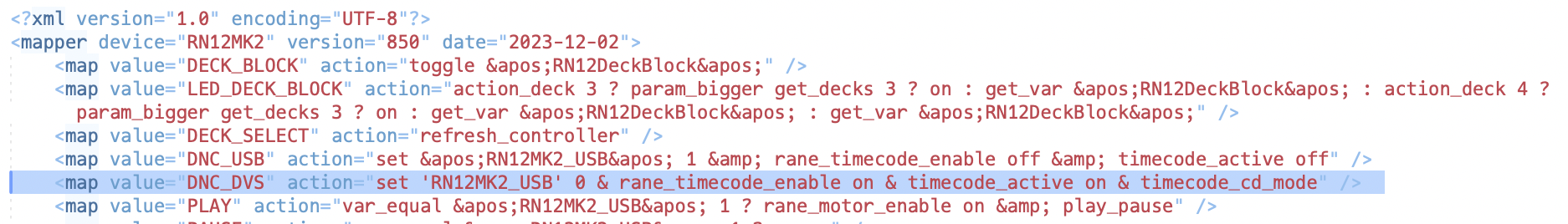
I can confirm I:
- made custom mapper
- closed VDJ
- editted the file based on your indication (cfr screenshot here)
- opened VDJ and selected the new mapper for both Rane Twelve
- closed and reopend VDJ to ensure the mapper applied on the Rane Twelve as I what not sure before)
New video recording: https://u.pcloud.link/publink/show?code=XZWaxy0ZRmEfgPd3VDfRuXIcld6BPhnpz79V
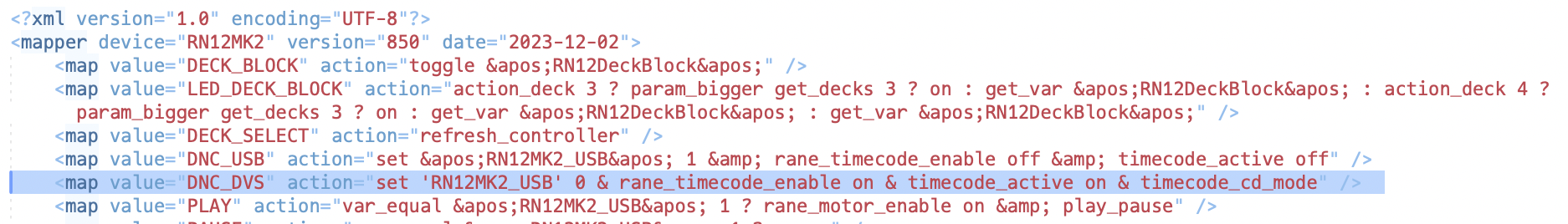
geposted Sun 03 Dec 23 @ 11:29 am
Anyway to get this fixed, looks to me like a mapping update isn't it?
geposted Sun 10 Dec 23 @ 5:08 pm
Thank you so much
I will test this mapper right away and report back
- Screen you saw is a D8 controller screen, not S8 -> means audio is handled by my DJM 750 MK2 + M1 Macbook Pro
- OK if still reproducable, I could try to bypass the DJM to my mac soundcard
thank you for your support!
I will test this mapper right away and report back
- Screen you saw is a D8 controller screen, not S8 -> means audio is handled by my DJM 750 MK2 + M1 Macbook Pro
- OK if still reproducable, I could try to bypass the DJM to my mac soundcard
thank you for your support!
geposted Wed 13 Dec 23 @ 4:12 pm
Please try without the NI devices. The NI screens on Mac may have some performance bug.
geposted Wed 13 Dec 23 @ 4:14 pm







