SOLVED
I'm not sure how, but I changed the setting for the shader position and now I am seeing blank space at the top of the visualization screen. I'm not sure if the shader is offset or the size is changed. Any thoughts on how I can move the shader back up to its original position/fullscreen?
I'm not sure how, but I changed the setting for the shader position and now I am seeing blank space at the top of the visualization screen. I'm not sure if the shader is offset or the size is changed. Any thoughts on how I can move the shader back up to its original position/fullscreen?
geposted Sun 31 Dec 23 @ 1:40 pm
open the master video effects dropdown - click the gear icon for shaders, then open the resize box that is lower right of the shader menu box.
grab the edge of the shader resize box to make larger so you can grab it easier and then grab the lighter shaded area to resize that within the video area
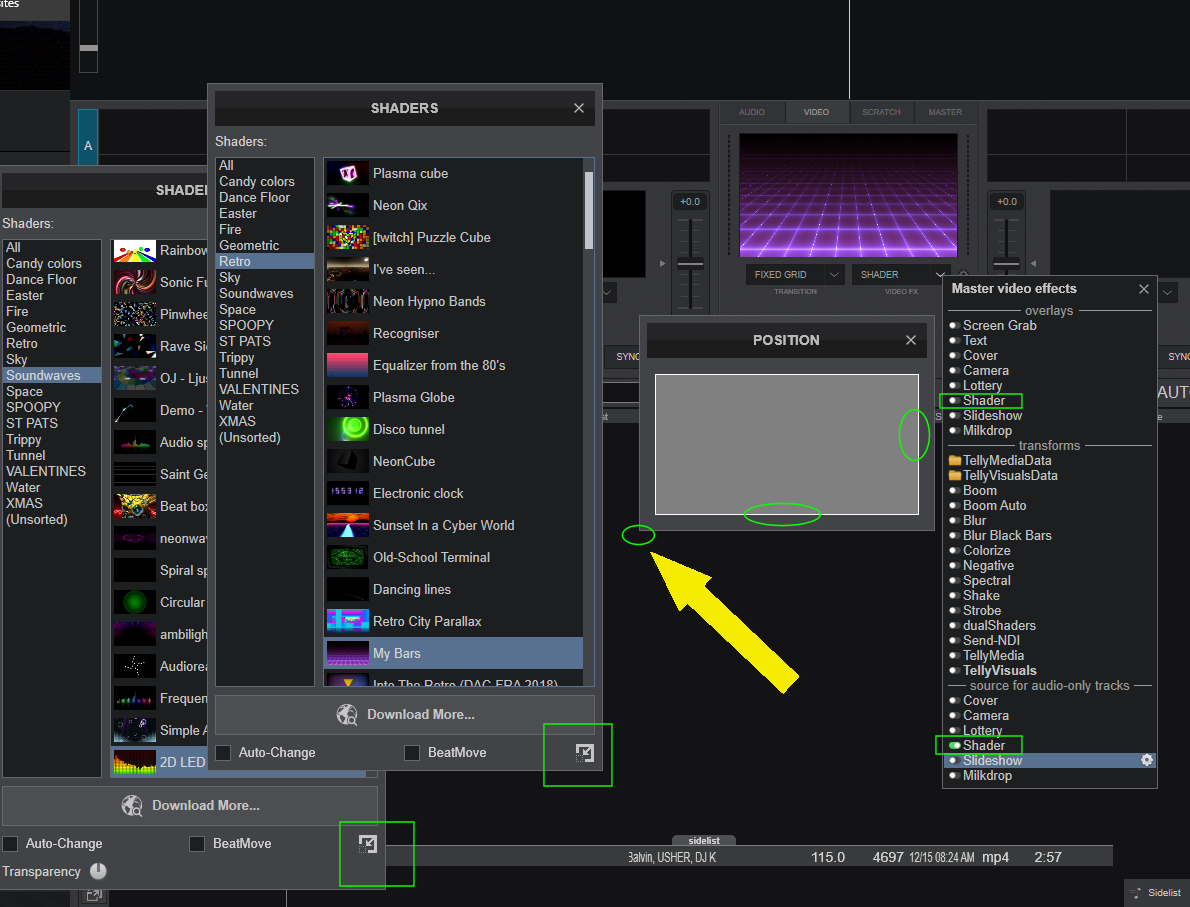
grab the edge of the shader resize box to make larger so you can grab it easier and then grab the lighter shaded area to resize that within the video area
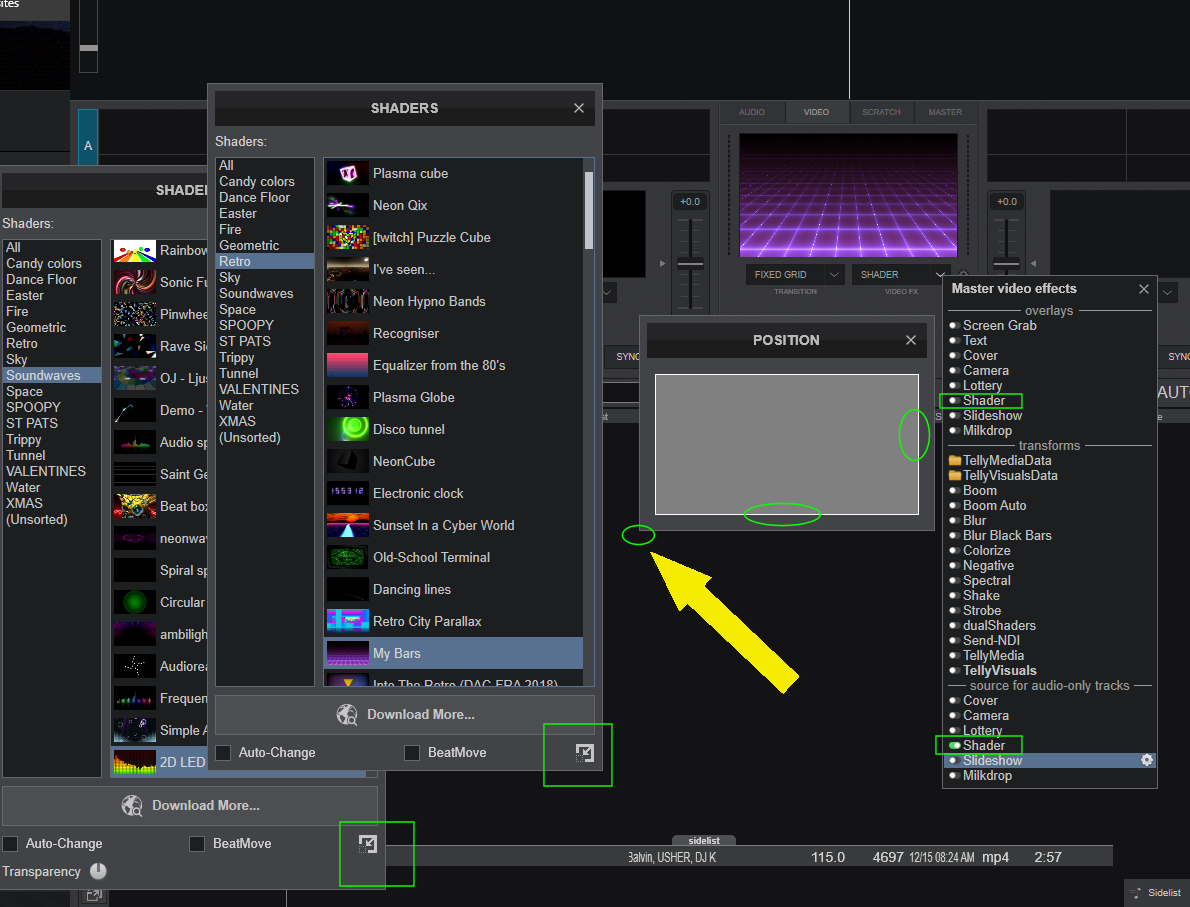
geposted Sun 31 Dec 23 @ 5:44 pm






