Not sure what happen, I reset VDJ and now I can loop in and out when I use the controller. I can start a loop but I can't get the loop out function to work any more. unless I click on loop out with the mouse. When I use the controller the loop out button just blinks nothing happens.
I figured a setting got change so I loaded the factory default script - still same result
erased the device setting file loaded new ones. - still same thing
Uninstall and reinstalled VDJ - same thing
This happens on both decks
Vinyl mode is turned on
Slip mode is turned off
Smart loop is off ....in the UI and on the controller
this is how they are set in the mapping options
Key:LOOP_IN
Action: Loop_in ? Loop_adjust 'in' :loop_in
Key:LOOP_OUT
Action: Loop_out ? Loop_adjust 'out' :loop_out
not sure what to do at this point this just randomly started happening. something I missed?
I figured a setting got change so I loaded the factory default script - still same result
erased the device setting file loaded new ones. - still same thing
Uninstall and reinstalled VDJ - same thing
This happens on both decks
Vinyl mode is turned on
Slip mode is turned off
Smart loop is off ....in the UI and on the controller
this is how they are set in the mapping options
Key:LOOP_IN
Action: Loop_in ? Loop_adjust 'in' :loop_in
Key:LOOP_OUT
Action: Loop_out ? Loop_adjust 'out' :loop_out
not sure what to do at this point this just randomly started happening. something I missed?
geposted Sun 31 Mar 24 @ 7:40 am
should be this
loop ? loop_adjust 'out' : loop_out
geposted Sun 31 Mar 24 @ 7:43 am
Its looks exactly like that, still not working 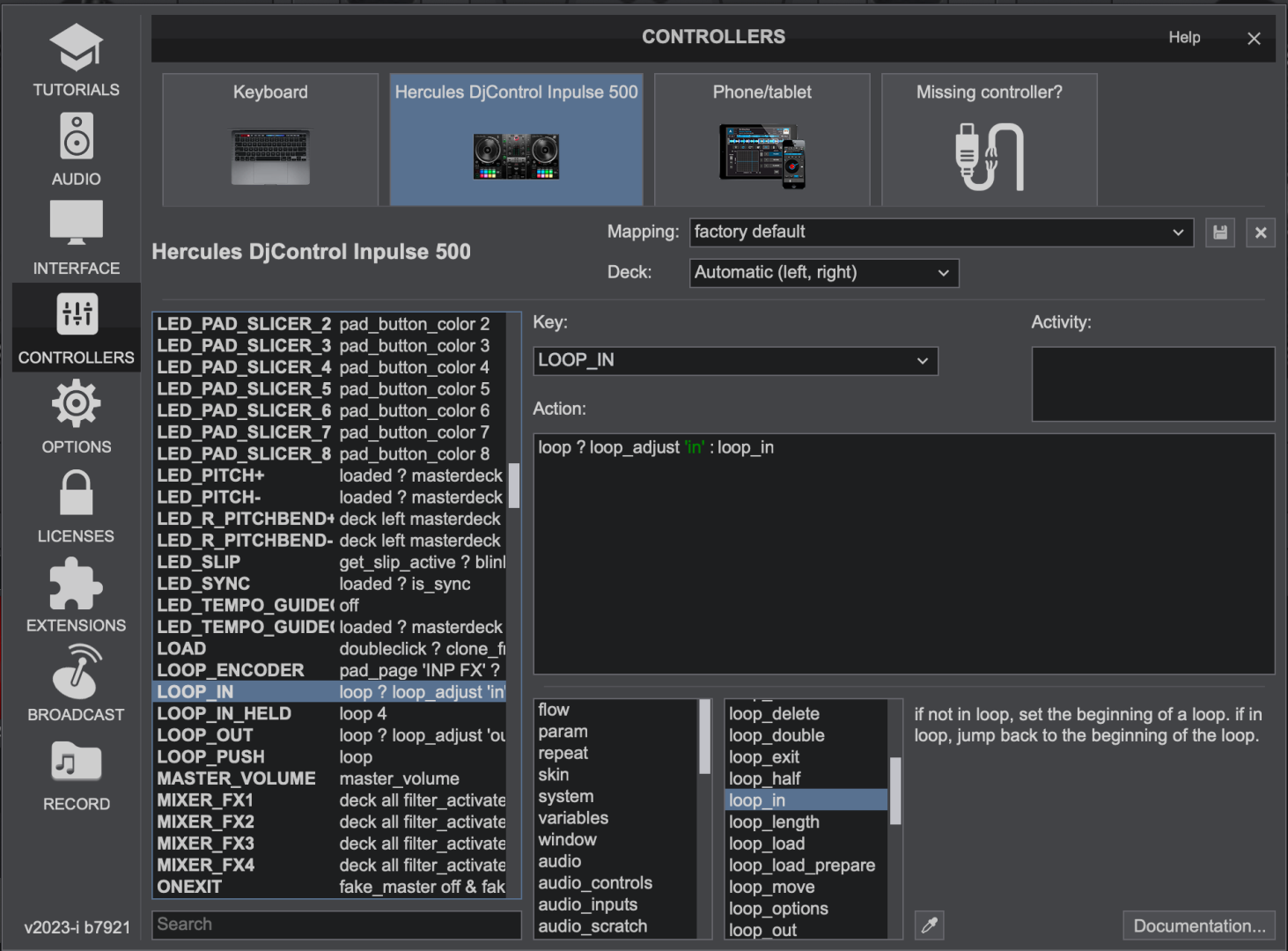
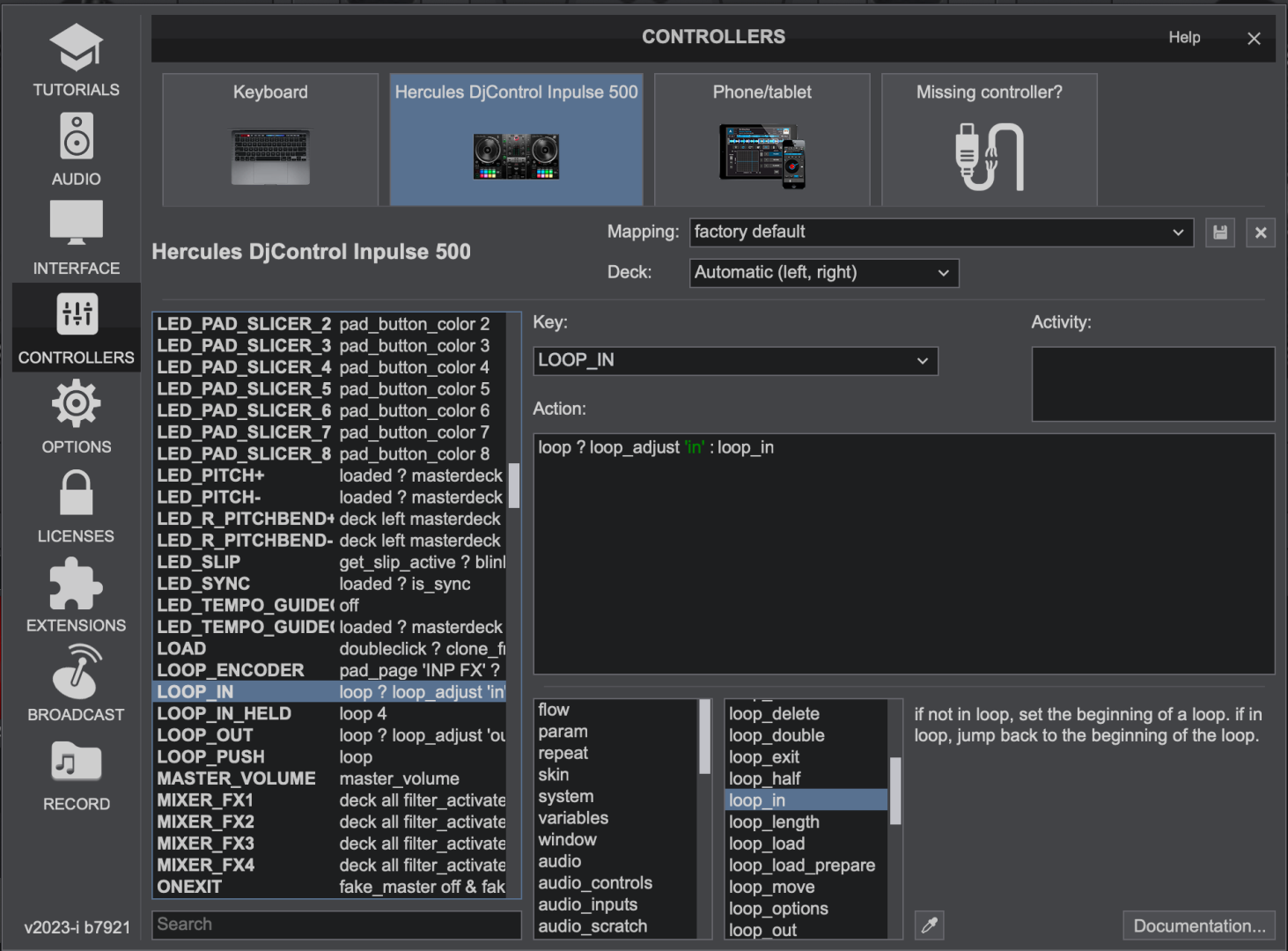
geposted Sun 31 Mar 24 @ 9:28 am
try and check when you are depressing the controller's button, that you see .. LOOP_OUT showing in the "Activity" window.. of your above screenshot.
(and should switch from ON to OFF)
Will test if the button is indeed working.
(and should switch from ON to OFF)
Will test if the button is indeed working.
geposted Sun 31 Mar 24 @ 9:56 am
As described in the manual (Nr. 25,26,27) https://www.virtualdj.com/manuals/hardware/hercules/inpulse500/decks.html the LOOP OUT button doesnt work exactly like the one on the skin.
When not in Loop yet, it sets the Loop out point (and enables the Loop), But once is in the Loop, the Loop Out button on controller toggles the Loop Out Adjust mode (to fine adjust the Loop out point using the Jogwheel).
If you want to exit the loop, push the Loop Encoder (27)
If you re not interested in this Loop Out adjust more and still need to loop out with the LOOP OUT button, you need to change the action to just loop_out
When not in Loop yet, it sets the Loop out point (and enables the Loop), But once is in the Loop, the Loop Out button on controller toggles the Loop Out Adjust mode (to fine adjust the Loop out point using the Jogwheel).
If you want to exit the loop, push the Loop Encoder (27)
If you re not interested in this Loop Out adjust more and still need to loop out with the LOOP OUT button, you need to change the action to just loop_out
geposted Sun 31 Mar 24 @ 5:42 pm
djdad wrote :
As described in the manual (Nr. 25,26,27) https://www.virtualdj.com/manuals/hardware/hercules/inpulse500/decks.html the LOOP OUT button doesnt work exactly like the one on the skin.
When not in Loop yet, it sets the Loop out point (and enables the Loop), But once is in the Loop, the Loop Out button on controller toggles the Loop Out Adjust mode (to fine adjust the Loop out point using the Jogwheel).
If you want to exit the loop, push the Loop Encoder (27)
If you re not interested in this Loop Out adjust more and still need to loop out with the LOOP OUT button, you need to change the action to just loop_out
When not in Loop yet, it sets the Loop out point (and enables the Loop), But once is in the Loop, the Loop Out button on controller toggles the Loop Out Adjust mode (to fine adjust the Loop out point using the Jogwheel).
If you want to exit the loop, push the Loop Encoder (27)
If you re not interested in this Loop Out adjust more and still need to loop out with the LOOP OUT button, you need to change the action to just loop_out
That was it!!!! everything is back the way it was!! I've been using VDJ for years.. I never mess with the controller settings, I dont know how it changed. if the buttons are tied to the skin layouts that makes sense. Thanks, much appreciated!
geposted Mon 01 Apr 24 @ 2:11 pm







