M1 iMac with Sanoma 14.5
DJM-450 Firmware V 1.06 freshly installed
Driver downloaded & Installed following the on-screen instructions.
Virtual DJ Continues to say DJM-450 Needs some drivers first.
DVS is non functioning
Controls function properly in VDJ
DJM-450 Firmware V 1.06 freshly installed
Driver downloaded & Installed following the on-screen instructions.
Virtual DJ Continues to say DJM-450 Needs some drivers first.
DVS is non functioning
Controls function properly in VDJ
geposted Sat 08 Jun 24 @ 8:51 pm
Mac is notorious for blocking drivers. Simply unblock the driver, and all should be ok
https://www.pioneerdj.com/-/media/pioneerdj/downloads/other/troubleshooting/troubleshooting_highsierra_or_later_e.pdf
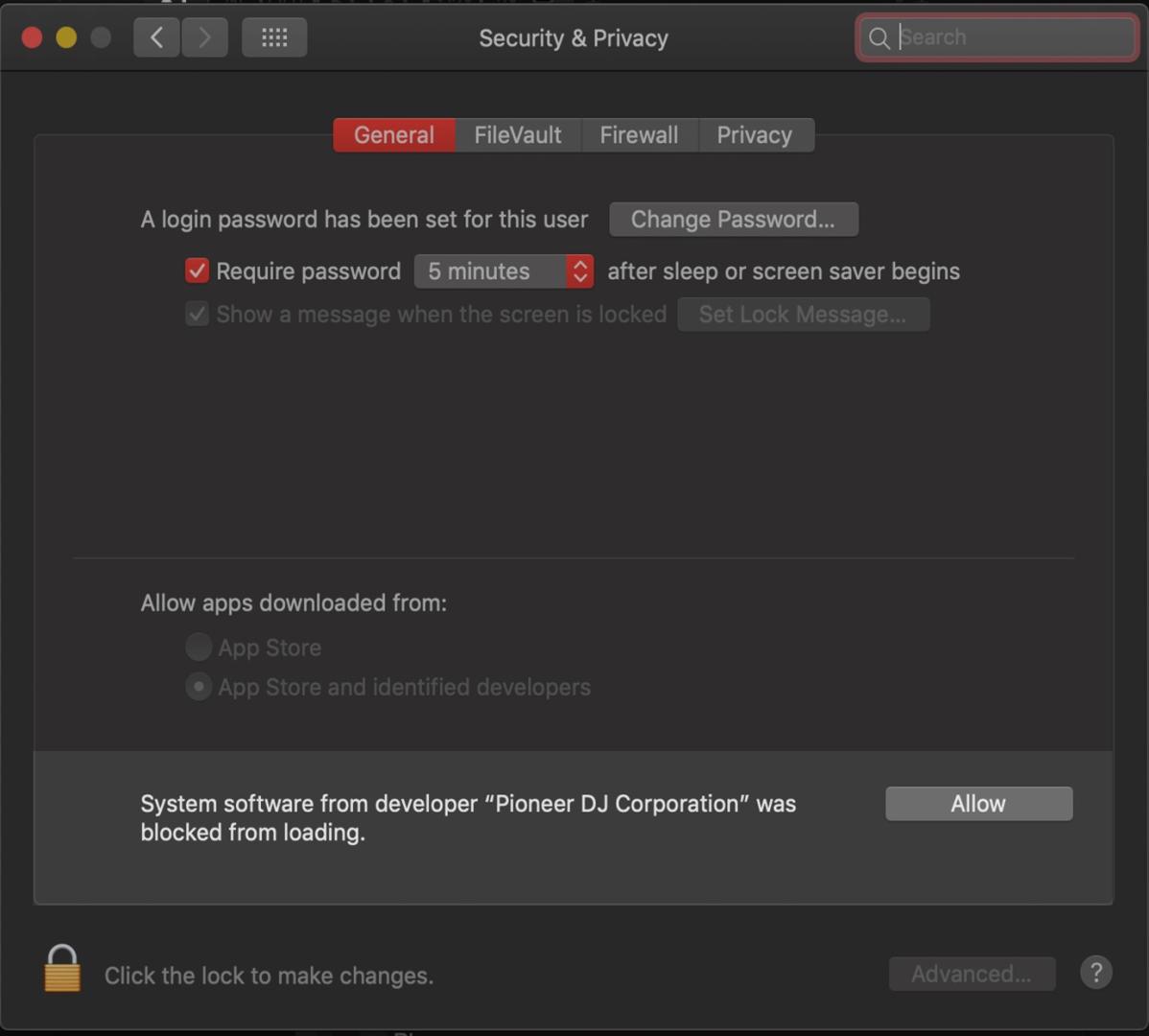
https://www.pioneerdj.com/-/media/pioneerdj/downloads/other/troubleshooting/troubleshooting_highsierra_or_later_e.pdf
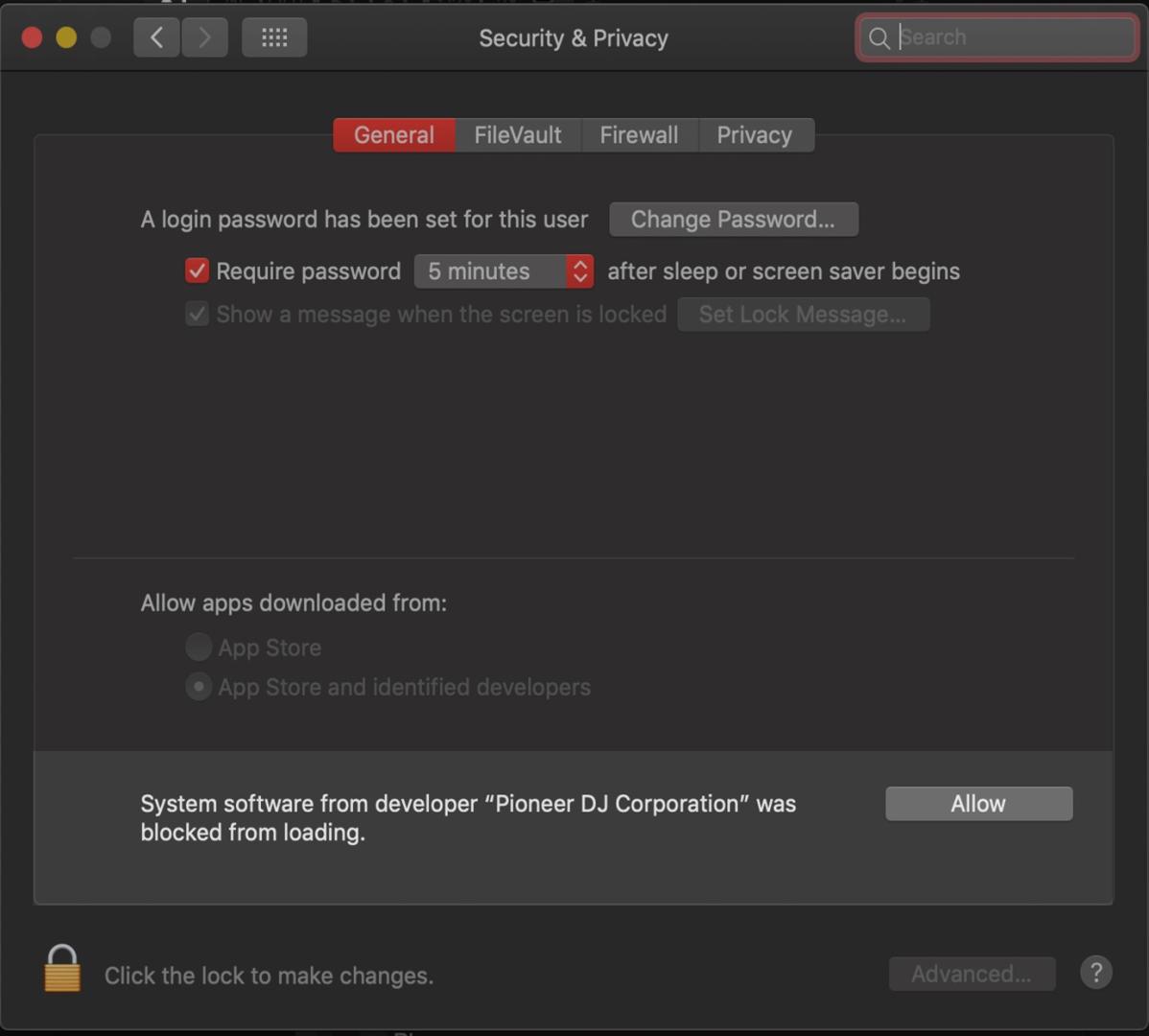
geposted Sat 08 Jun 24 @ 9:59 pm
Ok thank you, ill see if i can figure out how when i get back from the record store.
geposted Sat 08 Jun 24 @ 10:05 pm
Rune (DJ-In-Norway) wrote :
Mac is notorious for blocking drivers. Simply unblock the driver, and all should be ok
https://www.pioneerdj.com/-/media/pioneerdj/downloads/other/troubleshooting/troubleshooting_highsierra_or_later_e.pdf
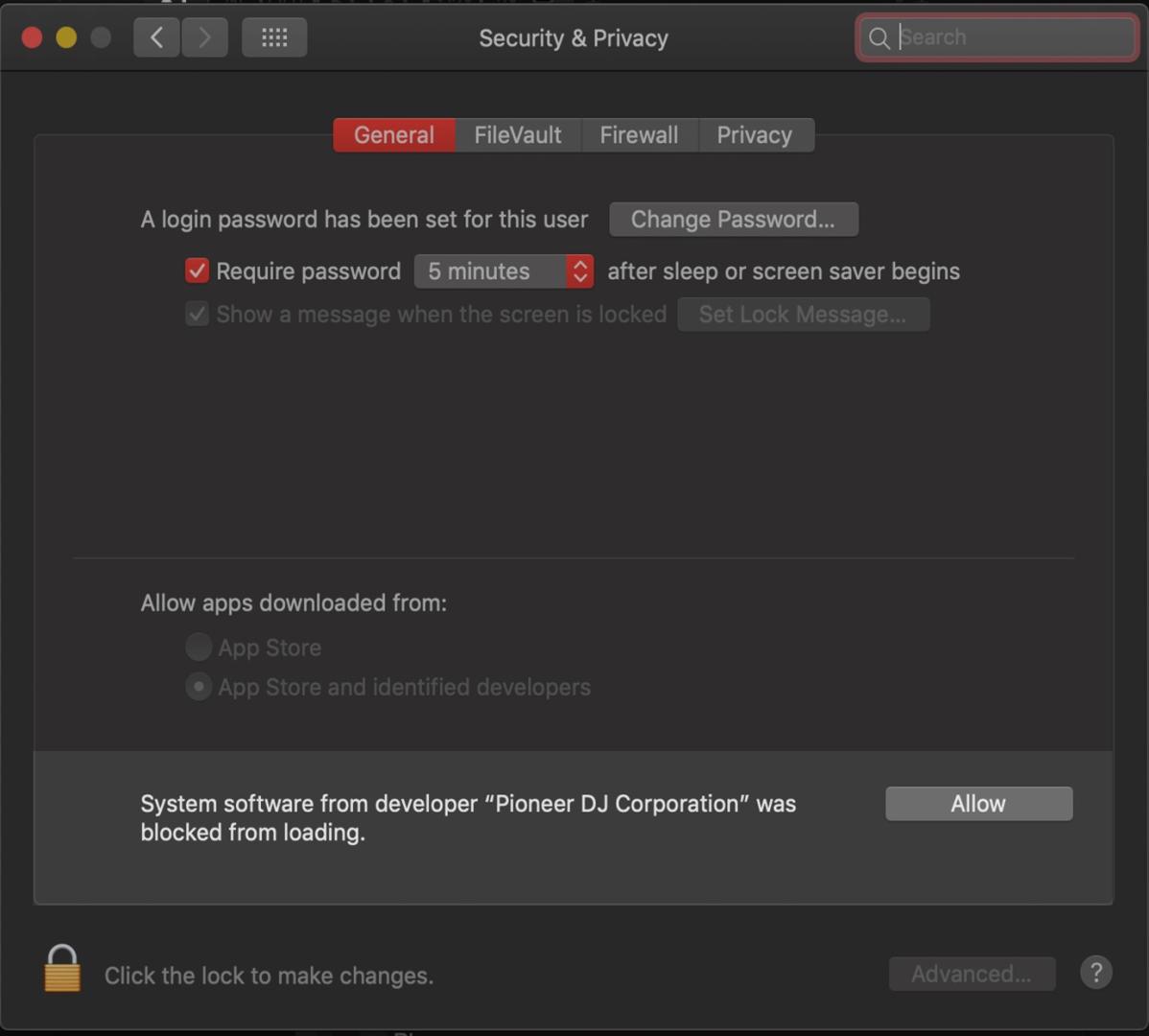
https://www.pioneerdj.com/-/media/pioneerdj/downloads/other/troubleshooting/troubleshooting_highsierra_or_later_e.pdf
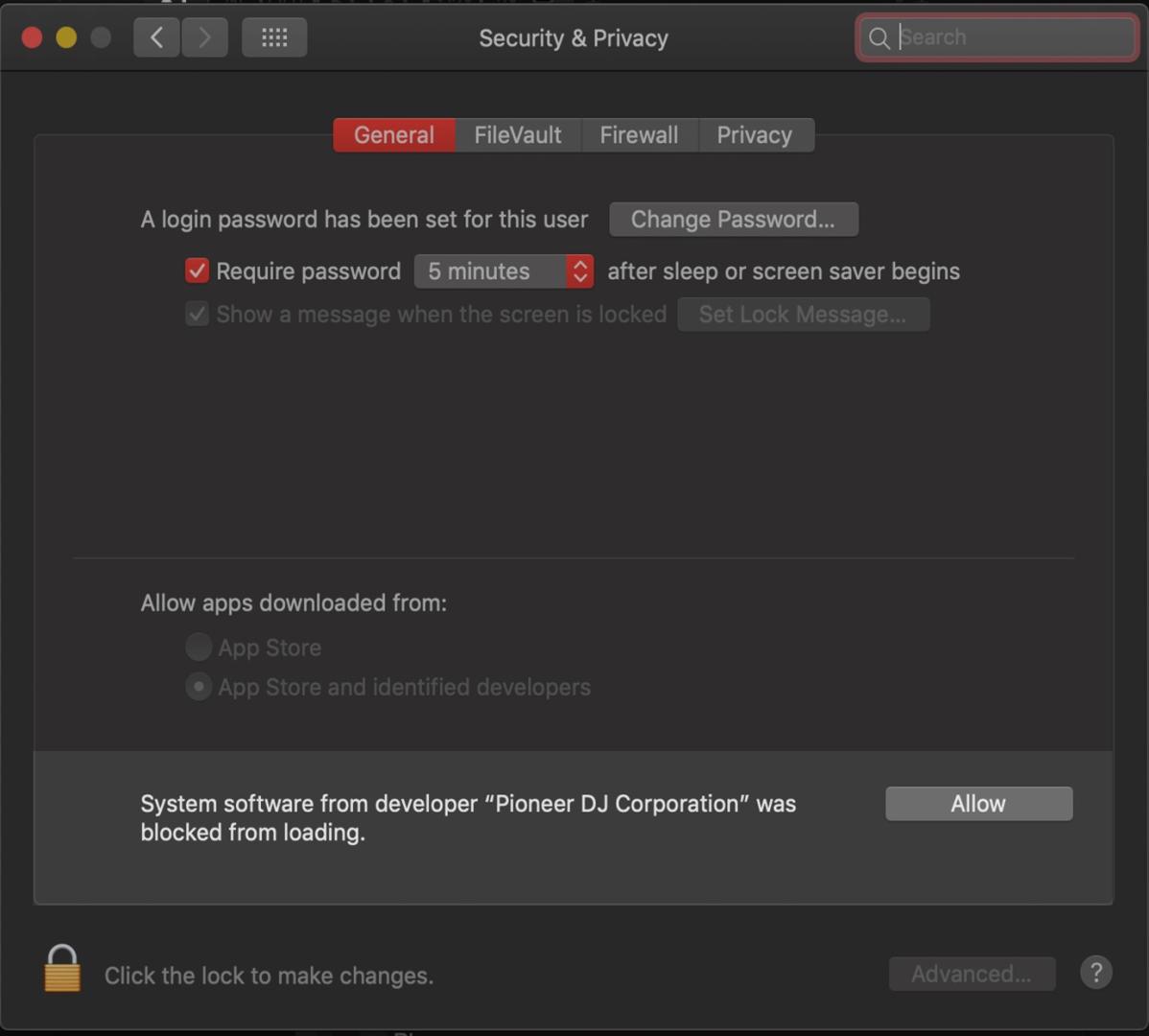
So this screen or menu isn't in the current version of Mac OS. (They have since redesigned this part of the settings menu) So I don't know where to find what Pioneer is showing in its images as they are now out of date. Does anyone else know how to allow Pioneer driver access on Mac OS Sonoma 14.5?
geposted Sun 09 Jun 24 @ 2:26 am
Its still under the same tab you just have to scroll down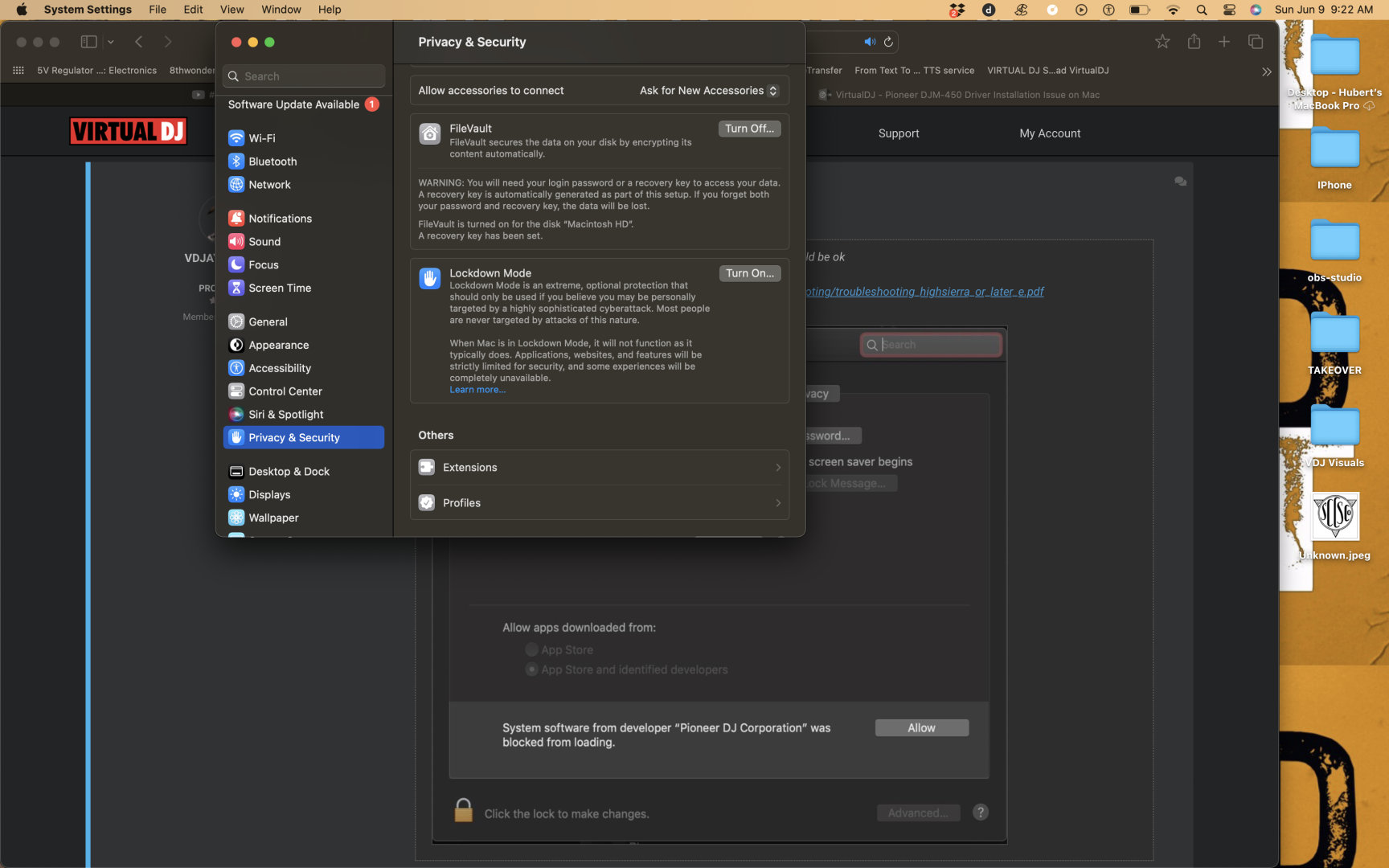
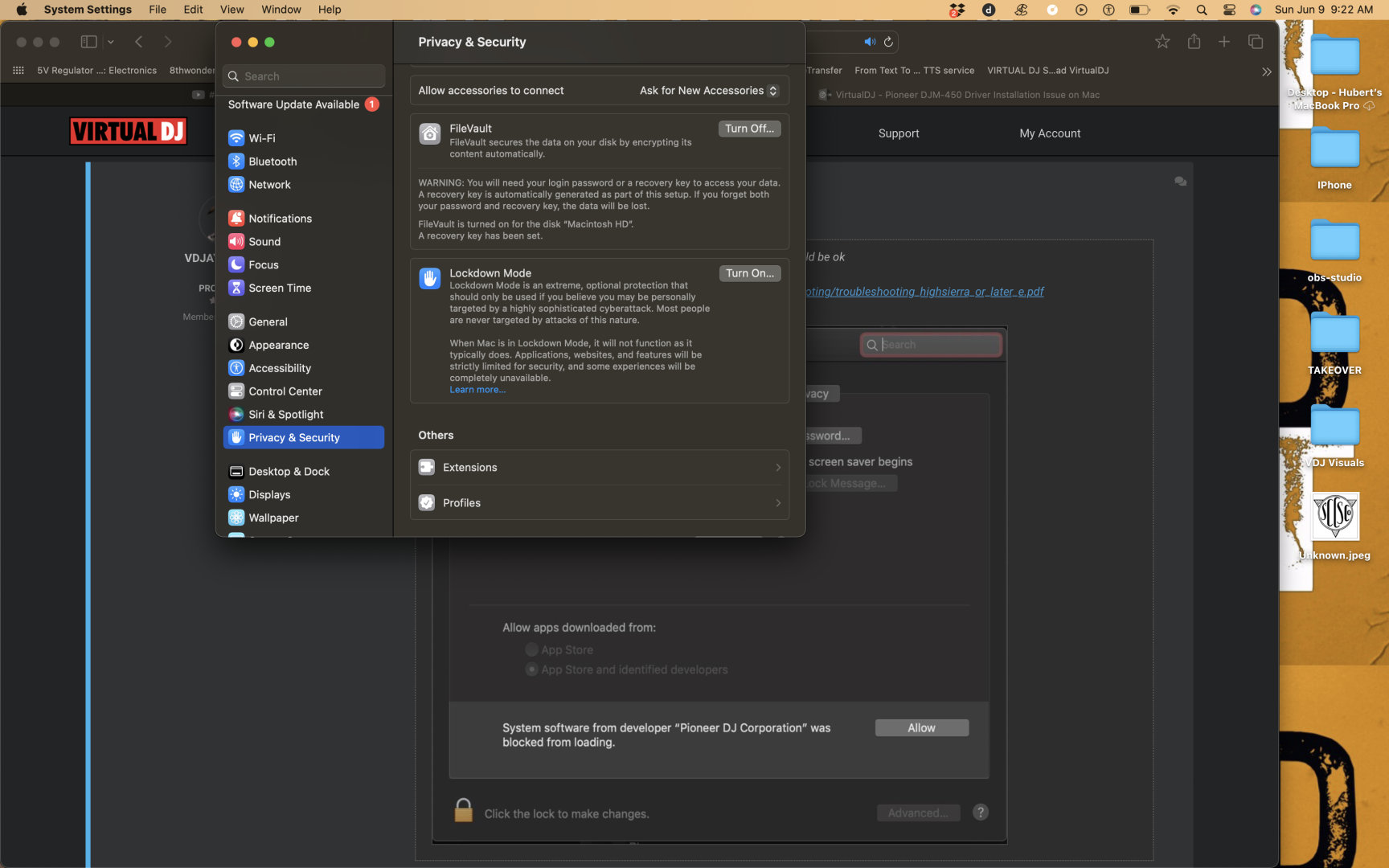
geposted Sun 09 Jun 24 @ 2:24 pm
VDJay Bunny wrote :
So this screen or menu isn't in the current version of Mac OS. (They have since redesigned this part of the settings menu) So I don't know where to find what Pioneer is showing in its images as they are now out of date. Does anyone else know how to allow Pioneer driver access on Mac OS Sonoma 14.5?
So this screen or menu isn't in the current version of Mac OS. (They have since redesigned this part of the settings menu) So I don't know where to find what Pioneer is showing in its images as they are now out of date. Does anyone else know how to allow Pioneer driver access on Mac OS Sonoma 14.5?
Found it?
Just look at the tabs instead like said above ;-)
geposted Mon 10 Jun 24 @ 4:09 pm
I’ll check again when I’m home from work. Ive about given up on my mac my windows laptop found it instantly, but my windows machine is trash so I’ll have to upgrade i guess. I think apple silicon macs have sound-card issues, would not recommend for djing have had similar issues before.
geposted Wed 12 Jun 24 @ 2:22 am
Hello. I am having similar issues with my DJM 250 drivers on Macbook M1 (Ventura)
The first time I use VirualDJ after I restart my laptop, with the Pioneer connected, the drivers are found and it works as normal. However, if I disconnect the Pioneer and later try to reconnect it, it will tell me the drivers are not found and need to be installed.
Also worth noting is that for me there is an item in System settings > Login items showing that the Pioneer AutoLauncher app should start at login.
So, you might want to try restarting your device and see the drivers are found after startup. Still a frustrating issue for me though and if anyone could shed further light on this it would be much appreciated.
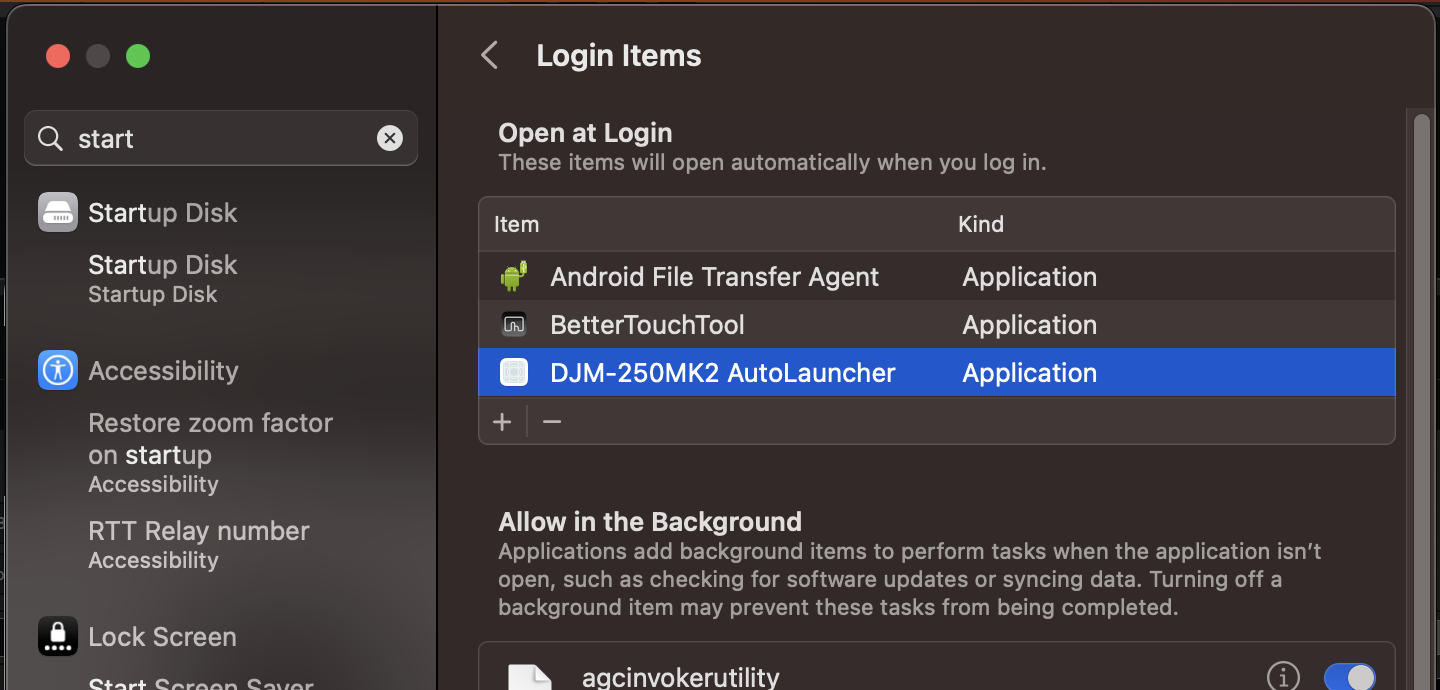
The first time I use VirualDJ after I restart my laptop, with the Pioneer connected, the drivers are found and it works as normal. However, if I disconnect the Pioneer and later try to reconnect it, it will tell me the drivers are not found and need to be installed.
Also worth noting is that for me there is an item in System settings > Login items showing that the Pioneer AutoLauncher app should start at login.
So, you might want to try restarting your device and see the drivers are found after startup. Still a frustrating issue for me though and if anyone could shed further light on this it would be much appreciated.
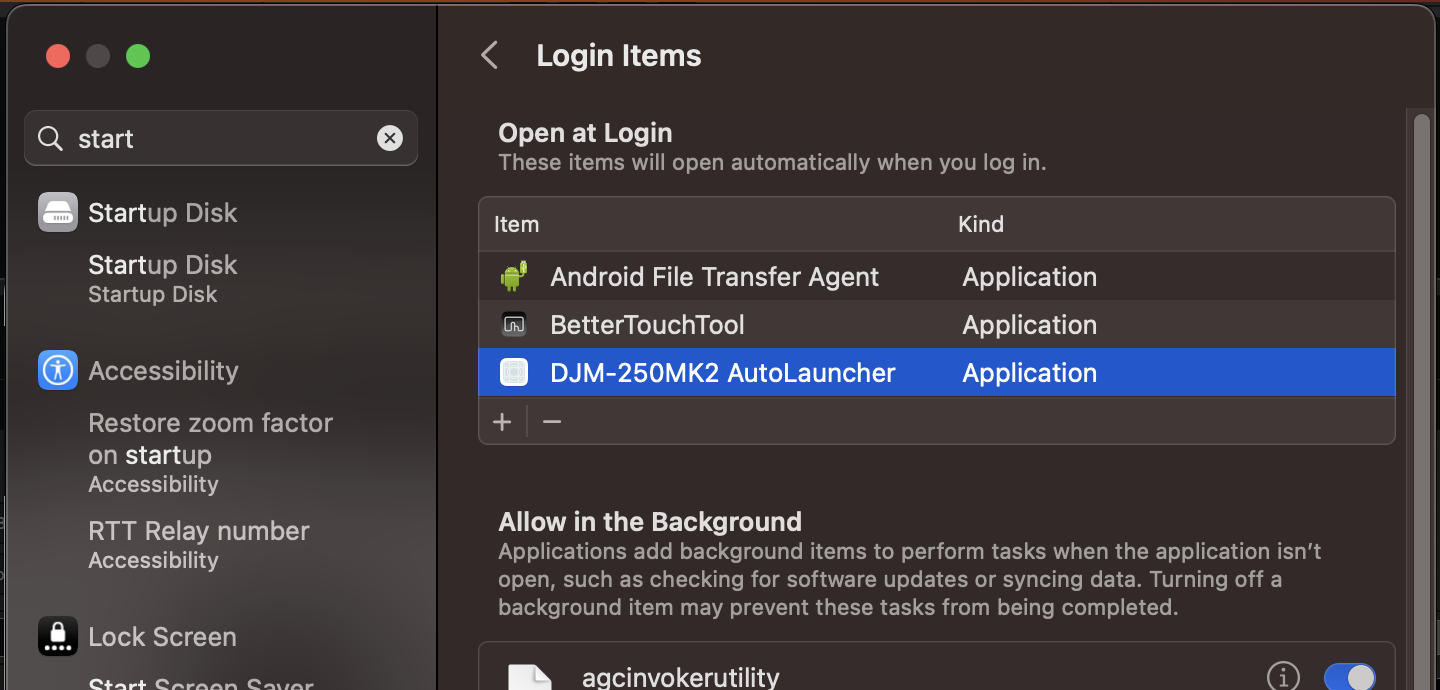
geposted Sun 16 Jun 24 @ 5:11 pm








