The crossfader still jumps by itself whenever released. I think it has something to do with the virtual dj software. Someone said in a old post that maybe it's a bad one but I took that old one back and got a new one and the same problem. I talked to this guy that works at Mundt Music and he said his does the same thing so he just use the faders. I don't like using them all the time though. Has anyone figured out how to fix this problem? I really like using this controller I hate to take it back. I don't have a lot of money to keep buying controllers and Virtual dj software.
geposted Thu 20 Jun 24 @ 5:35 pm
Advice: I haven't seen the previous post, but it's clear from this post there is not enough information for devs/others to proceed. Record a video of the problem (what you are doing from application startup to finish), post your machine specs/OS and describe any settings changes you may have made (including controller mappings changes if any).
geposted Thu 20 Jun 24 @ 11:57 pm
There's more than enough information, a hardware dial causing jumps is fader bleed, a hardware fault, ALWAYS.
It can be dirt on the contacts, it can be a fader dying from wearing out [heavy scratching I was going thru a xf every 6 months], or it can be a floating ground on the fader in the circuit board. [dry join or more commonly a crack in the pcb]
There's no setting that can make a fader jump intermittently.
It can be dirt on the contacts, it can be a fader dying from wearing out [heavy scratching I was going thru a xf every 6 months], or it can be a floating ground on the fader in the circuit board. [dry join or more commonly a crack in the pcb]
There's no setting that can make a fader jump intermittently.
geposted Fri 21 Jun 24 @ 12:45 am
@locodog I agree, but it was claimed that it happened with a new controller as well...I'm just asking that they post the proof for everything said.
geposted Fri 21 Jun 24 @ 2:00 am
Assuming I understand the issue I would recommend OP recreates the issue while running it through something that can test/show MIDI output from the controller in question. There are several online solutions that I used when I was having an issue with a controller in the past.
> https://hardwaretester.com/midi
> https://www.onlinemusictools.com/webmiditest/
> Search for "online midi test"
See if the controller outputs MIDI to cause the jumping when the control in released. If it does then the hardware is what is sending the "jumping" behavior to VirtualDJ.
> https://hardwaretester.com/midi
> https://www.onlinemusictools.com/webmiditest/
> Search for "online midi test"
See if the controller outputs MIDI to cause the jumping when the control in released. If it does then the hardware is what is sending the "jumping" behavior to VirtualDJ.
geposted Fri 21 Jun 24 @ 4:14 am
user27178010 wrote :
I checked out the online midi tester and it's doing the same thing but how do I fix this problem?
I made a video on it here.....
https://youtube.com/shorts/_lbEKdzEjPw?si=8rKyhpiBa51BAJ8q
I made a video on it here.....
https://youtube.com/shorts/_lbEKdzEjPw?si=8rKyhpiBa51BAJ8q
I never even moved it.
geposted Mon 24 Jun 24 @ 12:11 am
So did my whole. Post get deleted? The crossfader never does this in Serato. How long do we have to test this software before we can get a refund?
geposted Mon 24 Jun 24 @ 1:04 am
No you quoted yourself 2 minutes after posting instead of editing, so yeah that got raised because the information is in your quote post.
I can't see serato magically being able to negate hardware fader bleed.
If it's a recent hardware purchase send it back, you got sold a defective unit.
I can't see serato magically being able to negate hardware fader bleed.
If it's a recent hardware purchase send it back, you got sold a defective unit.
geposted Mon 24 Jun 24 @ 2:29 am
This is the second one. Not the controller. Works great with other dj programs. Some more people with this same controller are having the same issues yall need to fix VirtualDJ. This is Bull! Yall just sell software and when people need help the only support is on a Forum? I haven't even had this controller a couple months bought it from Mundt music. Where's the toll free number I gotta talk to someone.? Virtual Dj making a lot of money off people.
geposted Mon 24 Jun 24 @ 2:59 am
user27178010 wrote :
Such as .. ? Works great with other dj programs
user27178010 wrote :
Some link to read ?Some more people with this same controller are having the same issues
It's definitely a hardware fault. VirtualDJ will simply read the incoming MIDI messages and interpret to whatever is assigned to.
You could check yourself by using some simple MIDI reading App, such as MIDIOX and see those erratic MIDI messages the crossfader sends.
What to do ? Contact Numark Support state your issue and ask for a Service Center to visit or send.
geposted Mon 24 Jun 24 @ 11:55 am
user27178010 wrote :
Some more people with this same controller are having the same issues yall need to fix VirtualDJ.
Some more people with this same controller are having the same issues yall need to fix VirtualDJ.
With all due respect, this is hearsay (those people should contact support/post on this forum too).
I personally have used the software with a DJM-S9, DJM-S11, DDJ-1000, DDJ-1000 SRT, Kontrol Z2, Rane Seventy Two and have not seen this issue with any of them.
Looking at the video, it would suggest that the fader has a problem but there are things you can try to narrow that down/confirm/eliminate:
- Did you install the latest firmware for the controller (v1.10 it seems at the time of this writing)
- Did you try cleaning the fader with Deoxit or similar?
- If you open the controllers tab, then go to the Missing Controller section, then select you controller and click Edit Mapping, do you see any activity in the upper right box (see the image below):
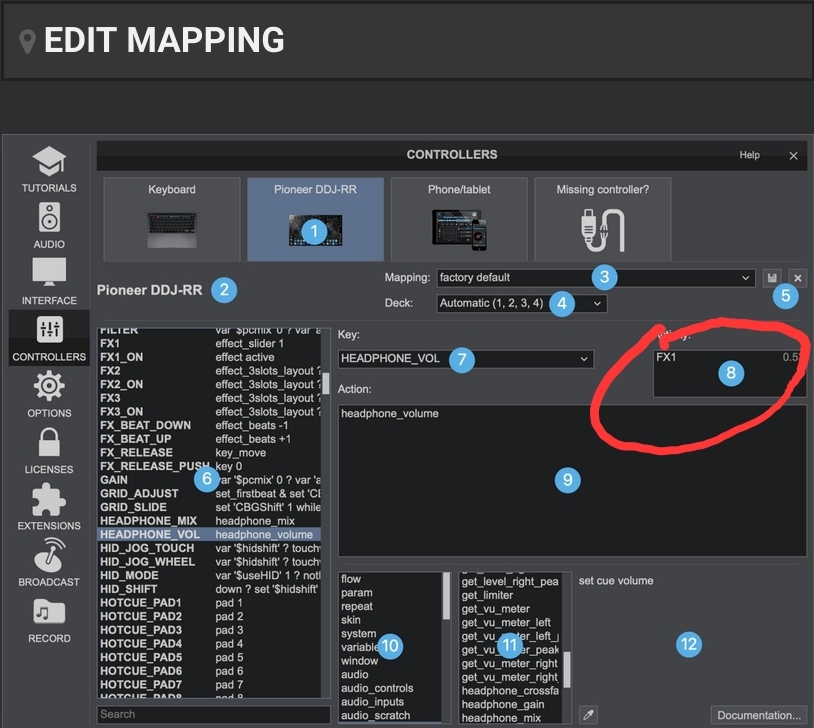
If you see any activity without pressing/moving anything, then it's definitely a hardware issue. - Do you actually hear audio from the other side if you load and play a song on that deck, with the crossfader fully to the right?
Note that Serato, by default doesn't show crossfader/mixer controls, so it could be that the issue occurs there too (and you're just not aware of it), and/or they have coded against the problem (given it is a known issue).
Also note that buying a controller new/multiple times doesn't guarantee it's not defective - it could actually be a known issue with this particular hardware unit.
user27178010 wrote :
This is Bull! Yall just sell software and when people need help the only support is on a Forum? I haven't even had this controller a couple months bought it from Mundt music. Where's the toll free number I gotta talk to someone.? Virtual Dj making a lot of money off people.
This is Bull! Yall just sell software and when people need help the only support is on a Forum? I haven't even had this controller a couple months bought it from Mundt music. Where's the toll free number I gotta talk to someone.? Virtual Dj making a lot of money off people.
There is an official support channel on the help page (contact support):
https://www.virtualdj.com/help/.
This forum is monitored by devs but others like us can chime in as well.
geposted Mon 24 Jun 24 @ 11:57 am
I had a quick Google earlier, and there are reports all over the web from people who've had this or similar issues with Numark faders.
After having two different units with the same issue, plus the shop assistant reporting the same thing, in your shoes, I'd get it replaced with a unit from another brand - and maybe spend a little more.
Buy a low end controller, get low end quality.
After having two different units with the same issue, plus the shop assistant reporting the same thing, in your shoes, I'd get it replaced with a unit from another brand - and maybe spend a little more.
Buy a low end controller, get low end quality.
geposted Mon 24 Jun 24 @ 12:18 pm
Well thanks for all the help anyways guys. I found out the problem I just got some air spray and cleaned the fader. Helped out a lot. Yea I saw some Numark videos also a lot of people having this issue. I just wish I would have known before I bought it but I'm gonna keep this controller it's not that bad. I plan on getting a better one later though.
geposted Mon 24 Jun 24 @ 5:50 pm
I just wanted to add that this is the identical issue I still have with a Behringer CMD Studio 4a not that long ago. While I understand it is frustrating from your side to feel that the VirtualDJ staff and the folks here don't care about your issue, they are being well intentioned to understand your issue and offer you direction to have this resolved, even if it isn't the way you wanted it to go. Essentially what you are asking for is to have them adjust their software in some way to your specific controller's bleed problem and figure out how to make it intentionally ignore its erroneous output, but if your controller is outputting signals without you intending it, then your controller is what needs to be fixed and not the software it is controlling. The software has to assume that the hardware is functioning correctly.
I am glad to hear that you've found a solution though. I tried canned air, too. It only worked for me for a short while though. My recommendation (although I'm sure you won't like it): even if it is working now after using canned air, I personally would return this one too as I would be concerned that the issue could still come back again since it is already present and as inconvenient as it is to have to return one controller, much less two, you will be far better off with a controller that works exactly as it should from the start and not because you immediately had to fix it yourself. A new product should not exhibit signs of physical or electrical issues right away. Additionally you will have to find a solution yourself if the issue eventually returns in a way that can no longer be fixed by simply blowing it with air.
Lastly, just some general advice: try to refrain from getting mad when you need help from others. You may end up causing the very people you need help from to not be willing to interact with you, and worst case you may end up getting help from no one. If you feel they do not understand, getting angry is not the best way to ask for clarity.
Either way, best wishes and good luck however you decide to proceed with the controller.
I am glad to hear that you've found a solution though. I tried canned air, too. It only worked for me for a short while though. My recommendation (although I'm sure you won't like it): even if it is working now after using canned air, I personally would return this one too as I would be concerned that the issue could still come back again since it is already present and as inconvenient as it is to have to return one controller, much less two, you will be far better off with a controller that works exactly as it should from the start and not because you immediately had to fix it yourself. A new product should not exhibit signs of physical or electrical issues right away. Additionally you will have to find a solution yourself if the issue eventually returns in a way that can no longer be fixed by simply blowing it with air.
Lastly, just some general advice: try to refrain from getting mad when you need help from others. You may end up causing the very people you need help from to not be willing to interact with you, and worst case you may end up getting help from no one. If you feel they do not understand, getting angry is not the best way to ask for clarity.
Either way, best wishes and good luck however you decide to proceed with the controller.
geposted Tue 25 Jun 24 @ 5:53 am
I appreciate all the help that I get from this forum. I wasn't really mad if it was taken that way my apologies.
geposted Thu 27 Jun 24 @ 4:29 pm










