I had been using Serato for a few years, & got tired of some bugs & lack of support. I thought I'd try out VDJ because my friends rave about it. I haven't paid for a license yet.
Issue 1, I can only hear the active deck with my headphones, which makes it impossible to cue.
Issue 2, my preprogramed cues play the moment I touch them and will not stop if I lift my finger off the cue, I must hit pause.
If it helps, I am working off a Numark MT Pro 3.
Issue 1, I can only hear the active deck with my headphones, which makes it impossible to cue.
Issue 2, my preprogramed cues play the moment I touch them and will not stop if I lift my finger off the cue, I must hit pause.
If it helps, I am working off a Numark MT Pro 3.
geposted Mon 22 Jul 24 @ 7:38 pm
2 settings hotcueMode stutter
1 can you host a screenshot of your audio config
1 can you host a screenshot of your audio config
geposted Mon 22 Jul 24 @ 7:49 pm
you might also want to read this
https://www.virtualdj.com/wiki/seratosettings.html
https://www.virtualdj.com/wiki/seratosettings.html
geposted Mon 22 Jul 24 @ 10:29 pm
I apologize, I had problems with my login and then I was traveling.
1) I don't seem to be able to post pics here.
2) I have selected that and will try that out tonight.
Thank you for the link, I will go through that.
1) I don't seem to be able to post pics here.
2) I have selected that and will try that out tonight.
Thank you for the link, I will go through that.
geposted Wed 31 Jul 24 @ 1:49 pm
user29246344 wrote :
I don't seem to be able to post pics here
Locodog said host a screenshot, not post a screenshot.
Unlicensed uses have certain forum restrictions.
geposted Wed 31 Jul 24 @ 1:56 pm
geposted Wed 31 Jul 24 @ 2:09 pm
locked file
geposted Wed 31 Jul 24 @ 2:24 pm
It shouldn't have been. Fixed I believe.
geposted Wed 31 Jul 24 @ 2:46 pm
You've only got a master output set up - so of course if you listen to that with headphones, you'll hear the main output.
You mentioned a Mixtrack Pro 3, so that should be plug and play, offering the correct audio config. You shouldn't need to change it from the default.
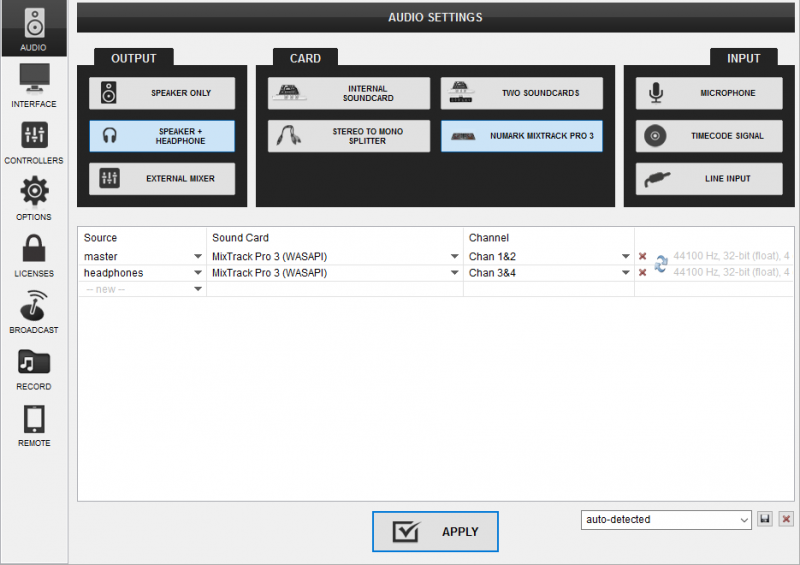
You mentioned a Mixtrack Pro 3, so that should be plug and play, offering the correct audio config. You shouldn't need to change it from the default.
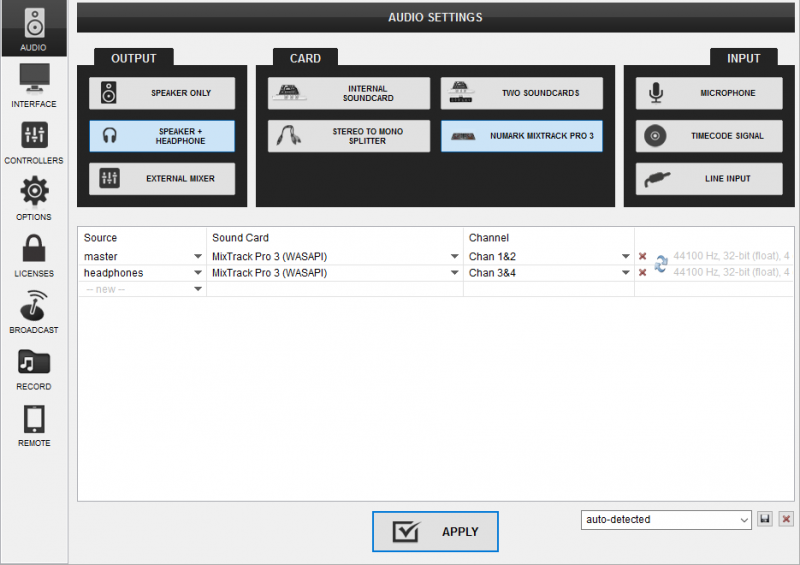
geposted Wed 31 Jul 24 @ 2:49 pm
my settings now.
https://drive.google.com/file/d/1M8NPluIpQNjrgEZN-0VqAZ8idlC3Fw1C/view?usp=sharing
My setup: laptop to MT PRO 3, headphones out of the controller headphone jack & RCAs to the stereo. Now that I copied your screen, Audio from deck is bleeding into the other on both RCAs and the headphones. If I am playing deck A and attempt to cue on b, I here b's audio even if the headphone button on that side is not depressed. If it is, it's even louder.
https://drive.google.com/file/d/1M8NPluIpQNjrgEZN-0VqAZ8idlC3Fw1C/view?usp=sharing
My setup: laptop to MT PRO 3, headphones out of the controller headphone jack & RCAs to the stereo. Now that I copied your screen, Audio from deck is bleeding into the other on both RCAs and the headphones. If I am playing deck A and attempt to cue on b, I here b's audio even if the headphone button on that side is not depressed. If it is, it's even louder.
geposted Thu 01 Aug 24 @ 1:26 am
Also, when disconnecting and reconnecting I get this screen.
https://drive.google.com/file/d/1FeHdVzESquUEJxUU8rYDXM7sQig9OABX/view?usp=sharing
One way of interpreting that is that it will not function properly until I get a pro license, which means I cannot try before I buy.
https://drive.google.com/file/d/1FeHdVzESquUEJxUU8rYDXM7sQig9OABX/view?usp=sharing
One way of interpreting that is that it will not function properly until I get a pro license, which means I cannot try before I buy.
geposted Thu 01 Aug 24 @ 1:38 am
Without a Home Plus/Pro Subscription/Pro Infinity Licence, I believe the software gives you 10 minutes of usage with the hardware controller after every fresh start + controller connection (this bit of info is stated in the Controllers Section of the User Manual, but I've never personally tried it).
That should be more than enough time to evaluate whether it works for you with respect to the controller mapping.
Using the software by itself has no limitation...you can explore the full feature set (with the help of the user manual and this forum if the manual isn't clear on a use case).
Don't like the limitation/want to evaluate more?
You could probably just do a Pro sub for a month to test the waters.
Summaries of what abilities you get for the different licence types can be found on the Price page.
That should be more than enough time to evaluate whether it works for you with respect to the controller mapping.
Using the software by itself has no limitation...you can explore the full feature set (with the help of the user manual and this forum if the manual isn't clear on a use case).
Don't like the limitation/want to evaluate more?
You could probably just do a Pro sub for a month to test the waters.
Summaries of what abilities you get for the different licence types can be found on the Price page.
geposted Thu 01 Aug 24 @ 2:11 am
user29246344 wrote :
my settings now
Can't see it - you need to change access permissions. From what you say though, it still seems you're not using the default settings.
geposted Thu 01 Aug 24 @ 7:43 am
Lots of confusing information here, so will try to explain some things here...
First, it's a good practice not to have the controller's built-in sound card as the default sound card of your Operating system. So, open Sound Settings of Windows (or similar for Mac) and with the controller connected, make sure the built-in sound card of your computer is set as the default Playback device and not the one of your controller.
Regarding connections.
- Some controllers, especially the ones that have a "real" hardware mixer or other standalone features require both Speakers and Headphones connected to the relative outputs of the controller along with the default audio setup as per their VDJ Manual.
- Some other controllers (including the Mixtrack Pro 3) have more flexible setups, but you will need to understand how the Audio setup needs to be set.
If your speakers are connected to the Mixtrack Pro Master output, you need a line in VDJ Audio Setup with ...
Master -> Mixtrack Pro --> Chans 1,2 (it's what the default audio setup for this controller)
If your speakers are connected to the audio output of your computer or don't have speakers and want to listen through the built-in speakers of your computer, then you need a line in VDJ audio Setup with ..
Master --> Computer's sound card (Realtek or some other) ---> Chans 1,2
If your Headphones are connected to the Mixtrack Pro front panel CUE output, you need a line in Audio Setup with ... Headphones --> Mixtrack Pro --> Chans 3,4
Regarding Headphones bleeding, there are 2 things you need to pay attention to ...
1. Your Audio Setup , meaning check the default Audio setup , your connections and the above cases.
2. Your CUE/MIX knob is that the correct position at minimum - CUE so that you don't hear to the master output) , check both the software one and the one that your controller may have.
Last but not least, we have seen cases where the Operating system is unable to see that the controller's sound card has 2 pairs of stereo channels (2 channels for Master and 2 channels for Headphones), so in this case check the Preferences of the sound card in Audio Settings of your OS and make sure it's set as 4 Channels (Quadrophonic)
First, it's a good practice not to have the controller's built-in sound card as the default sound card of your Operating system. So, open Sound Settings of Windows (or similar for Mac) and with the controller connected, make sure the built-in sound card of your computer is set as the default Playback device and not the one of your controller.
Regarding connections.
- Some controllers, especially the ones that have a "real" hardware mixer or other standalone features require both Speakers and Headphones connected to the relative outputs of the controller along with the default audio setup as per their VDJ Manual.
- Some other controllers (including the Mixtrack Pro 3) have more flexible setups, but you will need to understand how the Audio setup needs to be set.
If your speakers are connected to the Mixtrack Pro Master output, you need a line in VDJ Audio Setup with ...
Master -> Mixtrack Pro --> Chans 1,2 (it's what the default audio setup for this controller)
If your speakers are connected to the audio output of your computer or don't have speakers and want to listen through the built-in speakers of your computer, then you need a line in VDJ audio Setup with ..
Master --> Computer's sound card (Realtek or some other) ---> Chans 1,2
If your Headphones are connected to the Mixtrack Pro front panel CUE output, you need a line in Audio Setup with ... Headphones --> Mixtrack Pro --> Chans 3,4
Regarding Headphones bleeding, there are 2 things you need to pay attention to ...
1. Your Audio Setup , meaning check the default Audio setup , your connections and the above cases.
2. Your CUE/MIX knob is that the correct position at minimum - CUE so that you don't hear to the master output) , check both the software one and the one that your controller may have.
Last but not least, we have seen cases where the Operating system is unable to see that the controller's sound card has 2 pairs of stereo channels (2 channels for Master and 2 channels for Headphones), so in this case check the Preferences of the sound card in Audio Settings of your OS and make sure it's set as 4 Channels (Quadrophonic)
geposted Thu 01 Aug 24 @ 12:15 pm
@groovindj please check again. It says all can view. My screen matches yours. As far as default, I touched nothing in settings before I started this thread. If there is a default (clearly not labeled default), please tell me what it is.
geposted Tue 06 Aug 24 @ 11:48 pm
@DJDAD yes there is a lot of confusing info. Clearly Virtual DJ is not as plug and play as Serato.
Regarding Connections: I will look into that, but I do not believe that is the case as Serato DJ is still working properly.
My speakers are connected to the Mixtrack Pro Master output, with the VDJ Audio Setup...
Master -> Mixtrack Pro --> Chans 1,2 (it's what the default audio setup for this controller)
&
My Headphones are connected to the Mixtrack Pro front panel CUE output, with the line in Audio Setup... Headphones --> Mixtrack Pro --> Chans 3,4
Headphone:
1) So the bleed through is both the headphones and RCAs. Essentially my crossfader is useless.
2) The Cue Mix on the controller is set properly, though I cannot locate it in VDJ.
Last but not least....
I will get back to you on this.
Regarding Connections: I will look into that, but I do not believe that is the case as Serato DJ is still working properly.
My speakers are connected to the Mixtrack Pro Master output, with the VDJ Audio Setup...
Master -> Mixtrack Pro --> Chans 1,2 (it's what the default audio setup for this controller)
&
My Headphones are connected to the Mixtrack Pro front panel CUE output, with the line in Audio Setup... Headphones --> Mixtrack Pro --> Chans 3,4
Headphone:
1) So the bleed through is both the headphones and RCAs. Essentially my crossfader is useless.
2) The Cue Mix on the controller is set properly, though I cannot locate it in VDJ.
Last but not least....
I will get back to you on this.
geposted Wed 07 Aug 24 @ 12:48 am
DEFIANT_WIL wrote :
2) The Cue Mix on the controller is set properly, though I cannot locate it in VDJ.
The Cue Mix is located on the Skin's Master tab of the Mixer panel :
found at #2 in the manual's photos
https://www.virtualdj.com/manuals/virtualdj/interface/mixer/master/index.html#headphones
hope that helps
geposted Wed 07 Aug 24 @ 7:14 am
IIDEEJAYII it does. Thank you.
geposted Wed 07 Aug 24 @ 6:05 pm










