Hi Guys. After struggling to fix my headphone problem due to no sound, i tried some custom mapping and accidently deleted my default mapping for my ddj flx6. Now i cannot connect to my ddj flx6. Do i have to subscribe again for a new license or can i just update some software to get the mapping back.
geposted Thu 27 Feb 25 @ 10:21 pm
It's not possible to delete the Factory default mapping.
Just select factory default for the mapping
Just select factory default for the mapping
geposted Fri 28 Feb 25 @ 6:31 am
Hi Guys I saved a new custom mapping in which i only made to 2 changes when i checked my factory default mapping it was gone
geposted Sun 02 Mar 25 @ 8:01 am
Yes, the default mapping won't have your changes in it
geposted Sun 02 Mar 25 @ 1:08 pm
So i can't get it back? Should i get new subscription rather?
geposted Tue 04 Mar 25 @ 3:22 am
No, just select the 'factory default' mapping again from the drop-down
geposted Tue 04 Mar 25 @ 3:55 am
PS: You don't get to have an XML file for the default mapping (in case you're looking for one)
The default mapping is built into the executable file of VirtualDJ itself.
Therefore it's absolutely normal to "not have" a default mapping XML file.
As others said, simply open settings, click on controllers tab on the left, click on the FLX6 icon on top and click the Edit Mapping button.
On the window that appears next, make sure that "factory default" is selected on drop down menu on the top right corner.
That's it.
The default mapping is built into the executable file of VirtualDJ itself.
Therefore it's absolutely normal to "not have" a default mapping XML file.
As others said, simply open settings, click on controllers tab on the left, click on the FLX6 icon on top and click the Edit Mapping button.
On the window that appears next, make sure that "factory default" is selected on drop down menu on the top right corner.
That's it.
geposted Tue 04 Mar 25 @ 9:32 am
Small add: If you want to ensure that you custom mappings are kept, you need to back them up - either create a database backup (that includes the mappers) after you make changes, or backup manually (particularly your settings.xml with any reasonable backup method).
@devs, I know that, outside of complete settings loss/corruption, users have to explicitly delete their custom mappings to lose them, but is there any benefit in having an option to tie in automatic database backup to the custom mapping save functionality (or is this done already)?
@devs, I know that, outside of complete settings loss/corruption, users have to explicitly delete their custom mappings to lose them, but is there any benefit in having an option to tie in automatic database backup to the custom mapping save functionality (or is this done already)?
geposted Tue 04 Mar 25 @ 12:39 pm
The backup currently does include mapping files.
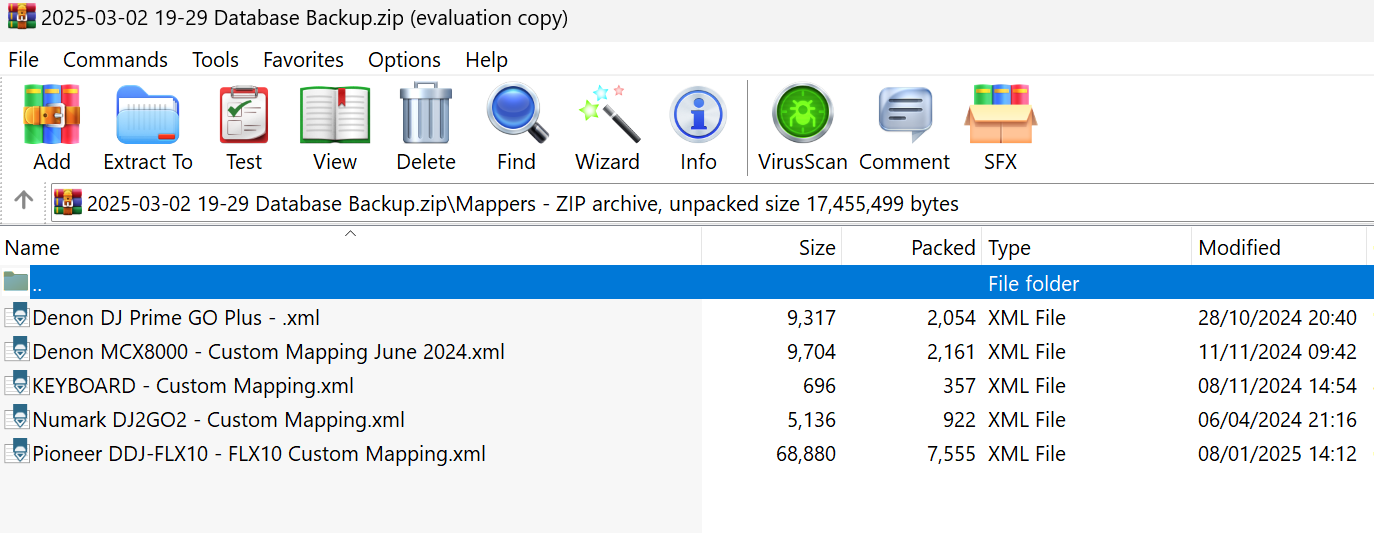
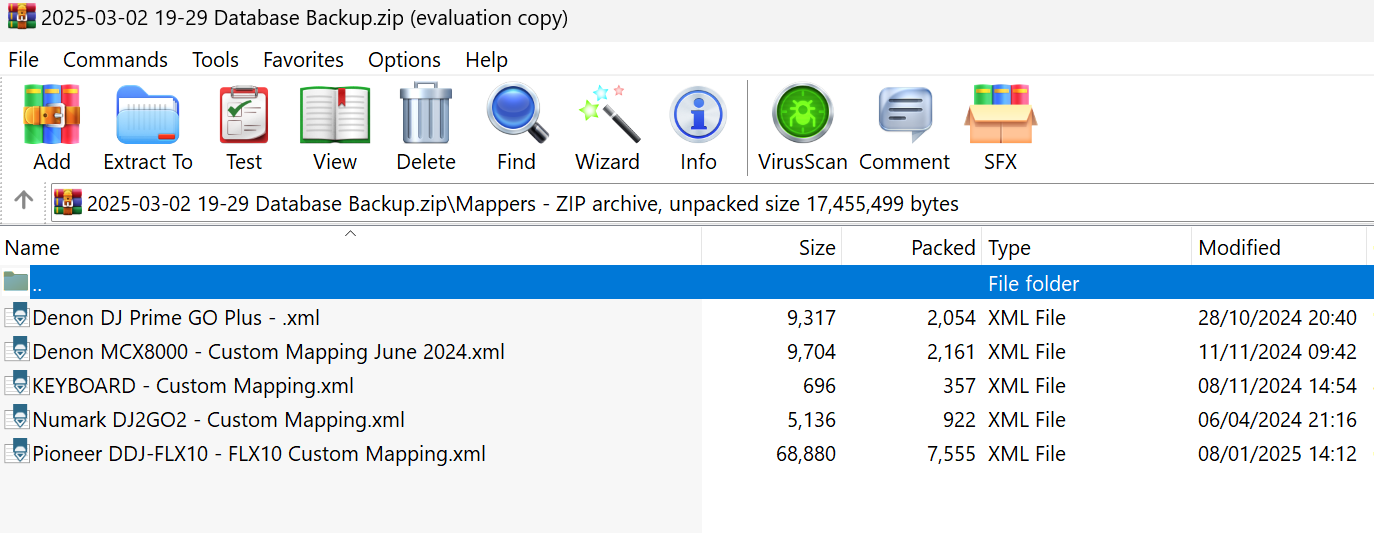
geposted Tue 04 Mar 25 @ 1:32 pm









