Hello, the FX effects on the samples do not work on virtual dj 2025 update ok, do you know why?
geposted Sun 11 May 25 @ 7:31 pm
FX on samples works fine on my VDJ2025
geposted Sun 11 May 25 @ 8:50 pm
klausmogensen wrote :
FX on samples works fine on my VDJ2025
Oh really, I have a PC with Windows 10 and Vitual DJ 2021 it works, and on the PC Windows 11 Virtual DJ 2025, it doesn't work, is there a specific setting to do?
geposted Mon 12 May 25 @ 7:58 am
madigane wrote :
Oh really, I have a PC with Windows 10 and Vitual DJ 2021 it works, and on the PC Windows 11 Virtual DJ 2025, it doesn't work, is there a specific setting to do?
klausmogensen wrote :
FX on samples works fine on my VDJ2025
Oh really, I have a PC with Windows 10 and Vitual DJ 2021 it works, and on the PC Windows 11 Virtual DJ 2025, it doesn't work, is there a specific setting to do?
I just understood why it doesn't work, when I plug in my DDJ XP2 pioneer to use the pads for the samples the virtual effects don't work on the samples
geposted Mon 12 May 25 @ 8:07 am
That makes more sense
geposted Mon 12 May 25 @ 8:54 am
You can still choose from the pad options menu to route the sample to master instead of decks, which will allow for sample effects
geposted Mon 12 May 25 @ 9:34 am
Adion wrote :
You can still choose from the pad options menu to route the sample to master instead of decks, which will allow for sample effects
Hello Adion, thank you for your response, but in the pad option, it does not offer me master or platinum.
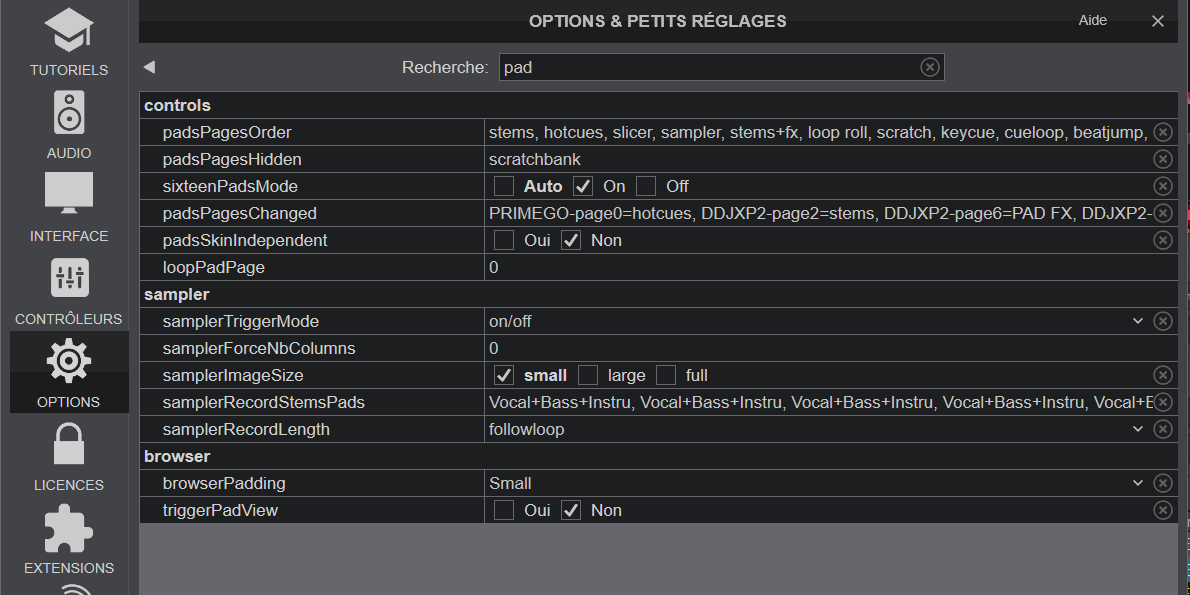
geposted Mon 12 May 25 @ 11:00 am

or
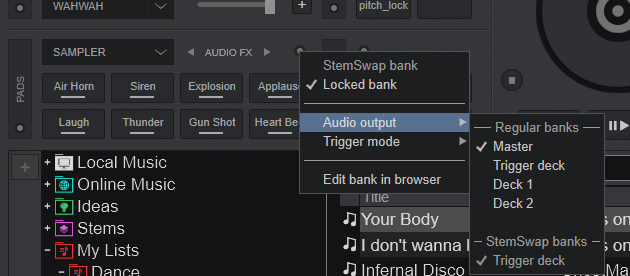
geposted Mon 12 May 25 @ 11:11 am
djdad wrote :
or
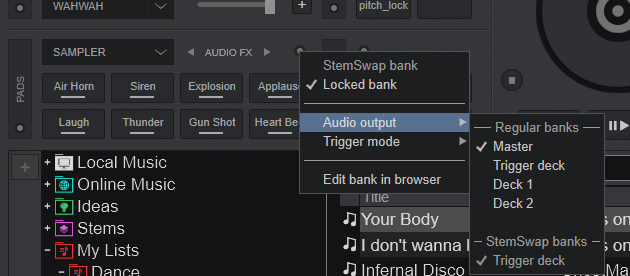

or
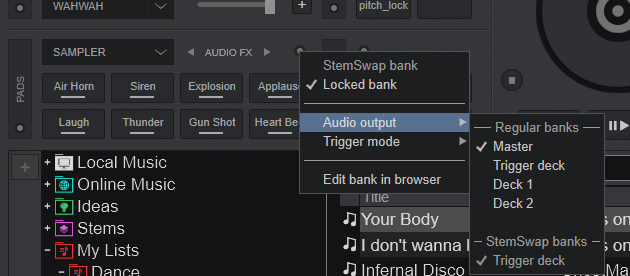
Ok my setting was good, regarding the original virtual samples which are in the audio FX, if I go to the stemSwap bank that I created it does not work
geposted Mon 12 May 25 @ 11:23 am
As shown in the options, stemswap banks are always played through the trigger deck since they replace a stem on a specific deck, so will be affected by deck effects instead.
geposted Mon 12 May 25 @ 11:26 am
For StemsSwap Banks, it depends on where you trigger the Samples and the Effects.
- when triggered from Deck pads, then use the Deck Effects
- when triggered from the Sampler view of Sideview, use the Effects on Sampler or the Effects on the MASTER mixer panel
- when triggered from Deck pads, then use the Deck Effects
- when triggered from the Sampler view of Sideview, use the Effects on Sampler or the Effects on the MASTER mixer panel
geposted Mon 12 May 25 @ 11:28 am
Adion wrote :
As shown in the options, stemswap banks are always played through the trigger deck since they replace a stem on a specific deck, so will be affected by deck effects instead.
OK, I understand, I will take this information into account.
geposted Mon 12 May 25 @ 11:41 am
djdad wrote :
For StemsSwap Banks, it depends on where you trigger the Samples and the Effects.
- when triggered from Deck pads, then use the Deck Effects
- when triggered from the Sampler view of Sideview, use the Effects on Sampler or the Effects on the MASTER mixer panel
- when triggered from Deck pads, then use the Deck Effects
- when triggered from the Sampler view of Sideview, use the Effects on Sampler or the Effects on the MASTER mixer panel
Thank you, I will configure it. Thank you for your help.
geposted Mon 12 May 25 @ 11:43 am
How can I download it
geposted Sat 18 Oct 25 @ 8:12 am
Click the download button.
geposted Sat 18 Oct 25 @ 2:42 pm








