Just wondering if I've got the best sound setup on my Denon MC6000 (the original not MKII). When I open VDJ it shows this pop-up, and I have to select Computer, otherwise the controller doesn't let me separate audio output channels
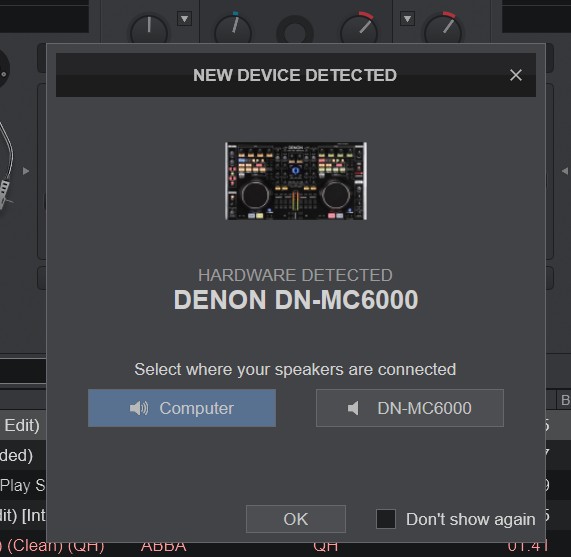
Here is my current sound setup:
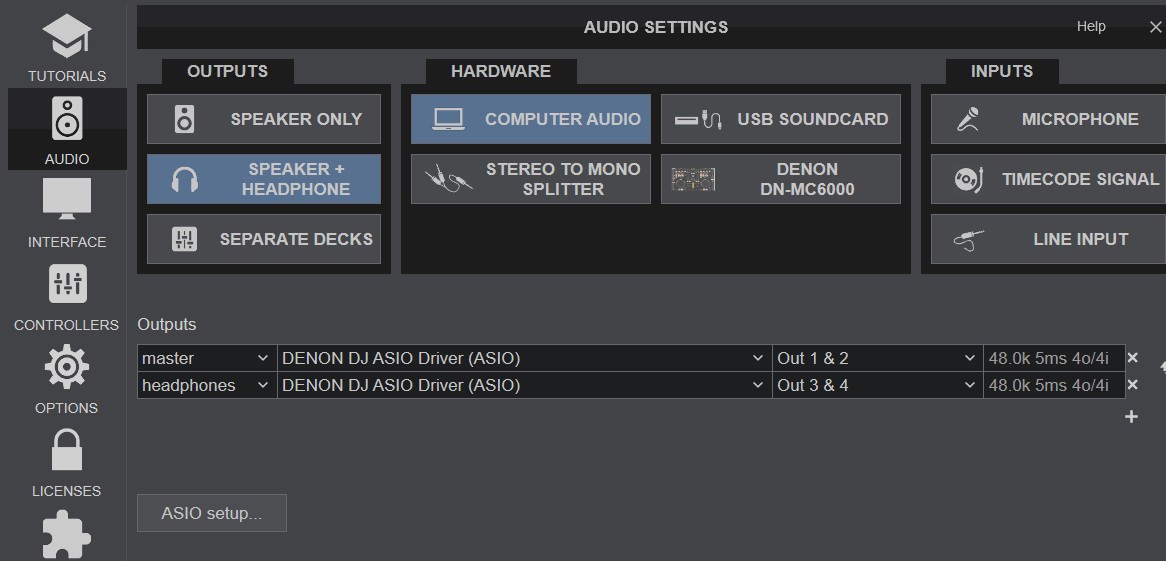
Everything works fine as is, but I'm questioning if I should be selecting Denon MC6000 when opening up VDJ and having something like this as the sound settings.
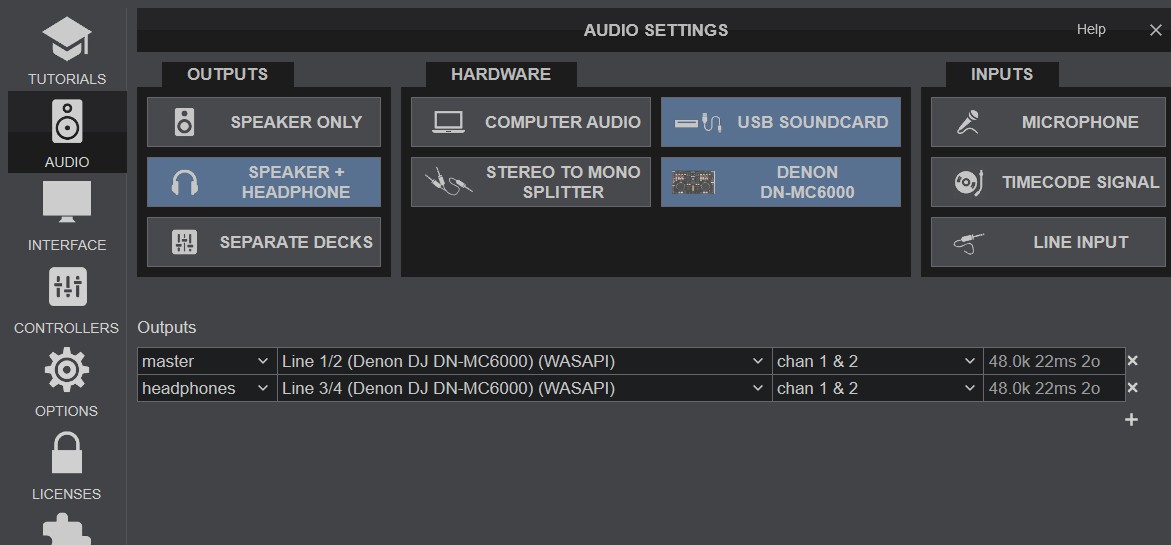
The problem is if I do this, audio comes out anytime the Master volume is raised--the channel faders don't do anything. Also there's audio in the headphones even if I don't have the Cue button pressed. I was actually told that this is the correct configuration but it simply does not work for me. That's why I've been using the "Computer Audio" setup. (I've checked the switches on the back of the 6000 and changed them to try different methods but still no good).
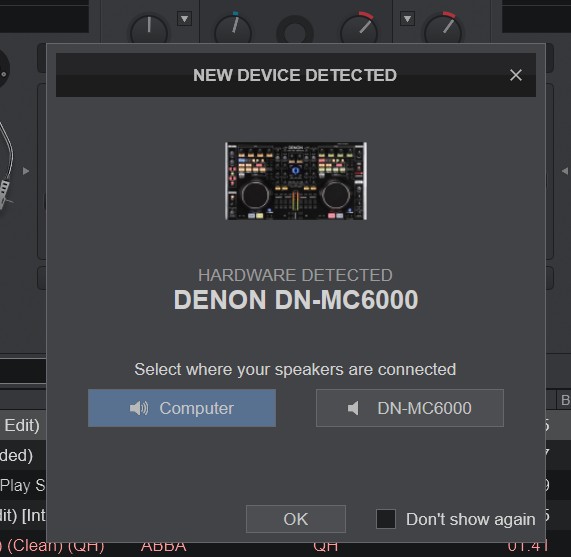
Here is my current sound setup:
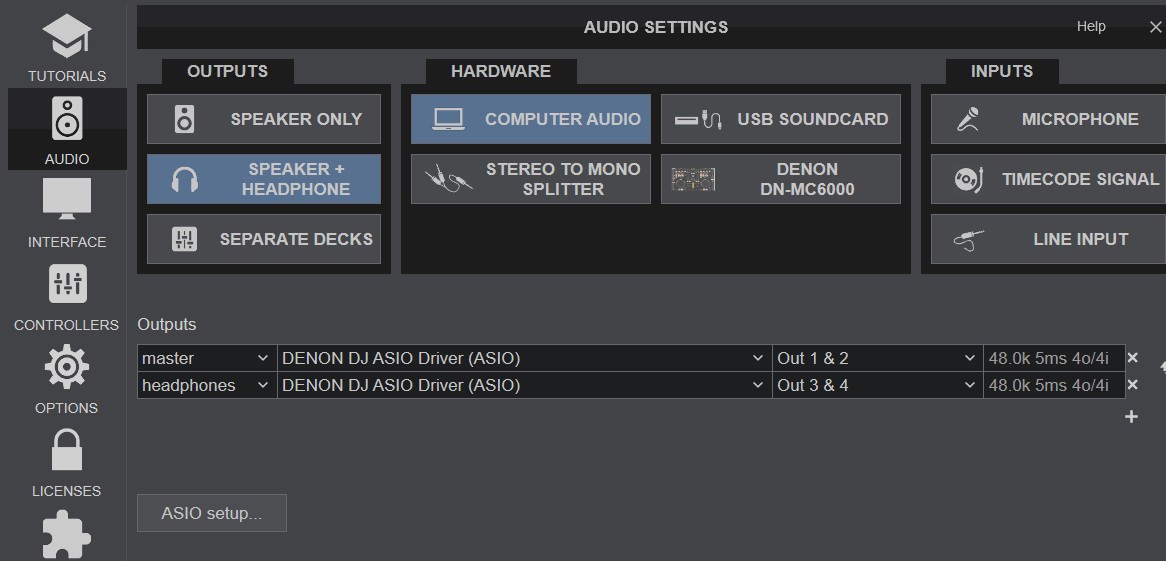
Everything works fine as is, but I'm questioning if I should be selecting Denon MC6000 when opening up VDJ and having something like this as the sound settings.
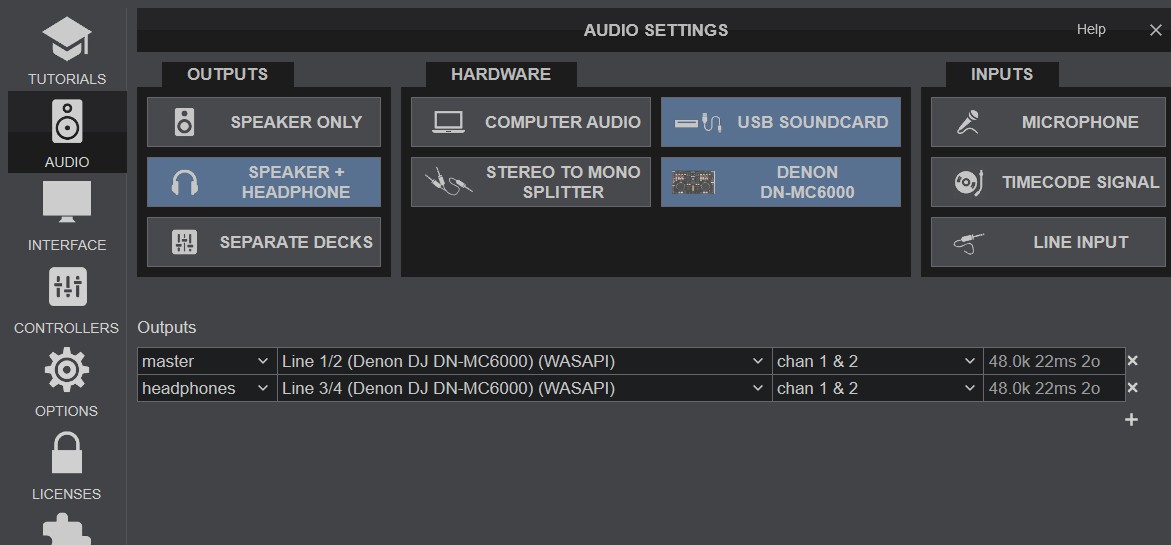
The problem is if I do this, audio comes out anytime the Master volume is raised--the channel faders don't do anything. Also there's audio in the headphones even if I don't have the Cue button pressed. I was actually told that this is the correct configuration but it simply does not work for me. That's why I've been using the "Computer Audio" setup. (I've checked the switches on the back of the 6000 and changed them to try different methods but still no good).
geposted Fri 23 May 25 @ 3:26 pm
Check the PC/MAc and Int/ext switches on the back and check they are set properly. The MC6000 can be used as both a hardware and software controller depending on the position of the switch.
geposted Fri 23 May 25 @ 3:43 pm
kradcliffe wrote :
Check the PC/MAc and Int/ext switches on the back and check they are set properly. The MC6000 can be used as both a hardware and software controller depending on the position of the switch.
I mentioned that in the last sentence. But yes they're correct as shown in the VDJ setup guide:

geposted Fri 23 May 25 @ 9:22 pm
That pic shows the Mac/PC switch set to Mac, but (from your earlier posts) you're running Windows.
Also the guide says to switch B to "PC Mix" so if you have it set like the picture then it's wrong.
I believe with this unit (and certain other old Denons) you're supposed to be using WASAPI not ASIO, so you may need to set the driver to four channel / quad from Windows settings (and don't set the default Windows sound to use the MC6000).
Also the guide says to switch B to "PC Mix" so if you have it set like the picture then it's wrong.
I believe with this unit (and certain other old Denons) you're supposed to be using WASAPI not ASIO, so you may need to set the driver to four channel / quad from Windows settings (and don't set the default Windows sound to use the MC6000).
geposted Sat 24 May 25 @ 9:46 am
groovindj wrote :
That pic shows the Mac/PC switch set to Mac, but (from your earlier posts) you're running Windows.
Also the guide says to switch B to "PC Mix" so if you have it set like the picture then it's wrong.
Also the guide says to switch B to "PC Mix" so if you have it set like the picture then it's wrong.
Yea the screenshot in the VDJ setup guide is pretty low res, but to clarify, I’ve got the second and third switches set to:
Set B switcher (MIXING MODE) to PC MIX position.
Set C switcher (OUTPUT SOURCE) to REC OUT/MIC position.
groovindj wrote :
I believe with this unit (and certain other old Denons) you're supposed to be using WASAPI not ASIO, so you may need to set the driver to four channel / quad from Windows settings (and don't set the default Windows sound to use the MC6000).
I believe with this unit (and certain other old Denons) you're supposed to be using WASAPI not ASIO, so you may need to set the driver to four channel / quad from Windows settings (and don't set the default Windows sound to use the MC6000).
Are you referring to the Windows sound settings on my laptop? I’ve never gone in there even on my previous devices so can you elaborate on what you’re describing here? Im only using 2 decks but not opposed to having 4!
geposted Sun 25 May 25 @ 6:23 am
In your picture above, you can see that the WASAPI settings have both Master and Headphones set to the same channels. The VDJ setup guide shows (and it should be obvious anyway) that Master uses channels 1+2 and Headphones uses channels 3+4 so if you don't see channels 3+4 in the drop down, then you'll need to configure it via Windows settings.
geposted Sun 25 May 25 @ 9:22 am
groovindj wrote :
In your picture above, you can see that the WASAPI settings have both Master and Headphones set to the same channels. The VDJ setup guide shows (and it should be obvious anyway) that Master uses channels 1+2 and Headphones uses channels 3+4 so if you don't see channels 3+4 in the drop down, then you'll need to configure it via Windows settings.
I have tried that actually. Still doesn’t work properly.
geposted Mon 26 May 25 @ 2:29 am








