Hello Team. I am having this new popup, each time I start VDJ. I've been using that controller for a while and I never had this before:
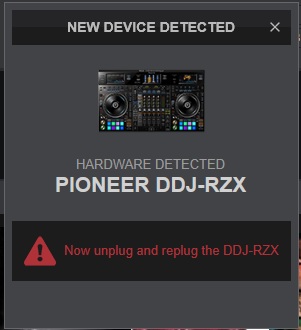
Even if I do what it asks (unplug and replug the DDJ-RZX), that popup keeps coming back. Only way to get rid of it is to click on the [X], then all works great, until I restart VDJ. There is not the usual "Do not show again" checkbog on that one.
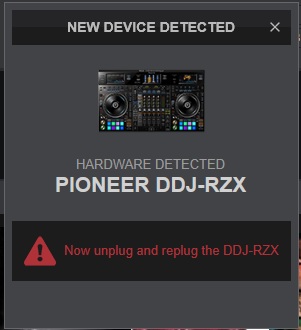
Even if I do what it asks (unplug and replug the DDJ-RZX), that popup keeps coming back. Only way to get rid of it is to click on the [X], then all works great, until I restart VDJ. There is not the usual "Do not show again" checkbog on that one.
geposted Wed 28 May 25 @ 8:57 pm
Anyone ?
geposted Tue 03 Jun 25 @ 7:23 pm
Are you sure you have write permission for settings.xml
if you change sound config and close and reopen vdj is that changed config still active?
if you change sound config and close and reopen vdj is that changed config still active?
geposted Tue 03 Jun 25 @ 7:53 pm
locoDog wrote :
Are you sure you have write permission for settings.xml
if you change sound config and close and reopen vdj is that changed config still active?
if you change sound config and close and reopen vdj is that changed config still active?
Yes I do have write permission for the xml. Every change I make in the VDJ settings are successfully saved. I also tried to manually add the RZX in the "dontShowAgain" along my other devices, without luck.
That's odd because I have been using that RZX for a while, I've never seen that particular message, asking me to unplug & replug it.
geposted Tue 03 Jun 25 @ 8:04 pm
MAC or Windows ?
Do you have the drivers properly installed ?
Do you have the drivers properly installed ?
geposted Tue 03 Jun 25 @ 8:47 pm
PhantomDeejay wrote :
MAC or Windows ?
Do you have the drivers properly installed ?
Do you have the drivers properly installed ?
Windows, Yes drivers are installed... The RZX works fine, along with the screens and everything, it has been that way for years on that same computer. That new issue just poped up recently.
I haven't made any change. The only changes would be coming from the usual Windows updates and/or the VDJ updates (Early Access enabled).
geposted Tue 03 Jun 25 @ 8:50 pm
We have not changed anything regarding DDJ-RZX for ages.
The message you get appears when VirtualDJ tries to inform you how to install drivers for your controller (it's not specific to DDJ-RZX)
Just out of curiosity:
Can you confirm that
A) ASIO drivers are installed (try to reinstall them just in case)
B) Windows are NOT using DDJ-RZX sound interface as their default playback device
C) Windows are NOT using DDJ-RZX sound interface as their default recording device
D) Windows are NOT using DDJ-RZX sound interface as their default communications device
E) You're using USB port A (not that it matters) Then try the other USB port as well.
The message you get appears when VirtualDJ tries to inform you how to install drivers for your controller (it's not specific to DDJ-RZX)
Just out of curiosity:
Can you confirm that
A) ASIO drivers are installed (try to reinstall them just in case)
B) Windows are NOT using DDJ-RZX sound interface as their default playback device
C) Windows are NOT using DDJ-RZX sound interface as their default recording device
D) Windows are NOT using DDJ-RZX sound interface as their default communications device
E) You're using USB port A (not that it matters) Then try the other USB port as well.
geposted Tue 03 Jun 25 @ 10:43 pm
Wow that's was an odd one... Despite everything working flawlessly (RZX setting utility, ASIO and all), I followed your instruction and re-installed the Pioneer driver again. The next time I started VDJ, instead if the "Unplug & Replug" popup of my original post, I got the usual one:
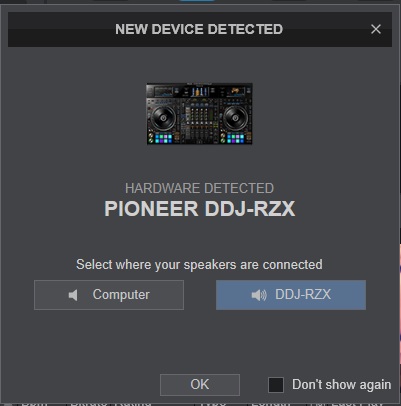
So I checked the "Don't show again", saw the "DDJRZX-detected" coming up in the "dontShowAgain" section, all is good as it was before.
Let's blame a Windows 11 update for breaking something ;-) Thanks for your help !
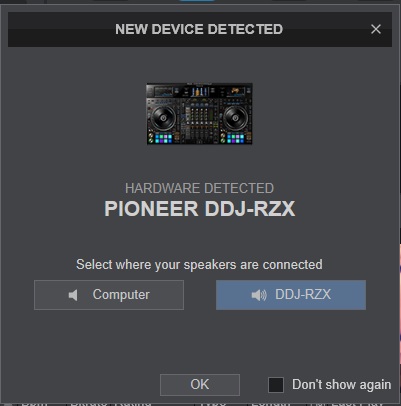
So I checked the "Don't show again", saw the "DDJRZX-detected" coming up in the "dontShowAgain" section, all is good as it was before.
Let's blame a Windows 11 update for breaking something ;-) Thanks for your help !
geposted Tue 03 Jun 25 @ 11:28 pm








