Just got a new M4 Sequoia MacBook Pro. Supposed to gig out Saturday.
Had the day off today and intended to practice. But that was a wash, because I can't get any of my sets, sample banks, or controller mappings migrated from my Intel High Sierra MacBook.
Support sent me this link and I followed it with no success:
http://www.virtualdj.com/wiki/How%20to%20Transfer%20To%20A%20New%20Computer.html
Old Macbook (running 8.5.6833):
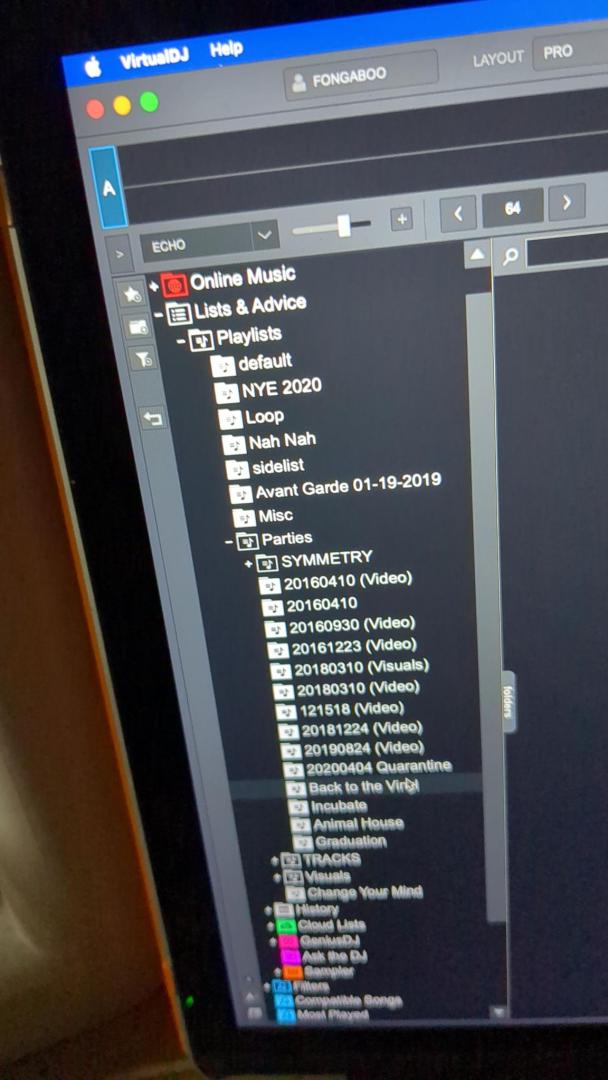
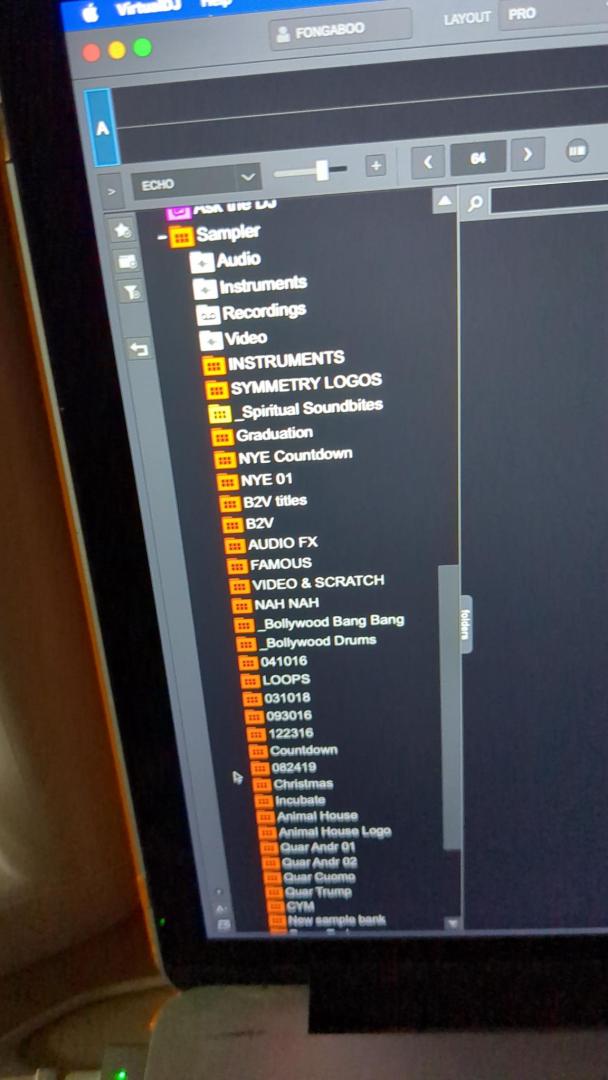
New Macbook (running 8.5.8608) after database import:
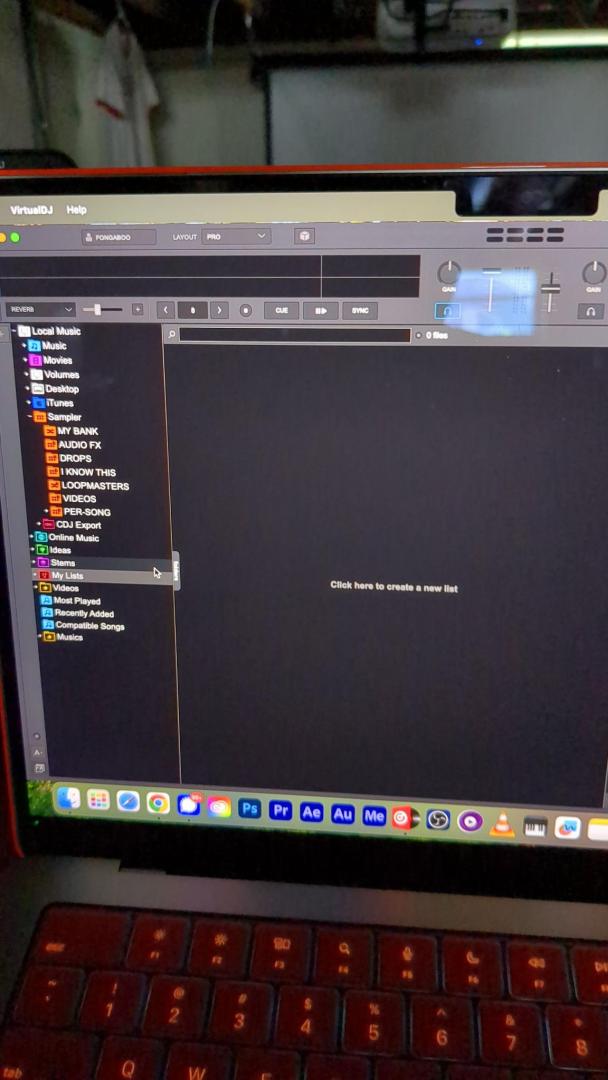
Had the day off today and intended to practice. But that was a wash, because I can't get any of my sets, sample banks, or controller mappings migrated from my Intel High Sierra MacBook.
Support sent me this link and I followed it with no success:
http://www.virtualdj.com/wiki/How%20to%20Transfer%20To%20A%20New%20Computer.html
Old Macbook (running 8.5.6833):
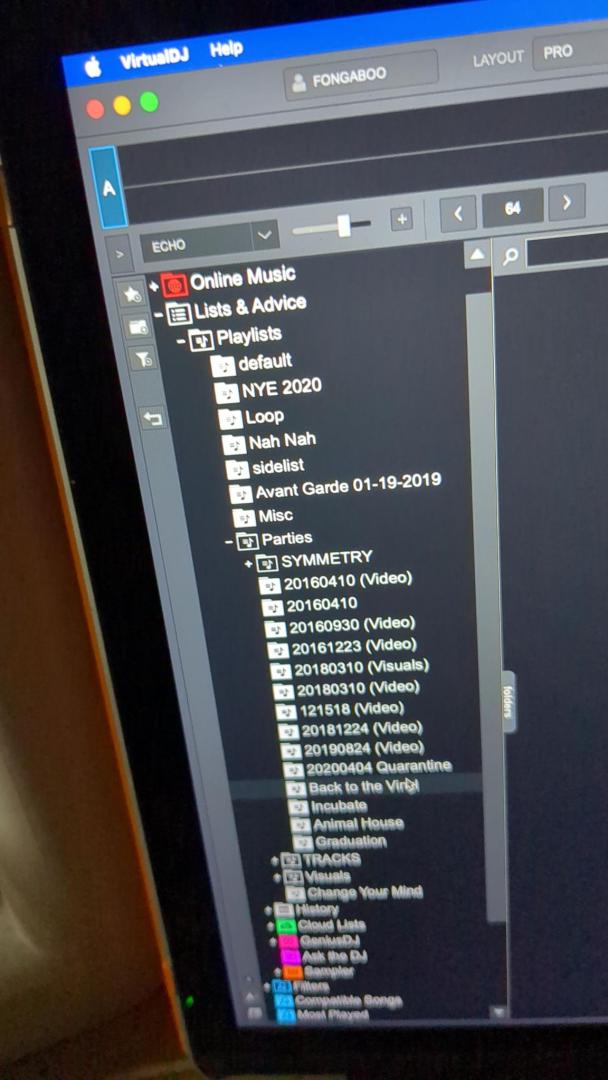
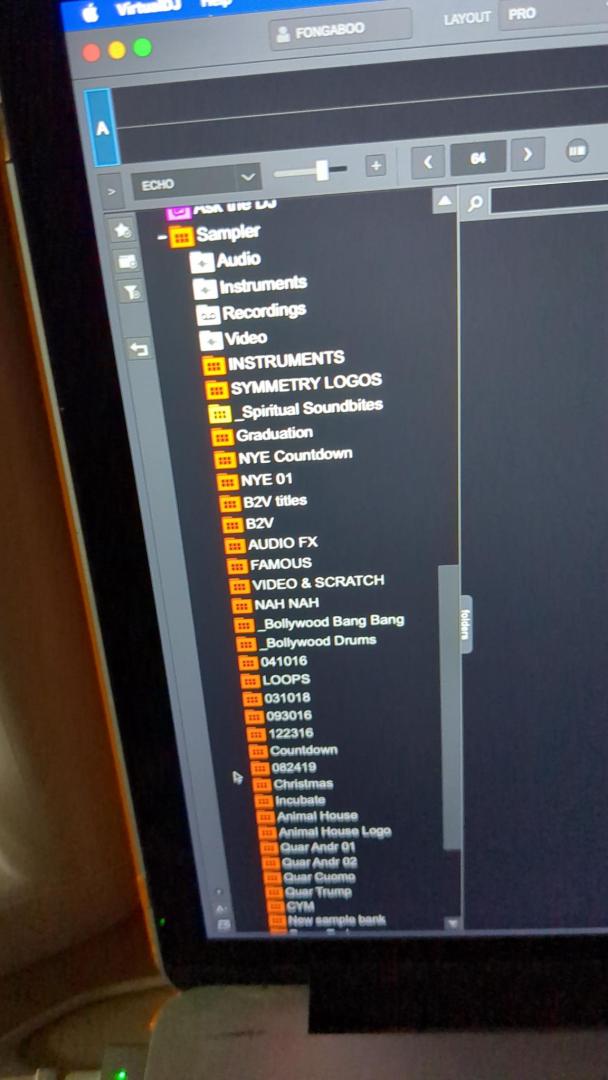
New Macbook (running 8.5.8608) after database import:
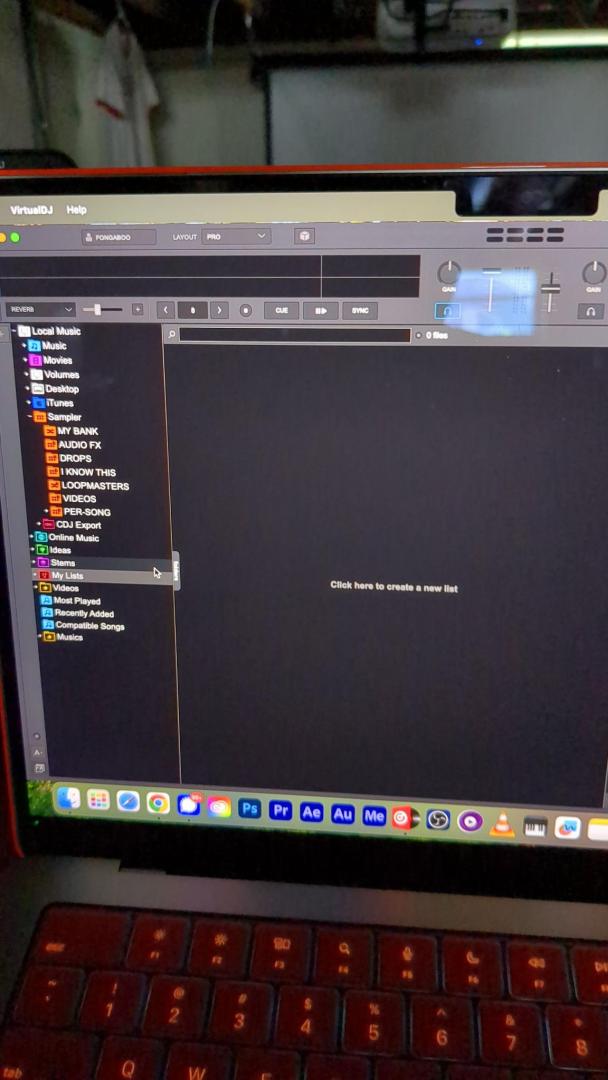
geposted Thu 19 Jun 25 @ 9:12 pm
So I noticed under the MANUAL TRANSFER section it says "*On newer installations, VirtualDJ no longer uses the Documents folder to store data. The new home folder locations are as follows:
\Users\YourUserName\AppData\Local\VirtualDJ
\Users\YourUserName\Library\ApplicationSupport\VirtualDJ"
Would you please revise the page and specify the version number where this changed? And put something in the AUTOMATIC TRANSFER section that tells people not to use the automatic method if their source machine is below version X and destination above Y.
That's why it wasn't working.
\Users\YourUserName\AppData\Local\VirtualDJ
\Users\YourUserName\Library\ApplicationSupport\VirtualDJ"
Would you please revise the page and specify the version number where this changed? And put something in the AUTOMATIC TRANSFER section that tells people not to use the automatic method if their source machine is below version X and destination above Y.
That's why it wasn't working.
geposted Fri 20 Jun 25 @ 1:22 am
If you used the method using create/restore backup it will use the correct path automatically
geposted Fri 20 Jun 25 @ 4:12 am





