hello i bought the latest macbook,with the 13'3 screen,i have some questions because im a new mac user.i bought the macbook for virtual dj and i will try some producing programs,some questions:
1) i use the default skin.when i maximize the skin, i dont have the icons bellow(safari etc) but it doesnt open full screen,it cuts the right and left part of the screen.can i do something for that?
2) when i place a song the left or right vinyl,the loading takes a lot of time.actually it freezes the program for 3-4 seconds(the music plays to the other vinyl)and after it loads it,is that normal?because sometimes these 3-4 seconds can be very important.
1) i use the default skin.when i maximize the skin, i dont have the icons bellow(safari etc) but it doesnt open full screen,it cuts the right and left part of the screen.can i do something for that?
2) when i place a song the left or right vinyl,the loading takes a lot of time.actually it freezes the program for 3-4 seconds(the music plays to the other vinyl)and after it loads it,is that normal?because sometimes these 3-4 seconds can be very important.
geposted Sun 16 Nov 08 @ 10:49 am
Hi Nikos, welcome to the mac community;)
For the first question, I recommend u download n use Cioce rmx skin V1.7 and use it as a default. There still a lot of skin that u can use with mac now. Download those with 1200 x 800 and u will get the full screen;).
http://www.virtualdj.com/addons/3196/CUE_RMX_by_cioce_variations.html
PS: I'm not sure if u can resize the default skin by using the skin resizer tool that u can download. I have not try it.
http://www.virtualdj.com/addons/4442/VDJ_Skin_Resizer_Tool.html
For the first question, I recommend u download n use Cioce rmx skin V1.7 and use it as a default. There still a lot of skin that u can use with mac now. Download those with 1200 x 800 and u will get the full screen;).
http://www.virtualdj.com/addons/3196/CUE_RMX_by_cioce_variations.html
PS: I'm not sure if u can resize the default skin by using the skin resizer tool that u can download. I have not try it.
http://www.virtualdj.com/addons/4442/VDJ_Skin_Resizer_Tool.html
geposted Sun 16 Nov 08 @ 10:58 am
Spinnaj, that tool it\'s only for windows, it\'s a pity.
To get full screen without loosing skin borders, you must sellect a skin equal to your screen resolution o smaller, then when you switch to full screen you can see all.
Take a look at the skins page and download what you like, of course, always clic on the skins that have an \"apple\" icon.
Enjoy MAC my friend.
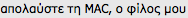
To get full screen without loosing skin borders, you must sellect a skin equal to your screen resolution o smaller, then when you switch to full screen you can see all.
Take a look at the skins page and download what you like, of course, always clic on the skins that have an \"apple\" icon.
Enjoy MAC my friend.
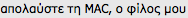
geposted Sun 16 Nov 08 @ 12:18 pm
I think you guys are misunderstanding his first issue which reads... "1) i use the default skin.when i maximize the skin, i dont have the icons bellow(safari etc) but it doesnt open full screen,it cuts the right and left part of the screen.can i do something for that?"
I think what he's getting at is he can't see the dock when VDJ is maximized and there are black bars on the left and right side of the screen. Regarding the left and right part of the screen being cut: simple... choose the widescreen skin in the skins menu. As for the dock, there's no use in trying other skins because no matter what skin you use, if it's maximized it will fill the entire screen and you will lose the dock. You do not have the ability in the Mac version to resize the window like you do with other programs. Even if you could resize the window anything smaller than full screen would make it hard to see all the graphics packed into most VDJ skins. Instead of relying on seeing the dock on screen just use the apple key+tab to switch easily between programs.
I think what he's getting at is he can't see the dock when VDJ is maximized and there are black bars on the left and right side of the screen. Regarding the left and right part of the screen being cut: simple... choose the widescreen skin in the skins menu. As for the dock, there's no use in trying other skins because no matter what skin you use, if it's maximized it will fill the entire screen and you will lose the dock. You do not have the ability in the Mac version to resize the window like you do with other programs. Even if you could resize the window anything smaller than full screen would make it hard to see all the graphics packed into most VDJ skins. Instead of relying on seeing the dock on screen just use the apple key+tab to switch easily between programs.
geposted Sun 16 Nov 08 @ 1:00 pm
You're right dizzy.
When you switch to full screen the dock disapears.
I think that because it's a new mac user, don't know how to work with OS X and the benefits of it.
When you switch to full screen the dock disapears.
I think that because it's a new mac user, don't know how to work with OS X and the benefits of it.
geposted Sun 16 Nov 08 @ 1:11 pm
But using the 1200 x 760 or 1200 x 800 (With ur mac-set resolution to 1200 x 800 of course) and did not use maximize options u still can get that icons ...hehe. :P
I only give an example on how to "delete" that black section in my first post for this thread;)
Btw both of u are right in ur post;)
Regards.

I only give an example on how to "delete" that black section in my first post for this thread;)
Btw both of u are right in ur post;)
Regards.

geposted Sun 16 Nov 08 @ 1:29 pm
thanks a lot guys,the loading problem is fixed
with the skin im a little confused,how i disappear the dock?in case that i dont maximize virtual dj?
i tried to download some skins,but i dont know how to install them,in which file i must place them?
with the skin im a little confused,how i disappear the dock?in case that i dont maximize virtual dj?
i tried to download some skins,but i dont know how to install them,in which file i must place them?
geposted Sun 16 Nov 08 @ 4:32 pm
You have to copy the files to your "documents/virtualdj/skins" folder.
geposted Sun 16 Nov 08 @ 4:44 pm
you mean to the file scskin?i did that,but i dont see anything
geposted Mon 17 Nov 08 @ 7:35 am
xonor wrote :
You have to copy the files to your "documents/virtualdj/skins" folder.
Hi nikos, as mentioned, put the zip there.
Or see my blog for example.. but nowadays u can just download from the site. No need to zip using PC to Mac;)
geposted Mon 17 Nov 08 @ 7:59 am
thanks i will try it,spinaj i think that your links doesnt work
geposted Mon 17 Nov 08 @ 8:20 am
Oops sorry..hehe..
Here it is;)
http://www.virtualdj.com/homepage/spinnaJ/blogs/3000/Install_Skin_On_Mac.html
Here it is;)
http://www.virtualdj.com/homepage/spinnaJ/blogs/3000/Install_Skin_On_Mac.html
geposted Mon 17 Nov 08 @ 8:28 am
i cannot do it,i dont know why,i download the file,i do control click, i do not have the option of create archive but i have the option to compress file,i do it and then i copy this zip file to the fine named cskin.nib, but nothing!
geposted Mon 17 Nov 08 @ 4:38 pm
Do u have a screenshot? U on osx right?
geposted Tue 18 Nov 08 @ 5:23 am








