So would it be better to downgrade TO XP or Duall boot with vista and XP?? Im trying to see whats the best way to run virtual dj... Any suggetions will be great!
Turiz
Turiz
geposted Tue 18 Nov 08 @ 12:56 pm
personally i think XP is faster and a lot faster! i have chose not to load vista because it hogs the processor soo much, i know some vista lovers will hate me but matter of fact XP is faster,
in relation to your question i would install XP on a seperate partition (if you can) and see for yourself, i think youll find XP is faster and when your doing a gig and you cant wait till the song loads because its taking a long time you need speed!!!!
also if you can install vista on one, XP on the other (both fresh installs) and only install the drivers and what you need as well as VDJ of corse! and see for yourself!
in relation to your question i would install XP on a seperate partition (if you can) and see for yourself, i think youll find XP is faster and when your doing a gig and you cant wait till the song loads because its taking a long time you need speed!!!!
also if you can install vista on one, XP on the other (both fresh installs) and only install the drivers and what you need as well as VDJ of corse! and see for yourself!
geposted Tue 18 Nov 08 @ 2:33 pm
mrknightowl00 wrote :
So would it be better to downgrade TO XP or Duall boot with vista and XP?? Im trying to see whats the best way to run virtual dj... Any suggetions will be great!
Turiz
Turiz
Why are you having problems with Vista???
geposted Tue 18 Nov 08 @ 2:44 pm
Yeah Vista has been a nightmare... The specs on my laptop are as follows:
• AMD Turion X2 RM-72 (2.1 GHZ)
* Windows VISTA 64 BIT
• Built-in wireless 802.11n
• Burns DVDs and CDs• 250GB hard drive
• 4GB of DDR2 memory
• Built-in webcam
Now i borrowed my friends sound card(mix vibes u46mk2) and I can't seem to make it work. I decided to use the ASIO 4 all driver, but now I'm having problems trying to record!!!!!
I want XP back, but I kinda dont want to get rid of Vista... any tips?
• AMD Turion X2 RM-72 (2.1 GHZ)
* Windows VISTA 64 BIT
• Built-in wireless 802.11n
• Burns DVDs and CDs• 250GB hard drive
• 4GB of DDR2 memory
• Built-in webcam
Now i borrowed my friends sound card(mix vibes u46mk2) and I can't seem to make it work. I decided to use the ASIO 4 all driver, but now I'm having problems trying to record!!!!!
I want XP back, but I kinda dont want to get rid of Vista... any tips?
geposted Tue 18 Nov 08 @ 4:39 pm
Your problem may be the fact that its 64 bit Vista
geposted Tue 18 Nov 08 @ 7:03 pm
Will that be a factor if I downgrade to XP? I think thats what I'm going to end up doing. I really dont see the benefit in dual booting vista and XP
geposted Wed 19 Nov 08 @ 11:47 am
You can't use more than 3GB ram on XP, so if you wanna use it you must pull out 1GB or stick with Vista Sp1 32bit. Bios of motherboard will "see" 4GB, but XP will go crazy totaly (If you have luck even to install it ;) ). If you want to use more than 4GB ram you must use 64-bit system, XP or VISTA.
XP is faster as someone above said, BUT if you wanna properly utilize two core CPU and a lot of ram, for now, Vista is the way to go. Quad core CPU's must be used on Vista also.
XP is faster as someone above said, BUT if you wanna properly utilize two core CPU and a lot of ram, for now, Vista is the way to go. Quad core CPU's must be used on Vista also.
geposted Wed 19 Nov 08 @ 1:26 pm
DJ-ALF wrote :
You can\'t use more than 3GB ram on XP, so if you wanna use it you must pull out 1GB or stick with Vista Sp1 32bit. Bios of motherboard will \"see\" 4GB, but XP will go crazy totaly (If you have luck even to install it ;) ). If you want to use more than 4GB ram you must use 64-bit system, XP or VISTA.
XP is faster as someone above said, BUT if you wanna properly utilize two core CPU and a lot of ram, for now, Vista is the way to go. Quad core CPU\'s must be used on Vista also.
XP is faster as someone above said, BUT if you wanna properly utilize two core CPU and a lot of ram, for now, Vista is the way to go. Quad core CPU\'s must be used on Vista also.
Just like Vista, XP has a 64-bit edition which can address the full 4GB of RAM. There is no need to pull out a stick with 32-bit XP, it will not go crazy, installing it will be no more complicated than usual. XP can utilise multiple cores fine.
I'd say DPC checker gives pretty good results ;)
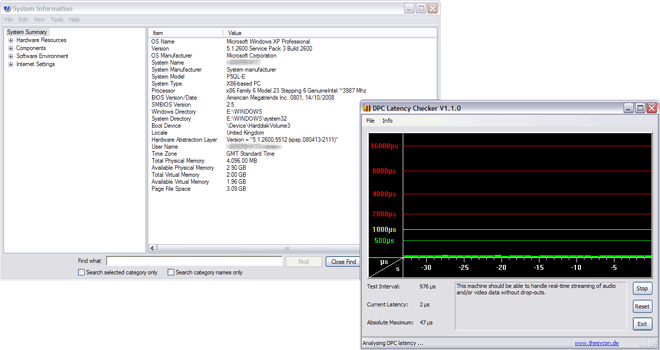
geposted Wed 19 Nov 08 @ 2:30 pm
I know that 64bit XP can address way more than 4GB ram.
I hope you tried that what your saying to back that up because I had tried and I say it wont work.
Quad CPU's wont show its full power on any XP ;)
I hope you tried that what your saying to back that up because I had tried and I say it wont work.
Quad CPU's wont show its full power on any XP ;)
geposted Thu 20 Nov 08 @ 4:30 am
You must have missed my screenshot.. care to post your similar Vista DPC readout and see if it's anywhere near XP? XP does support quad core processors, just open up task manager, click on performance... 4 cpus...
Doesn't matter anyway, does Virtual DJ even understand how to use 4 cpus? Virtual DJ seems to use one thread for both decks (indicated by a maximum of 50% usage on my dualcore machine when loading tracks) and one thread for analysing music which is 2.
Doesn't matter anyway, does Virtual DJ even understand how to use 4 cpus? Virtual DJ seems to use one thread for both decks (indicated by a maximum of 50% usage on my dualcore machine when loading tracks) and one thread for analysing music which is 2.
geposted Thu 20 Nov 08 @ 6:14 am
Andrew87 wrote :
Virtual DJ seems to use one thread for both decks (indicated by a maximum of 50% usage on my dualcore machine when loading tracks) and one thread for analysing music which is 2.
That is correct, VDJ works that way. But on XP it will use both cores for everything to the 50% and on Vista it is like you described above but it will use full power, so above 50%, it goes to the 100%. So that explains that Vista is better utilizing dual and more cores on Vista. The result is VDJ is running faster on the same machine using Vista, compared to XP.
geposted Thu 20 Nov 08 @ 11:44 am
The operating system doesn't determine that sort of thing. The program does.
geposted Thu 20 Nov 08 @ 11:50 am
Might be, but that's the way it works at my machine ;)
geposted Thu 20 Nov 08 @ 12:12 pm
Andrew87 wrote :
Just like Vista, XP has a 64-bit edition which can address the full 4GB of RAM. There is no need to pull out a stick with 32-bit XP, it will not go crazy, installing it will be no more complicated than usual. XP can utilise multiple cores fine.
I'd say DPC checker gives pretty good results ;)
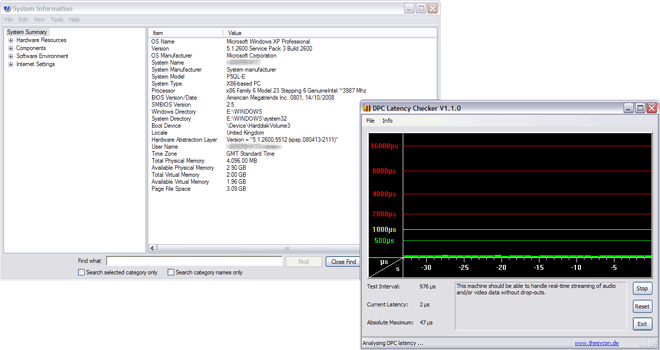
DJ-ALF wrote :
You can\'t use more than 3GB ram on XP, so if you wanna use it you must pull out 1GB or stick with Vista Sp1 32bit. Bios of motherboard will \"see\" 4GB, but XP will go crazy totaly (If you have luck even to install it ;) ). If you want to use more than 4GB ram you must use 64-bit system, XP or VISTA.
XP is faster as someone above said, BUT if you wanna properly utilize two core CPU and a lot of ram, for now, Vista is the way to go. Quad core CPU\'s must be used on Vista also.
XP is faster as someone above said, BUT if you wanna properly utilize two core CPU and a lot of ram, for now, Vista is the way to go. Quad core CPU\'s must be used on Vista also.
Just like Vista, XP has a 64-bit edition which can address the full 4GB of RAM. There is no need to pull out a stick with 32-bit XP, it will not go crazy, installing it will be no more complicated than usual. XP can utilise multiple cores fine.
I'd say DPC checker gives pretty good results ;)
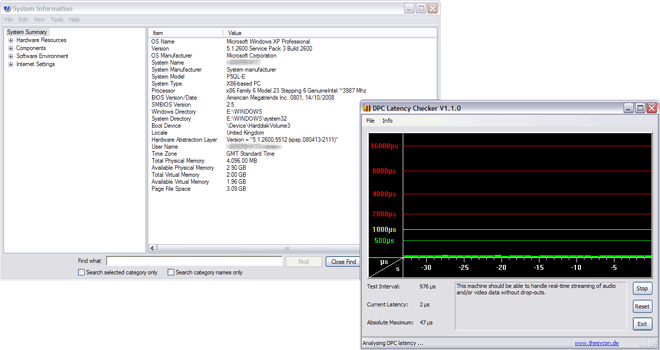
How much harder will it be to install 32 BIT Xp with 4GB of RAM?
geposted Thu 20 Nov 08 @ 1:26 pm
There's no difference, the amount of RAM you have doesn't matter. I'm dual booting Vista 64bit (for my main OS) with XP 32bit (dedicated for Virtual DJ) with zero issues.
geposted Thu 20 Nov 08 @ 2:04 pm
School me a little bit on dual boot. When you say you have partion dedicated to virtual dj, what exactly does that mean? When you dual boot, can both your OS have acess to the hard drive?
geposted Thu 20 Nov 08 @ 2:09 pm
A partition means a dedicated 'drive'. Even though you may only have one physical harddrive in your computer, you can split it up into several smaller drives should you wish to. I have made a 4GB (2GB is enough for just XP and Virtual DJ) partition for XP. I use this partition for Virtual DJ only, e.g. I do not have Microsoft Office an other such programs installed on this partition.
When dualbooting and turning the computer on, a menu is displayed allowing you the choice of which operating system you want to use. Both operating systems have access to the files of each other (although not program installations, without some difficulty). This means you could have all your music on your Vista drive and the XP Virtual DJ drive could still read it without having to duplicate it.
When dualbooting and turning the computer on, a menu is displayed allowing you the choice of which operating system you want to use. Both operating systems have access to the files of each other (although not program installations, without some difficulty). This means you could have all your music on your Vista drive and the XP Virtual DJ drive could still read it without having to duplicate it.
geposted Thu 20 Nov 08 @ 2:32 pm
kool. I had an idea of what that meant, but you just confirmed it. I need to buy my copy of XP and start my dual boot! Thanks for the help.
geposted Thu 20 Nov 08 @ 2:44 pm
I have a question, I'm trying to dual boot vista with XP. Do I have to buy the full version of XP or can I have the "upgrade" version of XP. I bought one but its a upgrade version and its service pack2
geposted Sun 28 Dec 08 @ 10:29 pm
Andrew87 wrote :
I'd say DPC checker gives pretty good results ;)
Damn those are good DPC results... I can get mine down to 100-200 with peaks of around 1000, but only after disabling PCMCIA, Firewire, All network interfaces, Bluetooth and internal sound card...
All drivers are up to date!
However I am about to start a new project to build a dedicated PC for DJing. I'm gettng hold of a 1U 19" PC case with the basic guts of a system that I intend to strip and re-build.
ONly external interfaces required are VGA, USB and Keyboard/Mouse so can disable everything else. Can also avoid loading anti-virus/firewall as it will be online and therefore not required.
I'm gonna attempt to blog and picture the project as I go...
Cheers,
Roy
geposted Mon 29 Dec 08 @ 2:54 pm










