PRIME GO
Effekte

- FX SELECT. Turn left/right to select the previous/next available Effect.
Push to get a list of the available Effects on the Prime 2 screen UI, scroll to the desired effect and then push again to close the list.
The same Effect will be selected for both Left and Right Decks - FX ON. Press this button to enable/disable the selected effect to the assigned Deck(s)
- FX TIME/PARAMETER. Adjust the 2nd Parameter of the selected Effect, usually the Beats value.
Push the encoder and then turn to adjust the 3rd Parameter (if available). Push again to return to the control of the 2nd Parameter. - FX WET/DRY. Adjust the 1st Parameter of the selected Effect, usually the Strength value.
- FX ASSIGN Use these buttons to assign the selected Effect to the Left [1] and/or Right [2] Decks.
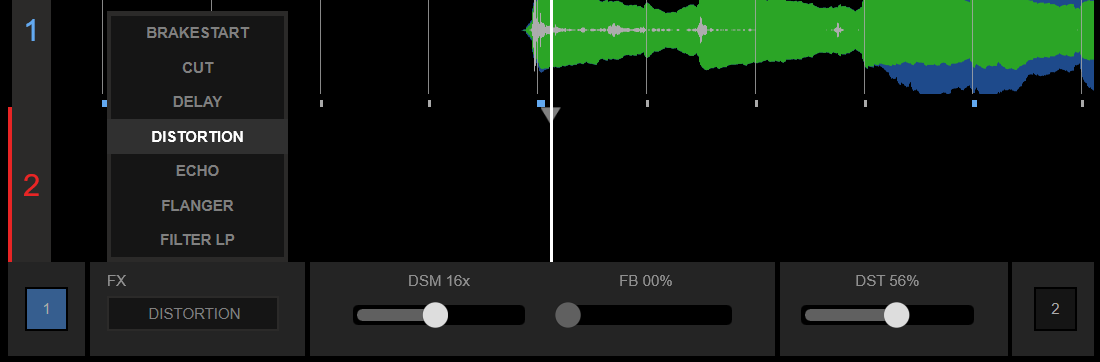
The name of the selected Effect, its status (on/off) and the Parameter values will be displayed on the Prime GO screen





