PartyMix Pro
Advanced Setup
MIDI MAPPING
The unit should be visible in the CONTROLLERS tab of Config and the “factory default” available/selected from the Mappings drop-down list. The factory default Mapping offers the functions described in this Manual, however those can be adjusted to your needs via VDJ Script actions.
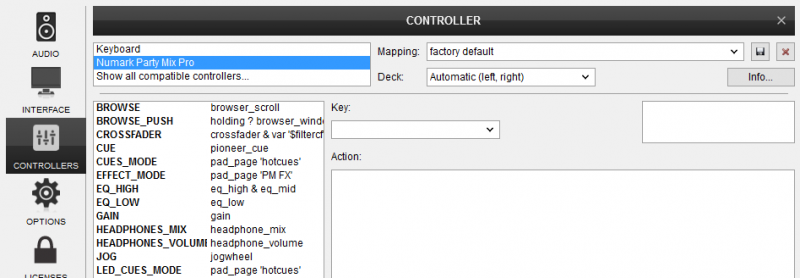
Read further details at
http://www.virtualdj.com/manuals/virtualdj/settings/controllers.html
http://www.virtualdj.com/wiki/VDJ8script.html
AUDIO Setup
Default Audio setup
The unit has a pre-defined Audio setup and a special button in the AUDIO tab of Config to provide that.
If the pre-defined audio setup is selected, the built-in speaker of the PartyMix Pro will be used for Master Output and your Headphones need to be connected at the side panel of the unit.
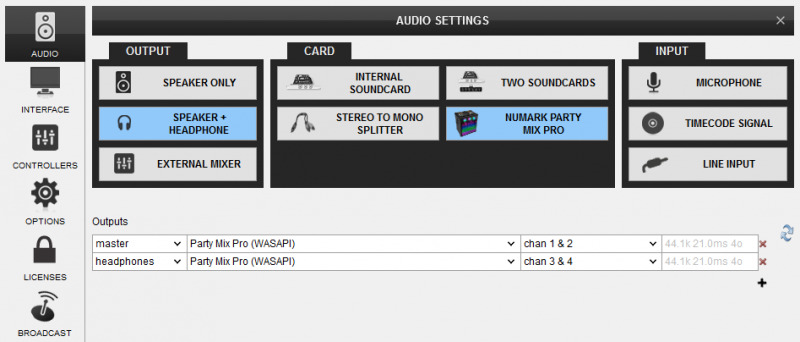
Alternative Audio setup
Use a different Speaker/Amplifier.
In case you need to use your own Speakers instead of the built-in of the Party Mix , but still connect your Headphones to the unit for pre-listening, you will need to manually apply the following audio configuration.
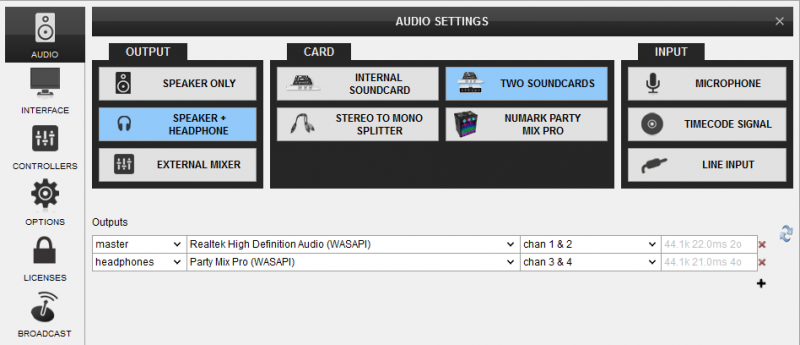
Select the sound card that your speakers are connected to for the Master (on Chans 1,2) and the Party Mix Pro sound card for the Headphones (at Chans 3,4)
Click to APPLY
Note : The Headphones channel in this case will be still routed to the right-side socket of the Party Mix Pro for you to connect your Headphones for pre-listening
For further software settings please refer to the User Guide of VirtualDJ 8. http://www.virtualdj.com/manuals/virtualdj/index.html






