The actions should simply be ... slicer 1 to slicer 8 and slicer 'step' +1/-1 and slicer 'length' +1/-1
No need of percentage values or _effect_button actions. Keep it simple.
No need of percentage values or _effect_button actions. Keep it simple.
geposted Wed 29 Apr 15 @ 7:18 pm
Well you learn something new every day, that'll be a hard ingrained habit to break.
geposted Wed 29 Apr 15 @ 8:10 pm
The actions should simply be ... slicer 1 to slicer 8 and slicer 'step' +1/-1 and slicer 'length' +1/-1
No need of percentage values or _effect_button actions. Keep it simple
how would you put that in and where in the box picture on page 1?
im new to mapping...... very new
No need of percentage values or _effect_button actions. Keep it simple
how would you put that in and where in the box picture on page 1?
im new to mapping...... very new
geposted Fri 01 May 15 @ 3:18 am
exsample : MODEB_SHIFT_PAD1 :
and how many for the diffrent steps and legths
and how many for the diffrent steps and legths
geposted Fri 01 May 15 @ 3:21 am
cause for now the slicer just loops 1 beat stutters it ,,,, the song continues but only with the stutter then when released it picks up where songs is present, it dosent continue with the full audio in the background
geposted Fri 01 May 15 @ 3:23 am
that's how it works.
It samples a passage into slices, and the slices can be recalled,
to control the dials/sliders
MODEB_SHIFT_PAD1 : slicer 'step' +1
MODEB_SHIFT_PAD2 : slicer 'length' +1
MODEB_SHIFT_PAD5 : slicer 'step' +1
MODEB_SHIFT_PAD6 : slicer 'length' -1
It samples a passage into slices, and the slices can be recalled,
to control the dials/sliders
MODEB_SHIFT_PAD1 : slicer 'step' +1
MODEB_SHIFT_PAD2 : slicer 'length' +1
MODEB_SHIFT_PAD5 : slicer 'step' +1
MODEB_SHIFT_PAD6 : slicer 'length' -1
geposted Fri 01 May 15 @ 3:36 am
i have 8 shift pads for the sampler ass well.. how would you put the lengths and beat parts in? as i have 8 slicer pads ,,,,,, but only 8 pads for beats and lengths combined
geposted Fri 01 May 15 @ 4:25 am
so what abouthte other pads? ? i mean the ones u dont mention in the above thread just now
geposted Fri 01 May 15 @ 4:32 am
pad 3,4,7,8? and so far this havent changed anything in how it works?
all i can do is 1 beat loopp over and over again when i press it down,
all i can do is 1 beat loopp over and over again when i press it down,
geposted Fri 01 May 15 @ 4:34 am
the other slicers i see does the loop but the actual audio keeps on playing in the track ass well,
again sorry to bother
again sorry to bother
geposted Fri 01 May 15 @ 4:36 am
i have seen the lengths parts working somewhat, but maybe i should just tryand post a pic of the settings in the menu?
geposted Fri 01 May 15 @ 4:44 am
THAT'S EVERYTHING
Open the GUI and pay attention.

Open the GUI and pay attention.

geposted Fri 01 May 15 @ 5:06 am
EASY FOR YOU TO SAY :)
geposted Fri 01 May 15 @ 5:28 am
im trying hrd to make it work slicing like in the varoious videos i have seen, but i can only get it to loop , though i try and change the lengths and steps and dosent so anything all 8 pads do the excat same thnig the is really the thing that confuses me
geposted Fri 01 May 15 @ 7:54 am
Screenshot of your mapper first.
Also screen capture video with the gui open, (not a phone video)
Also screen capture video with the gui open, (not a phone video)
geposted Fri 01 May 15 @ 8:07 am
here it is, i know it needs work i just dunno what and how
geposted Fri 01 May 15 @ 8:39 am
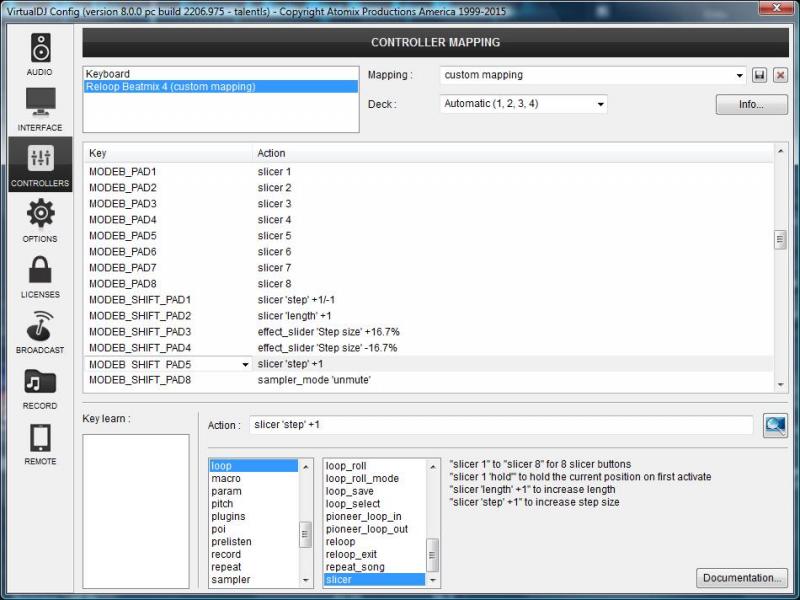
:)
geposted Fri 01 May 15 @ 8:39 am
For MODE B just use these
MODEB_SHIFT_PAD1 : slicer 'step' +1
MODEB_SHIFT_PAD2 : slicer 'length' +1
MODEB_SHIFT_PAD5 : slicer 'step' +1
MODEB_SHIFT_PAD6 : slicer 'length' -1
After that, no matter what, it's done.
MODEB_SHIFT_PAD1 : slicer 'step' +1
MODEB_SHIFT_PAD2 : slicer 'length' +1
MODEB_SHIFT_PAD5 : slicer 'step' +1
MODEB_SHIFT_PAD6 : slicer 'length' -1
After that, no matter what, it's done.
geposted Fri 01 May 15 @ 9:45 am
i actullay allready tried that excat setup... andi could only use 1 beat and itsliced ,,,,,but i could not hear the original track in the background, or is this just impoosible to do cause other controllers can do this type of slicing.
geposted Fri 01 May 15 @ 10:14 am
locodog wrote :
After that, no matter what, it's done.
geposted Fri 01 May 15 @ 1:21 pm







