Hi Skin Creators:-) I have a skin (5 Video Decks/screens) created for me by DennYo - great skin. I need to get it to PLAY directly without assigning the Cue number. In other words when I click Play, regardless which screen, I would like it to go Live. I cannot reach/find DennYo for months now. Anyone interested? Of course it's a Paid job, within reason:-) Thank you.

geposted Thu 19 Mar 15 @ 4:56 am
I can't understand what you want...
Basically, PLAY should always start the deck... So, unless the code of play button is heavily customized, it should work already...
Basically, PLAY should always start the deck... So, unless the code of play button is heavily customized, it should work already...
geposted Thu 19 Mar 15 @ 6:52 am
add "deck select" with your "play"
deck 1 select & play
deck 2 select & play
deck 3 select & play
deck 4 select & play
deck 5 select & play
deck 1 select & play
deck 2 select & play
deck 3 select & play
deck 4 select & play
deck 5 select & play
geposted Thu 19 Mar 15 @ 7:28 am
@ PhantomDeejay I would like the ability to 'Play on Take' WITHOUT having to allocate a player number. I would like to not use the allocated (play) boxes I have crossed out in Red. In other words to be able to just play directly. If Deck 1 is playing (left) & the next deck I want to play is 5, I want to just play it without having to allocate box 5. Thank you. Please if it's not clear let me know & I'll try to do a better diagram.
geposted Thu 19 Mar 15 @ 1:57 pm
@ jmf28 Thank you but I'm trying to NOT do what you're saying. I do not want to 'select' a deck. I just want to play ANY deck at ANY time. Even if I play all 5 at once - I use my skin for an entirely different reason and sometimes when I forget to 'select' I click PLAY and that deck does not go LIVE. It plays, but it does not show on the main screen. Thanks & please get back to me if it's still not understood.
geposted Thu 19 Mar 15 @ 2:02 pm
I think you will have to select a deck. Selecting a deck is what makes it go live.
If you assign the script that jmf28 posted, either directly to the skin play buttons or to your mapping, then whenever you hit play, the selecting will be done at the same time.
If you assign the script that jmf28 posted, either directly to the skin play buttons or to your mapping, then whenever you hit play, the selecting will be done at the same time.
geposted Thu 19 Mar 15 @ 2:17 pm
[quote=groovindj]I think you will have to select a deck. Selecting a deck is what makes it go live.
If you assign the script that jmf28 posted,
Hi groovindj, thank you for your input. The point is I do NOT want to select which deck to go LIVE. I want them to be LIVE all the time. When I hit PLAY on Any-Which one, that deck will go live. I may have them all loaded in thinking that I will PLAY deck 3, but in the last few seconds I decide to Play deck 5. Therefore I will hit 5 directly and it should go LIVE without selecting. In simple terms I do not want SELECT. I want all decks LIVE at any given moment. Can anyone create me such a skin please?
If you assign the script that jmf28 posted,
Hi groovindj, thank you for your input. The point is I do NOT want to select which deck to go LIVE. I want them to be LIVE all the time. When I hit PLAY on Any-Which one, that deck will go live. I may have them all loaded in thinking that I will PLAY deck 3, but in the last few seconds I decide to Play deck 5. Therefore I will hit 5 directly and it should go LIVE without selecting. In simple terms I do not want SELECT. I want all decks LIVE at any given moment. Can anyone create me such a skin please?
geposted Fri 20 Mar 15 @ 3:17 am
What do you want, to get only the sound wich changes when you play a deck and no change the video to get several videos on the master video?
geposted Fri 20 Mar 15 @ 8:46 am
@jmf28 I don't really understand your question, but what I want is NOT to HAVE to 'allocate' which deck I want to Play (go Live) - regardless of audio/video. To put it simply I want to load all my 5 decks and play them all LIVE at the same time - not that I would, just the ability to do it. I want to by-pass the 'allocating' part.
geposted Fri 20 Mar 15 @ 10:56 am
so let crossfaders audio & video in the middle and no select "link" & "auto", I don't see another way
geposted Fri 20 Mar 15 @ 1:44 pm
Thank You jmf28, I tried but it doesn't work. The fader needs to go to the actual LIVE player at the time. My problem is the SELECT Deck numbers. I need someone to do me a skin, copy my skin, but DISCONNECT within the skin the 'select' deck numbers. That way I do not need to allocate a deck number to go live. DennYo did my skin but I cannot find him - if anyone has any contact with him PLEASE tell him Kim Nicolaou is looking for him. Kim Nicolaou is my 'Artists' name so Google it & that will give you an idea of why I need to change my skin. Thank you jmf28 for trying to help me.
geposted Fri 20 Mar 15 @ 2:08 pm
kimbotec wrote :
The point is I do NOT want to select which deck to go LIVE. I want them to be LIVE all the time.
I think there's a language barrier here. The way VDJ works, one deck has to be the master, and that is the "selected" deck. You cannot have all decks as master all the time.
However, the script jmf posted does not require you to manually select a deck. It will select and start playing at the same time. That is the meaning of the select & play script.
geposted Fri 20 Mar 15 @ 3:07 pm
I think he is interested in playing out "live" the Video Output, thats why he has those red crossed lines on the Video Crossfader assign buttons, correct me if i am wrong.
So probably he needs some combination with.. play & overvideo
or play & leftdeck|rightdeck in case he is using "sides" for his decks.
@kimbotec, are you using a MIDI controller, and if Yes, which one ? Please provide as much info as you can about the way you are mixing, so that we can provide you more detailed solutions.
So probably he needs some combination with.. play & overvideo
or play & leftdeck|rightdeck in case he is using "sides" for his decks.
@kimbotec, are you using a MIDI controller, and if Yes, which one ? Please provide as much info as you can about the way you are mixing, so that we can provide you more detailed solutions.
geposted Sat 21 Mar 15 @ 4:15 am
@DJDad, Hi and thank you for your response. I will try to explain using a Picture that hopefully will upload here. The Skin I have is made for me therefore I do not have a particular code to it. I have 5 Decks.
The 1st (far left) is always on, looped & with the SOUND-fader down. Reason: I use that & other images as Backround just like TV stations use a background (chroma key) for their presenters. The Video Fader is to the LEFT.
On Deck 2 I have a Jingle (video) which lasts for 3 SECONDS! I CLICK PLAY & IF I HAVE #2 Allocated it will go LIVE & the Video fader will move to the RIGHT (YELLOW ARROW)
On Deck 3 I have a SONG (Video) & I click that to PLAY & go LIVE as soon as the 3second Jingle ends. It plays, but because I have NO time to allocate Deck 3 (boxes in Purple) it does NOT go LIVE!
The Same as in #4 & #5.
What I need is for my RIGHT DECKS to be FREE from this "ALLOCATION" boxes (that's why I crossed them out in my 1st Pic) You are right there in your assumption.
So, unfortunately I'm a bit different in the way I use VDJ..... Nothing wrong in that I hope, but, technically I am absolutely USELESS and do not comprehend how to do or get what I need.
Simply, Deck 1 is my ALWAYS on MUTE Deck with the ability to create a great visual when I push the fader up a little and the remaining 4 Decks are my Players with the VIDEO FADER (Yellow Arrow) going Left To Right depending what's on. I just need to click PLAY & GO LIVE without assigning a deck.
Any more understanding now that I explained how I work? I'm willing to do a little video & send it to you guys. I'm sure in the future others may want to do this. My skin size is 1225x1080
The 1st (far left) is always on, looped & with the SOUND-fader down. Reason: I use that & other images as Backround just like TV stations use a background (chroma key) for their presenters. The Video Fader is to the LEFT.
On Deck 2 I have a Jingle (video) which lasts for 3 SECONDS! I CLICK PLAY & IF I HAVE #2 Allocated it will go LIVE & the Video fader will move to the RIGHT (YELLOW ARROW)
On Deck 3 I have a SONG (Video) & I click that to PLAY & go LIVE as soon as the 3second Jingle ends. It plays, but because I have NO time to allocate Deck 3 (boxes in Purple) it does NOT go LIVE!
The Same as in #4 & #5.
What I need is for my RIGHT DECKS to be FREE from this "ALLOCATION" boxes (that's why I crossed them out in my 1st Pic) You are right there in your assumption.
So, unfortunately I'm a bit different in the way I use VDJ..... Nothing wrong in that I hope, but, technically I am absolutely USELESS and do not comprehend how to do or get what I need.
Simply, Deck 1 is my ALWAYS on MUTE Deck with the ability to create a great visual when I push the fader up a little and the remaining 4 Decks are my Players with the VIDEO FADER (Yellow Arrow) going Left To Right depending what's on. I just need to click PLAY & GO LIVE without assigning a deck.
Any more understanding now that I explained how I work? I'm willing to do a little video & send it to you guys. I'm sure in the future others may want to do this. My skin size is 1225x1080

geposted Sat 21 Mar 15 @ 11:44 am
Can you try to assign 4 Keyboard keys (any of them) as ..
1st Key : deck 2 pause ? deck 2 play & deck 2 rightvideo : deck 2 pause
2nd Key : deck 3 pause ? deck 3 play & deck 3 rightvideo : deck 3 pause
3rd Key : deck 4 pause ? deck 4 play & deck 4 rightvideo : deck 4 pause
4th Key : deck 5 pause ? deck 5 play & deck 5 rightvideo : deck 5 pause
Use those 4 keyboard keys instead of the PLAY/PAUSE buttons of the skin for decks 2 to 5 and see if the behavior is the one you want for the skin.
Should work as expected in most cases, but the scripts could be very long if you need to cover all cases.
Once we find a convenient solution, the skin could be changed easily.
1st Key : deck 2 pause ? deck 2 play & deck 2 rightvideo : deck 2 pause
2nd Key : deck 3 pause ? deck 3 play & deck 3 rightvideo : deck 3 pause
3rd Key : deck 4 pause ? deck 4 play & deck 4 rightvideo : deck 4 pause
4th Key : deck 5 pause ? deck 5 play & deck 5 rightvideo : deck 5 pause
Use those 4 keyboard keys instead of the PLAY/PAUSE buttons of the skin for decks 2 to 5 and see if the behavior is the one you want for the skin.
Should work as expected in most cases, but the scripts could be very long if you need to cover all cases.
Once we find a convenient solution, the skin could be changed easily.
geposted Sat 21 Mar 15 @ 5:59 pm
Good Morning DJDad - I tried but it didn't work - mind you I could have done it wrong. I copied each line then went to mapper>clicked on + add New Key>entered the key (Q) >paste the instruction & it said Syntax error, which I don't know what it means, but I did them all. I am willing to offer a "share Desktop" if there is a possibility for you to diagnose my problem better.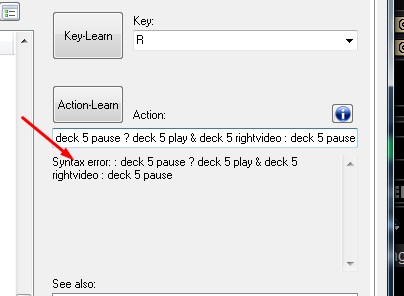
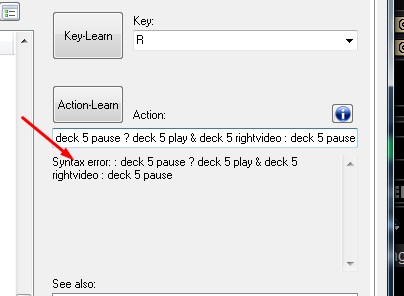
geposted Sun 22 Mar 15 @ 2:51 am
@kimbotec
Looks like you started the script with ":" which is the problem, try the above scripts
djdad wrote :
Can you try to assign 4 Keyboard keys (any of them) as ..
deck 2 pause ? deck 2 play & deck 2 rightvideo : deck 2 pause
deck 3 pause ? deck 3 play & deck 3 rightvideo : deck 3 pause
deck 4 pause ? deck 4 play & deck 4 rightvideo : deck 4 pause
deck 5 pause ? deck 5 play & deck 5 rightvideo : deck 5 pause
deck 2 pause ? deck 2 play & deck 2 rightvideo : deck 2 pause
deck 3 pause ? deck 3 play & deck 3 rightvideo : deck 3 pause
deck 4 pause ? deck 4 play & deck 4 rightvideo : deck 4 pause
deck 5 pause ? deck 5 play & deck 5 rightvideo : deck 5 pause
Looks like you started the script with ":" which is the problem, try the above scripts
geposted Sun 22 Mar 15 @ 3:21 am
DJDad THANK YOU! It works! I cannot express my feeling through typing but I'm sooooo GRATEFUL. How can I be of help to you and all here at VDJ?
Back to the skin: Can my skin be modified now or I will just use the keys?

Back to the skin: Can my skin be modified now or I will just use the keys?

geposted Sun 22 Mar 15 @ 3:53 am











