thetracker510 wrote :
But this SWAPS between deck 1 -2 & 3-4... correct me if i'm not mistaking...
Yes, you're right... You are only seeing 2 decks on your screen each time. In other words, if you don't use decks 3 and 4 you can still use this skin as a 2 deck skin (screenwise).
The ONLY place that decks 3 and 4 take space from what a 2 deck skin would have been is the video preview players.
geposted Mon 11 Apr 11 @ 3:12 pm
Very Good! Thanks!
geposted Mon 11 Apr 11 @ 5:13 pm
It's very visually pleasing! Down right EYEgasmic!
I will patiently wait for this one to be approved so I can take it for a test drive.
Very nice work.
AC
I will patiently wait for this one to be approved so I can take it for a test drive.
Very nice work.
AC
geposted Mon 11 Apr 11 @ 8:37 pm
loving the spinners in this skin
geposted Tue 12 Apr 11 @ 12:49 pm
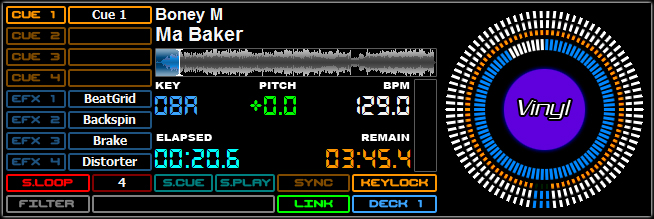
Just another teaser of what you'll get from the spinners!
geposted Tue 12 Apr 11 @ 3:40 pm
1080 ? :) :)
geposted Tue 12 Apr 11 @ 4:07 pm
I'm working on a 1920x1080 version right now. I believe it will be ready in a week or so...
geposted Tue 12 Apr 11 @ 4:25 pm
very beautiful!!!!
geposted Tue 12 Apr 11 @ 10:15 pm
Not to keen on the purple but thats just me, lol! The black version was ill!!
Huey
Huey
geposted Tue 12 Apr 11 @ 10:35 pm
The purple circle is a VISUAL ZONE. It doesn't stay on... It just shows something ;)
As I said above the skin has a few "hidden" little things that try to make a difference :P
As I said above the skin has a few "hidden" little things that try to make a difference :P
geposted Wed 13 Apr 11 @ 12:23 am
Nice!!
Patiently Waiting
Huey
Patiently Waiting
Huey
geposted Wed 13 Apr 11 @ 12:39 am
Loving the look of this, hopefully it'll be with us for weekend. Really looks the part.
geposted Wed 13 Apr 11 @ 3:40 pm
Congratulations for great job, Awaiting release
geposted Thu 14 Apr 11 @ 7:51 am
Thanx for this masterpiece.
Great Job, but still notr reviewed from Atomix stuff :o(
so bad ...
Great Job, but still notr reviewed from Atomix stuff :o(
so bad ...
geposted Thu 14 Apr 11 @ 9:51 am
I will gladly put this through the test if it's available by the weekend. Can't wait!
geposted Thu 14 Apr 11 @ 3:58 pm
It seems that it's taking a little bit longer than usual to get approved :(
geposted Fri 15 Apr 11 @ 12:50 am
Dont feel bad phantom,same for the Zanard skin....they must be on vacation...
geposted Sat 16 Apr 11 @ 7:31 am
That looks wonderfull! I will try it very soon and leave a response here!
Great work!
With greetings from Germany
Mitch
P.S. And waiting for the aproval :-)
Great work!
With greetings from Germany
Mitch
P.S. And waiting for the aproval :-)
geposted Mon 18 Apr 11 @ 6:19 am
George,
Your skin is beautiful and a lot of hard work has obviously gone in to this one!
Just one question though .... are there any cue or play buttons at all so it can still be used in a basic form without a controller connected?
Thanks
Keith
Your skin is beautiful and a lot of hard work has obviously gone in to this one!
Just one question though .... are there any cue or play buttons at all so it can still be used in a basic form without a controller connected?
Thanks
Keith
geposted Mon 18 Apr 11 @ 7:00 am
Yes. The "Smart Cue" / "Smart Play" buttons will actually work as Cue/Play buttons. However they will "turn on" only when smart cue/play is enabled. And you still can use right-click on these buttons to enable/disable smart cue/play.
Finally ALL the elements of the skin have tooltips to explain their functions
"LC: Cue/Stop, RC: Toggle Smart Cue On/Off" for instance is the tooltip of the "smart cue" element.
LC stands for Left Click
RC stands for Right Click
LCH stands for Left Click (Holding)
RCH stands for Right Click (Holding)
Finally ALL the elements of the skin have tooltips to explain their functions
"LC: Cue/Stop, RC: Toggle Smart Cue On/Off" for instance is the tooltip of the "smart cue" element.
LC stands for Left Click
RC stands for Right Click
LCH stands for Left Click (Holding)
RCH stands for Right Click (Holding)
geposted Mon 18 Apr 11 @ 7:12 am














