I can't wait =)
geposted Thu 18 Jul 13 @ 1:13 am
OK in anticipation of this I put OSC back on my phone (paid version) but I don't know how to connect it to a Mac. When I first bought it I had the same problem with a PC, so Please can someone explain this process??
geposted Thu 18 Jul 13 @ 10:36 am
You need to go to www.hexler.net and download the "Touch OSC Bridge" software (free) for your platform...
geposted Thu 18 Jul 13 @ 10:41 am
Hmm, I have it installed but nothing shows up on my phone when it's looking to connect. I can't find any tutorial s on there website either.
geposted Thu 18 Jul 13 @ 11:14 am
On the tablet side set the IP of your host manually...
It should be able to communicate then despite it doesn't find any hosts...
It should be able to communicate then despite it doesn't find any hosts...
geposted Thu 18 Jul 13 @ 1:01 pm
Yeah that's what I had to do. I found a Resolume template and got it working on the OSC but now I gotta figure out the MIDI portion. When I look under the map tab in VDJ nothing shows up. I'm gonna assume I need some sort of MIDI translator??
geposted Thu 18 Jul 13 @ 2:47 pm
No, you need to create a device definition file and a mapper...
That's what I'm doing at the moment ;)
That's what I'm doing at the moment ;)
geposted Thu 18 Jul 13 @ 4:05 pm
I have a Nexus 7 if you need a tester. :-)
geposted Thu 18 Jul 13 @ 4:42 pm
I had my hands full also with this project almost 2 years ago. TouchOSC is very good and quite easy to deal with. And its absolutely functioning so well!

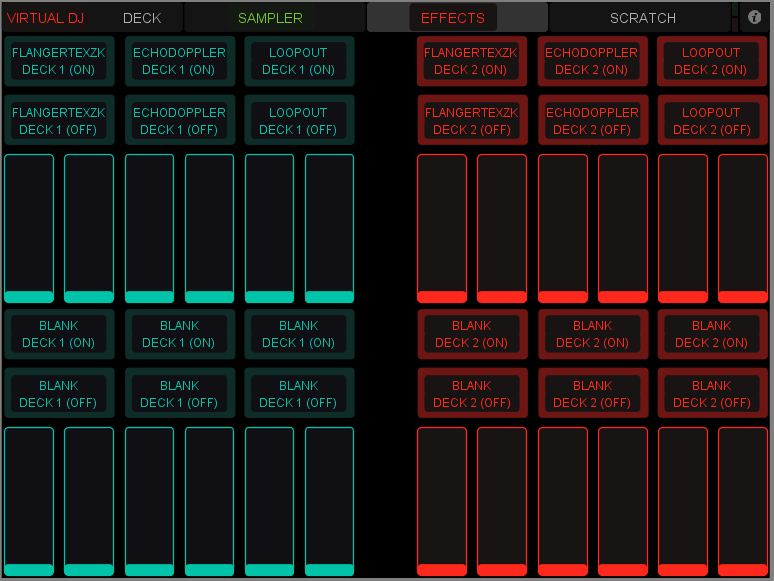
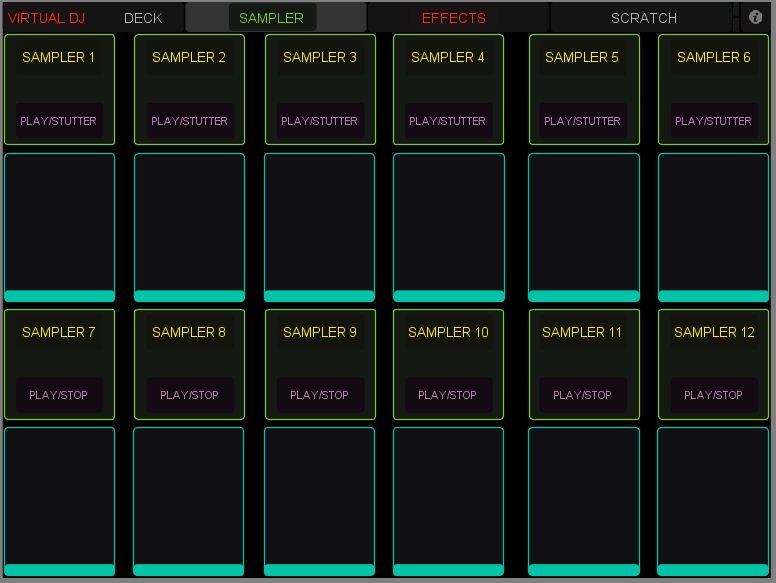
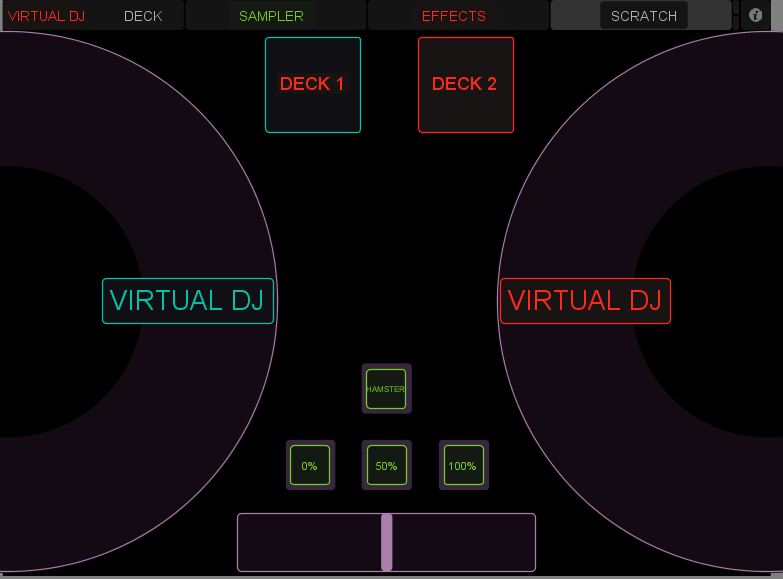

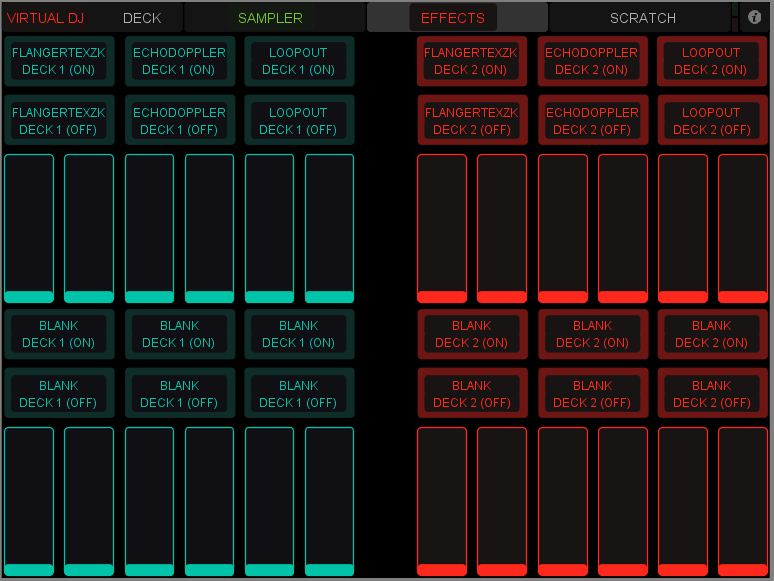
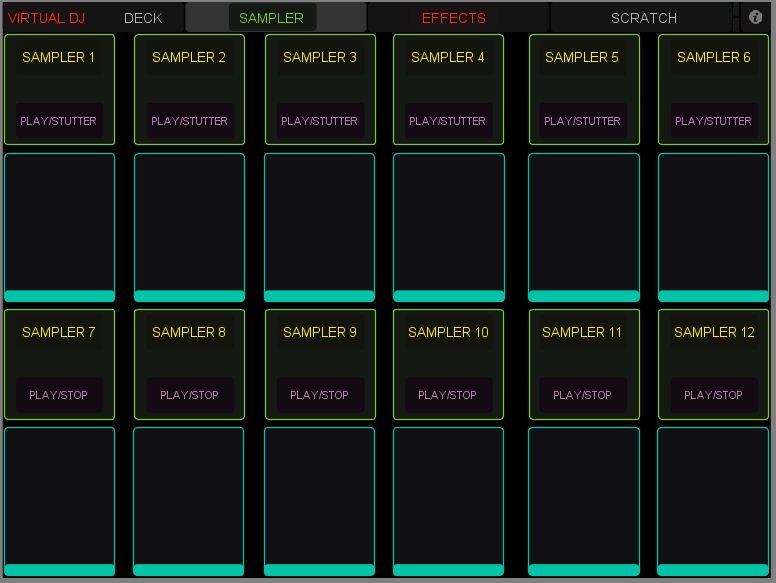
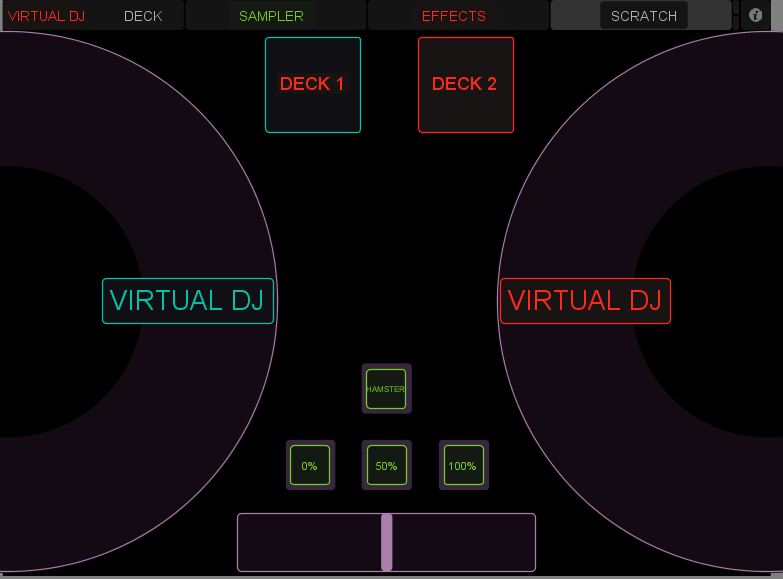
geposted Thu 18 Jul 13 @ 4:53 pm
Wow! Nice work!
geposted Thu 18 Jul 13 @ 8:24 pm
@Phantom, what tablet are you using?? It doesn't look like my Fire is gonna work without some sort of hack or sidelining.
geposted Thu 18 Jul 13 @ 9:53 pm
Samsung Galaxy Tab 2 10.1
geposted Fri 19 Jul 13 @ 1:51 am
this is looking great.
what are your plans for letting it lose, app store? purchase ?
good luck with your work,
Regards
what are your plans for letting it lose, app store? purchase ?
good luck with your work,
Regards
geposted Fri 19 Jul 13 @ 5:46 am
Even though it's a little bit early for a release I want to clear up something:
What you see consists of 3 elements:
1) The Touch OSC application which is available as a purchase on Google Play. YOU WILL have to pay for that... (It's 4.5 euros = $6)
2) The Touch OSC Layout file
3) The VirtualDj Device definition and Mapper files
Once it's ready you will be able to get items 2 & 3 from the downloads section on this site via the usual route, AKA FOR FREE.
However you will have to purchase item 1 as I said above. This is beyond my control since I'm not the developer of Touch OSC ;)
What you see consists of 3 elements:
1) The Touch OSC application which is available as a purchase on Google Play. YOU WILL have to pay for that... (It's 4.5 euros = $6)
2) The Touch OSC Layout file
3) The VirtualDj Device definition and Mapper files
Once it's ready you will be able to get items 2 & 3 from the downloads section on this site via the usual route, AKA FOR FREE.
However you will have to purchase item 1 as I said above. This is beyond my control since I'm not the developer of Touch OSC ;)
geposted Fri 19 Jul 13 @ 5:55 am
PhantomDeejay wrote :
Samsung Galaxy Tab 2 10.1
Thanks, now I'm off to find one, lol!!
geposted Fri 19 Jul 13 @ 9:57 am


Transport page is ready... ;)
geposted Fri 19 Jul 13 @ 12:39 pm
only android or will be a chance to get it for ios when its ready :)
geposted Sun 21 Jul 13 @ 1:01 pm
GadgetMan wrote :
Liking a lot. If you're collecting names for testing, add me to the list please ;-)
Cheers,
Roy
Cheers,
Roy
I agree! It's so simple. I love it!
geposted Sun 21 Jul 13 @ 1:31 pm
djshooter26 wrote :
only android or will be a chance to get it for ios when its ready :)
I'm doing this for Android. However Touch OSC is also available for iOS as well. So, there's a very good chance you can get this on iOS aw well :) (But I'll have to check this since I'm using a 'custom' screen size)
geposted Mon 22 Jul 13 @ 12:25 am
Well I have been messing around with my Resolume template and got things how I want them. So I was setting up an "ad hoc" network only to find out that Android devices (tablets/phones) aren't compatible with them. From what I've read, you'll have to root and use a certain rom. This really sucks. Looks lime we'll always have to carry around a router.
Anybody got an ideas around this??
Anybody got an ideas around this??
geposted Mon 22 Jul 13 @ 6:59 am













