Btw I have been able to achieve good results for simple scripts with ChatGPT.
geposted Sat 22 Feb 25 @ 6:39 pm
hi, do you think is a little bug that sampler_pad if it’s in a little sintax like photo doesn’t work? work only if script is only “sampler_pad”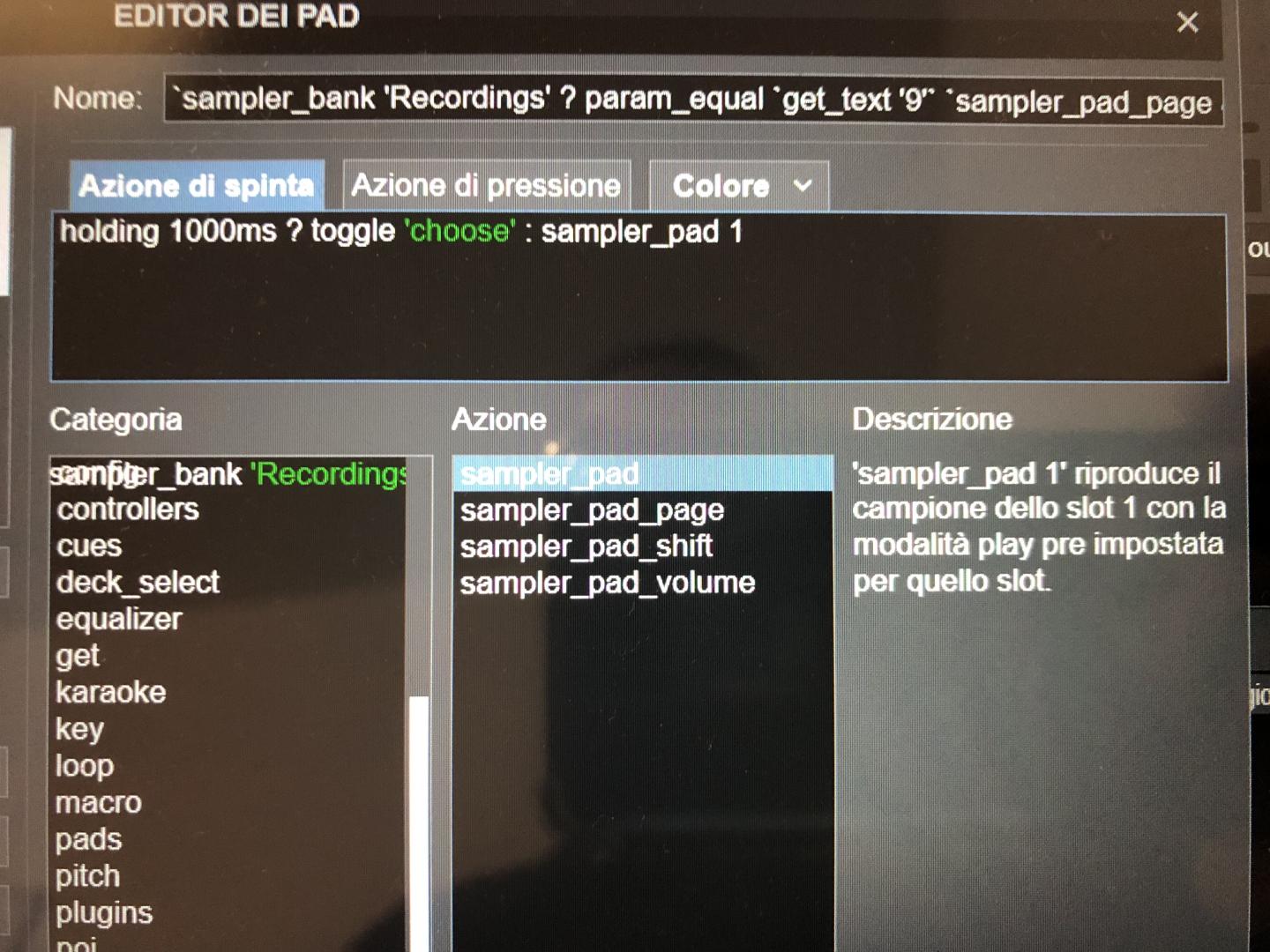
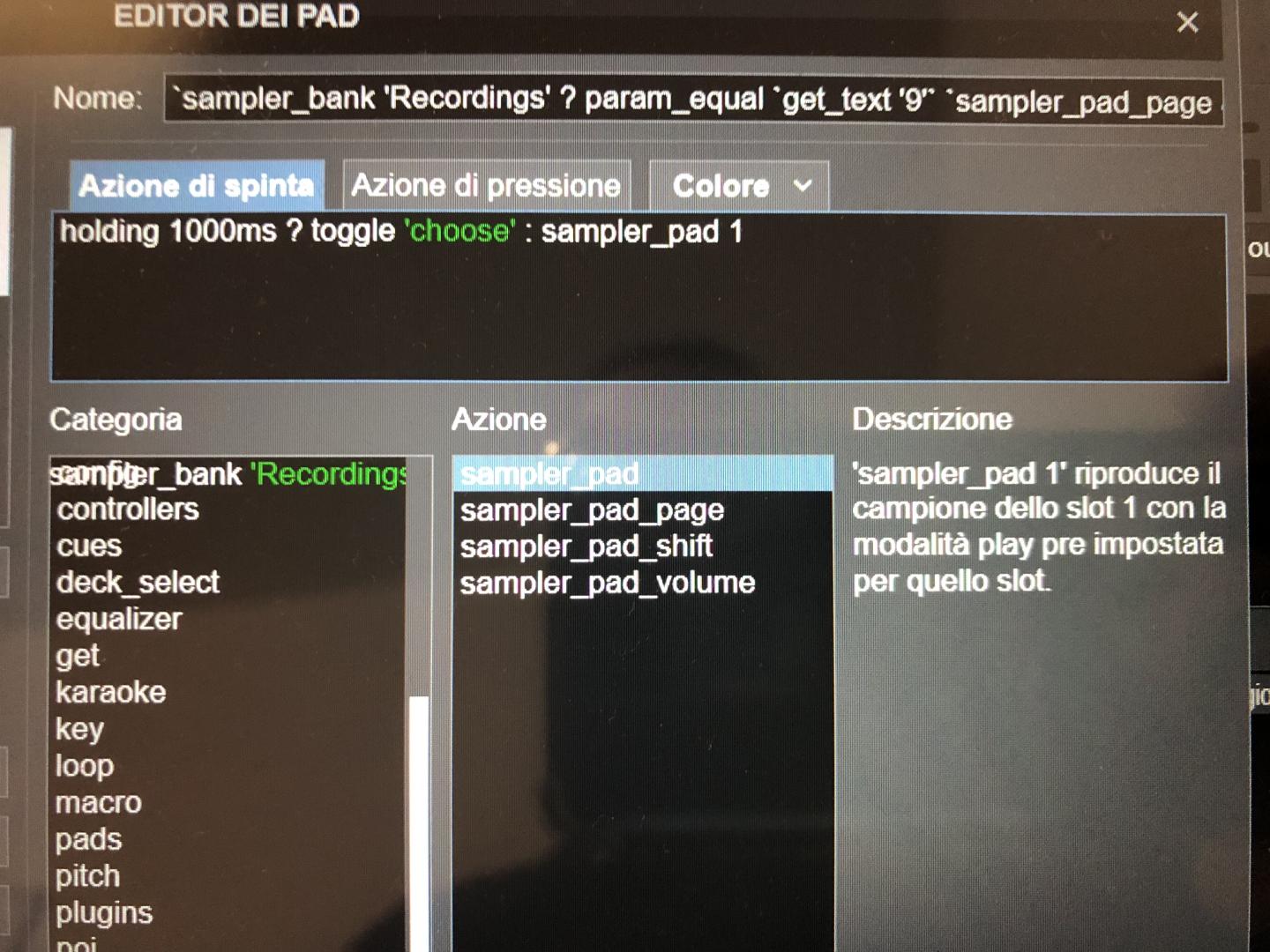
geposted Sat 22 Feb 25 @ 11:29 pm
Hi
I've been playing to no avail so any help or pointers would be appreciated.
I am trying to add to my skin 2 video_fx buttons & 2 video_fx sliders, to modify the current video fx directly
I can add the buttons & sliders and they work fine but I am having trouble labelling them.
The manual lists the verb 'get_video_fx_slider_label' but I can only get it to display the label of the first slider no matter what. I have been testing using a custom button and `deck master get_video_fx_slider_label 2` etc, returns the 1st slider label for the selected video effect and ignores the number, so I am not sure what I am doing wrong.
Also, I have been looking for a way to get the video_fx button label but that doesn't seem to exist.
So is there a way in vdjscript to create (eg) 'video_fx_button 2' and 'video_fx_slider 2' and get the labels for those buttons/sliders to display in the skin.
Thanks
I've been playing to no avail so any help or pointers would be appreciated.
I am trying to add to my skin 2 video_fx buttons & 2 video_fx sliders, to modify the current video fx directly
I can add the buttons & sliders and they work fine but I am having trouble labelling them.
The manual lists the verb 'get_video_fx_slider_label' but I can only get it to display the label of the first slider no matter what. I have been testing using a custom button and `deck master get_video_fx_slider_label 2` etc, returns the 1st slider label for the selected video effect and ignores the number, so I am not sure what I am doing wrong.
Also, I have been looking for a way to get the video_fx button label but that doesn't seem to exist.
So is there a way in vdjscript to create (eg) 'video_fx_button 2' and 'video_fx_slider 2' and get the labels for those buttons/sliders to display in the skin.
Thanks
geposted Sun 09 Mar 25 @ 7:32 pm
Yeah the get_ verb is missing params for element number
Go the more old school way by using the video slot
get_effect_slider_text video 2
Go the more old school way by using the video slot
get_effect_slider_text video 2
geposted Sun 09 Mar 25 @ 7:56 pm
locoDog wrote :
Yeah the get_ verb is missing params for element number
Go the more old school way by using the video slot
get_effect_slider_text video 2
Go the more old school way by using the video slot
get_effect_slider_text video 2
Testing it on a custom button it returns the VALUE of the slider not the LABEL of the slider, have I missed something.
I think this is going to be one of those 'no can do' scenarios if button labels are the same.
EDIT:
Sorry you probably misunderstood me (or were pointing me in the right direction without giving it away) and I didn't check the verb you were referring to but 'get_effect_slider_label video 2' does the trick, and the same with the button names, I had forgotten about adding the 'video'.
All working
Thanks
geposted Sun 09 Mar 25 @ 8:38 pm
I'm turning in circles with something very simple. I want to duplicate the CFX level from deck 1 to deck 2. If it is 0.6 on deck 1, I'd like to copy that to deck 2 "deck 2 filter 0.6". I am able to set a variable $toto to 0.6, confirmed with VAR LIST but I have no clue how to apply the variable to "filter", and I guess I will also be unable to fill $toto with the actual "filter" value on deck 1. So what is the proper syntax to achieve "filter $toto"?
geposted Tue 11 Mar 25 @ 1:01 am
param_cast is what you use to put a variable on the end of a verb
to set a variable to a script action value, the set verb allows script actions as a parameter when the action is wrapped in ` `
get_var $toto & param_cast & deck 2 filter
to set a variable to a script action value, the set verb allows script actions as a parameter when the action is wrapped in ` `
set $toto `deck 1 filter`
geposted Tue 11 Mar 25 @ 12:39 pm
Thanks, it works fine.
geposted Sat 15 Mar 25 @ 2:27 am
Q: can VDJ script be written as structured code?
I'm 51 years as a software developer, and the run-on "everything on one line" makes me squirm.
Is there a line continuation character or ?? that allows for writing more structured code?
Thanks in advance.
I'm 51 years as a software developer, and the run-on "everything on one line" makes me squirm.
Is there a line continuation character or ?? that allows for writing more structured code?
Thanks in advance.
geposted Thu 20 Mar 25 @ 6:59 pm
bgavin wrote :
run-on "everything on one line" makes me squirm.
return chars and tabs are understood as spaces.
geposted Thu 20 Mar 25 @ 8:49 pm
Writing in structured form, this works correctly.
I use the 4-deck skin
set '%Src' 2 &
set '%Dst' 1 &
set '%Fader' 0.0
var_list shows these variables are correctly instantiated, but still show on [d3] even though created on [d2]
It is my understanding that percent types are local to the deck they are created on.
What is failing entirely is using the deck object with these variables.
deck %Src play
deck '%Src' play
deck `%Src` play
All fail.
I am puzzled, and cannot find any examples or cures out in Google land.
I use the 4-deck skin
set '%Src' 2 &
set '%Dst' 1 &
set '%Fader' 0.0
var_list shows these variables are correctly instantiated, but still show on [d3] even though created on [d2]
It is my understanding that percent types are local to the deck they are created on.
What is failing entirely is using the deck object with these variables.
deck %Src play
deck '%Src' play
deck `%Src` play
All fail.
I am puzzled, and cannot find any examples or cures out in Google land.
geposted Mon 24 Mar 25 @ 5:38 pm
you want set_deck to do that kind of thing, deck verb doesn't accept script action as a parameter or as a cast.
vars created on wrong deck, must be something your end no problems here.
vars created on wrong deck, must be something your end no problems here.
geposted Mon 24 Mar 25 @ 10:32 pm
Hi
I have got a lightweight controller I use for some simple gigs but there are a few things it doesn't have for VDJ including an easy way to move around the browser panels without repurposing buttons I already need,
so I've reprogrammed the Track knob to include this when shifted:
'shift ? browser_window "folders,songs,sideview" & browser_window "folders" ? show_splitpanel 'Folders' on : show_splitpanel 'Folders' off : browser_scroll'
However when I scroll forward it works fine and moves between the different panels in order but when I scroll backwards it always goes from 'sideview' back to 'folders' then 'sideview' again, missing out the 'songs' panel.
Is this a parameter problem, with the back scroll decreasing a bit too much with each click and missing a step, if so, is there a way with some fancy math to reduce it so that when you scroll backwards it will allow it to work properly.
I don't mind if you have to turn the wheel more to achieve this.
I have got a lightweight controller I use for some simple gigs but there are a few things it doesn't have for VDJ including an easy way to move around the browser panels without repurposing buttons I already need,
so I've reprogrammed the Track knob to include this when shifted:
'shift ? browser_window "folders,songs,sideview" & browser_window "folders" ? show_splitpanel 'Folders' on : show_splitpanel 'Folders' off : browser_scroll'
However when I scroll forward it works fine and moves between the different panels in order but when I scroll backwards it always goes from 'sideview' back to 'folders' then 'sideview' again, missing out the 'songs' panel.
Is this a parameter problem, with the back scroll decreasing a bit too much with each click and missing a step, if so, is there a way with some fancy math to reduce it so that when you scroll backwards it will allow it to work properly.
I don't mind if you have to turn the wheel more to achieve this.
geposted Tue 25 Mar 25 @ 1:52 pm
without looking at why it is like it is, I can suggest going explicitly
not pretty but it's a one off
shift ? param_bigger 0 ? browser_window "folders,songs,sideview" & browser_window "folders" ? show_splitpanel 'Folders' on : show_splitpanel 'Folders' off : browser_window folders ? show_splitpanel 'Folders' off & browser_window sideview : browser_window sideview ? browser_window songs : browser_window songs ? show_splitpanel Folders on & browser_window folders : browser_scroll
not pretty but it's a one off
geposted Tue 25 Mar 25 @ 2:16 pm
Your 'ugly' code is what I used originally on seperate buttons on my full controller until I 'refined' it as I learned better VDJ scripting and it does the job.
Where I fell down is remembering the nuance of how VDJscript works ('param_bigger 0' to check forward scroll etc) and I couldn't for the life of me work out how to transfer the old code to an knob so thanks again.
Where I fell down is remembering the nuance of how VDJscript works ('param_bigger 0' to check forward scroll etc) and I couldn't for the life of me work out how to transfer the old code to an knob so thanks again.
geposted Tue 25 Mar 25 @ 3:08 pm
Thanks for the set_deck method. It works.
set '%Dst' 1 &
set_deck `get_var %Dst` & loaded ? play
It appears the crossfader doesn't like parameters either.
I don't find an equivalent for crossfader such as "set_crossfader" which does not exit.
These all fail:
crossfader %Fader
crossfader '%Fader'
crossfader `get_var %Fader`
crossfader `get_var '%Fader'`
set '%Dst' 1 &
set_deck `get_var %Dst` & loaded ? play
It appears the crossfader doesn't like parameters either.
I don't find an equivalent for crossfader such as "set_crossfader" which does not exit.
These all fail:
crossfader %Fader
crossfader '%Fader'
crossfader `get_var %Fader`
crossfader `get_var '%Fader'`
geposted Tue 25 Mar 25 @ 10:05 pm
It's not a language wide thing.
verbs are function calls, there is no translation layer.
some verbs have default params, some verbs have overloads, some of those overloads allow script actions as a param, but many don't.
If script action as a param isn't mentioned in the verb description it probably doesn't accept one. Those cases you call prior and then cast, then call the verb and the cast sticks the value on the end of the param_list.
verbs are function calls, there is no translation layer.
some verbs have default params, some verbs have overloads, some of those overloads allow script actions as a param, but many don't.
If script action as a param isn't mentioned in the verb description it probably doesn't accept one. Those cases you call prior and then cast, then call the verb and the cast sticks the value on the end of the param_list.
geposted Tue 25 Mar 25 @ 10:19 pm
crossfader accepts a parameter as text, decimal or percentage.
Where I am stuck is converting a variable using get_var to something that crossfader understands.
Q: is there a document I can reference for these verbs ?
The VERBS pdf is nice for a text description, but isn't a language definition for overloads, etc.
BTW, thank you so much for offering your expertise here.
I can't find this expertise anywhere out on the internet like it is presented here.
Where I am stuck is converting a variable using get_var to something that crossfader understands.
Q: is there a document I can reference for these verbs ?
The VERBS pdf is nice for a text description, but isn't a language definition for overloads, etc.
BTW, thank you so much for offering your expertise here.
I can't find this expertise anywhere out on the internet like it is presented here.
geposted Tue 25 Mar 25 @ 10:45 pm
Beer donations are accepted :)
The documentation
https://www.virtualdj.com/wiki/VDJscript.html
that's it, some verbs are under documented like get_date which I covered in an earlier topic, or how get_time can get cue or loopIn/Out times [obscure use, mostly superseded, the description in app is already long enough]
But really all the info is there just super concise.
See examples of param_cast
The documentation
https://www.virtualdj.com/wiki/VDJscript.html
that's it, some verbs are under documented like get_date which I covered in an earlier topic, or how get_time can get cue or loopIn/Out times [obscure use, mostly superseded, the description in app is already long enough]
But really all the info is there just super concise.
See examples of param_cast
set a 2 & get_var a & param_cast & set b & var_list
geposted Tue 25 Mar 25 @ 11:40 pm
I am trying to combine the cue loop , loop roll and play sync options such that if i push and hold a cue point,it will play from the cue point but loop roll or stutter according to selected loop parameters and then will play_sync with the master deck when released. So it will behave like how the pad_scratch buttons behave when pressed. I will also like to think of this as a pad_roll ,similar to what the roll effect does except that this starts a track, "rolls" or loops it, then play_sync to master deck. How do i go about this please. I have tried several combinations and nothing seems to be working.
geposted Wed 26 Mar 25 @ 1:05 am








