djdad wrote :
@kelrey
I have noticed from your Account stats that you have been using a combination of DDJ-SX2 ASIO and some "wasapi-Dual Stereo"
Can you try to use just the Pioneer ASIO in your Audio setup and see if you still have crashes ?
Also, see in your Windows Audio settings and set your computer's built in sound card as default playback and Microphone/Recording device instead of the Pioneer (if was set so)
I have noticed from your Account stats that you have been using a combination of DDJ-SX2 ASIO and some "wasapi-Dual Stereo"
Can you try to use just the Pioneer ASIO in your Audio setup and see if you still have crashes ?
Also, see in your Windows Audio settings and set your computer's built in sound card as default playback and Microphone/Recording device instead of the Pioneer (if was set so)
Dear djdad:
Thanks for your support, I received the last update of VDJ 2021 and in a second reboot I managed to work for an hour but with the graphics cards overflowed, the problem of the white light of the Jog continues (I made a video but I don't see an option to upload), I share the process and some photos of what is happening
- Photo 1 configured ASIO
- Photo 2 VDJ Restarted after 31 minutes of start
- Photo 3 VDJ restarts an does not read disc an BPM libraries ETC
- Photos 4, 5 6 overflowed graphics
- Photo 7 sound card as default playback and Microphone Recording
Virtual use since 2004 (atomix) and I will always use it. It's nice to contribute when improvements are made to maintain product quality
Regards
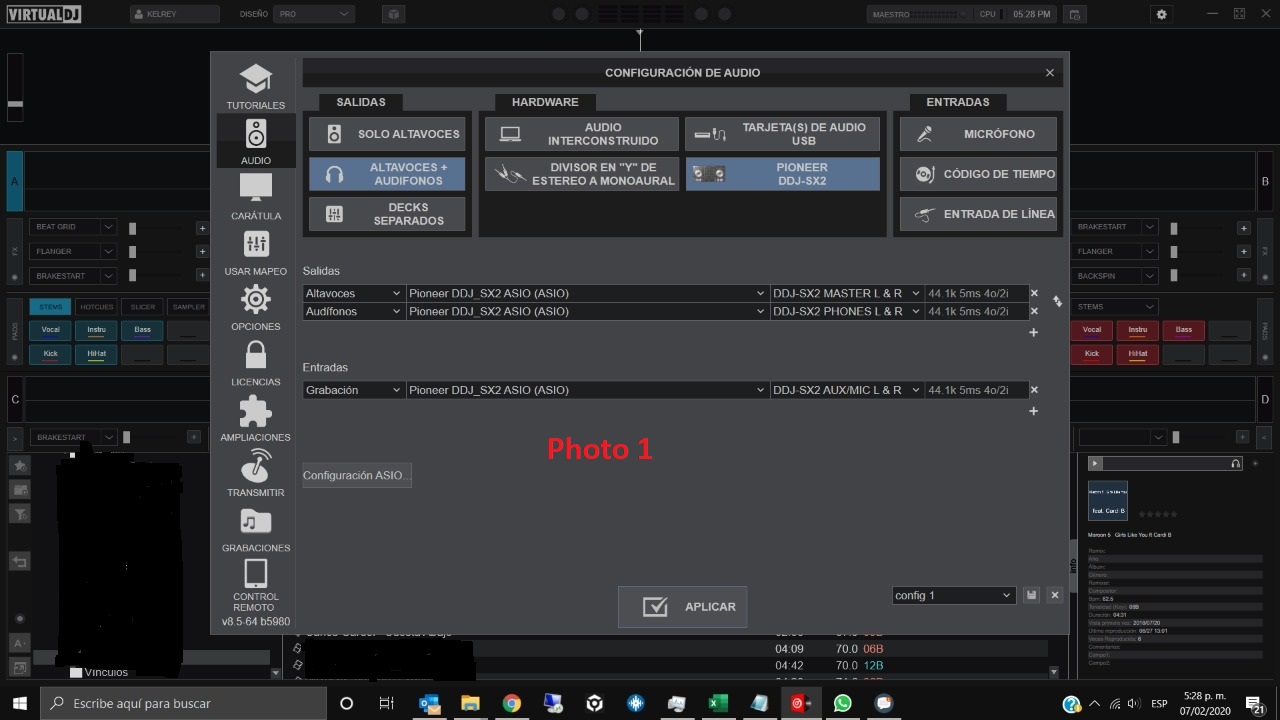
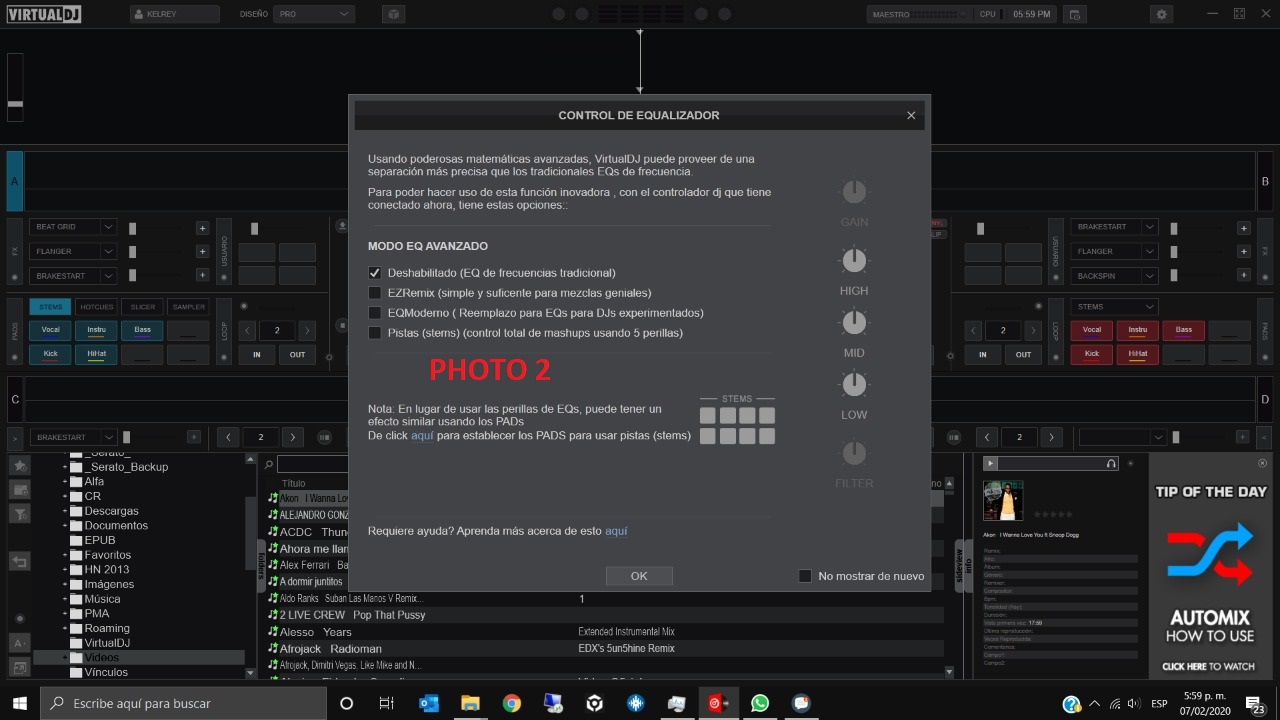
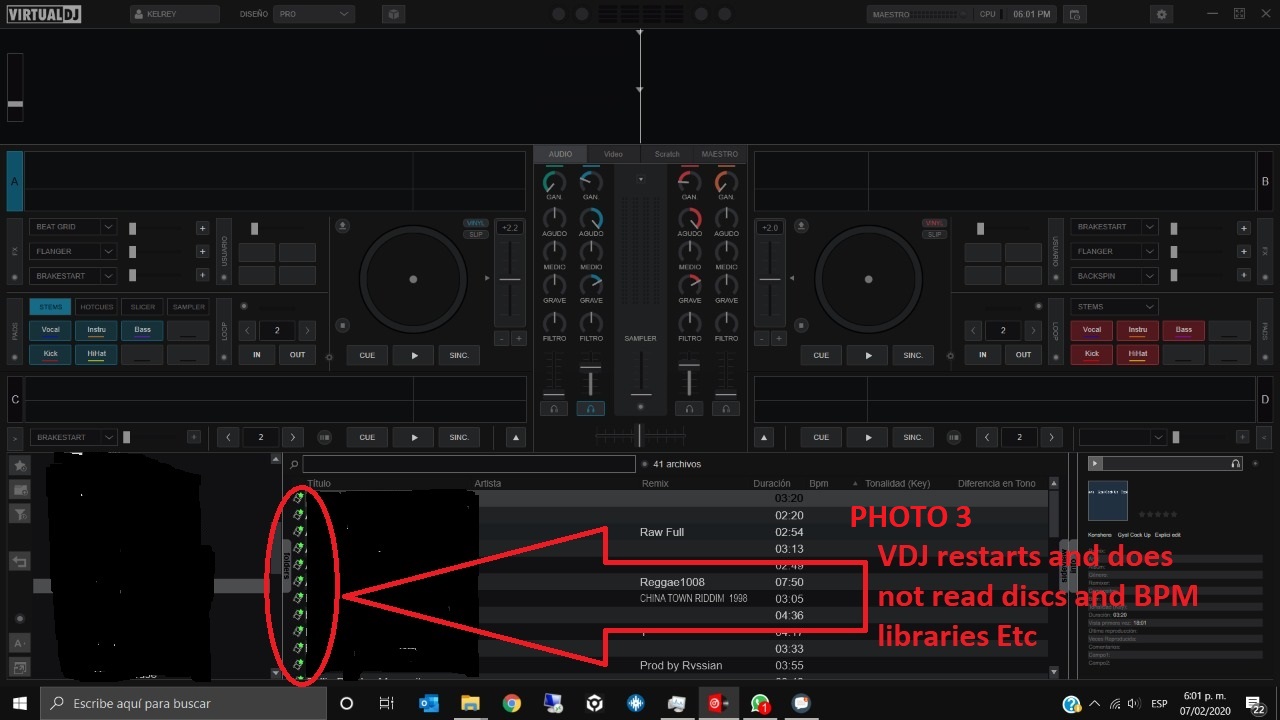
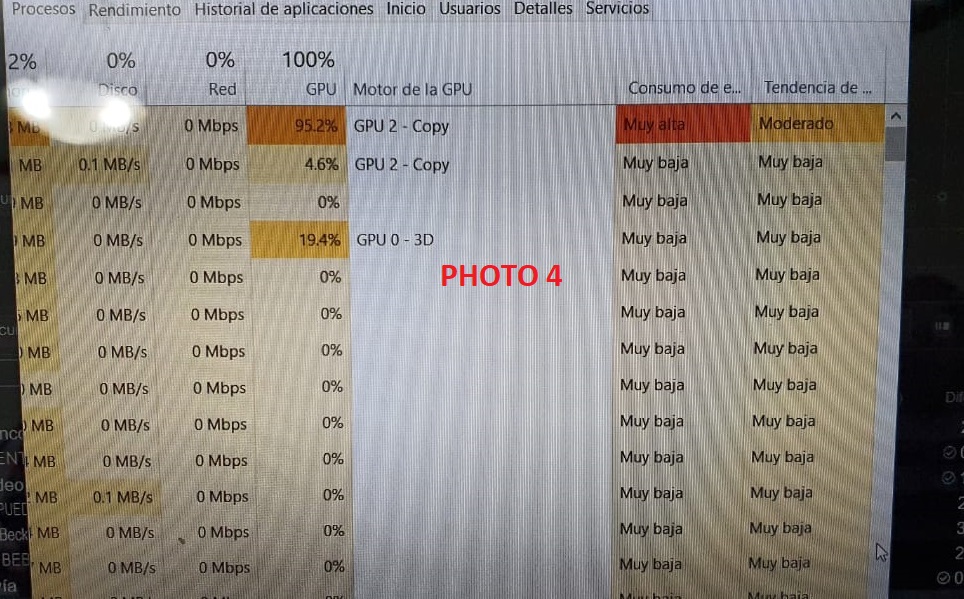

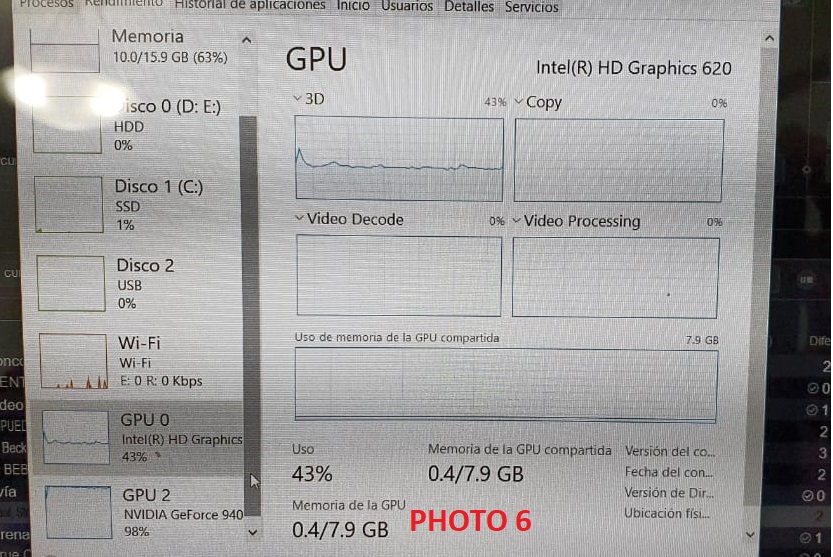
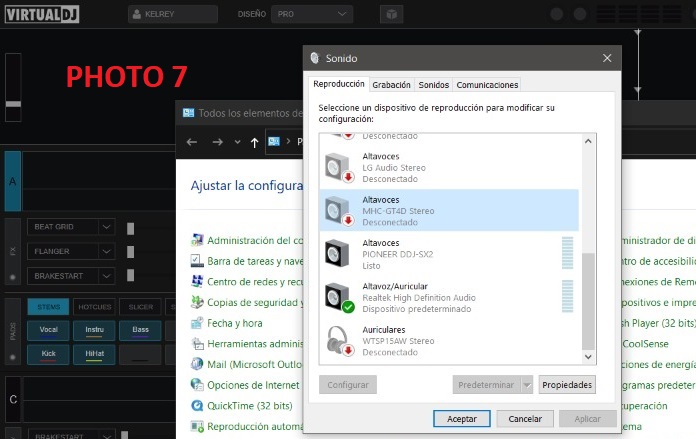
geposted Fri 03 Jul 20 @ 2:31 am
Hello Everyone
i have the same even worser it give me blue screens, on a windows 10 and i only could fix it bye removing vdj and reinstall it wit 5308 version, this one is stable for now
and will not take the auto update as it let my pc crash, blue screens no crash reports nothing (
the version of the site to download for is very unstabe on my pc, skipping sound, loading in songs very slow, now with out this update and version 5308 this all is gone???
and it works
is there a way to reinstall vdj pro 8 infinity since you removed that from your site, welll i cant fint it
i have the same even worser it give me blue screens, on a windows 10 and i only could fix it bye removing vdj and reinstall it wit 5308 version, this one is stable for now
and will not take the auto update as it let my pc crash, blue screens no crash reports nothing (
the version of the site to download for is very unstabe on my pc, skipping sound, loading in songs very slow, now with out this update and version 5308 this all is gone???
and it works
is there a way to reinstall vdj pro 8 infinity since you removed that from your site, welll i cant fint it
geposted Sat 08 Aug 20 @ 6:49 am
user12884176 wrote :
I have just reinstalled VDJ 2021 from the website and same thing is happening when I’m skipping through a track it just closes down and reopens
install version 5308, it worked for me so far, and do not accept the update just say no to it
geposted Sat 08 Aug 20 @ 6:58 am
Surface Book 2 fully loaded!
This is using the new Stems which I love!
When installing the new stems version it asks to update video drivers! I have done this and VDJ the stops asking but when loading videos almost all the time it will crash or freeze VDJ!
I rolled back the video drivers thinking it was the cause and VDJ still has the issue.
An easy fix to operate is to turn off video skin and disable video output. Then I can play MP3 and MP4s just fine.
VDJ 2021 with video on will cause the PC to disconnect the external screen altogether and cause crashes both in VDJ and Windows 10.
Please address ASAP! I know for videos and couldn't play one last night!
John (AKA DJ Ricco)
This is using the new Stems which I love!
When installing the new stems version it asks to update video drivers! I have done this and VDJ the stops asking but when loading videos almost all the time it will crash or freeze VDJ!
I rolled back the video drivers thinking it was the cause and VDJ still has the issue.
An easy fix to operate is to turn off video skin and disable video output. Then I can play MP3 and MP4s just fine.
VDJ 2021 with video on will cause the PC to disconnect the external screen altogether and cause crashes both in VDJ and Windows 10.
Please address ASAP! I know for videos and couldn't play one last night!
John (AKA DJ Ricco)
geposted Sun 09 Aug 20 @ 4:39 pm
same issue installed vdj 2021 about an hour ago and no joy , keeps crashing everytime i try to play a cdg file .
geposted Mon 10 Aug 20 @ 9:38 pm
Could you try to set mathEngine to disabled in options, restart virtual dj and see if it still crashes when enabling video output?
geposted Tue 11 Aug 20 @ 2:38 am
it looks now fix after i first installed version 5308, then i got a windows 10 update and today i let vdj auto update, restarted my pc and run vdj with out crashing and songs loading normal ☺
Lets hope it stays like this
Lets hope it stays like this
geposted Fri 14 Aug 20 @ 1:05 am
Upgraded to VDJ 2021 as I had paid big £300 for pro licence and I have just been plagued with raas issues since. It crashes and reopens randomly. Maybe when loading tracks. I had to uninstall and reinstall to ensure it wasn't a problem with installation or something...I don't know and because every time I opened VDJ it would ask if I wanted to upgrade to VDJ2021 despite checking no as I already had it, iI still found myself being taken to the flippin download page kmt. As a result, all of my tracks now are unplayed and new; my virtual folders are missing every file, that will take forever to relocate each file laa; tracks slow to load; folders displayed that didn't used to be; not recognising my sampler files. And on top of all that, I also have this horrible screeching feedback from my usb mic that is absolutely killing me. Been using it for past 2.5yrs and now no. Tried to fix but can't as of yet. uninstalled device, usb ports, realtek, all kinds and still can hear my voice but feedback is being amplified in some way and can't figure out how or what? Not helpful if you have a radio station smh
For broadcasting I'm using and where the main issues lies.
DDJ-SX2, with
HP Pavilion 15-cd025na AMD A9 8GB RAM, 1TB Hard Drive, 15.6in
Windows 10
Nasum Usb Mic (well I can't use it)
any help greatly appreciated
LadySpice
For broadcasting I'm using and where the main issues lies.
DDJ-SX2, with
HP Pavilion 15-cd025na AMD A9 8GB RAM, 1TB Hard Drive, 15.6in
Windows 10
Nasum Usb Mic (well I can't use it)
any help greatly appreciated
LadySpice
geposted Sat 05 Sep 20 @ 3:11 pm
I am using VDJ 2021 on a brand new ASUS laptop (Win 10) and after a few songs the screen gets blurred, the song sometimes keeps playing and VDJ hangs completely (looks like it is stuck in an endless loop). The issue does not occur on my MacBook.
I reduced my setup to the XONE:96 and stopped all other software and all services which are not important to figure out what causes this effect.
After several days checking (no special actions, just playing songs back to back on a single deck) I found out that setting "mathEngine" to off eliminated the problem. Unfortunately stems are now also disabled.
I believe the problem is caused by a bug in the "mathEngine".
Regards DJ CL
I reduced my setup to the XONE:96 and stopped all other software and all services which are not important to figure out what causes this effect.
After several days checking (no special actions, just playing songs back to back on a single deck) I found out that setting "mathEngine" to off eliminated the problem. Unfortunately stems are now also disabled.
I believe the problem is caused by a bug in the "mathEngine".
Regards DJ CL
geposted Tue 13 Oct 20 @ 3:57 pm
I'm with the group here. Hot mess this is. My experience seems to be more drastic than others here. Fortunately I don't have a stream planned so I can be patient and even work with you here to help figure it out.
I'm running a newer Lenovo P71 workstation class laptop with a 9th or 10th gen i7, 16 GB RAM and an NVidia Quatro M620 GPU. I have the application use this GPU by default.
When I first launch the application, it gives me just about enough time to do one action. When it freezes, it freezes worst than anything I have seen in a long time. Qualifier, I am an IT pro 28 years experience. If I try to act on the application in any way, including closing, it goes grey and I cannot even get to task manager. Laptop has to be hard-booted. I do observe a stems feature pop into the interface at launch and it disappears quickly.
At one point I managed to play a song via timecode and it seemed to play OK initially and I could continue to manipulate it with the timecode vinyl but the interface was hosed, again with the same experience mentioned above. I also let the song play for a bit and soon enough, it started to sound like the song was rippling. This has happened before during a live set, directly related to timecode and I will need to address that if I experience it again. I do have a feeling both issues are related to the GPU.
I read here that turning off the math engine helps yet it disabled the stems feature. I'd be cool with that but this thing crashes so quick. I manage to get into settings, find 'math', set it to disabled, close the dialog box, then bam, crashes again with the same experience as above. I find if I click on any menu in the UI, it may show, then crash, or it may just render a white box where the menu would be and crash. I find that after a hard boot, the setting to turn it off is not saved, rinse, repeat. It's stuck in this loop without the ability to solve the problem short of downgrading.
What I plan to do next is attempt to remove the discrete GPU as the default on launch with the hopes that I can gain enough control to learn more. I will report those findings and anything more I learn here. In the meanwhile, if the above info leads to additional advice from the VDJ team, please let us know.
In the end, I would love to use the stems feature and also take advantage of this killer GPU (I mirror the screen to my streams which is why this is preferable).
- Mike
EDIT: After looking again, I found virtualDJ.exe to not be using the discrete GPU. Apparently this exe is different that the previous virtualdj8.exe. Since it was not set, I deemed the issue to be that I was NOT using the discrete GPU so I turned that on. Fired up VDJ and clicked around like mad. No crash yet. I did check and found the math engine to be off so that setting stuck on my last try. Good. That must be the real solution as others have stated here. Running a test with timecode now. I'll be listening for that ripple effect while playing in time code first. I will also be looking for evidence of graphical delays or other anomalies. When I am satisfied, I will then attempt to reenable the math engine and mess with stems.
Oh ya, build 6106
- Mike
I'm running a newer Lenovo P71 workstation class laptop with a 9th or 10th gen i7, 16 GB RAM and an NVidia Quatro M620 GPU. I have the application use this GPU by default.
When I first launch the application, it gives me just about enough time to do one action. When it freezes, it freezes worst than anything I have seen in a long time. Qualifier, I am an IT pro 28 years experience. If I try to act on the application in any way, including closing, it goes grey and I cannot even get to task manager. Laptop has to be hard-booted. I do observe a stems feature pop into the interface at launch and it disappears quickly.
At one point I managed to play a song via timecode and it seemed to play OK initially and I could continue to manipulate it with the timecode vinyl but the interface was hosed, again with the same experience mentioned above. I also let the song play for a bit and soon enough, it started to sound like the song was rippling. This has happened before during a live set, directly related to timecode and I will need to address that if I experience it again. I do have a feeling both issues are related to the GPU.
I read here that turning off the math engine helps yet it disabled the stems feature. I'd be cool with that but this thing crashes so quick. I manage to get into settings, find 'math', set it to disabled, close the dialog box, then bam, crashes again with the same experience as above. I find if I click on any menu in the UI, it may show, then crash, or it may just render a white box where the menu would be and crash. I find that after a hard boot, the setting to turn it off is not saved, rinse, repeat. It's stuck in this loop without the ability to solve the problem short of downgrading.
What I plan to do next is attempt to remove the discrete GPU as the default on launch with the hopes that I can gain enough control to learn more. I will report those findings and anything more I learn here. In the meanwhile, if the above info leads to additional advice from the VDJ team, please let us know.
In the end, I would love to use the stems feature and also take advantage of this killer GPU (I mirror the screen to my streams which is why this is preferable).
- Mike
EDIT: After looking again, I found virtualDJ.exe to not be using the discrete GPU. Apparently this exe is different that the previous virtualdj8.exe. Since it was not set, I deemed the issue to be that I was NOT using the discrete GPU so I turned that on. Fired up VDJ and clicked around like mad. No crash yet. I did check and found the math engine to be off so that setting stuck on my last try. Good. That must be the real solution as others have stated here. Running a test with timecode now. I'll be listening for that ripple effect while playing in time code first. I will also be looking for evidence of graphical delays or other anomalies. When I am satisfied, I will then attempt to reenable the math engine and mess with stems.
Oh ya, build 6106
- Mike
geposted Wed 21 Oct 20 @ 10:43 pm
mikesirois wrote :
I'm with the group here. Hot mess this is. My experience seems to be more drastic than others here. Fortunately I don't have a stream planned so I can be patient and even work with you here to help figure it out.
I'm running a newer Lenovo P71 workstation class laptop with a 9th or 10th gen i7, 16 GB RAM and an NVidia Quatro M620 GPU. I have the application use this GPU by default.
When I first launch the application, it gives me just about enough time to do one action. When it freezes, it freezes worst than anything I have seen in a long time. Qualifier, I am an IT pro 28 years experience. If I try to act on the application in any way, including closing, it goes grey and I cannot even get to task manager. Laptop has to be hard-booted. I do observe a stems feature pop into the interface at launch and it disappears quickly.
At one point I managed to play a song via timecode and it seemed to play OK initially and I could continue to manipulate it with the timecode vinyl but the interface was hosed, again with the same experience mentioned above. I also let the song play for a bit and soon enough, it started to sound like the song was rippling. This has happened before during a live set, directly related to timecode and I will need to address that if I experience it again. I do have a feeling both issues are related to the GPU.
I read here that turning off the math engine helps yet it disabled the stems feature. I'd be cool with that but this thing crashes so quick. I manage to get into settings, find 'math', set it to disabled, close the dialog box, then bam, crashes again with the same experience as above. I find if I click on any menu in the UI, it may show, then crash, or it may just render a white box where the menu would be and crash. I find that after a hard boot, the setting to turn it off is not saved, rinse, repeat. It's stuck in this loop without the ability to solve the problem short of downgrading.
What I plan to do next is attempt to remove the discrete GPU as the default on launch with the hopes that I can gain enough control to learn more. I will report those findings and anything more I learn here. In the meanwhile, if the above info leads to additional advice from the VDJ team, please let us know.
In the end, I would love to use the stems feature and also take advantage of this killer GPU (I mirror the screen to my streams which is why this is preferable).
- Mike
EDIT: After looking again, I found virtualDJ.exe to not be using the discrete GPU. Apparently this exe is different that the previous virtualdj8.exe. Since it was not set, I deemed the issue to be that I was NOT using the discrete GPU so I turned that on. Fired up VDJ and clicked around like mad. No crash yet. I did check and found the math engine to be off so that setting stuck on my last try. Good. That must be the real solution as others have stated here. Running a test with timecode now. I'll be listening for that ripple effect while playing in time code first. I will also be looking for evidence of graphical delays or other anomalies. When I am satisfied, I will then attempt to reenable the math engine and mess with stems.
Oh ya, build 6106
- Mike
I'm running a newer Lenovo P71 workstation class laptop with a 9th or 10th gen i7, 16 GB RAM and an NVidia Quatro M620 GPU. I have the application use this GPU by default.
When I first launch the application, it gives me just about enough time to do one action. When it freezes, it freezes worst than anything I have seen in a long time. Qualifier, I am an IT pro 28 years experience. If I try to act on the application in any way, including closing, it goes grey and I cannot even get to task manager. Laptop has to be hard-booted. I do observe a stems feature pop into the interface at launch and it disappears quickly.
At one point I managed to play a song via timecode and it seemed to play OK initially and I could continue to manipulate it with the timecode vinyl but the interface was hosed, again with the same experience mentioned above. I also let the song play for a bit and soon enough, it started to sound like the song was rippling. This has happened before during a live set, directly related to timecode and I will need to address that if I experience it again. I do have a feeling both issues are related to the GPU.
I read here that turning off the math engine helps yet it disabled the stems feature. I'd be cool with that but this thing crashes so quick. I manage to get into settings, find 'math', set it to disabled, close the dialog box, then bam, crashes again with the same experience as above. I find if I click on any menu in the UI, it may show, then crash, or it may just render a white box where the menu would be and crash. I find that after a hard boot, the setting to turn it off is not saved, rinse, repeat. It's stuck in this loop without the ability to solve the problem short of downgrading.
What I plan to do next is attempt to remove the discrete GPU as the default on launch with the hopes that I can gain enough control to learn more. I will report those findings and anything more I learn here. In the meanwhile, if the above info leads to additional advice from the VDJ team, please let us know.
In the end, I would love to use the stems feature and also take advantage of this killer GPU (I mirror the screen to my streams which is why this is preferable).
- Mike
EDIT: After looking again, I found virtualDJ.exe to not be using the discrete GPU. Apparently this exe is different that the previous virtualdj8.exe. Since it was not set, I deemed the issue to be that I was NOT using the discrete GPU so I turned that on. Fired up VDJ and clicked around like mad. No crash yet. I did check and found the math engine to be off so that setting stuck on my last try. Good. That must be the real solution as others have stated here. Running a test with timecode now. I'll be listening for that ripple effect while playing in time code first. I will also be looking for evidence of graphical delays or other anomalies. When I am satisfied, I will then attempt to reenable the math engine and mess with stems.
Oh ya, build 6106
- Mike
I did play with vinyl for a couple of hours with no issue two nights ago after my OP. Today I was hoping to see a new build and test, but still at 6106. VDJ froze just like my initial description above, with the math engine still disabled. Confirmed the app launches using the discrete GPU still. 2nd launch seemed better but obviously there are deeper issues with this build.
Any additional news / advice from the VDJ team here?
Thanks,
- Mike
geposted Fri 23 Oct 20 @ 6:43 pm
mikesirois wrote :
I did play with vinyl for a couple of hours with no issue two nights ago after my OP. Today I was hoping to see a new build and test, but still at 6106. VDJ froze just like my initial description above, with the math engine still disabled. Confirmed the app launches using the discrete GPU still. 2nd launch seemed better but obviously there are deeper issues with this build.
Any additional news / advice from the VDJ team here?
Thanks,
- Mike
mikesirois wrote :
I'm with the group here. Hot mess this is. My experience seems to be more drastic than others here. Fortunately I don't have a stream planned so I can be patient and even work with you here to help figure it out.
I'm running a newer Lenovo P71 workstation class laptop with a 9th or 10th gen i7, 16 GB RAM and an NVidia Quatro M620 GPU. I have the application use this GPU by default.
When I first launch the application, it gives me just about enough time to do one action. When it freezes, it freezes worst than anything I have seen in a long time. Qualifier, I am an IT pro 28 years experience. If I try to act on the application in any way, including closing, it goes grey and I cannot even get to task manager. Laptop has to be hard-booted. I do observe a stems feature pop into the interface at launch and it disappears quickly.
At one point I managed to play a song via timecode and it seemed to play OK initially and I could continue to manipulate it with the timecode vinyl but the interface was hosed, again with the same experience mentioned above. I also let the song play for a bit and soon enough, it started to sound like the song was rippling. This has happened before during a live set, directly related to timecode and I will need to address that if I experience it again. I do have a feeling both issues are related to the GPU.
I read here that turning off the math engine helps yet it disabled the stems feature. I'd be cool with that but this thing crashes so quick. I manage to get into settings, find 'math', set it to disabled, close the dialog box, then bam, crashes again with the same experience as above. I find if I click on any menu in the UI, it may show, then crash, or it may just render a white box where the menu would be and crash. I find that after a hard boot, the setting to turn it off is not saved, rinse, repeat. It's stuck in this loop without the ability to solve the problem short of downgrading.
What I plan to do next is attempt to remove the discrete GPU as the default on launch with the hopes that I can gain enough control to learn more. I will report those findings and anything more I learn here. In the meanwhile, if the above info leads to additional advice from the VDJ team, please let us know.
In the end, I would love to use the stems feature and also take advantage of this killer GPU (I mirror the screen to my streams which is why this is preferable).
- Mike
EDIT: After looking again, I found virtualDJ.exe to not be using the discrete GPU. Apparently this exe is different that the previous virtualdj8.exe. Since it was not set, I deemed the issue to be that I was NOT using the discrete GPU so I turned that on. Fired up VDJ and clicked around like mad. No crash yet. I did check and found the math engine to be off so that setting stuck on my last try. Good. That must be the real solution as others have stated here. Running a test with timecode now. I'll be listening for that ripple effect while playing in time code first. I will also be looking for evidence of graphical delays or other anomalies. When I am satisfied, I will then attempt to reenable the math engine and mess with stems.
Oh ya, build 6106
- Mike
I'm running a newer Lenovo P71 workstation class laptop with a 9th or 10th gen i7, 16 GB RAM and an NVidia Quatro M620 GPU. I have the application use this GPU by default.
When I first launch the application, it gives me just about enough time to do one action. When it freezes, it freezes worst than anything I have seen in a long time. Qualifier, I am an IT pro 28 years experience. If I try to act on the application in any way, including closing, it goes grey and I cannot even get to task manager. Laptop has to be hard-booted. I do observe a stems feature pop into the interface at launch and it disappears quickly.
At one point I managed to play a song via timecode and it seemed to play OK initially and I could continue to manipulate it with the timecode vinyl but the interface was hosed, again with the same experience mentioned above. I also let the song play for a bit and soon enough, it started to sound like the song was rippling. This has happened before during a live set, directly related to timecode and I will need to address that if I experience it again. I do have a feeling both issues are related to the GPU.
I read here that turning off the math engine helps yet it disabled the stems feature. I'd be cool with that but this thing crashes so quick. I manage to get into settings, find 'math', set it to disabled, close the dialog box, then bam, crashes again with the same experience as above. I find if I click on any menu in the UI, it may show, then crash, or it may just render a white box where the menu would be and crash. I find that after a hard boot, the setting to turn it off is not saved, rinse, repeat. It's stuck in this loop without the ability to solve the problem short of downgrading.
What I plan to do next is attempt to remove the discrete GPU as the default on launch with the hopes that I can gain enough control to learn more. I will report those findings and anything more I learn here. In the meanwhile, if the above info leads to additional advice from the VDJ team, please let us know.
In the end, I would love to use the stems feature and also take advantage of this killer GPU (I mirror the screen to my streams which is why this is preferable).
- Mike
EDIT: After looking again, I found virtualDJ.exe to not be using the discrete GPU. Apparently this exe is different that the previous virtualdj8.exe. Since it was not set, I deemed the issue to be that I was NOT using the discrete GPU so I turned that on. Fired up VDJ and clicked around like mad. No crash yet. I did check and found the math engine to be off so that setting stuck on my last try. Good. That must be the real solution as others have stated here. Running a test with timecode now. I'll be listening for that ripple effect while playing in time code first. I will also be looking for evidence of graphical delays or other anomalies. When I am satisfied, I will then attempt to reenable the math engine and mess with stems.
Oh ya, build 6106
- Mike
I did play with vinyl for a couple of hours with no issue two nights ago after my OP. Today I was hoping to see a new build and test, but still at 6106. VDJ froze just like my initial description above, with the math engine still disabled. Confirmed the app launches using the discrete GPU still. 2nd launch seemed better but obviously there are deeper issues with this build.
Any additional news / advice from the VDJ team here?
Thanks,
- Mike
In frustration, I opened a support case.
Also in my frustration, I attempted a downgrade. I uninstalled 2021 leaving the DB and setting intact due to the time invested in both. I even deleted the leftover folder in Program Files. Installed a version of 2020 I had close by. This thing still crashes the same way, so obviously introducing 2021 has somehow damaged something. Since I originally though this was tied to the Nvidia GPU, I tried both forcing the use of the GPU, automatic GPU selection, and forcing the onboard Intel GPU. All have the same effect of this crash. I might be wrong about the GPU being involved in this, but who knows. Hoping support will work with me to get to the bottom of this fast.
geposted Fri 23 Oct 20 @ 8:47 pm
Please, you don't need to keep quoting massive amounts of text from the previous posts!
geposted Fri 23 Oct 20 @ 9:55 pm
i'll add my own trials to the thread. virtualdj 2021 b6156 on a brand new windows pc/laptop (i7 10th gen, 16gb ram, nvidia gpu). when i initially installed vdj on this new laptop every time i loaded a second video (i am a hobbyist video dj) it would crash and i would have to restart vdj. then it started crashing when i loaded one deck, then it started crashing the entire system! eventually i said i'd reinstall vdj. created a backup, uninstalled everything and did a clean install. it started restoring... crash. reboot. i didn't restore from backup this time but tried going with it as is. crash! too many crashes to count. i am afraid to even launch the program now especially as it crashes my entire laptop and i have to hard reset every time. before all of this i'd be able to play audio ensuring video output is off. it just appears as if the situation has got progressively worse. the progam seems totally unusable now. this has been happening over the course of just over one week since i got the new laptop. also... i got a new controller at the same time (pioneer ddj-sb3). p.s. i am not a 'full-fledged' dj so i am not knowledgable in many conventions, nor am i a computer whiz, and as such i don't go tinkering and adjusting settings and features (if it's not broken, why try fixing it?). i just want to play and mix my video collection. i am hoping a new version of vdj comes out soon that rectifies these issues.
geposted Mon 16 Nov 20 @ 10:09 pm
I use a brandnew Laptop XMG 15 DJ since 2 weeks and i unfortunately the exacte same issue related on this post crash by just tpuching the scroll or the keyborad.
the all system crash have to hardreboot the computer each time.
1 x 15.6" Full HD IPS
1 x Intel UHD Graphics 620
1 x Intel Core i7-10510U
2 x 8 GB (16 GB) DDR4-2666 Samsung
1 x 1 TB M.2 Samsung 970 EVO Plus | PCIe 3.0 x4 | NVMe
1 x Intel Wi-Fi 6 AX200 | Bluetooth 5.1
1 x Microsoft Windows 10 Pro (Audio optimized)
i have No GPU in there but same issue if that can help to resolve
my setup is Rane 72 and 2x Rane Twelve in MIDI Mode connected via USB 3.1
the all system crash have to hardreboot the computer each time.
1 x 15.6" Full HD IPS
1 x Intel UHD Graphics 620
1 x Intel Core i7-10510U
2 x 8 GB (16 GB) DDR4-2666 Samsung
1 x 1 TB M.2 Samsung 970 EVO Plus | PCIe 3.0 x4 | NVMe
1 x Intel Wi-Fi 6 AX200 | Bluetooth 5.1
1 x Microsoft Windows 10 Pro (Audio optimized)
i have No GPU in there but same issue if that can help to resolve
my setup is Rane 72 and 2x Rane Twelve in MIDI Mode connected via USB 3.1
geposted Tue 29 Dec 20 @ 10:53 am
There must be something seriously wrong then, because that computer should be able to run VDJ along with Serato, Traktor, Rekordbox and Ableton Live - all running at once.
geposted Tue 29 Dec 20 @ 11:42 am
Reported for sometime now
Intel Core i7-10510U and some other Intel Core CPUs are crashing VDJ with recent skins while using internal GPU
(detected with various intel CPUs models - not only GEN 10 - using any intel GPU driver version)
same config with other compatible CPU is not affected
The problem seems to be a hardware issue with some DX or chipset function previously not used by VDJ skins
Using old skins is not affected (i.e.: old version of custom one works fine while newest version of the same one crashes)
for now the only "workaround" i found is to totally disable the use of intel GPU
Intel Core i7-10510U and some other Intel Core CPUs are crashing VDJ with recent skins while using internal GPU
(detected with various intel CPUs models - not only GEN 10 - using any intel GPU driver version)
same config with other compatible CPU is not affected
The problem seems to be a hardware issue with some DX or chipset function previously not used by VDJ skins
Using old skins is not affected (i.e.: old version of custom one works fine while newest version of the same one crashes)
for now the only "workaround" i found is to totally disable the use of intel GPU
geposted Tue 29 Dec 20 @ 11:42 am
I went back to 32bit vdj and all of my issues exactly as described by many above went away. I also have 1 laptop with 10th gen i7.
geposted Wed 30 Dec 20 @ 2:59 am
I was making screenshots to show the configuration that allowed me to hold the evening of December 31 without crashing, after 2 days of tests and my old MACBOOK mid 2010 as a backup. I had disabled the mathengine and did not use GPU. I get a message that This GPU is not supported For an unexplained reason with only VirtualDJ open without being connected to my RANE72 mixer and there big disappointment new crash of the program with 2% of the processor used. impossible to stop the program all the system blocked. I have to do a hardreboot.
.png)
.png)
.png)
.png)
.png)
.png)
geposted Sun 03 Jan 21 @ 7:39 am
Ran vdj 32 for 2 nights with zero problems.
geposted Sun 03 Jan 21 @ 9:33 pm












