hi
so i realize you cant map video FX for deck 1 or 2.. just Master
but i trying to get 1 Button to select Shader, activate gemeraty.. turn off Auto change, and set the Transparancy to like 50% from 0% transparancy
and then when i turn it off.. it set the transparancy back to 0% turn On Auto change mode...
how can i do that.. or even have a 2nd macro button to turn shader back to Auto change, set trans parancy to 0%
how would i go about doing it..
all i can do is get it to select shader and turn it on or off
so i realize you cant map video FX for deck 1 or 2.. just Master
but i trying to get 1 Button to select Shader, activate gemeraty.. turn off Auto change, and set the Transparancy to like 50% from 0% transparancy
and then when i turn it off.. it set the transparancy back to 0% turn On Auto change mode...
how can i do that.. or even have a 2nd macro button to turn shader back to Auto change, set trans parancy to 0%
how would i go about doing it..
all i can do is get it to select shader and turn it on or off
geposted Wed 29 Sep 21 @ 3:05 pm
Yes you can video FX for decks
they are available at bottom of the selection list
or simply use effect_select from script to toggle
(a video slot exist too for decks but not exposed in many skins)
shader can be selected and control from its strings and sliders and buttons
https://www.virtualdj.com/forums/240840/VirtualDJ_Technical_Support/Changing_Shaders_with_VDJ_Script.html
transparency is slider 2
autochange is button 2
they are available at bottom of the selection list
or simply use effect_select from script to toggle
(a video slot exist too for decks but not exposed in many skins)
shader can be selected and control from its strings and sliders and buttons
https://www.virtualdj.com/forums/240840/VirtualDJ_Technical_Support/Changing_Shaders_with_VDJ_Script.html
transparency is slider 2
autochange is button 2
geposted Wed 29 Sep 21 @ 5:07 pm
ok i take a look
as what i was doing it was using the Eye Dropper and selected Video Deck drop down box bit its always video_fx for left and right and master
and ok ill take a look at link as i getting kinda frustrated well the little descriptions dont always help
when i wanna select shader.. then select the specific video effect in that.. be able to uncheck the auto change check box and set the transparancy to like 50% all from 1 button..
but ill take a look and see if the links have that info i need
as what i was doing it was using the Eye Dropper and selected Video Deck drop down box bit its always video_fx for left and right and master
and ok ill take a look at link as i getting kinda frustrated well the little descriptions dont always help
when i wanna select shader.. then select the specific video effect in that.. be able to uncheck the auto change check box and set the transparancy to like 50% all from 1 button..
but ill take a look and see if the links have that info i need
geposted Wed 29 Sep 21 @ 5:59 pm
and damn dislexia i read it wrong too.. i see you got slider to = the auto change etc..
ill give them a try.. later... got the virtual dj database back... so ill play with it when i get a chance again today...
as i trying to do this all on 1 Key press to do it all..
ill give them a try.. later... got the virtual dj database back... so ill play with it when i get a chance again today...
as i trying to do this all on 1 Key press to do it all..
geposted Wed 29 Sep 21 @ 6:00 pm
geposted Wed 29 Sep 21 @ 6:18 pm
i lovc this community ...
geposted Wed 29 Sep 21 @ 6:40 pm
ok so i kinda lost .. didnt work for me
1.. i found there is a bug.. if i im the search bar.. and press a button on my external keypad like 8 it doesnt press Ctrl X say it presses 8... as i using Lua Macros... so i not sure how vdj bypass's it?
but for the coding i didnt watch all of the video i only read below it..
i did
example 1.. for not ill do the main window..
i want it to to Select Shader, Select Disc 2000. Set Transparancy to 50%, turn off Auto change
effect_string "shader" 1 "disco 2000"
effect_button "shader" 2
effect_button "shader" 3
i tried
effect_string "shader" 1 "disco 2000" & effect_button "shader" 2 & effect_button "shader" 3
example 2 i tried
effect_string "shader" 1 "Disco 2000" & video_fx
example 3 i tried
video_fx_select "shader" & video_fx_slider 50 & video_button 2
i really also not understanding the 1 2 3
does 1 = on 2 =off 3=?
and how do you write precentage?
so
video_fx_slider 2 50
is that how you write it.. 2 turns on the slider 50 is the 50 percent transparancy
i have to re read that page and video as i not 100% grasping it
1.. i found there is a bug.. if i im the search bar.. and press a button on my external keypad like 8 it doesnt press Ctrl X say it presses 8... as i using Lua Macros... so i not sure how vdj bypass's it?
but for the coding i didnt watch all of the video i only read below it..
i did
example 1.. for not ill do the main window..
i want it to to Select Shader, Select Disc 2000. Set Transparancy to 50%, turn off Auto change
effect_string "shader" 1 "disco 2000"
effect_button "shader" 2
effect_button "shader" 3
i tried
effect_string "shader" 1 "disco 2000" & effect_button "shader" 2 & effect_button "shader" 3
example 2 i tried
effect_string "shader" 1 "Disco 2000" & video_fx
example 3 i tried
video_fx_select "shader" & video_fx_slider 50 & video_button 2
i really also not understanding the 1 2 3
does 1 = on 2 =off 3=?
and how do you write precentage?
so
video_fx_slider 2 50
is that how you write it.. 2 turns on the slider 50 is the 50 percent transparancy
i have to re read that page and video as i not 100% grasping it
geposted Wed 29 Sep 21 @ 7:48 pm
effect_active 'shader' & effect_string "shader" 1 "disco 2000" & effect_slider "shader" 2 50% & effect_button "shader" 2 off
fx on, pick shader, trans to 1/2 [can use 0.5 or 50%] , auto move off [can use on/off/toggle , can leave no specifier to toggle, but in some cases toggle is needed but that's rare cases with heavier script]
fx on, pick shader, trans to 1/2 [can use 0.5 or 50%] , auto move off [can use on/off/toggle , can leave no specifier to toggle, but in some cases toggle is needed but that's rare cases with heavier script]
geposted Wed 29 Sep 21 @ 8:12 pm
ok it semi works
so whenver you see 1=0n 2 = off 3 = toggle right?
so i find a few bugs maybe you know.. i made 2 short cuts.. they do 2 different shadders.. you cant choose between the 2.. it buggers up and it shuts off and you can click the button nothing happens i find you gotta press the first button again .. and then it kinda works.. as i want 2 buttons at the moment.. 1 does 1 video show 2 does another and you can press between the 2 to switch.. it seems to bugger up ....
also i noticed the effects only works on the deck last loaded a song.. so if i load a track on the right deck it only shows up on the right.. and if you want it to the left it wont go till you load a track on the left..
so i wanna learn the option of loading it Left Side and Right Side... also the MAster
as i trying to get the one show to work on the master screen.. i tried moding the code i thought if i load video_fx it would choose the master
so button 1
effect_active 'shader' & effect_string "shader" 1 "disco 2000" & effect_slider "shader" 2 50% & effect_button "shader" 2 off
Button 2 (this one i trying to get on the Master screen)
effect_active 'shader' & effect_string "shader" 1 "SoundEclipse rpm" & effect_slider "shader" 2 50% & effect_button "shader" 2 off & sampler_bank "Lets Dance - Superheros 1" & sampler_play_stop 3
button 2 ( i tried a different way)
video_fx "shader" & effect_active 'shader' & effect_string "shader" 1 "SoundEclipse rpm" & effect_slider "shader" 2 50% & effect_button "shader" 2 off & sampler_bank "Lets Dance - Superheros 1" & sampler_play_stop 3
so to be able to work right do i need to use a different way? least its working button 2 kinda the way i want it lol and button 1 for practice
i appreciate the help so far.. i bet if i was working with this stuff every day i wouldnt be confused with some of the description not simple for a dumbass like me (:
so whenver you see 1=0n 2 = off 3 = toggle right?
so i find a few bugs maybe you know.. i made 2 short cuts.. they do 2 different shadders.. you cant choose between the 2.. it buggers up and it shuts off and you can click the button nothing happens i find you gotta press the first button again .. and then it kinda works.. as i want 2 buttons at the moment.. 1 does 1 video show 2 does another and you can press between the 2 to switch.. it seems to bugger up ....
also i noticed the effects only works on the deck last loaded a song.. so if i load a track on the right deck it only shows up on the right.. and if you want it to the left it wont go till you load a track on the left..
so i wanna learn the option of loading it Left Side and Right Side... also the MAster
as i trying to get the one show to work on the master screen.. i tried moding the code i thought if i load video_fx it would choose the master
so button 1
effect_active 'shader' & effect_string "shader" 1 "disco 2000" & effect_slider "shader" 2 50% & effect_button "shader" 2 off
Button 2 (this one i trying to get on the Master screen)
effect_active 'shader' & effect_string "shader" 1 "SoundEclipse rpm" & effect_slider "shader" 2 50% & effect_button "shader" 2 off & sampler_bank "Lets Dance - Superheros 1" & sampler_play_stop 3
button 2 ( i tried a different way)
video_fx "shader" & effect_active 'shader' & effect_string "shader" 1 "SoundEclipse rpm" & effect_slider "shader" 2 50% & effect_button "shader" 2 off & sampler_bank "Lets Dance - Superheros 1" & sampler_play_stop 3
so to be able to work right do i need to use a different way? least its working button 2 kinda the way i want it lol and button 1 for practice
i appreciate the help so far.. i bet if i was working with this stuff every day i wouldnt be confused with some of the description not simple for a dumbass like me (:
geposted Wed 29 Sep 21 @ 9:07 pm
so whenver you see 1=0n 2 = off 3 = toggle right?
no, 1,2,3 in this case relate to be button number or slider number or string number
[you can use boolean 1=0n 0=off -1=toggle as a setting for a button after specifying the button number but this a side note to what you are asking]
only works on the deck last loaded
yes, if you want a specific deck, specify it first
deck 1 YOUR_SCRIPT
deck master YOUR_SCRIPT
master has a few different places that can call shader fx different places need different syntax [covered in tutorial page]
no, 1,2,3 in this case relate to be button number or slider number or string number
[you can use boolean 1=0n 0=off -1=toggle as a setting for a button after specifying the button number but this a side note to what you are asking]
only works on the deck last loaded
yes, if you want a specific deck, specify it first
deck 1 YOUR_SCRIPT
deck master YOUR_SCRIPT
master has a few different places that can call shader fx different places need different syntax [covered in tutorial page]
geposted Wed 29 Sep 21 @ 9:21 pm
That's due to what locodog tried to explain about toggle
effect_active 'shader'
with no parameter switches on or off
just remove it from button or set it to on "effect_active 'shader' on "
and a button for off
effect_active 'shader' off
or on off
effect_active 'shader'
for a button that changes settings and activates shaders or stop when used with shift :
shift ? effect_active 'shader' off : effect_active 'shader' on & effect_string "shader" 1 "disco 2000" & effect_slider "shader" 2 50% & effect_button "shader" 2 off
shift ? effect_active 'shader' off : effect_active "shader" on & effect_string "shader" 1 "SoundEclipse rpm" & effect_slider "shader" 2 50% & effect_button "shader" 2 off
effect_active 'shader'
with no parameter switches on or off
just remove it from button or set it to on "effect_active 'shader' on "
and a button for off
effect_active 'shader' off
or on off
effect_active 'shader'
for a button that changes settings and activates shaders or stop when used with shift :
shift ? effect_active 'shader' off : effect_active 'shader' on & effect_string "shader" 1 "disco 2000" & effect_slider "shader" 2 50% & effect_button "shader" 2 off
shift ? effect_active 'shader' off : effect_active "shader" on & effect_string "shader" 1 "SoundEclipse rpm" & effect_slider "shader" 2 50% & effect_button "shader" 2 off
geposted Wed 29 Sep 21 @ 9:21 pm
as well for master you effectively can use video_* verbs
shift ? video_fx_select "shader" off : video_fx_select "shader" on & video_fx_slider 2 50% & video_button 2 off
I personally prefer these ones as they are sure with Master output
in some cases "deck master YOUR_SCRIPT" does not refer to master output but master_tempo deck
shift ? video_fx_select "shader" off : video_fx_select "shader" on & video_fx_slider 2 50% & video_button 2 off
I personally prefer these ones as they are sure with Master output
in some cases "deck master YOUR_SCRIPT" does not refer to master output but master_tempo deck
geposted Wed 29 Sep 21 @ 9:28 pm
ok ill try those and re read things... ya always learning
i have one more question for now since i playing around with it..
how do i get the sample to stop when you press the same short cut key or press a different button for a video effect... the shader will stop but i cant get the sampler to stop same time.. it keeps running
i tried the sampler_play_stop _play pretty much i tried them all
so i want when you press the button it starts the shader.. and the sample.. press it again shuts off shader and sampler. same pressing a different button..
and ill play with those other options...
now only if i could get my short cut keys not screwing up in the search bar.. somehow vdj is bypassing lua macros
and thats if its even possible for either
and i appreciate all teh help so far.. ill have to re read things to try to remember it all
update: now the sampler_play_stop 3
seems to work it stops
but ill try that other editing later tonight... with the shift ? and all that stuff
i have one more question for now since i playing around with it..
how do i get the sample to stop when you press the same short cut key or press a different button for a video effect... the shader will stop but i cant get the sampler to stop same time.. it keeps running
i tried the sampler_play_stop _play pretty much i tried them all
so i want when you press the button it starts the shader.. and the sample.. press it again shuts off shader and sampler. same pressing a different button..
and ill play with those other options...
now only if i could get my short cut keys not screwing up in the search bar.. somehow vdj is bypassing lua macros
and thats if its even possible for either
and i appreciate all teh help so far.. ill have to re read things to try to remember it all
update: now the sampler_play_stop 3
seems to work it stops
but ill try that other editing later tonight... with the shift ? and all that stuff
geposted Wed 29 Sep 21 @ 9:38 pm
Don't try remember it all, person experience - it hardly ever sticks, do little bits a few times that way you have a memory of doing it.
you learn to read with A,B,C, dog cat mat, and working up.
you learn to read with A,B,C, dog cat mat, and working up.
geposted Wed 29 Sep 21 @ 9:55 pm
So I like to have a random button of the shader category I'm using. How do I configure that?
geposted Thu 30 Sep 21 @ 7:52 am
ah ok ill do a bit at a time.. it does get over whelming.. especially when your not fluent in it (:
i appreciate the help so far ill dable more on weekend..
i appreciate the help so far ill dable more on weekend..
geposted Thu 30 Sep 21 @ 12:54 pm
@Skyedotse
I can't think of a way to do random of a shader folder, well I can but the script is horrible and not all that random.
I can't think of a way to do random of a shader folder, well I can but the script is horrible and not all that random.
geposted Thu 30 Sep 21 @ 2:03 pm
locodog
i had time now to play with that one scenerary i working on.. and where i said it wasnt working the got tit to work.. where it starts and stops a sample i.. was wrong.. it still doesnt work.. it needs to start and stop the sample but it wont.. tried a few different sampler_play _play_stop shuttle.. none are for if playing stays playing till you hit a different sample then stop... or what not..
i added a sample_stop at the beginning to force it to stop all samples it doesnt work..
i also think i found a bug.. why it doesnt work right either.. Codes cant go past 2 lines... 3rd the code is green for sample_bank
so i guess you gotta write all your code within 2 lines... starting the 3rd line... a function is now green.. i posted few different scenearios.. if its on the 2nd line its white... if goes to the third line shes green
is it a bug or do i need to change some coding? maybe thats why i couldnt do it right with your help
i was trying to get it to work and sumbled across it... i never gota chance to try the shift ?: stuff but figured 1 step at a time.. and ask if that could be my problem at the moment.. come to line 3?
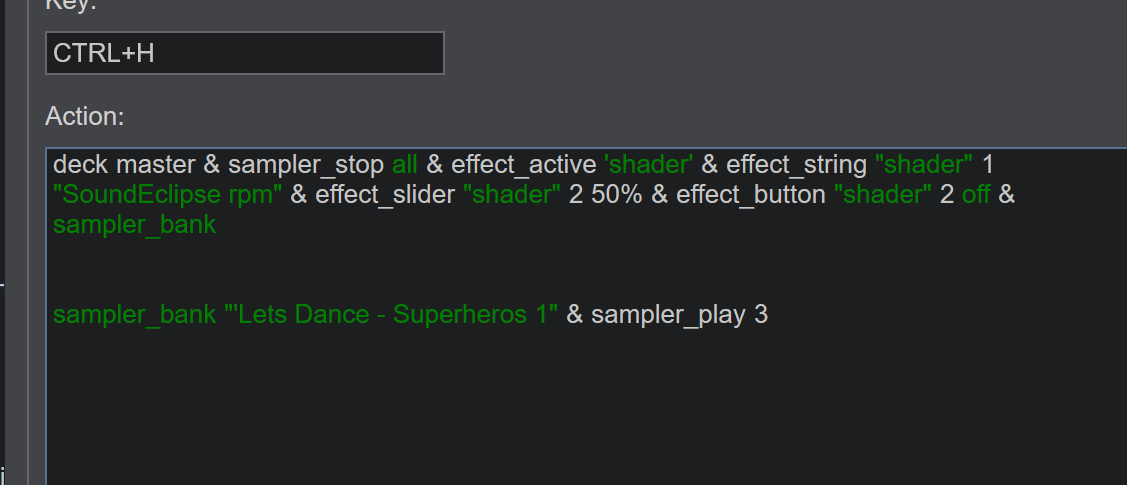
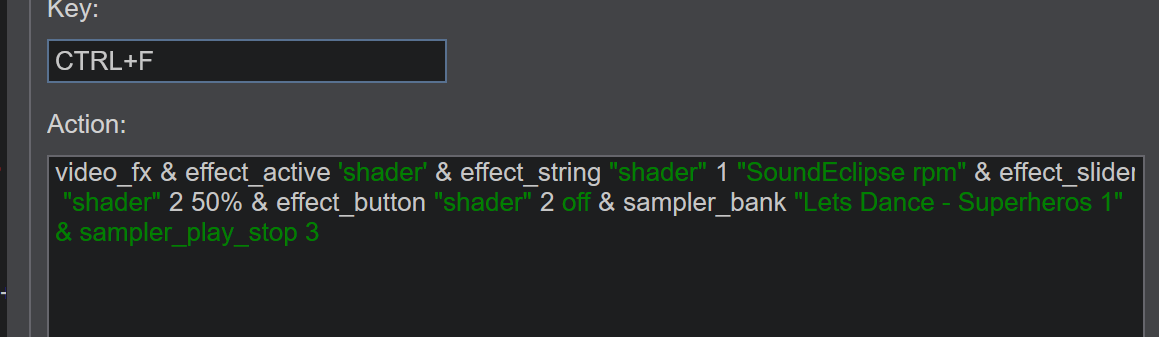
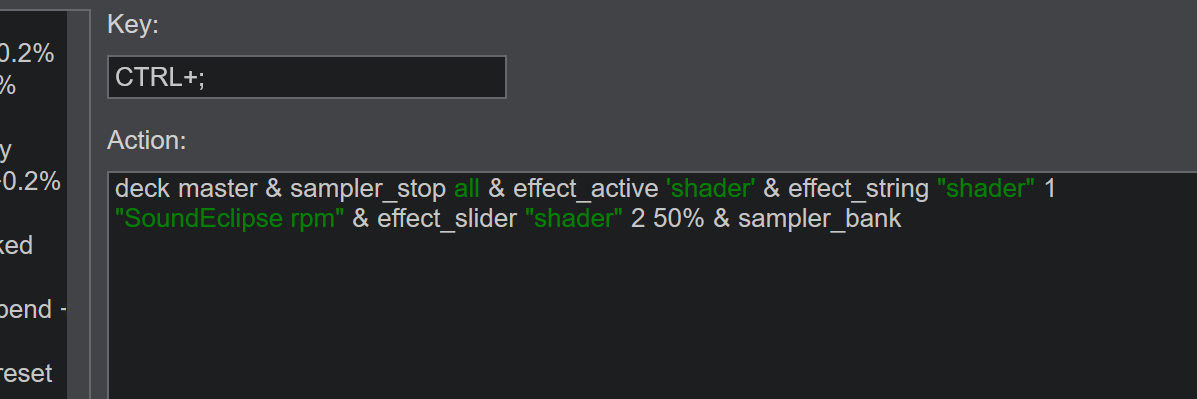
i had time now to play with that one scenerary i working on.. and where i said it wasnt working the got tit to work.. where it starts and stops a sample i.. was wrong.. it still doesnt work.. it needs to start and stop the sample but it wont.. tried a few different sampler_play _play_stop shuttle.. none are for if playing stays playing till you hit a different sample then stop... or what not..
i added a sample_stop at the beginning to force it to stop all samples it doesnt work..
i also think i found a bug.. why it doesnt work right either.. Codes cant go past 2 lines... 3rd the code is green for sample_bank
so i guess you gotta write all your code within 2 lines... starting the 3rd line... a function is now green.. i posted few different scenearios.. if its on the 2nd line its white... if goes to the third line shes green
is it a bug or do i need to change some coding? maybe thats why i couldnt do it right with your help
i was trying to get it to work and sumbled across it... i never gota chance to try the shift ?: stuff but figured 1 step at a time.. and ask if that could be my problem at the moment.. come to line 3?
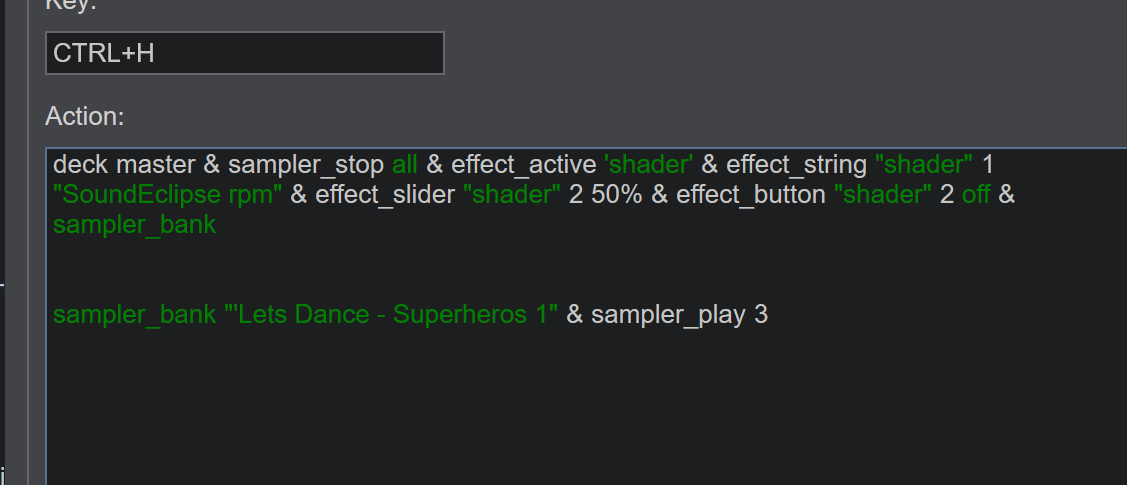
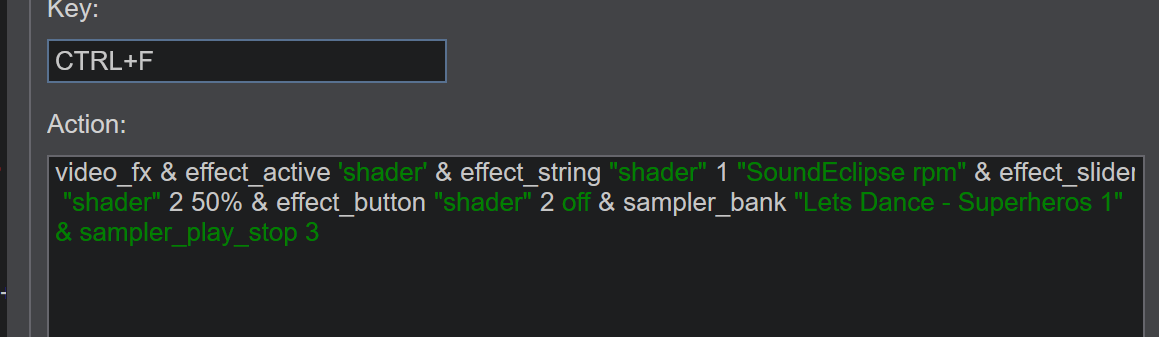
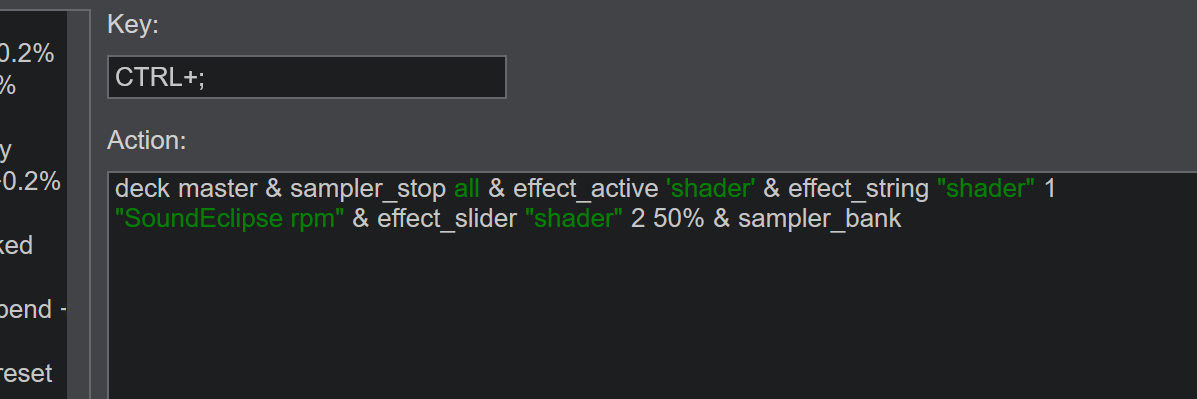
geposted Thu 30 Sep 21 @ 2:23 pm
ive tried
& sampler_bank < has 2 spaces
& sampler_bank < has 1 space
&sampler_bank < has no space
the third one makes it white but doesnt really work either
& sampler_bank < has 2 spaces
& sampler_bank < has 1 space
&sampler_bank < has no space
the third one makes it white but doesnt really work either
geposted Thu 30 Sep 21 @ 2:29 pm
green isn't a worry 'intelisense' can act up depending on window size and text layout but it's just cosmetic.
geposted Thu 30 Sep 21 @ 2:49 pm









